Let’s discuss the Removal of Computer Browser driver and service from Windows. Microsoft has decided to phase out the Computer Browser driver and service. We think the reason for removal is due to their outdated and insecure nature.
Removing the Computer Browser driver and service does not affect most users because this feature is turned off by default in Windows 10 and later. This is a good move from Microsoft’s side for improving security and simplifying system functionalities.
The browser protocol and service, designed initially for device location, are considered outdated and show security risks. This led to their initial default deactivation in Windows 10, overlapping with removing the SMB1 service.
This is the strategic move from Microsoft’s ongoing efforts to prioritize security and simplify functionalities. It ensures users a safer and more efficient computing experience.
- How to Roll Back Device Driver to Previous Version in Windows 11
- Enable Windows Autopatch Driver and Firmware Updates Automation
- FIX A Driver Cannot Load on this Device in Windows 11
What is a Computer Browser Driver and Service in Windows?
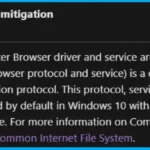
The Computer Browser driver and service are the Microsoft Windows operating system components that assist in network browsing.
Why did Microsoft Decide to Remove the Computer Browser Driver and Service?
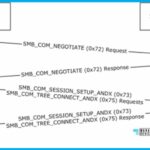
Microsoft has chosen to retire these components due to their outdated and insecure nature.
Removal of Computer Browser Driver and Service from Windows
The browser driver acts as a messenger between Selenium and the web browser. It takes instructions from Selenium in a special language called JSON Wire Protocol. Then, it uses its server to ensure these instructions reach the browser correctly.
Once the browser driver gets the instructions, it provides the browser understands them. The browser driver is significant for making things work smoothly.
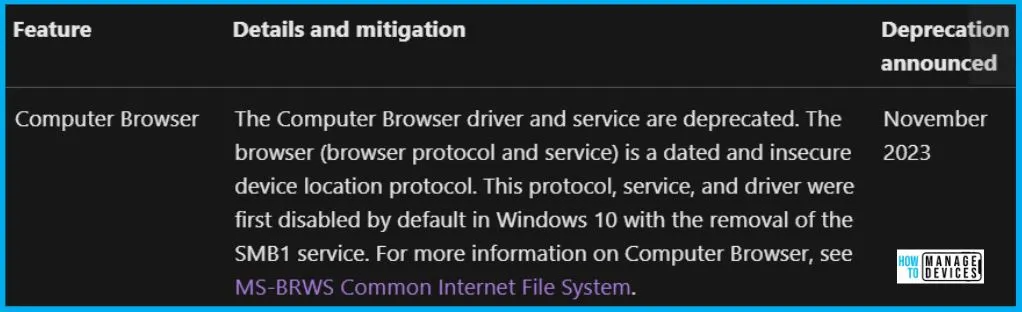
Microsoft Deprecated Features in Windows
Deprecated features are those that Microsoft has stopped updating and planned to be removed entirely in future versions of Windows. This will not be available, so it’s better to start using something else.
This is done to focus on more modern and secure technologies. It is a way for Microsoft to keep improving their products and provide the best experience for users.
| Feature | Details and mitigation | Deprecation announced |
|---|---|---|
| Tips | The Tips app is deprecated and will be removed in a future release of Windows. Content in the app will continue to be updated with information about new Windows features until the app is removed. | November 2023 |
| Webclient (WebDAV) Service | The Webclient (WebDAV) service is deprecated. The Webclient service isn’t started by default in Windows. | November 2023 |
| Remote Mailslots | Remote Mailslots are deprecated. The Remote Mailslot protocol is a dated, simple, unreliable, insecure IPC method first introduced in MS DOS. This protocol was first disabled by default in Windows. |
More Information on Computer Browser
The CIFS, or Common Internet File System, was a popular protocol in the early 2000s for sharing files over the Internet. It is supported by operating systems such as Windows, Linux, and Unix. CIFS operated on a client-server model, where one computer (the client) asked another computer (the server) to do something, like open a file or run a program.
Let’s understand the CIFS Protocol. It stands for Common Internet File System, which serves as a crucial mechanism for network systems to communicate and access services within a local network environment effectively.
- Browser Server – Storing and distributing information about available services in the network
- Nonbrowser Server – Provide services and are configured to interact with the browser server
- Browser client – Accessing the clearinghouse information hosted by the browser server
SMB_COM_NEGOTIATE (0x72) Request
SMB_COM_NEGOTIATE (0x72) Response
SMB_COM_SESSION_SETUP_ANDX (0x73)
SMB_COM_TREE_CONNECT_ANDX (0x75) Requests
SMB_COM_SESSION_SETUP_ANDX (0x73)
SMB_COM_TREE_CONNECT_ANDX (0x75) Response
MANAGE
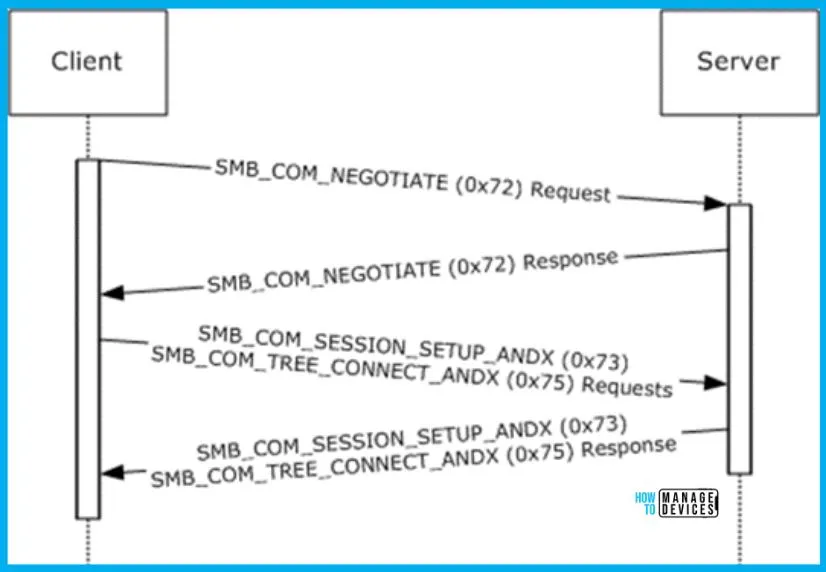
Relationship between Computer Browser Driver and Service from Windows and CIFS
The Computer Browser service, Computer Browser Driver, and CIFS are components that are related to Microsoft Windows networking. The Computer Browser service and the Computer Browser Driver are maintaining and managing the browse list of computers on a network, allowing users to find and access shared resources easily.
CIFS is focused on actual file-sharing and communication between computers over a network. They work in a Windows environment to facilitate network file-sharing and resource discovery.
Main Object of the CIFS Browser Protocol
Let’s discuss the main object of the CIFS Browser protocol. The table below helps you to show the main objects of the CIFS browser protocol.
| Main Object of the CIFS Browser Protocol |
|---|
| Distribute the task of enumerating services available in the network across different servers. |
| Allows networked systems to locate and access the services effectively |
| Dynamic Role Assumption for Browser Servers |
Types of Browser Server Clients
Let’s discuss the type of browser clients. Clients of browser servers can be categorized into 3 distinct types. The following are the types of browser clients.
- Workstations
- Nonbrowser Servers
- Browser Servers
Deprecated features in the Windows client – What’s new in Windows | Microsoft Learn
We are on WhatsApp. To get the latest step-by-step guides and news updates, Join our Channel. Click here – HTMD WhatsApp.
Author
About the Author – Vidya is a computer enthusiast. She is here to share quick tips and tricks with Windows 11 or Windows 10 users. She loves writing on Windows 11 and related technologies. She is also keen to find solutions and write about day-to-day tech problems.
