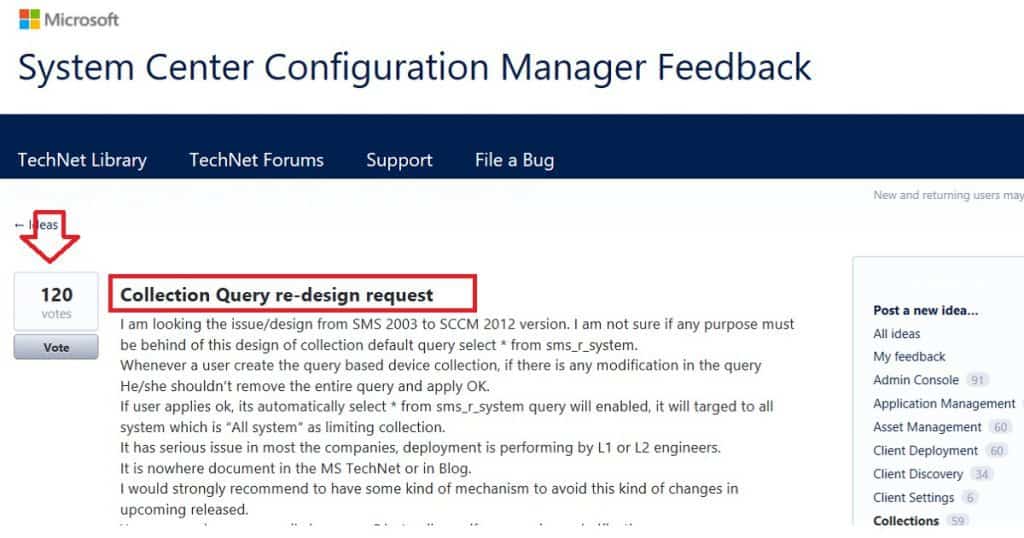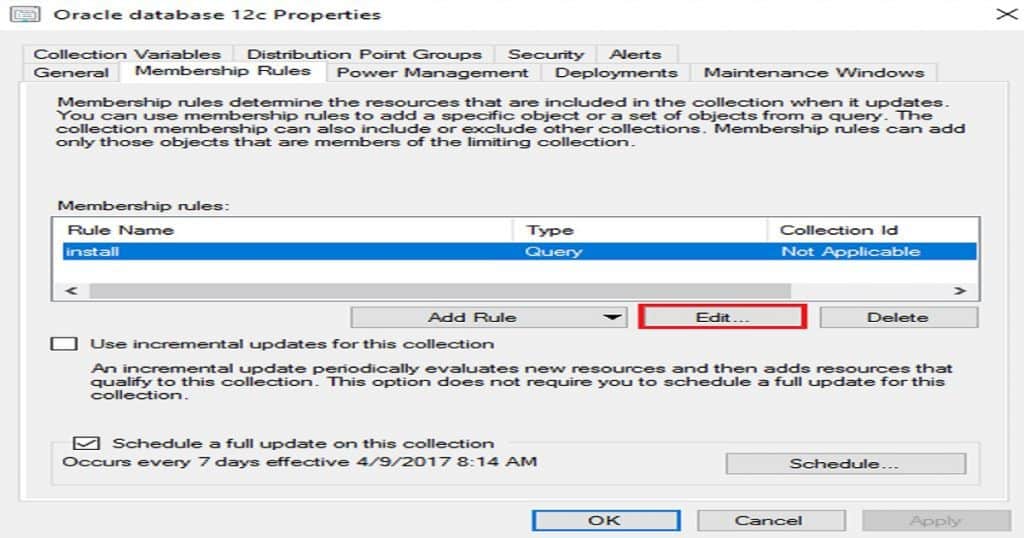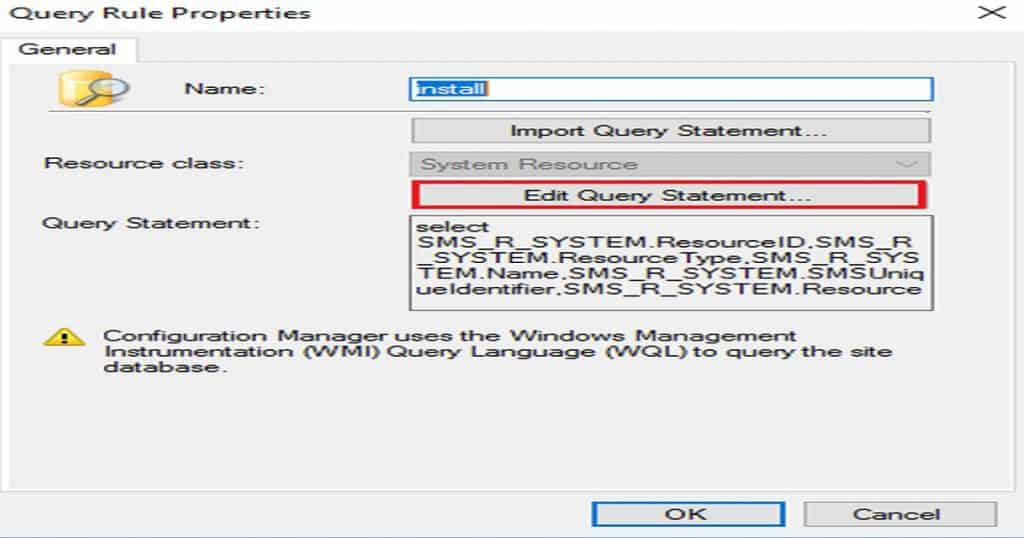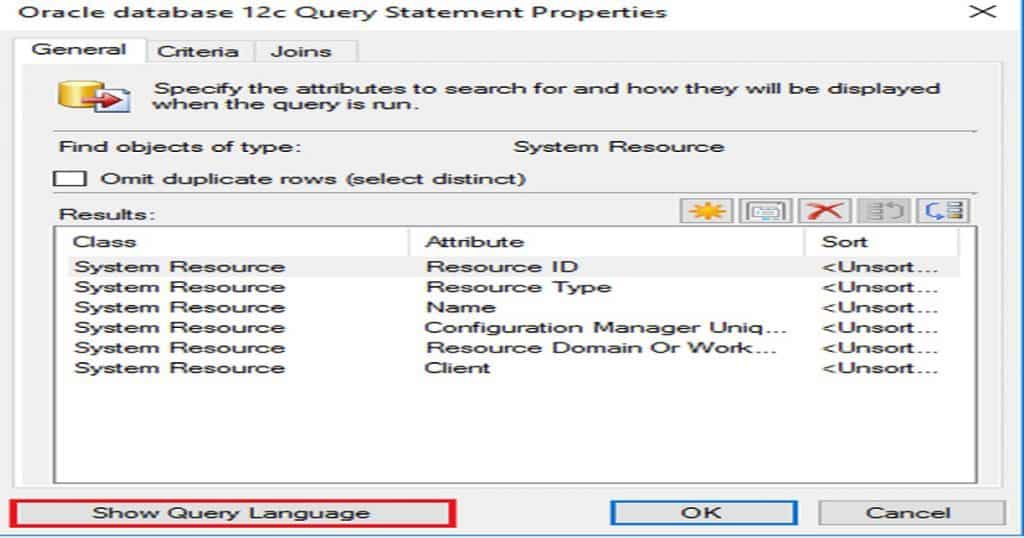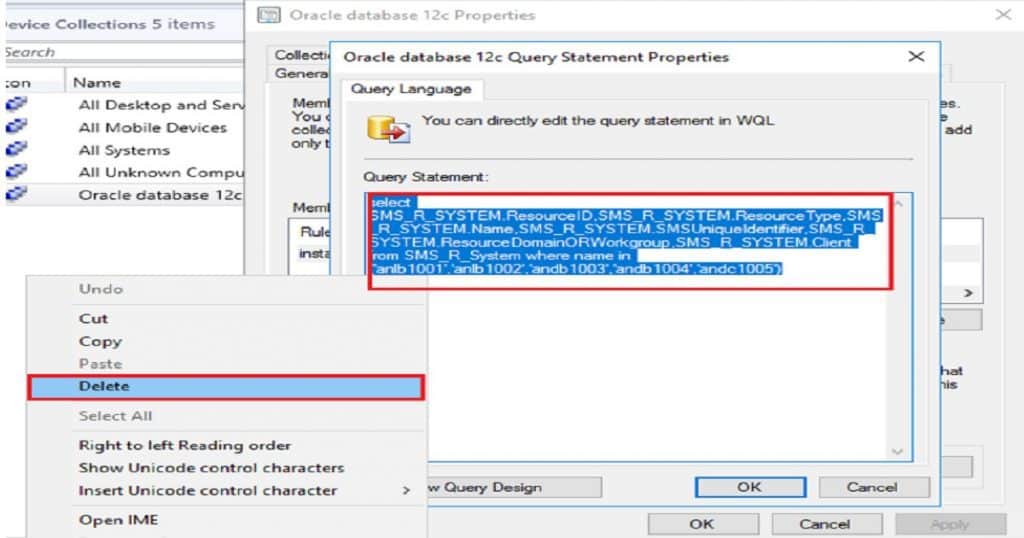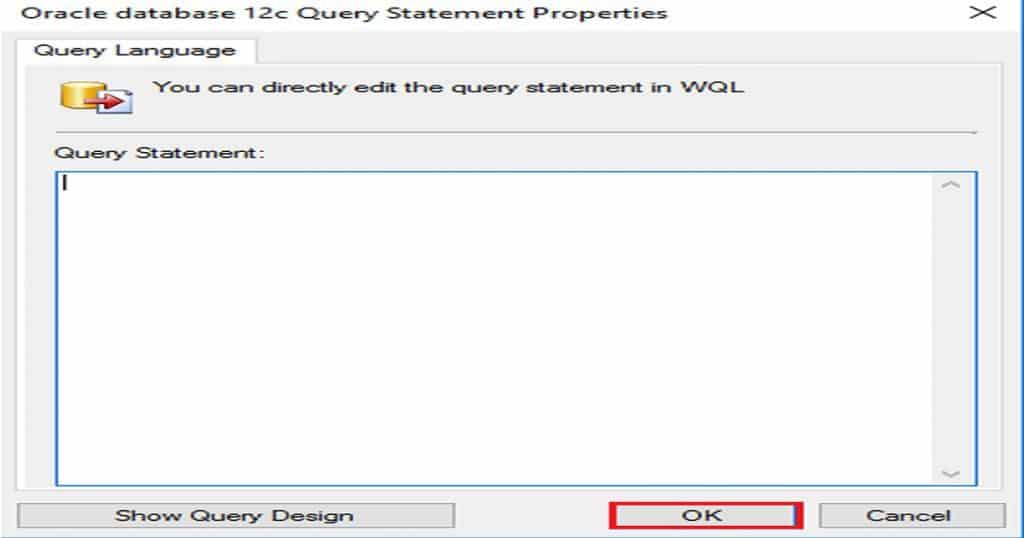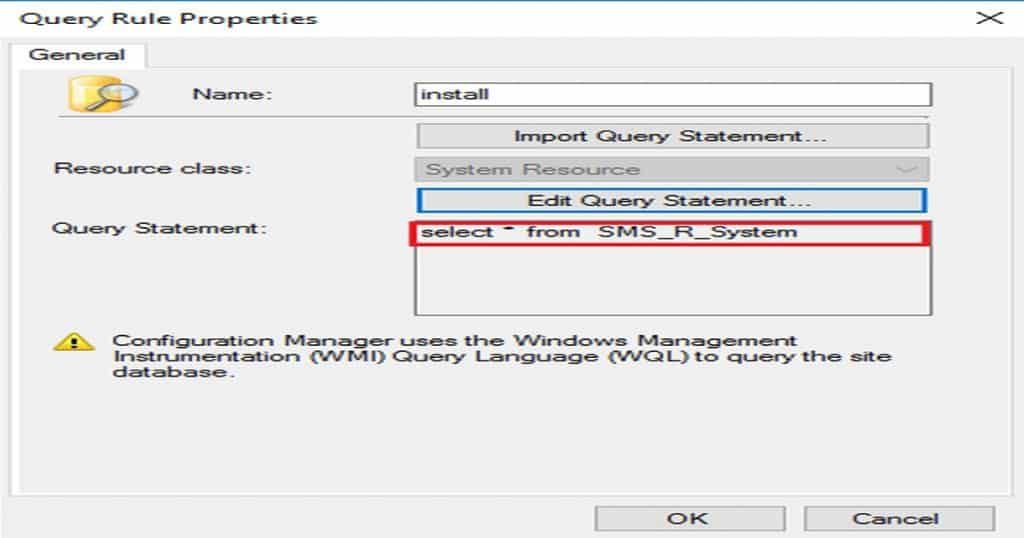Let’s discuss the SCCM Dynamic Collection Query Update Known Issue. SCCM/ConfigMgr dynamic collection query can be evil in some scenarios. It’s straightforward to make mistakes while editing already existing dynamic queries.
It’s better with device-based dynamic collections (as it gives a warning pop-up, as seen in the above video!) in the SCCM CB environment. Still, it’s not a very good user-based dynamic user collection.
I have created a quick video to demonstrate this issue here. I have Kannan C S to share his experience on this topic. He is a Sr. Infra Architect with several years of SCCM and System Center experience. I will let Kannan C S explain his experience in detail.
I’m Kannan C S, and I work as a Sr. Infra Architect at a leading IT company. I have 15 years of IT experience. I have been with Configuration Manager [Designing, Implementation, Migration, and Support], System Center Orchestrator [Designing and Implementation], and Windows Server support. You can refer to my blog here.
Related Post – SCCM Dynamic Collection – Part 2 | WQL Query | ConfigMgr | Create HTMD Blog (anoopcnair.com)
- SCCM Query All Active Directory Security Groups Dynamic Collection
- Walkthrough of SCCM Console
- How to Promote Pre-Production SCCM Client to Production
- What is Collection? How to Create SCCM Static Collections
- How to create dynamic collections?
- Create AD Group-Based SCCM Collection
Table of Contents
SCCM CB 1702 Dynamic Collection Query Update is or can be Evil?
The video details the SCCM CB 1702 Dynamic Collection Query Update and explores whether it can have negative consequences. It discusses the potential risks and issues associated with using dynamic queries in this version of SCCM, helping you understand how to manage and mitigate any problems effectively.
SCCM Dynamic Collection Query Update Known Issue
I have seen the dynamic collection query update issues in different organizations, mainly with L1 and L2 teams where we lack real SCCM expertise. I have already created a user voice item. Please vote this up User Voice – Collection Query.
Known Issue?
I am looking at the issue/design from SMS 2003 to SCCM 2012 (even SCCM CB) version. I am unsure if any purpose must be behind this design of collection default query select * from sms_r_system/select * from sms_R_User. Suppose a user creates the query-based device or user collection if there is any modification in the query. They should remove the entire query and apply OK.
- If a user applies OK, it’s automatically selected * from sms_r_system/select * from sms_R_User query will enable.
- It will target all systems, with “All system”/”All Users” as the limiting collection.
- It has serious issues in most companies; deployment is performed by L1 or L2 engineers.
- It is not documented in the MS TechNet or Blog. I strongly recommend having some mechanism to avoid this kind of change in upcoming releases.
- I have provided the impact screenshots below. When modifying the collection query, Click edit.
| Membership Rule Name | Type | Collection ID |
|---|---|---|
| Install | Query | Not Applicable |
Click Edit Query Statement. SCCM uses the Windows Management Instrumentation (WMI) Query Language (WQL) to query the site database. The screenshot below shows the Edit query statement.
The window below helps you show the General tab of Oracle database 12c Query Statement properties. Click Show Query Language.
Select the entire query in the Query Statement dialog box. Click Delete
You can see the section for query statements from the below Oracle database 12c Query statement properties,s. You should click OK from the window below.
By default, it will return with Select * from SMS_R_System/select * from sms_R_User query. By then, the deployment targeted to a specific collection will be mapped to All devices, including workstations and servers.
Resources
SCCM Dynamic Collection – Part 2 | WQL Query | ConfigMgr | Create HTMD Blog (anoopcnair.com)
We are on WhatsApp now. To get the latest step-by-step guides, news, and updates, Join our Channel. Click here. HTMD WhatsApp.
Author
Anoop C Nair is Microsoft MVP! He is a Device Management Admin with more than 20 years of experience (calculation done in 2021) in IT. He is a Blogger, Speaker, and Local User Group HTMD Community leader. His main focus is on Device Management technologies like SCCM 2012, Current Branch, and Intune. He writes about ConfigMgr, Windows 11, Windows 10, Azure AD, Microsoft Intune, Windows 365, AVD, etc.