Let’s see how to fix SCCM MP Installation Failed mp_ccmConfig_Defaults.MOF file Couldn’t be Compiled error. Panu Saukko (Microsoft MVP) shared an issue on Twitter related to the SCCM 2103 Management Point installation that failed with the error explained below. I noticed a similar problem in TechNet forums back in 2017.
Microsoft made ConfigMgr 2103 available globally in April 2021. I have more detailed posts about the Top 5 features of ConfigMgr 2103 and the upgrade of the ConfigMgr 2103 primary server.
I have also updated the post, ConfigMgr 2103 known issues with MP installation issues. This issue is not fixed by the latest SCCM 2103 Hotfixes.
Table of Contents
Issue – SCCM MP Installation Failed mp_ccmConfig_Defaults.MOF – 80044015
The following error is visible in the MPSetup.log & MPMSI.log file while trying to install or reinstall the Management Point role on the 2103 version of Configuration Manager.
MSI (s) (80!D0) [15:57:20:869: Product: ConfigMgr Management Point -- Error 25140. Setup was unable to compile the file mp_ccmConfig_Defaults.mof
The error code is 80044015
CustomAction CcmRegisterWmiMofFile returned actual error code 1603 (note this may not be 100% accurate if translation happened inside sandbox)
FIX SCCM MP Installation Failed Issue with Error 80044015
I have taken the resolution details in the TechNet forum and Panu’s Twitter thread. The solution/fix for Installation Failed mp_ccmConfig_Defaults.The MOF file couldn’t be Compressed. The error issue is given below.
- Initiate the MP install
- Wait until the error is shown (do not click on OK)
- Open C:\Windows\CCM\mp_ccmConfig_Defaults.mof in Notepad and adjust the value at line 108
- mine was CacheExpirationInterval = 0,04166667, so I’ve changed this to 0.04166667
- Save mp_ccmConfig_Defaults.mof into C:\Program Files\SMS_CCM\
- Restart the system, or just wait until ConfigMgr tries to reinstall the MP role
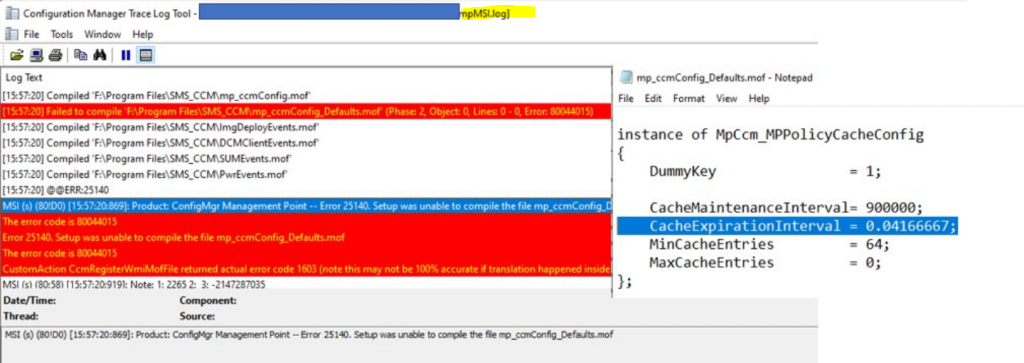
LocalSystem’s decimal separator char was “,” instead of “.“! And there was one decimal value in the MOF file.
You can see a lot of Microsoft team chatter on Twitter in this thread. Panu got it working by changing the decimal separator, but it took some time to figure out what was wrong. More details are available in the Twitter thread.
Resources
- Release notes – Configuration Manager | Microsoft Docs
- How to install or reinstall the ConfigMgr Management point
We are on WhatsApp. To get the latest step-by-step guides and news updates, Join our Channel. Click here –HTMD WhatsApp.
Author
Anoop C Nair has been Microsoft MVP for 10 consecutive years from 2015 onwards. He is a Workplace Solution Architect with more than 22+ years of experience in Workplace technologies. He is a Blogger, Speaker, and Local User Group Community leader. His primary focus is on Device Management technologies like SCCM and Intune. He writes about technologies like Intune, SCCM, Windows, Cloud PC, Windows, Entra, Microsoft Security, Career, etc.
