In this post, I will share my experience with SCCM secondary site upgrade issue and how to fix it. Selecting the secondary server update issues is more difficult than the primary server.
A secondary site is designed as a child site under a primary site, developing the primary site’s capacity to manage devices in locations with slow network connections.
I also explain some of the basic terminologies related to SCCM SQL DB. It’s important to understand these terminologies before going into the secondary server upgrade issue solution.
My name is Kannan, and this is my first post on this blog. Previously, Anoop helped me to publish two posts on this blog (those posts are given below).
- SCCM Dynamic Collection Query Update Known Issue
- How to Fix SQL Query Timeout or SCCM Console Slowness Issues
Table of Contents
SCCM Secondary Site Upgrade Issue Statement
Let me briefly explain the issue. While upgrading the SCCM CB environment, one of the secondary site upgrades got stuck in the prerequisites check state. The secondary had not received the update from the primary site for 5 hours.
I started checking the log files and the hman.log from the primary site gave me some clarification about the SCCM secondary site upgrade issue. I have copied the error details from hman.log below.
CHierarchyManager::InitSiteControl : Failed to initialize installmap content for Secondary site [XXX]
I cannot upgrade the site control file for this secondary site. I will not upgrade this secondary site.
CHierarchyManager::InitSiteControl : Failed to initialize installmap content for Secondary site [XXX]
I cannot upgrade the site control file for this secondary site. I will not upgrade this secondary site.
Going further, I have identified that the SiteName and SiteGUID data information was missing in the database of the SC_SiteDefinition_Property table.
How to Identify SCCM Secondary Site Number and ID?
Let’s take an example to explain site number, Name, Value1, Value2, and Value3 with the below query.
What is the Site number?
Each Site sever has a Site Number updated in the Database. Based on the SCCM site hierarchy (Central, Primary, and Secondary), the Site number will be updated in the Database. Only the Site Server has a SiteNumber.
What is SiteGUID?
SiteGUID is also called Site ID; each site has a unique Site ID updated in the Site Server Registry. It will generate a random GUID during the installation of the Site server or Site system.
In this case, SiteGuid data is not present in the Name column of the SC_SiteDefinition_Property table. We need to manually update the Name as (SiteGuid) for the Value1 (Site ID as {0000-00011-00022-00033}).
For Value 2 always will be ” (empty), and Value 3 will be 0 (zero)
Sample Query to FIX the Issue
The following query is the sample query to fix the issue. But if you are not sure how to run this query, please raise a support case with Microsoft and fix it.
insert into SC_SiteDefinition_Property (SiteNumber,Name,Value1,value2,Value3) values (12345,’SiteGuid’,'{12345A78-B234-C235-1234-12345A8D23F}’,”,0)
insert into SC_SiteDefinition_Property (SiteNumber,Name,Value1,value2,Value3) values (12345,’SiteGuid’,’12345A78-B234-C235-1234-12345A8D23F}’,”,0)
a. Every site has SiteNumber with 5 digits numeric. To find the SiteNumber execute the below SQL query in SCCM Database
select * from v_SC_SiteDefinition
select * from v_SC_SiteDefinition
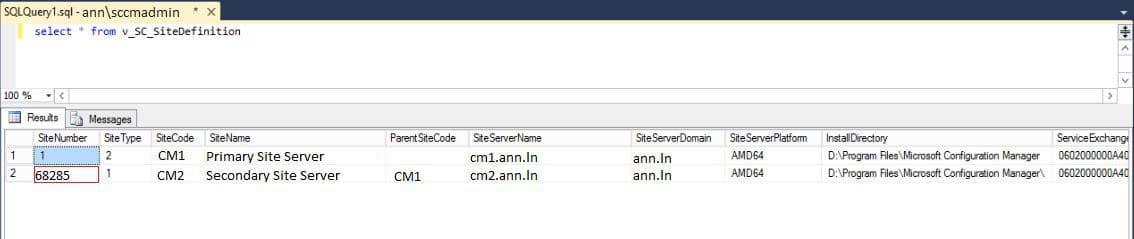
b. The Site ID value is present in the registry of the specific site server. To find the Site ID explore the below Registry path (Site ID is also called SiteGUID)
HKEY_LOCAL_MACHINE\SOFTWARE\Microsoft\SMS\Identification\Site ID
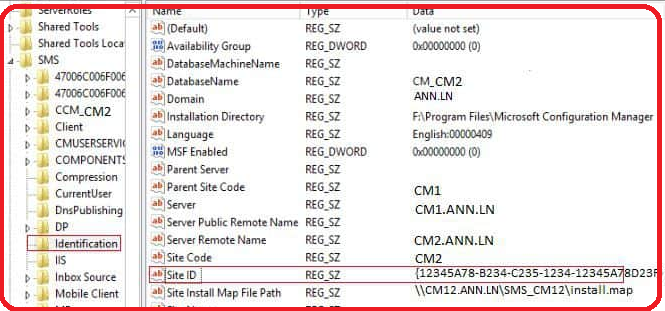
Solutions – Fix SCCM Secondary Site Upgrade Issue
I don’t recommend using the following resolution in the production environment. Try to test this fix in a LAB environment to confirm the solution. Take the backup of SCCM DB before trying it out in your production environment. I would recommend doing this with the help of Microsoft support.
Note: To resolve SCCM Secondary Site Upgrade Issue, I need to update the missing SiteName and SiteGUID data information for the specific site in SCCM Database.
insert into SC_SiteDefinition_Property (SiteNumber,Name,Value1,value2,Value3) values (xxxxx,'SiteGuid','{SiteID00000-00000-00000-0000}','',0)insert into SC_SiteDefinition_Property (SiteNumber,Name,Value1,value2,Value3) values (xxxxx,'SiteGuid','{SiteID00000-00000-00000-0000}','',0)Where xxxxx is SCCM Secondary site number
- How to identify the SCCM secondary site number?
- How to identify the SCCM secondary site Site ID?
Let’s find out these details in the below section…
How to Confirm that the SCCM secondary Site ID is updated?
Execute the below query to ensure the site information is updated in the database of the specific site
select * from SC_SiteDefinition_Property where SiteNumber = 12345 and Name like ‘SiteGuid’
select * from SC_SiteDefinition_Property where SiteNumber = 12345 and Name like ‘SiteGuid’
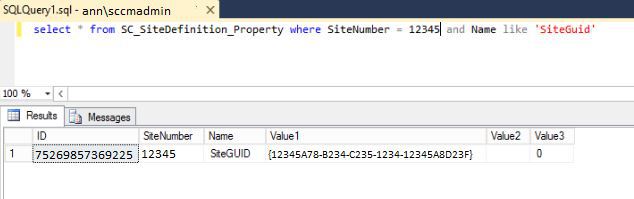
The secondary installation is started after updating the SCCM Site ID information for the specific site. The site was upgraded, and after a few minutes, the DB replication was Up and Active.
We are on WhatsApp. To get the latest step-by-step guides and news updates, Join our Channel. Click here –HTMD WhatsApp.
Author
Kannan is a Technical Architect with more than 15 years of experience in the IT domain. He has worked on various technologies like Windows server administration, SCCM, SCOM, Desktop Engineering domains. For the last 10 years, he has been working in Microsoft SCCM with the focus on Configuration Manager and Intune technologies.
