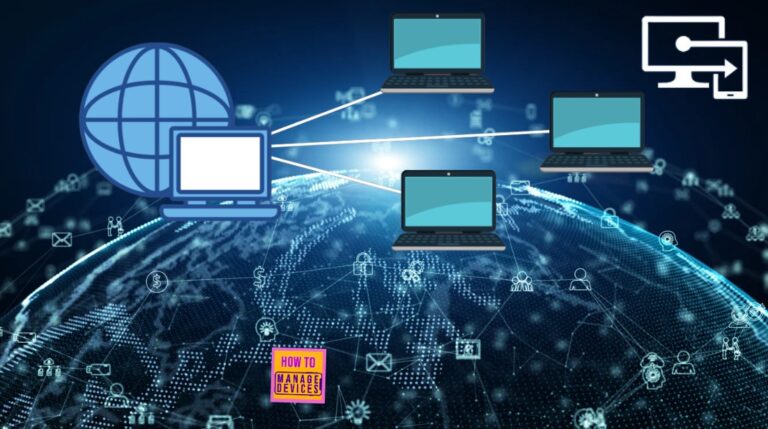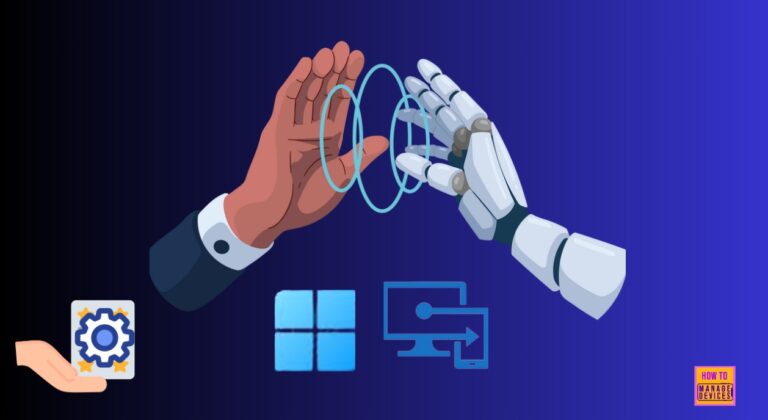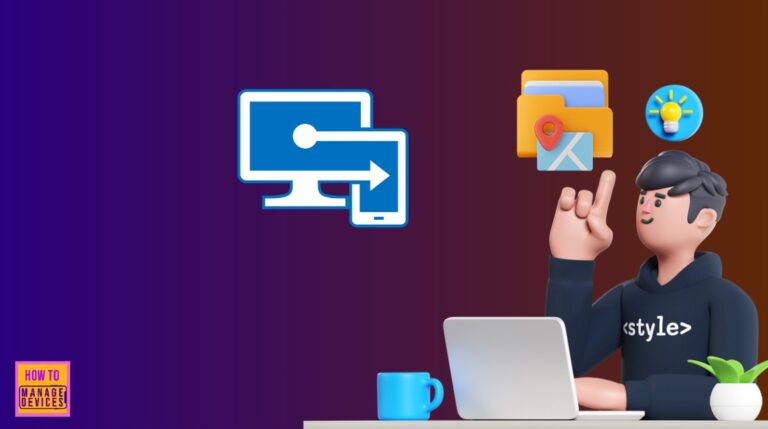Security Policies
This is the one-stop shop for Intune security policies. Step-by-step guides for Intune policies. If you’re looking for the latest and oldest Intune cloud policies, this is your one-stop shop.
HTMD Community provides the results of each policy as well in these stp by step guides. This is going to help you in troubleshooting these policies.
There are legacy and deprecated policies as well, listed by Microsoft and those types of policies are explained in the below step-by-step guide as well.