Let’s discuss the issue on the Server 2012 R2 will block SCCM 2403 Upgrade. If the servers for your SCCM (ConfigMgr) are using Server OS 2012/R2, upgrading them before getting to SCCM version 2403 is essential.
This is crucial because the newer SCCM version might have trouble if your servers run on the older operating system. To avoid any problems or issues and make things work smoothly, it is essential to plan and upgrade your server operating system before you get to SCCM version 2403.
This helps keep your SCCM up-to-date and works well. Windows Server OS 2012/R2 Upgrade Before SCCM 2403 is a precautionary step to ensure everything runs smoothly. Our SCCM Server OS upgrade step-by-step guide is going to help you here.
From October 10th, 2023, Windows Server 2012 and Windows Server 2012 R2 will be in the Extended Support Updates phase. Microsoft will no longer support SCCM site servers or roles installed on these operating systems during this time.

What is Windows Server 2012/R2?
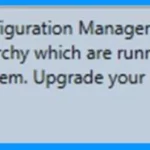
Windows Server 2012/R2 is a Microsoft operating system. It offers enhanced features and flexibility, aligning with Microsoft’s Cloud OS vision.
Guide to Upgrade SCCM Servers to Server 2022
Let’s look at our step-by-step guide to upgrading the SCCM server operating system to Server 2022. This post is all about the in-place upgrade of the SCCM server OS to server 2022 or beyond.
SCCM Server In-place OS Upgrade To Server 2022 Guide
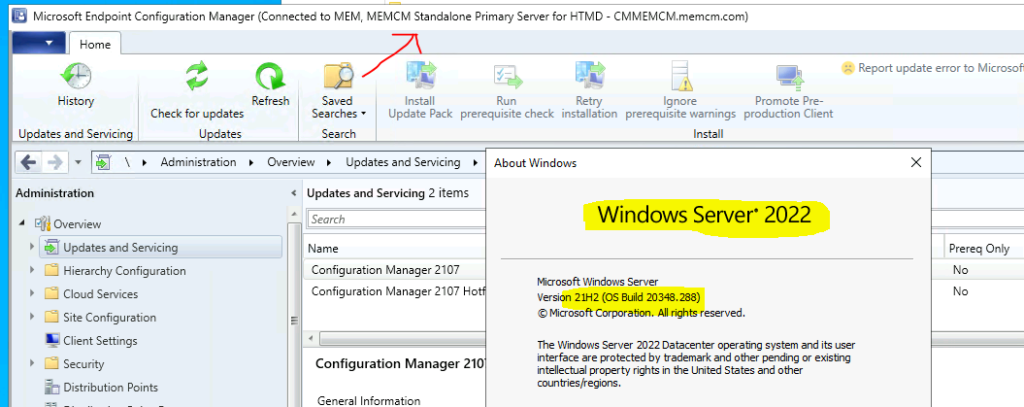
Server 2012 R2 will block SCCM 2403 Upgrade
In version 2403, the upgrade process will be stopped if your SCCM hierarchy runs on Windows Server 2012/2012 R2. To continue, it is essential to upgrade your operating system.
It is important to ensure that your servers use a newer operating system before attempting the SCCM upgrade. Upgrading your operating system ensures compatibility and a smooth transition to the latest SCCM version.
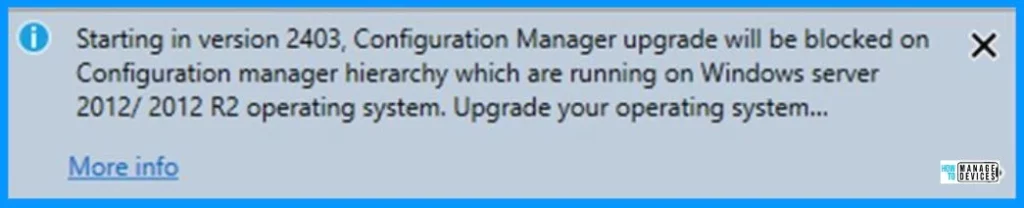
Resources
We are on WhatsApp. To get the latest step-by-step guides and news updates, Join our Channel. Click here – HTMD WhatsApp.
Author
About the Author – Vidya is a computer enthusiast. She is here to share quick tips and tricks with Windows 11 or Windows 10 users. She loves writing on Windows 11 and related technologies. She is also keen to find solutions and write about day-to-day tech problems.
