Let’s discuss the Steps Recorder App, which will be removed from Windows soon. It’s time to check for alternative solutions for screen recording. However, what about the actual steps recording app, not just the screen recording app?
One of the essential announcements with this release is the discontinuation of Steps Recorder. This feature, which has been part of Windows for some time, will no longer receive updates and will be removed in future operating system releases.
Steps Recorder is a handy tool for users to record and document their interactions with the system, making it valuable for troubleshooting and support purposes. It is a tool for writing down how things work on your computer.
In November 2023, Microsoft did a bunch of cool things: Microsoft unveiled Windows 11 version 23H2, held its annual Ignite conference, announced Copilot for Windows 10 (now available in the Release Preview Channel), and deprecated several apps and features.
Video – Steps Recorder App
Free Windows 11 App to Automate Documentation Process for step-by-step guides. This app provides a detailed Overview of the Windows Steps Recorder Application.
Microsoft recommends excellent replacements for recording your screen, like the Snipping Tool, Xbox Game Bar, and Microsoft Clipchamp. These new tools allow you to share your computer stuff easily.
| Deprecated Features for Windows |
|---|
| Steps Recorder |
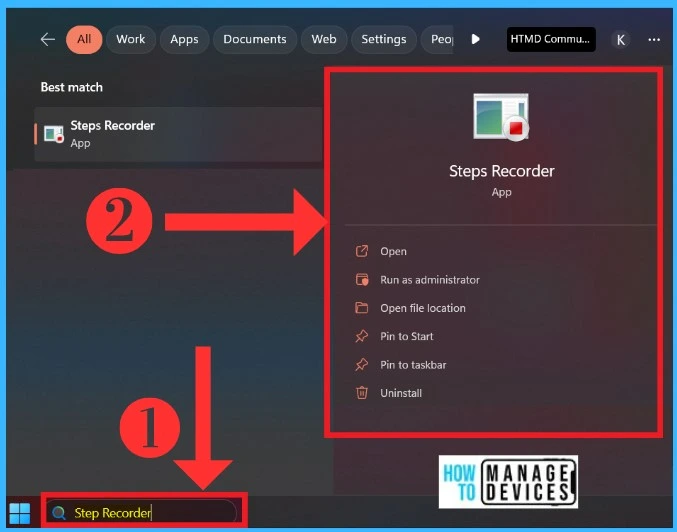
- Microsoft is Planning to Remove VBScript from Windows Permanently
- WordPad App Removal from Windows is Announced by Microsoft
What is Windows 11 Build 23590?

Windows 11 Build 23590 is the latest version released to Insiders in the Dev Channel. This build highlights some enhancements, changes and deprecation features. This build 23590 improves Narrator, Share, and deprecates Steps Recorder.
Steps Recorder App will be removed from Windows Soon
Steps Recorder is a trusty tool for capturing what’s happening on our computer screens. It takes a break, though, and will not be updated or removed in future Windows versions. Steps Recorder is a Windows feature that is a fantastic problem-solving technique.
- It is also known In Windows 7 as the Problem Steps Recorder. As its name suggests, that is precisely what it does.
| Feature | Mitigation Details | Deprecation Date |
|---|---|---|
| Steps Recorder (psr.exe) | Steps Recorder won’t be getting any new updates. It will be removed in the future Windows Release. | November 2023 |
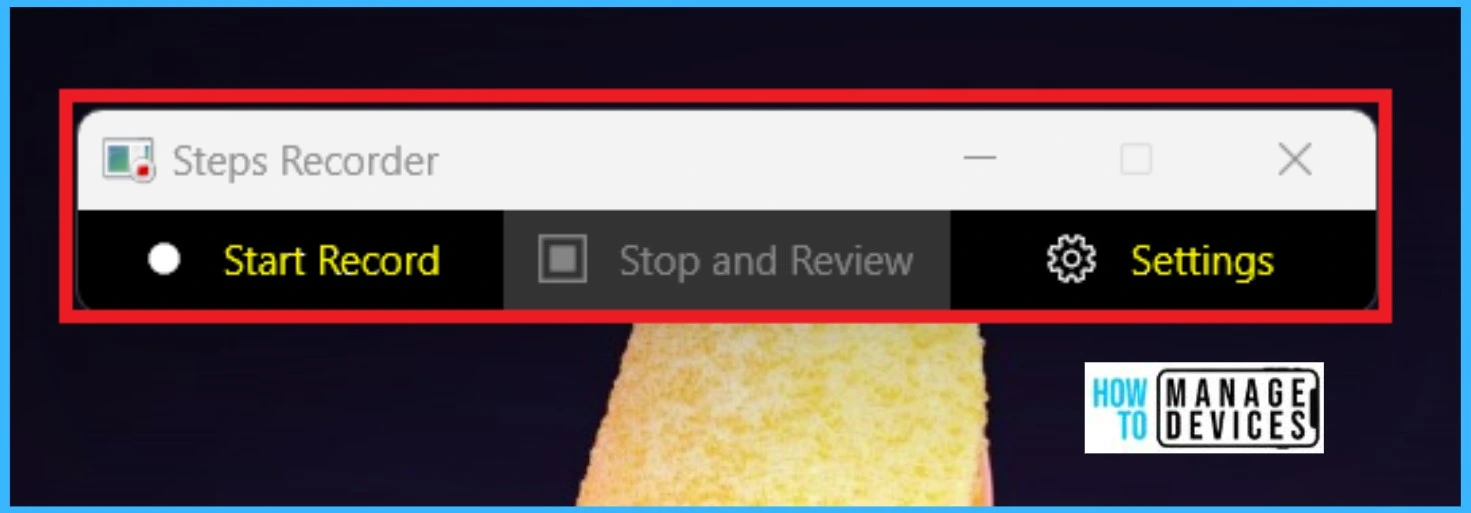
Alternatives Recommended for Steps Recorder
Microsoft suggests excellent screen recording replacements, including the Snipping Tool, Xbox Game Bar, and Microsoft Clipchamp. These tools offer different features for quickly capturing and sharing your computer activities.
Note! – None of the suggested “alternatives” not measure up to the logging and advanced features offered by Steps Recorder.
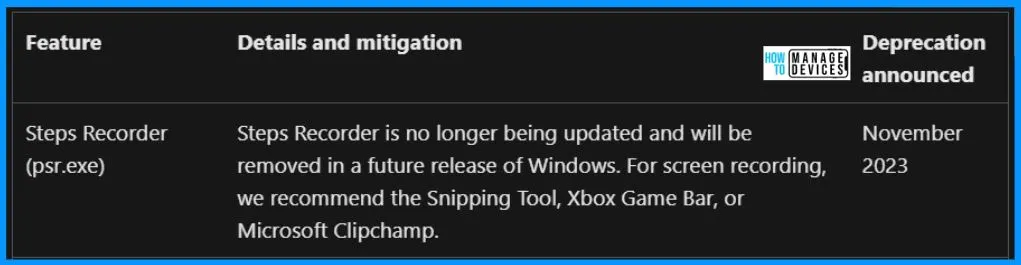
Troubleshoot Windows Issues with Steps Recorder
Steps Recorder is the best application since the Windows 7 Era. It helps you troubleshoot Windows issues and records the exact steps you take on your computer. The primary purpose of the Steps recorder is to help consumers troubleshoot a problem on their devices by recording the screen.
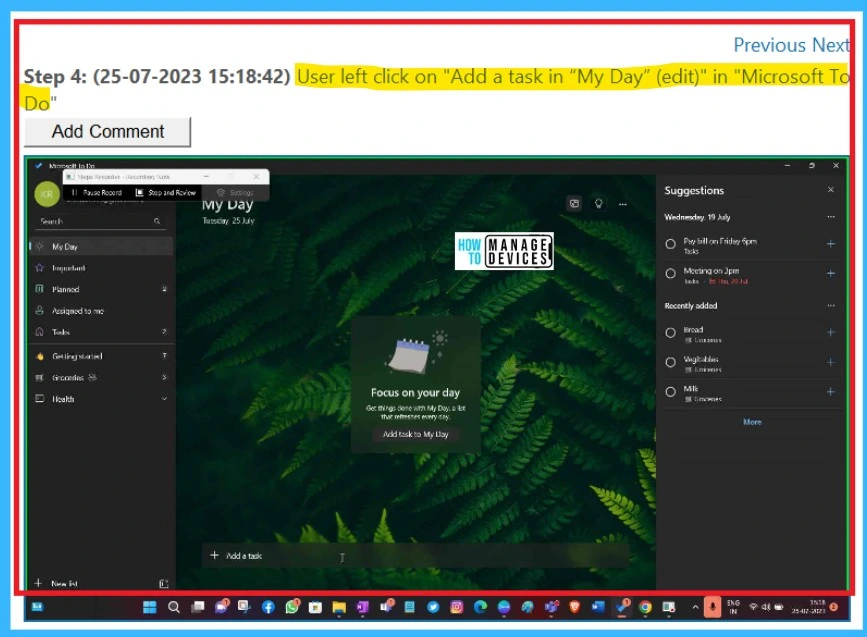
5 Deprecated Features in Windows for November 2023
Microsoft updated the official Windows documentation, and are 5 services removed from the client operating system. It includes a computer browser, web client service, remote mailslots, a tips app, and a steps recorder (psr.exe).
Deprecated means Microsoft is no longer actively working on it. Thus, these features will no longer be new or significant. These features will stick around in Windows for a bit before Microsoft decides to remove them altogether.
| Deprecated Features in Windows | Details | Deprecated Date |
|---|---|---|
| Tips App | The Tips app is being removed from Windows. It is now deprecated and will be removed in an upcoming release. | November 2023 |
| Computer Browser driver and service | Microsoft has decided to phase out the Computer Browser driver and service. We think the reason for removal is due to their outdated and insecure nature. | November 2023 |
| Webclient (WebDAV) Service | Microsoft has officially deprecated the Webclient WebDAV service in Windows and stopped showing support and updates for this feature. | November 2023 |
| Remote Mailslots | Microsoft is removing Remote Mailslots, the old tools for computers from a long time ago, because they are not so good now. This change is happening so that computers can use better and newer ways to communicate with each other. | November 2023 |
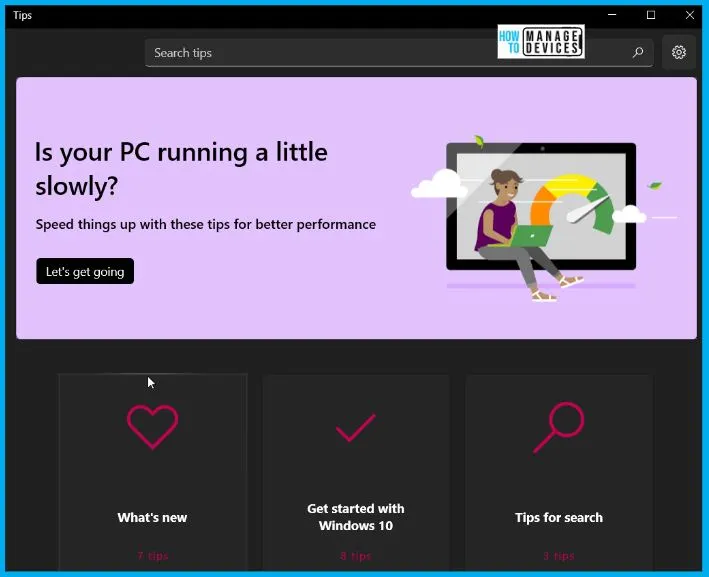
Deprecated features in the Windows client – What’s new in Windows | Microsoft Learn
We are on WhatsApp. To get the latest step-by-step guides and news updates, Join our Channel. Click here – HTMD WhatsApp.
Author
About the Author – Vidya is a computer enthusiast. She loves writing about Windows 11 and related technologies. She is also keen on finding solutions and writing about day-to-day tech problems.


