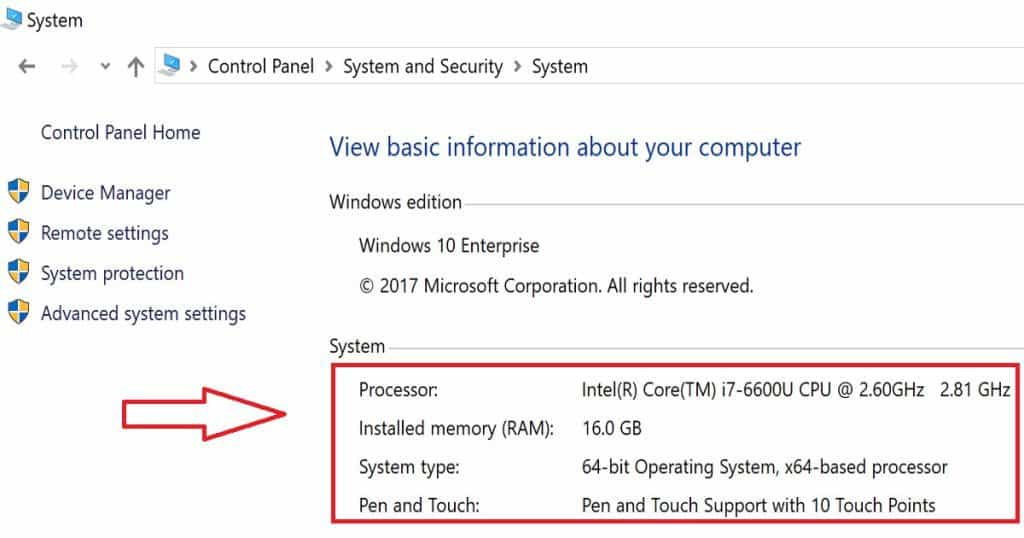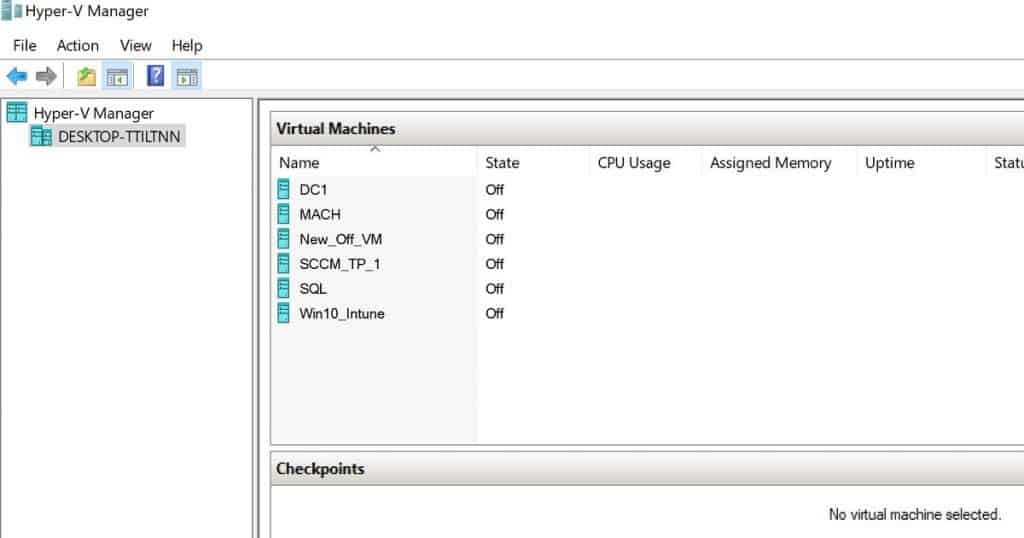Let’s discuss the Surface Microsoft Surface Book Review from an SCCM Admin IT Pro Intune Admin. Book for over five months, and this ultrabook is a beast. It is an ultra-thin, high-performance laptop with exceptional power and versatility.
I don’t cover the Surface Book’s technical specifications in this post. Instead, this is a quick review from an IT admin perspective. To be more precise, this post is all about “Microsoft Surface Book Review from an SCCM Admin”.
SCCM admins like me need one powerful machine with storage, memory, and processing power. I don’t care much about display quality and other usability options. I should be able to create at least two SCCM CB environments with a couple of client machines.
I purchased the Surface Book with the following configuration: 1 TB, Intel(R) Core(TM) i7-6600U CPU @ 2.60GHz 2.81GHz, and 16.0 GB. The Microsoft Surface Book has two batteries, one for the bottom dock and another for the display. The sizeable bottom dock battery gives me 7-8 hours of battery backup. It will provide around 3 hours of battery backup if you are in tablet mode.
- New Features in SCCM Technical Preview 2401
- New Key Features of SCCM 2309 | Top Improvements
- Download SCCM 2309 Early Ring Version using PowerShell Script
- SCCM Versions Build Numbers Client Console Site
- End of Support Dates for SCCM CB Current Branch | ConfigMgr | SCCM End of Life
- SCCM Unsupported Deprecated or Removed Features
Table of Contents
Microsoft Surface Book Review from an SCCM Admin IT Pro Intune Admin
There are two batteries in the surface book. As a tablet, this can be used for continuous 3 hours. The Bigger battery is in the base part, which will last 12 hours as Microsoft, but I could see it lasts 7-8 hours. My typical scenario is working with Hyper-V virtual machines.
When you use this as a tablet, there is one charging connector in the display piece. The trackpads are nice, as per my experience. However, there is some issue with the quality of Wi-Fi hardware in the Microsoft Surface Book.
Unlike my regular use, I use Microsoft Surface Book as my Hyper-V LAB environment. I have several virtual servers running on this device. The performance of this machine is nice, with all hypermachines running in the background.
The most significant advantage of this beast is a 1 TB SSD, which significantly improves the performance of virtual lab machines. The most significant advantage for me with this machine is the storage. I used to run out of storage if I kept several virtual machines running. With a 1 TB SSD, I can easily overcome this limitation.
The Surface Pen is included with the Surface Book and can open OneNote and Cortana, take screenshots, mark up presentations, sign documents, and use art apps. I don’t use the Surface Pen much, but I feel it’s better than the Surface Pen I used with Surface 3 and 4.
Windows Hello works well with around 95% accuracy. The 13.5-inch screen is handy for technical demos and sharing via online Skype meetings, etc. The 3:2 aspect ratio is convenient when you use Surface Book in tablet mode for reading documents, etc.
We must be careful when disconnecting the Surface Book’s keyboard/base dock. To disconnect the base dock, press the DETACH button from the keyboard. A green pop will come on your display when it’s ready to detach. You may need to wait an extra second before separating the dock. If you wait longer, it will automatically reattach the base to the display, so you may need to detach the button again.
The Microsoft Surface Book has two power sockets: one in the base/keyboard and another in the display dock. The power socket in the display dock is very handy if you use this device as a tablet.
Resources
Surface Book User Guide from Microsoft
We are on WhatsApp now. To get the latest step-by-step guides, news, and updates, Join our Channel. Click here. HTMD WhatsApp.
Author
Anoop C Nair is Microsoft MVP! He is a Device Management Admin with more than 20 years of experience (calculation done in 2021) in IT. He is a Blogger, Speaker, and Local User Group HTMD Community leader. His main focus is on Device Management technologies like SCCM 2012, Current Branch, and Intune. He writes about ConfigMgr, Windows 11, Windows 10, Azure AD, Microsoft Intune, Windows 365, AVD, etc.