Let’s check the latest list of SCCM Deprecated Features. Let’s try to find out the list of removed or unsupported features. The components/features listed in the table below are unsupported.
This post concerns the updated SCCM Unsupported Features/SCCM Deprecated Features list. You can also check out the unsupported SCCM client operating systems (Windows) versions.
In this post, I’m not planning to cover the unsupported operating systems for the SCCM site system/site server/SQL roles. There are some big announcements of the deprecation of features with the SCCM 2403 version.
Several features are deprecated in the first release after Oct/Nov 2024. The first release after Oct/ Nov 2024 is the SCCM 2403 production release. The following is the list of Deprecated features with the SCCM 2403 release.
What is the General Availability of SCCM 2403?

Following the general availability of SCCM 2403, it will soon be available as an SCCM baseline version for new site installations. This update brings various enhancements and new features to SCCM.
> Sites that allow HTTP client communication – Move to eHTTP.
> Asset Intelligence
> On-premises MDM
> Cloud management gateway (CMG) and cloud distribution point (Cloud DP) deployments with Azure Service Manager
> The implementation for sharing content from Azure has changed (Cloud DP). Use a content-enabled cloud management gateway.
SCCM Unsupported Features
The following table is subject to change with future releases. It might not include each deprecated SCCM feature. The certificate registration point role must be removed; this is one example you can check from Management Insights.
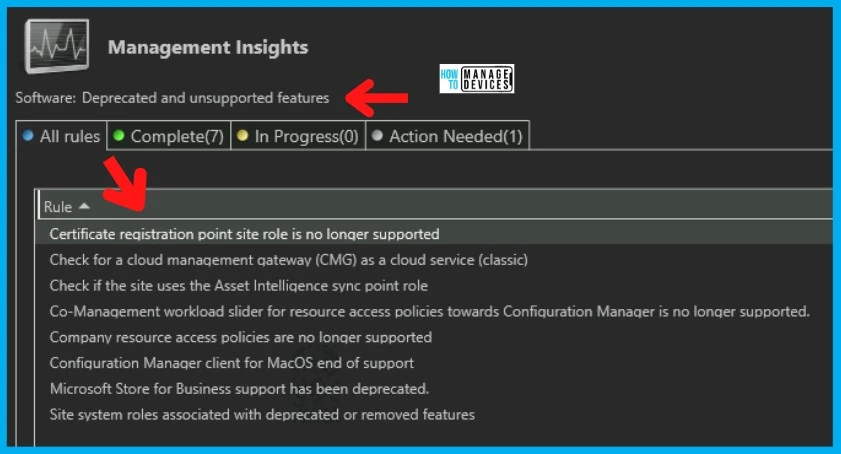
The biggest announcement is that HTTP-only client communication is going out of support. More details are below. The next big thing is HTTP-only client communication by The first release after Oct 31, 2022!
The following features are deprecated or removed from SCCM support. They will be released in a future update. These changes might affect your use of SCCM.

SCCM Deprecated Features | List of Removed Unsupported Features
The following is the up-to-date list of unsupported features of SCCM. The list of SCCM deprecated elements. Support to deploy CMG as a cloud service (classic) is removed and will get a warning when you run a prerequisite check for SCCM 2203.
The option to deploy a Cloud Management Gateway (CMG) as a cloud service (classic) is deprecated. All CMG deployments should use a virtual scale set.
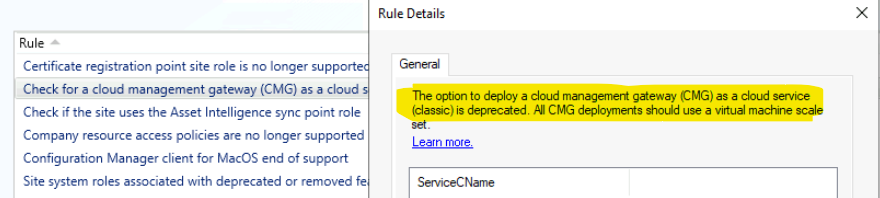
| SCCM Unsupported Features / Deprecated Features | End of Support Date |
|---|---|
| Microsoft Office 365 Client Management dashboard add-in support statement. More information SCCM Microsoft 365 App Report Dashboard | Part 2 | ConfigMgr HTMD Blog (anoopcnair.com). | Starting 2503 version of SCCM |
| SCCM Community Hub starting with 2303 there won’t be any Community Hub node in the console | Starting with 2303 |
| WIP (Windows Information Protection) | TBD |
| Support to Upgrade from any version of SCCM 2012 to the Current Branch. | With SCCM Version 2303 |
| The SCCM site system roles for macOS clients, Enrollment Proxy point and Enrollment point, will also soon be deprecated, as will the on-prem MDM features of SCCM. | Removed from SCCM 2203 version |
| The certificate registration point site system role feature is no longer supported as of March 2022. | The first release after November 1, 2022 |
| The option to deploy a CMG as a cloud service (classic) is removed. All CMG deployments should use a virtual machine scale set. | Removed from SCCM 2203 version |
| macOS client Management with SCCM | December 31, 2022 |
| Asset intelligence, except for the product lifecycle dashboard.The installation of the asset intelligence synchronization point role. | December 31, 2022 |
| The Microsoft Store for Business and Education (MSfB) | The first release after March 1, 2023 |
| Asset intelligence except for the product lifecycle dashboard.The installation of the asset intelligence synchronization point role. | The first release after November 1, 2022 |
| With the SCCM 2111 release | The first release after November 1, 2022 |
| Third-party add-ons that use Microsoft .NET Framework version 4.6.1 or earlier, and rely on Configuration Manager libraries. | Legacy MBAM-based service (recovery service) is going away with more integrated features with SCCM MP. |
| The SCCM cloud-attach scenario uses Azure AD Graph API, and Azure AD Authentication Library (ADAL) will no longer be supported. | 30th June 2022 |
| Legacy MBAM-based service (recovery service) is going way with more integrated features with SCCM MP. | First release after May 2022 |
| Windows diagnostic data processor configuration support is going away with Desktop Analytics data for Windows 7, Windows 8, and earlier versions of Windows 10 that don’t support it. | 31st Jan 2022 |
| The older style of console extensions that haven’t been approved in the Console Extension node will no longer be supported. | TBD |
| SCCM will no longer support the following workloads Certificate profiles, VPN profiles, Wi-Fi profiles, Windows Hello for Business settings, and email profiles. | The first release after 1st March 2022 |
| HTTP-only client communication. Enable a more secure communication method for the site by enabling HTTPS or Enhanced HTTP. | The first release after Oct 31, 2022 |
| Microsoft Edge legacy browser profiles | April 2021 |
| Desktop Analytics tile and page for Security Updates | March 2021 |
| The collection evaluation viewer is integrated into version 2010. | The first release after March 1, 2021 |
| Log Analytics connector for Azure Monitor. | The first release after July 1, 2021 |
| The geographical view in the Site Hierarchy node of the Monitoring workspace in the SCCM console. | TBD |
| You won’t be able to create a traditional cloud distribution point in the future. | TBD |
| Classic service deployment to Azure for CMG and cloud DP | TBD |
| DHA for conditional access compliance policies | Version 1910 |
| The Configuration Manager Company Portal app | Version 1910 |
| SCCM CMG Classic Service Deployment | SCCM 1910 |
| Windows Analytics and Upgrade Readiness integration | January 31, 2020 |
| SCEP (Defender) for Mac and Linux Clients | 31st Dec 2018 |
| SCCM On-premises Conditional Access | 1st Sep 2019 |
| SCCM Hybrid MDM (Intune) | 1st Sep 2019 |
| SCCM Windows Hello for Business settings | 1st SCCM Release of 2020 |
| SCCM Application Catalog Support | SCCM 1810 |
| Old SCCM Software Center Support | SCCM 1802 |
| SCCM VHD Support | SCCM 1710 |
| SCCM Linux and Unix Clients Support | SCCM 1902 |
| SCCM Windows 8 Client Support | SCCM 1802 |
| SCCM Windows XP Client Support | SCCM 1511 |
| Convert Disk to Dynamic – SCCM Task Sequence Action | SCCM 1710 |
| Install Deployment Tools – SCCM Task Sequence Action | SCCM 1710 |
| OSDPreserveDriveLetter – Task Sequence Action | SCCM 1606 |
| SCCM NAP Support | SCCM 1511 |
| SCCM Out of Band Management | SCCM 1511 |
What are SCCM Deprecated Features? (SCCM Removed Features )
The following is the official statement from Microsoft on SCCM deprecated features (SCCM Unsupported features/SCCM Deprecated Features).
A feature, a product, or an operating system will first be listed as deprecated. Support for using it with SCCM is scheduled to be removed in a future version of SCCM.
- Can’t use it anymore?
- Can you use it without support?
I would recommend not using any deprecated feature of SCCM (Removed Unsupported SCCM Features). But that doesn’t mean that unsupported SCCM client operating systems won’t work at all.
You can risk using some Deprecated features and unsupported operating systems for SCCM clients.
NOTE! – Some of the deprecated features will be removed from GUI, and there will be a hard block. Hence you won’t be able to use it.
Microsoft doesn’t guarantee these unsupported or Deprecated features of SCCM. You might be able to make it work, but you won’t get any support from Microsoft. They stopped developing that section of code in the product, but (I assume) still most of the code will be there in the product itself.
Some other deprecated features cannot be used after the end of the support date.
For example, SCCM CMG creation via traditional service deployment cannot be used by SCCM admins. Why? The options for this feature will be removed from the GUI itself.
NOTE! Make sure you start planning to move away from SCCM deprecated features (SCCM Unsupported features/SCCM Deprecated Features) as soon as possible.
Deprecated or Unsupported Features via SCCM Management Insights
Most of these SCCM deprecated features (SCCM Unsupported features) will be highlighted via SCCM management insights within the SCCM console. This notification is helpful for SCCM admins to fine-tune the SCCM environment.
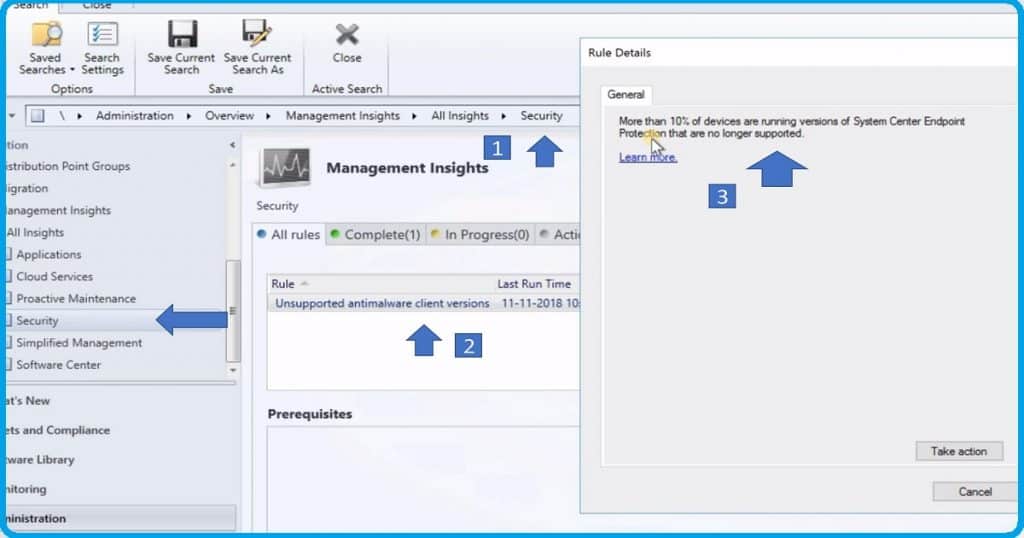
Management Insights to Understand Unsupported Features
Following are some of the management insight rules about SCCM deprecated features (SCCM Unsupported features):
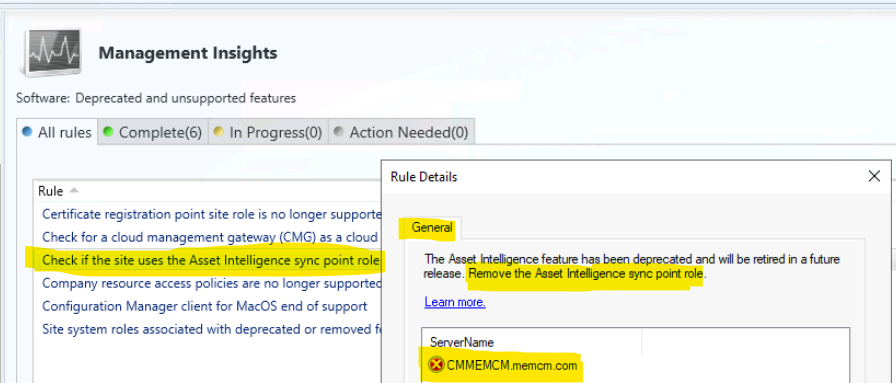
- Unsupported antimalware client versions
- SCEP for Mac and Linux end-of-support
- Old (non-CB) SCCM Client Versions
- Direct your user to the software center instead of the application catalog
- Use the new version of the Software Center
Resources
We are on WhatsApp. To get the latest step-by-step guides and news updates, Join our Channel. Click here –HTMD WhatsApp.

Good one Sir. So what should we do for application catalog. We removed the role. Alternative Sir?
Most of the features are available in the Software center itself. Are you missing some features of the application catalog that are not available in Software Center yet.
Hello Anoopcnair,
We get this. Where would I go about removing this from SCCM?
Warning: Found CI with CI_ID [16815926] and CategoryInstance_UniqueId ‘SettingsAndPolicy:SMS_WirelessProfileSettings’ which is no longer supported. Configuration Manager Prereq 10/25/2022 8:55:18 PM 10148 (0x27A4)
Warning: Found CI with CI_ID [16815927] and CategoryInstance_UniqueId ‘SettingsAndPolicy:SMS_WirelessProfileSettings’ which is no longer supported. Configuration Manager Prereq 10/25/2022 8:55:18 PM 10148 (0x27A4)
SCCMServer.domain.local; Resource Access policies are no longer supported; Warning; Remove the certificate registration point site system role and all policies for company resource access features. These features are no longer supported as of March 2022. Company resource access includes email, certificate, VPN, Wi-Fi, and Windows Hello for Business profiles. See https://go.microsoft.com/fwlink/?linkid=2186198 for more details. Configuration Manager Prereq 10/25/2022 8:55:18 PM 10148 (0x27A4)
Aaron Brown
Could you find a way to delete it, if so could you tell me the process please?
Hi Anoop,
Good article.
I am stuck at error: Remove the certificate registration point site system role and all policies for company resource access features. These features are no longer supported as of March 2022.
Can you please assist me how I can get rid of this ?