In this post, you will learn to FIX SCCM Task sequence failed with error code 0x87d00269. The task sequence error prompt during operating system deployment with Configuration Manager when it’s failed to execute install application step. The error code 0x87d00269 Translate SCCM Error Codes to Error Messages Required management point not found.
It’s best to examine the SMSTS.log to troubleshoot OSD-related problems, learning to read SMSTS.log is very important, and be aware of the location of SMSTS log files for different phases of deployment. More you can explore SCCM OSD Task Sequence Troubleshooting Steps by Step Ultimate Guide SMSTS.log.
Issue Summary – Task Sequence failed with error code 0x87d00269
The Task Sequence fails with error code 0x87d00269 error appears at the install application step during the task sequence deployment. Task Sequence fails with the following error message –
Task Sequence: Deploy Windows 10 has failed with the error code (0x87d00269). For more information, please contact your system administrator or help-desk operator.
In this scenario, Task Sequence terminated after the installation of the operating system. You will collect the logs C:\Windows\CCM\Logs\Smstslog\smsts.log. To get the command prompt window, you have to press the F8 key and locate the log for further information.
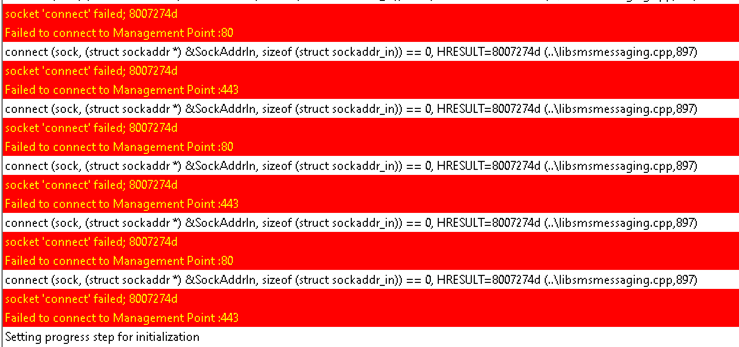
Here’s the highlight from the SMSTS.log –
socket 'connect' failed; 8007274d
Failed to connect to Management Point :80
connect (sock, (struct sockaddr *) &SockAddrIn, sizeof (struct sockaddr_in)) == 0, HRESULT=8007274d (..\libsmsmessaging.cpp,897)
socket 'connect' failed; 8007274d
Failed to connect to Management Point :443
Install application action can not continue. ContinueOnErrorFlag is set to false.
hrInstallation, HRESULT=87d00269 (installapplication.cpp,994)
Install Static Applications failed, hr=0x87d00269
Process completed with exit code 228556255
Failed to run the action: Install Application, Error -2016411031
Failed to run the last action: Install Applications. Result -2016411031. Execution of task sequence failed.
Task sequence execution failed with error code 80004005I will also recommend you review clientlocation.log and locationservices.log to ensure there are no connectivity issues. To understand the log file structure from the client-side for the initial troubleshooting, ConfigMgr Client Logs Details | SCCM
FIX – Task Sequence failed with error code 0x87d00269
Let’s check the possible solution to fix the Task Sequence failed with error code 0x87d00269
- In the Configuration Manager console, go to the Software Library workspace, expand Operating Systems, and then select the Task Sequences node.
- In the Task Sequence list, select the deployed task sequence that you want to edit. Select Edit to modify.
- Move to Setup Windows and Configuration Manager task sequence step, Configure parameter SMSMP=<FQDN of management point>. Click Apply, OK to save the changes.
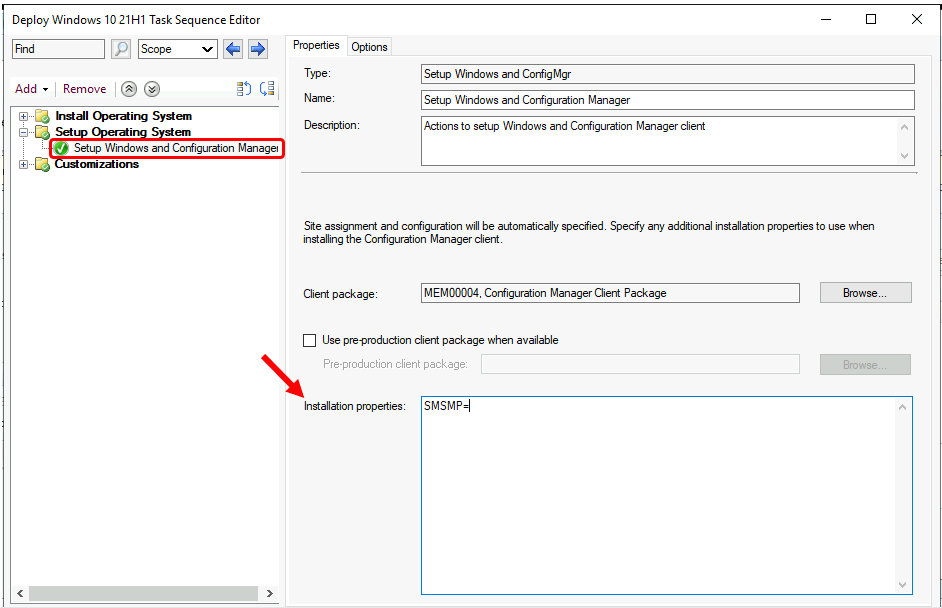
Once you are done with the above steps, restart the target machine and reinitiate the task sequence deployment, It should continue without any errors.
If you are encountering the error code 0x87d00269 after specifying the above parameter in the SCCM task sequence step, Adding the Restart Computer step before the application installation step helps resolve the issue.
Let us know your experience with the issue and steps taken to resolve it in the comment section.
Resources
- SCCM OSD SMSTS Log File Reading Tips | ConfigMgr | MEMCM
- SCCM Deployment Failed to Resolve Task Sequence Dependencies 0X80040102
Author
About Author -> Jitesh has over 5 years of working experience in the IT Industry. He writes and shares his experiences related to Microsoft device management technologies and IT Infrastructure management. His primary focus area is Windows 10 Deployment solution with Configuration Manager, Microsoft Deployment Toolkit (MDT), and Microsoft Intune.

Hello,
I’m still facing same error. Any other instructions /solution pls
What is the error message you get in SMSTS.log? Please help us to know the steps you already followed