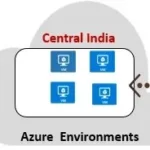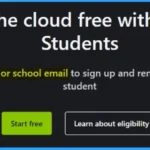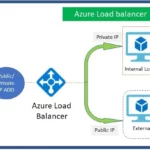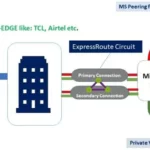Hi, this is Lalit Rawat (Microsoft MVP Azure), and this is my first blog post on HTMD Community. Let’s look into the Top 31 Azure Interview Questions for the year 2023 (system admins). This post will cover from intermediate to experienced leave interview Questions and Answers. Let’s look at the questions and answers below to prepare for an Azure interview.
In this blog, I will provide the top 31 interview questions and answers to help you during the Azure system admin interview process. You will learn various Azure services questions and answers, which will help you to prepare for the interview. You need to have practical experience working with Azure for all job assignments.
Just learning and memorizing interview questions won’t be enough. It’s important to set up Azure Lab and try out the configurations and settings explained below. More details Free Azure and Azure for Students Lab Setup. You can transfer or move Azure subscriptions from one directory to another using the following guide – Transfer Azure Subscription to Different Azure AD Directory.
I don’t think you could crack the Azure interview by just learning the interview questions. This is not the intention of this post or sharing this content with the HTMD community. Refer to Top 50 Latest Intune Interview Questions And Answers. Also, you can refer to the Top 50+ Latest SCCM Interview Questions and Answers.
Top 31 Azure Interview Questions and Answers for the Year 2023
Let’s go through the top 30 latest Azure Interview questions & answers in the below section of the post. I hope these questions are helpful. Let us know if you would like to add additional details to questions and answers.

What are the different computing options available in Azure?
There are multiple computing options available. The main compute options include virtual machines (VMs), Azure Functions, Azure Container Instances, Azure Kubernetes Service (AKS), and Azure Batch.
What is the difference between Azure Virtual Machines (VMs) and Azure Functions?

Azure Virtual Machines (VMs) are infrastructure-as-a-service (IaaS) offerings that provide virtualized hardware resources for running applications. VMs offer more control and flexibility, allowing users to manage the operating system and the application stack.
There could be some indirect Azure Interview Questions for System Admin, so you need to be prepared for those indirect and scenario-based questions.
Can you explain the concept of auto-scaling in Azure?

Auto-scaling in Azure is the ability of a compute resource to adjust its capacity based on the workload demand automatically. Azure provides different kinds of auto-scaling options depending on the computing service. For example, Azure Virtual Machine Scale Sets allow you to define scaling rules based on CPU utilization, memory usage, or custom metrics.
Azure App Service has built-in auto-scaling capabilities that can be configured based on predefined rules or metrics. Auto-scaling helps ensure that the compute resources are efficiently utilized, can handle fluctuations in workload, and allows the customer for high availability of their applications.
How do Azure Container Instances differ from Azure Kubernetes Service (AKS)?

Azure Container Instances (ACI) and Azure Kubernetes Service (AKS) are computed options for running containerized applications but have different use cases. Azure Container Instances is a serverless offering that allows users to run containers without managing the underlying infrastructure. It is best suited to scenarios where you need a lightweight and simple way to run individual containers.
Azure Kubernetes Service (AKS) is a managed container orchestration service that provides a full-fledged Kubernetes environment. AKS is mostly suitable for running complex applications that require container orchestration, scaling, and management capabilities.
How does Azure App Service differ from Azure Virtual Machines (VMs)?

Azure App Service and Azure Virtual Machines (VMs) are different computing options in Azure. Azure App Service is a platform-as-a-service (PaaS) offering that allows you to host web applications, mobile app backends, and RESTful APIs. It abstracts away the underlying infrastructure management, providing a fully managed environment for application hosting.
Azure App Service supports multiple programming languages, automated scaling, deployment slots, and integration with other Azure services. On the other hand, Azure Virtual Machines (VMs) offer more control and flexibility, as they provide virtualized hardware resources on which you can install and manage the operating system and application stack directly.
You should not mug up Azure Interview Questions and Answers. Rather you should understand the concept and then try to answer the questions.
What are the advantages of using Azure Functions over Azure Virtual Machines (VMs) for running code?

Azure Functions offer several advantages over Azure Virtual Machines (VMs) for running code. Azure Functions are serverless, so you don’t have to worry about infrastructure management. They automatically scale based on the workload and charge you only for execution time. This makes Azure Functions more cost-effective for workloads with sporadic or unpredictable demand.
Additionally, Azure Functions provide easy integration with various triggers and events, enabling event-driven architectures. They also support different programming languages and have built-in integrations with other Azure services, making building serverless applications and microservices easier.
What are the key features and capabilities of Azure Virtual Machines?

Azure Virtual Machines (VMs) offer several key features and capabilities. VMs provide flexibility in choosing the size and configuration of virtual machine instances based on your workload requirements. They support various operating systems, including Windows, Linux, and specialized OS images from the Azure Marketplace.
VMs offer different storage options, including managed disks and Azure Blob storage. You can use features like virtual machine scale sets for automatic scaling, Azure Reserved VM Instances for cost optimization, and Azure Spot VMs for obtaining VM capacity at a significant discount. Azure VMs also integrate well with other Azure services, enabling you to build scalable and robust solutions.
Key features could be a tricky question because there could be different types of capabilities that you can talk about, but depending on the job role, try to answer Azure Interview Questions.
How does the Azure VM scale set help with scalability and availability?

Yes, Azure Virtual Machine Scale Sets automatically scale a group of virtual machines based on demand. Scale sets allow you to define scaling rules based on CPU utilization, memory usage, or custom metrics. Azure automatically adds new VM instances to the scale set as the load increases.
This helps your application handle increased traffic or workload by distributing it across multiple VMs. Scale sets also provide high availability by distributing VM instances across fault and update domains, ensuring your application remains available even if a VM or underlying hardware fails. Additionally, you can leverage Azure Load Balancer with scale sets to evenly distribute incoming network traffic.
Don’t go into the deep technical details unless you have been asked for the details. Otherwise you might miss some of more important Azure Interview Questions.
How can you secure Azure Virtual Machines?

Azure Virtual Machines can be secured through several measures. you can control access to VMs by using Azure RBAC (Role-Based Access Control) to grant appropriate permissions to users and groups. Azure Virtual Network enables you to create network security groups to control inbound and outbound traffic to VMs.
Azure Security Center provides threat detection and recommendations for securing your VMs, including vulnerability assessments, security policy enforcement, and integration with Azure Sentinel for security monitoring. You can also enable Azure Disk Encryption to protect data at rest and use Azure Key Vault for securely storing and managing encryption keys.
How can you back up Azure Virtual Machines?

Azure offers various options for backing up Azure Virtual Machines. Azure Backup provides a centralized backup solution allowing you to back up VMs regularly. You can schedule backups, retain backup data for a specific duration, and restore VMs to a previous state if needed.
Azure Backup integrates with Azure Virtual Machines and supports Windows and Linux-based VMs.
Additionally, you can leverage Azure Site Recovery to enable disaster recovery for VMs by replicating VMs to a secondary Azure region. This ensures business continuity in case of a regional outage or disaster.
How can you monitor and manage Azure Virtual Machines effectively?
Azure provides various tools for monitoring and managing Azure Virtual Machines. Azure Monitor allows you to collect and analyze performance metrics, logs, and diagnostics data from VMs. You can set up alerts and use Azure Monitor insights to identify and troubleshoot issues proactively.
Azure Automation enables you to automate management tasks for VMs using runbooks and PowerShell workflows.
Azure Virtual Machine Extensions allow you to install and configure additional software and services on VMs. Azure Virtual Machine Scale Sets provide automatic scaling and management capabilities for a group of VMs. Additionally, Azure Advisor provides recommendations for optimizing VM performance, cost, security, and availability.
How can you secure communication between Azure Virtual Machines (VMs) in different virtual networks?

You can use Azure Virtual Network peering to secure communication between Azure VMs in different virtual networks. Virtual Network peering allows you to connect virtual networks in the same region or other regions via the Azure backbone network.
You can establish private and secure communication between VMs without public IP addresses by enabling peering between virtual networks.
This ensures that the traffic remains within the Azure backbone network and is not exposed to the public internet. With Virtual Network looking, you can create a secure and isolated network environment across your Azure infrastructure.
How can you enable on-premises connectivity between an on-premises network and Azure Virtual Machines?
To enable On-premises connectivity between an on-premises network and Azure Virtual Machines, you can use Azure Virtual Network Gateway. The Virtual Network Gateway acts as a bridge between your on-premises network and the Azure virtual network.
It provides site-to-site VPN connectivity or ExpressRoute connectivity options. Site-to-site VPN allows you to establish an encrypted tunnel over the internet between your on-premises network and Azure.
ExpressRoute, on the other hand, provides a private and dedicated connection between your network and Azure through a connectivity provider.
With Virtual Network Gateway, you can securely extend your on-premises network to Azure and access VMs in Azure as if they were on the same network.
How can you load balance traffic across multiple Azure Virtual Machines?

Azure provides multiple options for load-balancing traffic across Azure Virtual Machines. Azure Load Balancer is a layer four load balancer that can distribute incoming network traffic to various VMs within the same virtual network. It supports inbound and outbound load balancing and can be configured to use different algorithms for distributing traffic.
Another option is Azure Application Gateway, a layer seven load balancer operating at the application level. Application Gateway can perform SSL termination, URL-based routing, and session affinity for applications. It is commonly used for load-balancing web traffic across multiple VMs.
How can you distribute traffic across different regions for high availability and performance?
To distribute traffic across different regions in Azure for high availability and performance, you can leverage Azure Traffic Manager. Traffic Manager is a DNS-based traffic load balancer that directs client requests to the most suitable endpoint based on routing methods such as priority, performance, or geographic proximity.
By configuring Traffic Manager with endpoints in different Azure regions, you can distribute traffic to the closest and best-performing part. This helps improve availability and reduce latency for users accessing your services from other geographic locations.
How can you automatically scale Azure Virtual Machines based on CPU utilization?
Azure Virtual Machine Scale Sets allow you to achieve automatic scaling of VMs based on CPU utilization. With Scale Sets, you can define scaling rules that specify the minimum and maximum number of VM instances based on CPU metrics.
When the CPU utilization exceeds a certain threshold, Azure automatically adds more VM instances to the scale set to handle the increased load.
Conversely, when the CPU utilization drops below a specified threshold, Azure removes VM instances from the scale set to optimize costs. This enables you to automatically scale your compute resources based on demand while ensuring optimal performance and cost-efficiency.
What are Azure File Share and its features?
Azure File Share is a cloud-based file storage service provided by Microsoft Azure. It offers fully managed file shares accessible through the SMB and NFS protocols. Key features include:
1. Cross-platform compatibility: Supports Windows and Linux, enabling file sharing across different operating systems.
2. SMB and NFS support: Allows integration into existing infrastructure, supporting Windows and Linux environments.
3. Scalability and performance: Supports large data storage and provides high-performance file access for demanding workloads.
4. Data encryption and security: Offers encryption at rest and in transit, integrates with Azure Active Directory for authentication, and provides access control.
5. Managed service: Microsoft handles infrastructure and maintenance tasks, allowing users to focus on using the service.
6. Snapshots and backups: Supports photos for restoring previous file versions and backups for data protection.
7. Integration with other Azure services: Seamlessly integrates with various Azure services, facilitating file sharing and building scalable solutions.SMB and NFS support: Allows integration into existing infrastructure, supporting Windows and Linux environments.
These types of Azure Interview Questions can be tricky because the interviewer is probably not trying to check your memory power rather, they want to know whether your concept is clear or not.
I want to build a video streaming application using Azure Blob Storage. How can I optimize the delivery of media files to users?
To optimize media file delivery, you can use Azure Content Delivery Network (CDN) with Azure Blob Storage. By placing your media files in Blob Storage and configuring Azure CDN, you can deliver content to users from edge locations, reducing latency and improving performance.
I need to back up my on-premises file server data to Azure. How can I achieve this using Azure File Share?
Azure File Sync can synchronize your on-premises file server with an Azure File Share. It enables you to keep a copy of your file server data in the cloud, providing an offsite backup solution. Azure File Sync ensures that any changes made on the file server are synchronized with the Azure File Share.
I need to attach additional storage to my production Azure Virtual Machine. Which Azure storage option should I use?
Azure Disk Storage is recommended for attaching additional storage to Azure Virtual Machines. You can choose between managed disks or unmanaged disks based on your requirements. Managed disks offer simplified management and scalability, while unmanaged disks provide more control over the underlying storage.
What tools can I use to manage and transfer data to and from Azure storage?
Azure Storage Explorer is a popular tool for managing Azure storage resources. It provides a user-friendly interface to browse and interact with Azure Blob Storage, Azure File Share, and Azure Queue Storage. You can easily upload, download, and manage data using this tool.
What options are available for replication of the Azure storage account, and explain about a one-liner?
Azure Storage offers several replication options for ensuring data durability and availability:
1. Locally Redundant Storage (LRS) replicates data within a single data center for durability within a region.
2. Zone-Redundant Storage (ZRS) replicates data synchronously across multiple zones within a region, protecting against a single zone failure.
3. Geo-Redundant Storage (GRS) replicates data synchronously across multiple data centers within a region and asynchronously to a paired region for data durability and availability during regional disasters.
4. Read-Access Geo-Redundant Storage (RA-GRS) provides the same redundancy as GRS and enables read access to data in the secondary region.
5. Geo-Zone-Redundant Storage (GZRS) combines synchronous data replication within a region, asynchronous replication to a paired region, and zone redundancy within the secondary region.
6. Read-Access Geo-Zone-Redundant Storage (RA-GZRS) provides the highest redundancy level with the features of GZRS and read access to data in the secondary region.
I want to migrate the on-premises environments to Azure, so provide me with the strategy.
We will follow the below strategy to migrate the on-premises environments to Azure.
1. Assess your current environment and determine compatibility with Azure.
2. Define your migration strategy, choosing between lift and shift, application refactoring, or a hybrid approach.
3. Set up your Azure environment by creating a subscription and necessary resources.
4. Establish network connectivity between your on-premises environment and Azure.
5. Migrate your data using tools like Azure Site Recovery, Azure Database Migration Service, or Azure Data Box.
6. Modify or refactor your applications to be compatible with Azure if required.
7. Test and validate the migrated workloads to ensure functionality and performance.
8. Plan and execute the cutover from on-premises to Azure, considering the timing and user impact.
9. Optimize and manage your Azure environment, leveraging monitoring, security, and cost management tools.
What is Azure ExpressRoute, and when would you recommend using it?

Azure ExpressRoute is a dedicated private network connection that enables secure and high-performance connectivity between your on-premises network and Azure. It bypasses the public internet and provides a more reliable and consistent connection.
Azure ExpressRoute is typically recommended when you require low-latency connectivity, higher bandwidth requirements, and enhanced security for accessing Azure services. It is suitable for organizations that need to transfer large amounts of data, requires predictable network performance, or have compliance requirements that necessitate a private connection.
Azure ExpressRoute offers multiple connectivity options, including Exchange Provider, Network Service Provider, and Microsoft Peering. Azure Interview Questions for System admins sometimes cover the networking part also.
What are Azure Network Watchers and their key features?
Azure Network Watcher is a monitoring and diagnostics service that provides insights into network traffic, connectivity, and performance within Azure virtual networks. It offers several key features, including:
1. Connectivity Monitoring: It enables you to test network connectivity between virtual machines, diagnose connectivity issues, and verify network paths.
2. Network Performance Monitor: It allows you to monitor network performance metrics for Azure resources, such as latency and packet loss.
3. IP Flow Verify: It helps you analyze network traffic flows and troubleshoot connectivity problems at the packet level.
4. Network Security Group (NSG) Flow Logs: It provides detailed logging and visibility into the traffic flowing through NSGs for security analysis and auditing.
5. VPN Diagnostics: It assists in troubleshooting VPN connectivity and performance issues.
What is Azure DDoS Protection, and how does it safeguard applications and resources?
Azure DDoS Protection is a service that safeguards Azure-hosted applications and resources against Distributed Denial of Service (DDoS) attacks. It provides defense against both network and application layer attacks.
Azure DDoS Protection automatically detects and mitigates DDoS attacks, ensuring that your applications and resources remain available and performant. It employs machine learning algorithms to analyze traffic patterns and detect anomalies. Azure DDoS Protection offers two tiers: Basic and Standard.
The Basic tier is automatically included for all Azure resources, while the Standard tier provides additional advanced DDoS mitigation capabilities for higher-risk resources. Even Azure Interview Questions might cover Azure security-related questions like this.
What is Azure Firewall, and how does it enhance network security?
Azure Firewall is a managed network security service that provides centralized and highly secure inbound and outbound traffic filtering for Azure resources. It acts as a stateful firewall and offers both application and network-level protection.
Azure Firewall uses application and network rules to control traffic flow based on source/destination IP addresses, ports, and protocols. It supports application-level inspection for protocols like HTTP, HTTPS, and SQL.
With Azure Firewall, you can centrally enforce security policies and monitor network traffic using Azure Monitor and Azure Sentinel. It enhances network security by protecting against unauthorized access and potential threats. This is one of the networking related Azure Interview Questions.
What are Azure Private Link and Azure Service Endpoint, and how do they differ?
Azure Private Link and Azure Service Endpoint are features that enable secure access to Azure services, but they differ in their implementation. Azure Private Link provides private access to Azure services over a private network connection, such as a virtual network or ExpressRoute circuit. It lets you connect privately to Azure services without going through the public internet.
On the other hand, Azure Service Endpoint extends your virtual network’s identity and connectivity to specific Azure services over the Azure backbone network. It allows traffic to reach the Azure service without having to traverse the internet.
Azure Private Link and Azure Service Endpoint offer enhanced security and performance for accessing Azure services.
What is Azure Network Security Group (NSG), and how does it enhance security?
Azure Network Security Group (NSG) is a fundamental security feature that allows you to control inbound and outbound traffic to Azure resources. NSGs are associated with network interfaces or subnets and comprise security rules defining traffic filtering.
These rules can be based on source/destination IP addresses, ports, protocols, or application security groups. NSGs enable you to enforce network segmentation, limit resource access, and apply network-level security policies.
By using NSGs, you can enhance the security posture of your Azure resources and protect them from unauthorized access. This is one of the security-related Azure Interview Questions.
What is Azure Application Gateway, and how does it improve application delivery?

Azure Application Gateway is a web traffic load balancer and application delivery controller providing advanced web application management capabilities. It acts as a reverse proxy, distributing traffic to multiple backend servers based on configurable routing rules.
Azure Application Gateway offers features such as SSL termination, URL-based routing, session affinity, and SSL offloading. It also provides application layer protection through web firewall (WAF) capabilities. With Azure Application Gateway, you can enhance the performance, scalability, and security of your web applications hosted in Azure.
What is Azure Front Door, and how does it optimize global web application delivery?
Azure Front Door is a global content delivery network (CDN) and application delivery service that optimizes the delivery of web applications to end users. It acts as a reverse proxy, routing traffic to the nearest Front Door point of presence (POP) based on network latency and health.
Azure Front Door offers load balancing, SSL termination, URL routing, and caching features. It also provides intelligent traffic routing based on performance and failover policies. Azure Front Door integrates with Azure CDN and Azure Application Gateway to provide comprehensive application delivery and optimization capabilities.
I will write more question and answer in my next blogs, which will help prepare your interview, and it will be purely based on real-time question and responses like these blogs. Please follow the belongs and share with others.
Author
Lalit, is an Azure MVP, MCT, and author of the “Azure Administrator Exam Prep(Az-104)” & “Azure Interview Q & A” books. He shares his knowledge through his blog and actively engages with the Azure Community around the world. With over 5k training sessions worldwide, Lalit has changed lives through his articles, training programs, and workshops. His technical prowess and personal approach make him a valuable resource for realizing dreams and goals in the field of technology.