Let’s check the issue unable to configure or update Settings Catalog Device Policies in Intune. Intune Settings Catalog is the main place where you can create Cloud Policies. This functionality is similar to Group Policies from the On-Prem world.
Microsoft recently confirmed (7/27/2022) that there is an issue with configuring and updating Settings Catalog devices policies. You can create Settings Catalog policies for Windows Client OS, iOS/iPadOS, and macOS devices.
Microsoft also created an incident IT408313 to investigate this issue. The impact is only for Intune or MEM admins. So there is no direct impact on the end-users with this Incident. You can quickly look at Intune Service Health Status Message in the MEM Admin center portal.
In the SaaS world, knowing where to look for service outages is important. Why is Intune Services Down? Sometimes you might notice if any services are temporarily down, and your tenant might be impacted.
- How to Guide – Create Intune Settings Catalog Policy
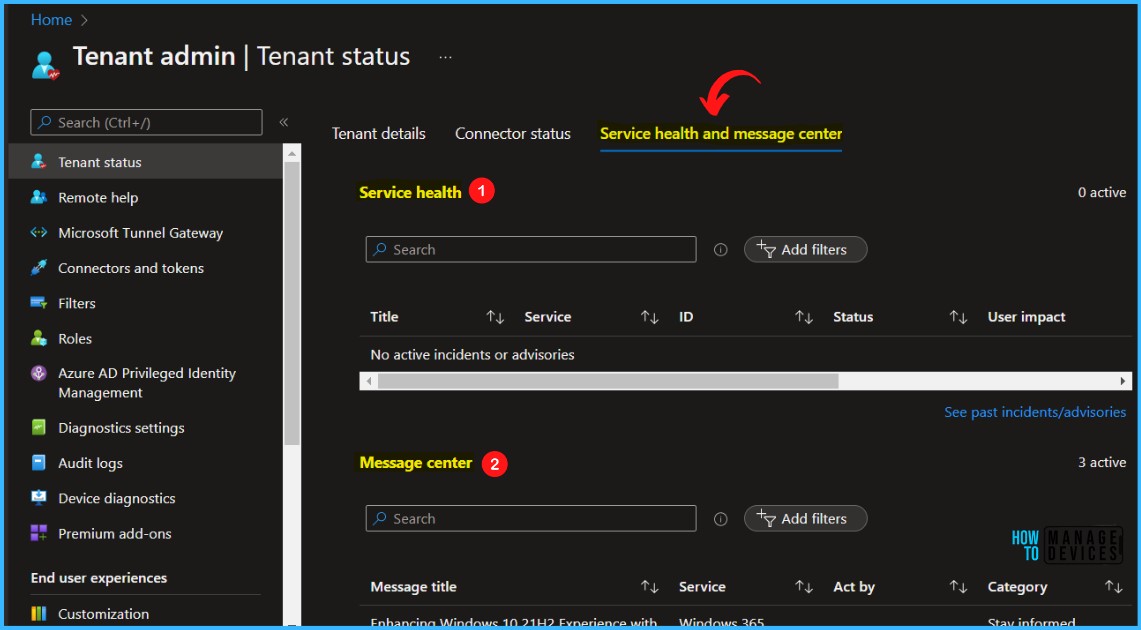
Issue Unable to configure or update Settings Catalog Device Policies in Intune
As per Microsoft’s incident description, this Intune Settings Catalog issue impacts only some tenants. This is not a global issue impacting all the Intune tenants.
“Admins may be unable to configure or update ‘Settings Catalog’ device policies in Microsoft Intune. More info: Additionally, if admins do succeed in updating or creating “Settings Catalog” policies, those updates may also not be reflected for devices.”
Check the Intune Incident from MEM Admin Center Portal
Let’s see how to check the Intune incident details from the MEM Admin Center portal. This is one of the places you must keep looking at as part of Intune daily monitoring tasks.
- Sign in to the Microsoft Endpoint Manager admin center https://endpoint.microsoft.com.
- Go to Tenant Administration and now select Tenant Status.
- Click on the Service health and message center tab, as shown in the below screenshot.
You can see an Intune incident IT408313 Some admins may be unable to configure or update ‘Settings Catalog’ device policies in Microsoft Intune.
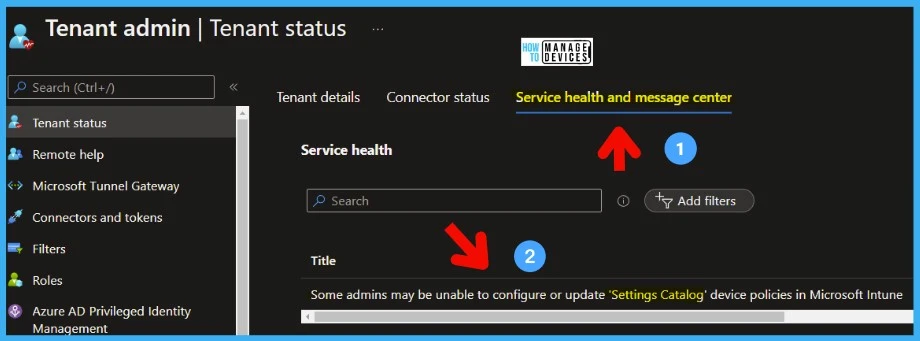
Click on the Intune incident IT408313 to get the status of the Settings Catalog service Issue. All these Intune services are independent threads but connected to each other. This is why the Settings Catalog issue is not impacting other functionalities of Intune.
Unable to configure or update Settings Catalog Device Policies in Intune Issue is FIXED
As per the updates on Intune incident IT40831, Microsoft has already fixed the issue on 8/1/2022. The issue was Admins may have been unable to configure or update the ‘Settings Catalog’ device policies in Microsoft Intune.
Title: Some admins may be unable to configure or update ‘Settings Catalog’ device policies in Microsoft Intune User impact: Admins may be unable to configure or update ‘Settings Catalog’ device policies in Microsoft Intune. More info: Additionally, if admins do succeed in updating or creating “Settings Catalog” policies, those updates may also not be reflected for devices.
Even though Microsoft has not updated the details on the status description. The current status of the Incident still shows that MS is trying to isolate the issue and remediate it. However Status shows as Service Restored.
Current status: We’re reviewing service monitoring telemetry to isolate the root cause and develop a remediation plan. Scope of impact: Impact is specific to some admins who are served through the affected infrastructure. Next update by: Monday, August 1, 2022, at 5:00 PM UTC
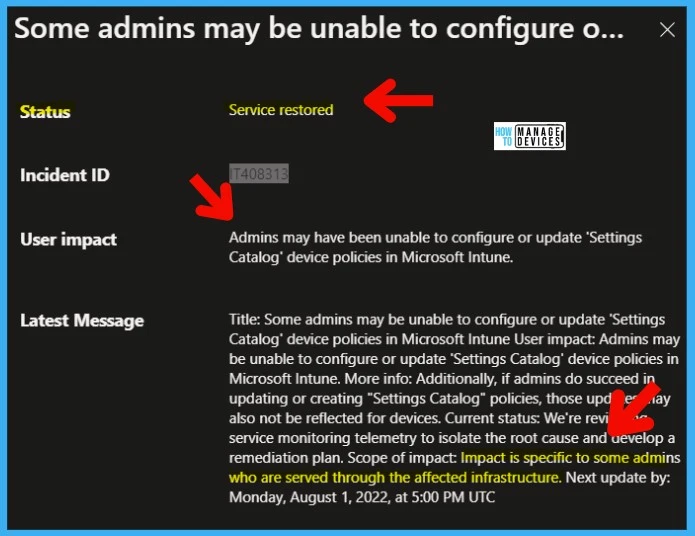
Resource – >http://aka.ms/MEMSHD (use MEM Admin Center Login)
Author
Anoop C Nair is Microsoft MVP! He is a Device Management Admin with more than 20 years of experience (calculation done in 2021) in IT. He is Blogger, Speaker, and Local User Group HTMD Community leader. His main focus is on Device Management technologies like SCCM 2012, Current Branch, and Intune. He writes about ConfigMgr, Windows 11, Windows 10, Azure AD, Microsoft Intune, Windows 365, AVD, etc.
