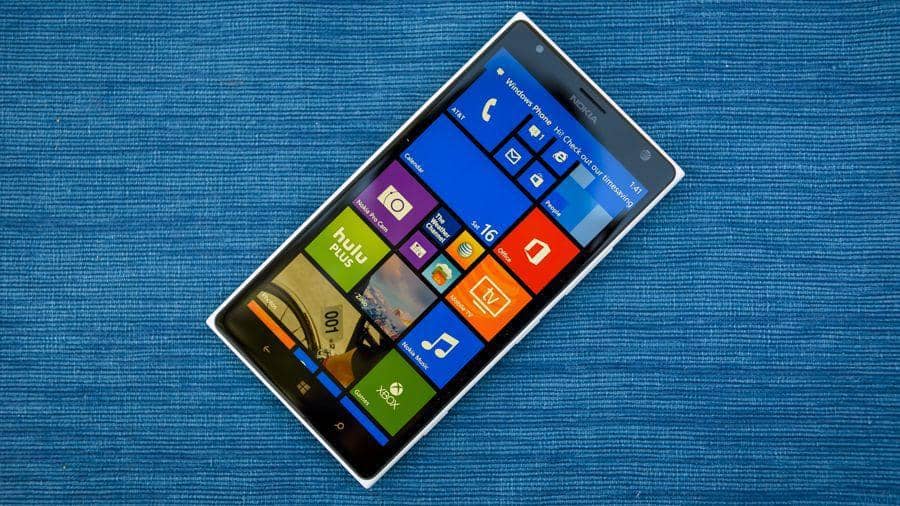Windows 10 Mobile New Build Released with New Features? Windows 10 Mobile for Phones builds 10149 has been released to Windows Insiders on the Fast ring. If you’re trying to upgrade, then be ready for this surprise:)
After upgrading to this build, the post-upgrade migration status screen, which usually shows the progress of the post-upgrade migration, is still missing.
After upgrading, the Lock screen will appear frozen without the date and time for up to 10 minutes. The Windows 10 Mobile upgrade process remains as posted here (How to Upgrade Lumia Phones to Windows 10 TP for Phones).
In this post, you will find detailed information about the new Windows 10 Mobile build that has been released, showcasing its latest features and enhancements.
| Index |
|---|
| Windows 10 Mobile New Build Released with New Features |
- Latest Features Included in Windows 10 New Build
- What are the Exciting Stories Revealed in the Windows 10 Event
- Updated Windows 11 End-of-Life Dates
Windows 10 Mobile New Build Released with New Features
Windows 10 Mobile New Build Released with New Features? More detailed features are listed below.
- The call + SMS filtering issue is Fixed.
- Text notifications that weren’t appearing are fixed.
- The podcast app issue is fixed.
- The app’s trouble installing or updating via the Store Beta is fixed.
- The navigation bar couldn’t be a hidden issue is fixed
- Microsoft Edge: Microsoft Edge branding is now included in this build.
- General UX improvements and refinement: The following issues are fixed. Live tiles pinned to Start would appear blurry, so your Start screen looks much more precise and crisp
- Photos improvements. An updated version of the Photos app is available in the Store Beta. This version also supports GIF files.
- Automatic camera upload via OneDrive: Automatic camera roll upload is now managed directly with the OneDrive app on your phone.
- Improvements to Cortana: Cortana’s Notebook is now in its final stage and has a combined Profile and Settings experience. I still don’t know if this is available for India 🙂
- Flashlight quick action: Like Android 5.0, Windows 10 for Mobile introduced Flashlight Quick launch action.
- The known issues with Windows 10 for Mobile Build 10149 are explained in the post here.
Resources
Windows 10 Latest Version Of Client Operating System From Microsoft (anoopcnair.com)
Windows 10 Archives – HTMD Blog #2 (howtomanagedevices.com)
We are on WhatsApp now. To get the latest step-by-step guides, news, and updates, Join our Channel. Click here. HTMD WhatsApp.
Author
Anoop C Nair is Microsoft MVP! He is a Device Management Admin with more than 20 years of experience (calculation done in 2021) in IT. He is a Blogger, Speaker, and Local User Group HTMD Community leader. His main focus is on Device Management technologies like SCCM 2012, Current Branch, and Intune. He writes about ConfigMgr, Windows 11, Windows 10, Azure AD, Microsoft Intune, Windows 365, AVD, etc.