Let’s see how to upgrade to Windows 10 21H2 using KB5003791 enablement package and SCCM Windows Servicing feature. Microsoft already confirmed that Windows 10 21H2 upgrade would be via Enablement Package. Now, it’s available in the SCCM console, and ready to deploy. You can use the Enablement package KB5015684 for Windows 10 22H2 upgrade.
Update – Windows 10 21H2 is Generally Available now. Microsoft announced the Windows 10 21H2 GA on the 16th of Nov 2021 with 30 months support cycle (Enterprise and EDU versions). Home and Pro editions of the November 2021 Update will receive 18 months of support.
Install KB5003791 update to enable the Windows 10 Version 21H2 feature set for Windows 10 Version 2004, 20H2, and 21H1 devices. All the Windows 10 21H2 features are already available in 2004, 20H2, and 21H1 versions code. This enablement package helps to enable those features in Windows 10 21H2 version.
You can upgrade to Windows 10 21H2 using the enablement package if you are already on any of the following Windows 10 Versions – 2004, 20H2, or 21H1. You will also need to make sure that Windows 10 devices have installed the 2021-09 or later Cumulative Update (KB5006670). After installing the October month LCU, you will have to restart your computer to receive the Windows 10 21H2 enablement package.
- Fix Windows Update Issues For Windows Errors Troubleshooting Tips
- Fix Windows Update Error 0x8007005 Failed To Restart
Manual Upgrade to Windows 10 21H2 using KB5003791
You can test this enablement package by downloading it manually from Microsoft windowsupdate.com. I don’t recommend using the manual method if your device is connected to the internet and has access to the windows update system.
If your Windows 10 version is 1909 or older, you can’t use the enablement package to upgrade to Windows 10 21H2 version. You will need to use other Windows 10 upgrade methods.
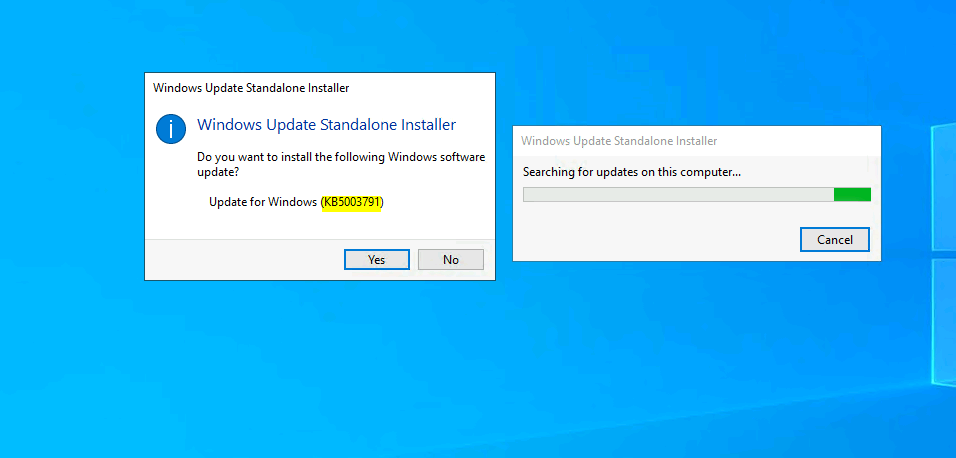
The best option is to seek a Windows 10 21H2 enablement package using the Windows Update – Check for Update button. Was this KB5003791 enablement package released as an insider version? You can use similar Enablement package KB5015684 for Windows 10 22H2 upgrade.
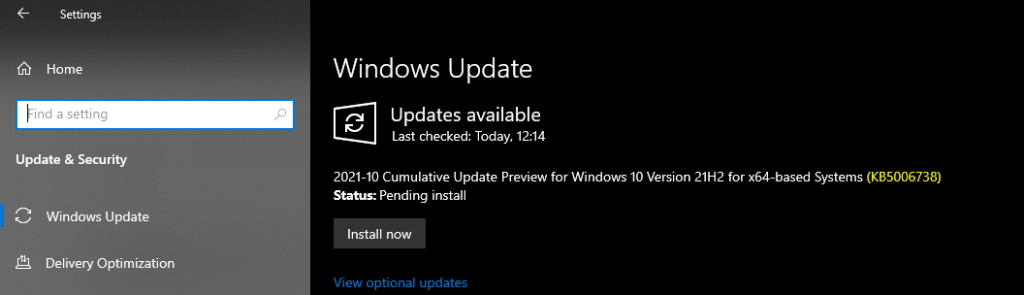
Why do I think this is the Windows Insider version of the enablement package? Because the properties of KB5003791 show as Affected products: Windows Insider Pre-Release version.
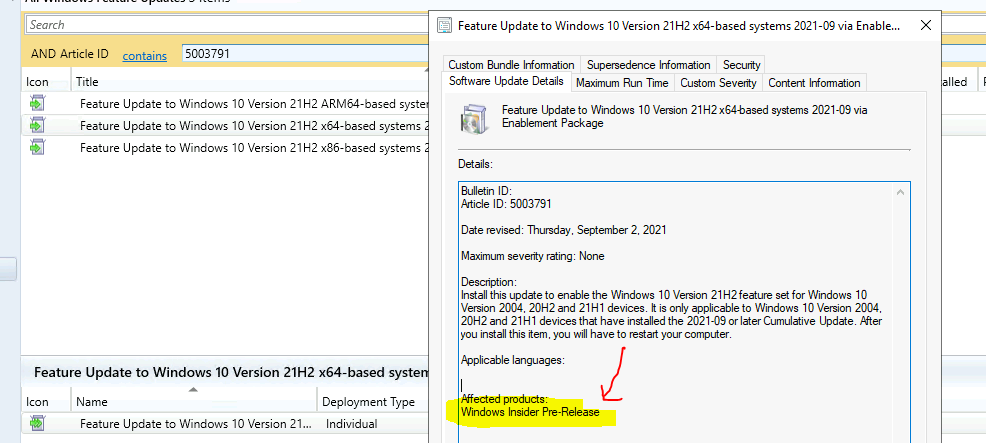
You can download the Windows 10 21H2 enablement packages from Microsoft update services for the manual installation of the enablement package.
Windows 10 x64 – http://b1.download.windowsupdate.com/c/upgr/2021/08/windows10.0-kb5003791-x64_b401cba483b03e20b2331064dd51329af5c72708.cab
Windows 10 x86 – http://b1.download.windowsupdate.com/c/upgr/2021/08/windows10.0-kb5003791-x86_1bf1a29db06015e9deaefba26cf1f300e8ac18b8.cab
Windows 10 arm64 – http://b1.download.windowsupdate.com/c/upgr/2021/08/windows10.0-kb5003791-arm64_05c00a882a8cb93b8dc1b94ef8133f909f3cd937.cab
Getting SCCM Ready for Windows 10 21H2 Upgrade
The Windows 10 21H2 upgrade can be completed using KB5003791 Enablement Package and SCCM Windows Servicing. You will need to make sure that your SCCM infra is all set to deploy this enablement package for Windows 10 21H2 upgrade.
You will have to satisfy all the prerequisites for Windows Servicing in SCCM. I have explained Windows 11 in-place upgrade using the Windows Servicing workload. Microsoft will deliver Windows 10 21H2 enablement package through WSUS/SCCM and WUfB/Intune. The WSUS/SCCM Product classification for enablement package updates is Upgrades.
NOTE! – I think this KB is still part of the Windows Insider Pre-release version; hence you won’t find this KB5003791 in SCCM unless you have already enabled the Windows Insider Pre-Release product category.
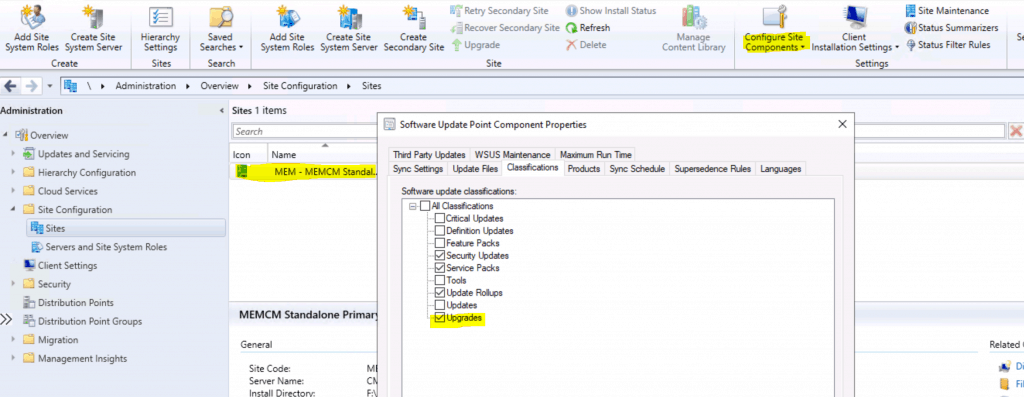
You will need to ensure that all the client settings policies are in place to support the SCCM servicing plans for the Windows 10 in-place upgrade scenario. Also, you have to ensure that.
- The service connection point must be installed and configured for Online.
- Enable Specify thread priority for feature updates from Client settings (1902 or later).
- Enable Dynamic Update for feature updates from Clients settings (1906 or later).
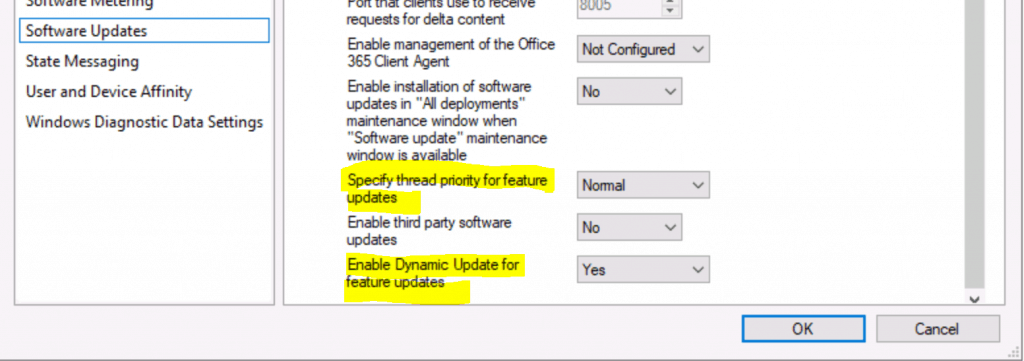
Deploy Windows 10 21H2 Feature Update KB5003791 using SCCM
You will deploy Windows 10 21H2 feature Updates using SCCM. Once all the prerequisites are in place, and you have completed the steps mentioned above, the Windows 10 21H2 feature updates will be available in the All Windows Feature Updates node under Software Library – Windows Servicing.
You can search with KB5003791 to get all the KBs available to upgrade to Windows 10 21H2. The following are the three (3) Windows 10 21H2 enablement packages available in SCCM/WSUS environment.
Feature Update to Windows 10 Version 21H2 ARM64-based systems 2021-09 via Enablement Package
Feature Update to Windows 10 Version 21H2 x64-based systems 2021-09 via Enablement Package
Feature Update to Windows 10 Version 21H2 x86-based systems 2021-09 via Enablement Package
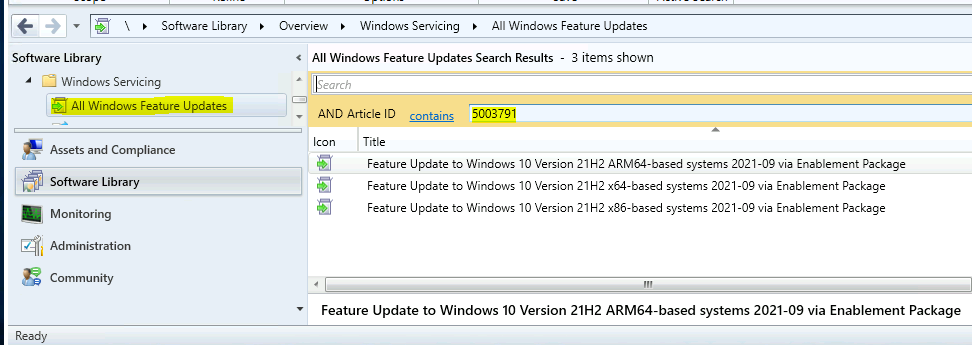
You will need to Navigate to \Software Library\Overview\Windows Servicing\. Search with the KB5003791 and select the Enablement package called Feature Update to Windows 10 Version 21H2 x64-based systems 2021-09 via Enablement Package.
You will need to right-click on the package Feature Update to Windows 10 Version 21H2 x64-based systems 2021-09 via Enablement Package and select the Deploy option.
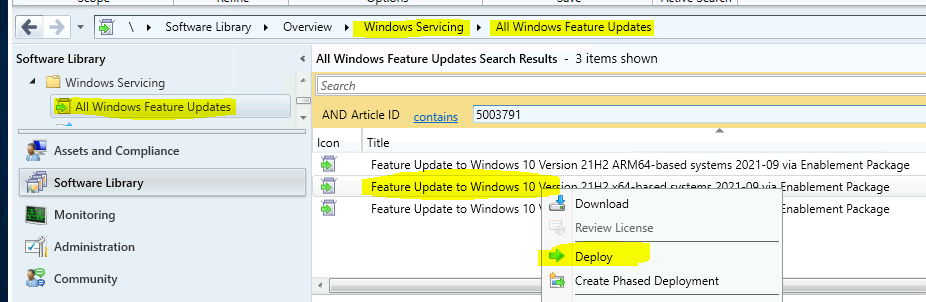
You will need to specify the deployment details of the Windows 10 21H2 feature package and the device collection details that you want to deploy this upgrade package.
- Enter the Deployment name – Feature Update to Windows 10 Version 21H2
- Software Update is already selected because have selected a particular feature update package above – Upgrade to Feature Update to Windows 10 Version 21H2.
- You will need to select the Collection – All Windows 10 Devices.
- Click on the Next button to continue.
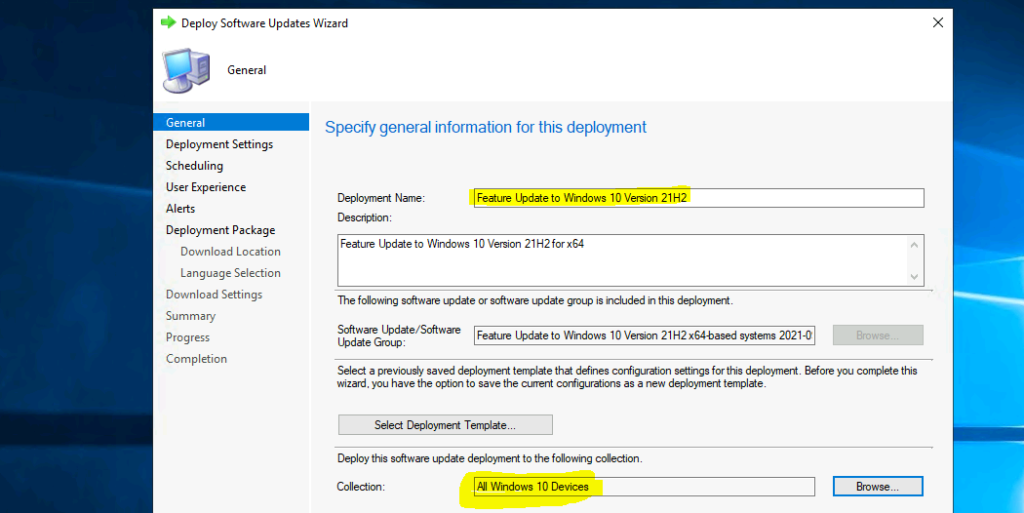
The following are the options that I have configured in the lab environment to get Windows 10 21H2 upgrade using the enablement package KB5003791. I have selected the package option so that the client can download the update directly from Microsoft.
You will need to configure the Deployment Settings, Schedule, and User Experience of Windows servicing in SCCM as per organizational standards and requirements.
Updates Targeted:
• Feature Update to Windows 10 Version 21H2 x64-based systems 2021-09 via Enablement Package 5003791(Article ID)
General:
• Deployment Name: Feature Update to Windows 10 Version 21H2
• Description: Feature Update to Windows 10 Version 21H2 for x64
• Collection: All Windows 10 Devices
Deployment Settings:
• Send wake-up packets: No
• Verbosity Level: Only success and error messages
Scheduling:
• Deployment schedules will be based on: Client local time
• Available to target computers: 10/21/2021 9:37:00 AM
• Deadline for software update installation: 10/28/2021 9:34:00 AM
• Delayed enforcement on deployment: No
User Experience:
• User Notifications: Display in Software Center and show all notifications
• Install software updates outside the maintenance window when the deadline is reached: No
• Restart system outside the maintenance window when the deadline is reached: Suppressed
• If a restart is required, it will be: Allowed
• Commit changes at the deadline or during a maintenance window (requires restarts): Yes
• If any update in this deployment requires a system restart, run updates deployment evaluation cycle after restart: No
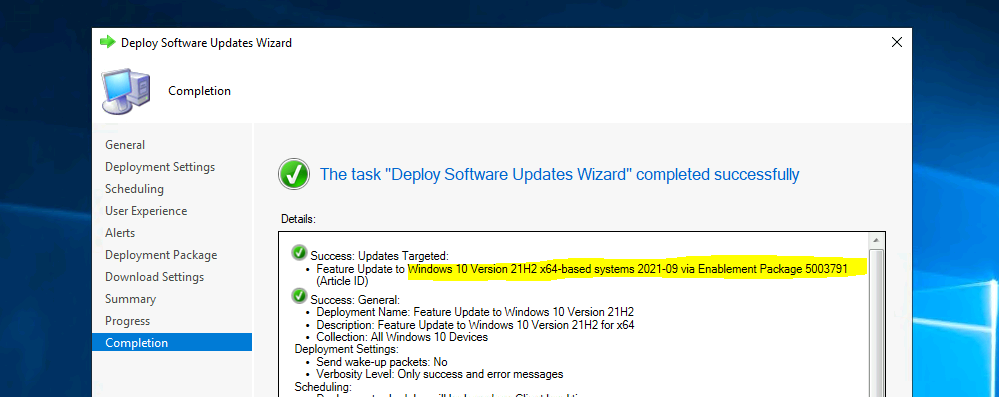
Alerts:
• On software update installation error generate a Window Event: No
• Disable Window Event while software updates install: No
Package:
No package specified for the software updates
Download Settings:
• Computers can retrieve content from remote distribution points: No
• Download and install software updates from the fallback content source location: Yes
End-User Experience Windows 10 21H2 Enablement Package
The end-user experience of Windows 1021H2 enablement package deployment would be the same as any other monthly patch deployment, unlike other feature pack deployments. Since I have deployed this as an available, it will be available in Software Center.
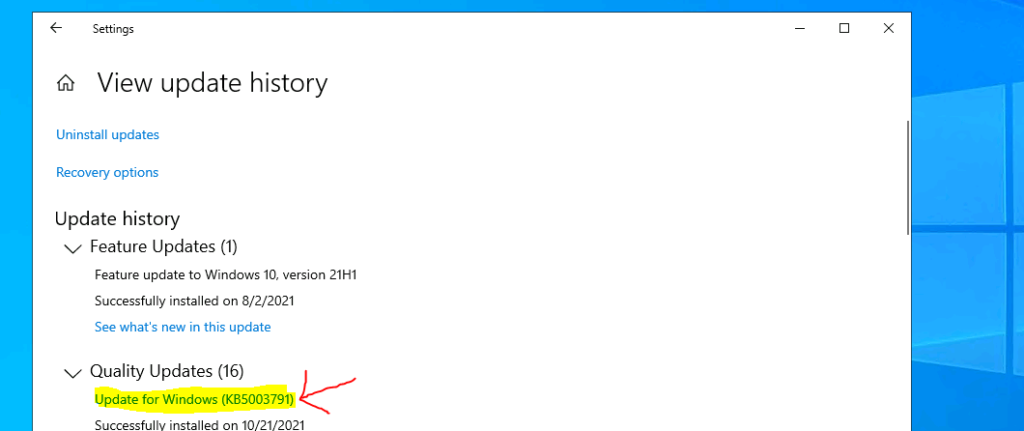
Author
Anoop is Microsoft MVP! He is a Solution Architect in enterprise client management with over 17 years of experience (calculation done in 2018). He is Blogger, Speaker, and Local User Group HTMD Community leader. His main focus is on Device Management technologies like SCCM 2012, Current Branch, and Intune. He writes about ConfigMgr, Windows 11, Windows 10, Azure AD, Microsoft Intune, Windows 365, AVD, etc…..…



Hi,
How implementing Baseline security Windows 10 un sccm?
Thanks
Hola, Buen dia…
Configuro el Feature Update para un Win10 20H2 , para Actualizarlo a la 21H2, Pero en en mi SCCM 2010, se queda en proceso de (Unknown) y de ahi no avanza ni marca error, ni nada!!!
when I deploy a 21h2 feature update on 20h1 or 20h2 workstations it makes the state compliant and does not deploy it
same scenario as @Habiby. when I deploy a 21h2 feature update on my 20h2 workstations, machines are showing compliant but no sign of update.
Hi Anoop! I have installed KB5003791 but system does not want to update to 21H2 version. Can you help me?
Hi, I have deployed my feature Update 21h2 via SCCM in my enviroment, I have noticed that some devices reporting back as complient with the Update but they still have the Old 20H2 version of Windows 10. Then I made a test and have deployed the feature Update to my test collection and on my VD, unfortunatly the Feature Update has never appeared in Software center and after couple of minutes the deployment tells me, that my VD is complient with the Update. There is something else, I tried to install the feature Update manually with “dism /Online /Add-Package /PackagePath:C:\Windows10.0-KB5003791-x64.cab” the command finished succesfully but after a reeboot I still have 20h2 on my VD device, Could you please help or give me some hints. I have checked WAhandler.log and found nothing intereesting.