Today, I will explore What’s New In SCCM Windows 10 Servicing Dashboard | ConfigMgr. Starting in Configuration Manager Production version 2103, Microsoft has simplified the Windows 10 Servicing dashboard to make it more relevant.
The servicing plan and Windows 10 ring information were removed from the dashboard under the Windows 10 Servicing node.
In SCCM, you can use servicing plans to form deployment rings to keep Windows 10 systems up-to-date and secured when new builds are released.
You can also view alerts when Windows 10 clients are near the end of support for their semi-annual channel build. Let’s learn Windows 10 Servicing Upgrade to 20H2 using ConfigMgr.
Table of Contents
List of Improvements with the Windows 10 Servicing Dashboard
The Windows 10 servicing dashboard provides information about Windows 10 computers in your environment, servicing plans, and compliance information.
According to Microsoft, Here’s a list of improvements with the Windows 10 Servicing dashboard –
- The quality Update Versions chart displays the top five revisions of Windows 10 across your devices.
- The Latest Feature Update chart shows the number of devices that installed the latest feature update.
- The Windows 10 Usage chart was renamed Feature Update Versions, and it now shows the distribution of Windows 10’s major releases.
- Removed servicing plan and Windows 10 ring information from the dashboard.
- Enable Windows 10 servicing using SCCM | ConfigMgr | WSUS
- Windows 10 Version Numbers Build Numbers Major Minor Build Rev
Windows 10 Servicing Dashboard
Go to the Software Library workspace in the Configuration Manager console and select Windows 10 Servicing.
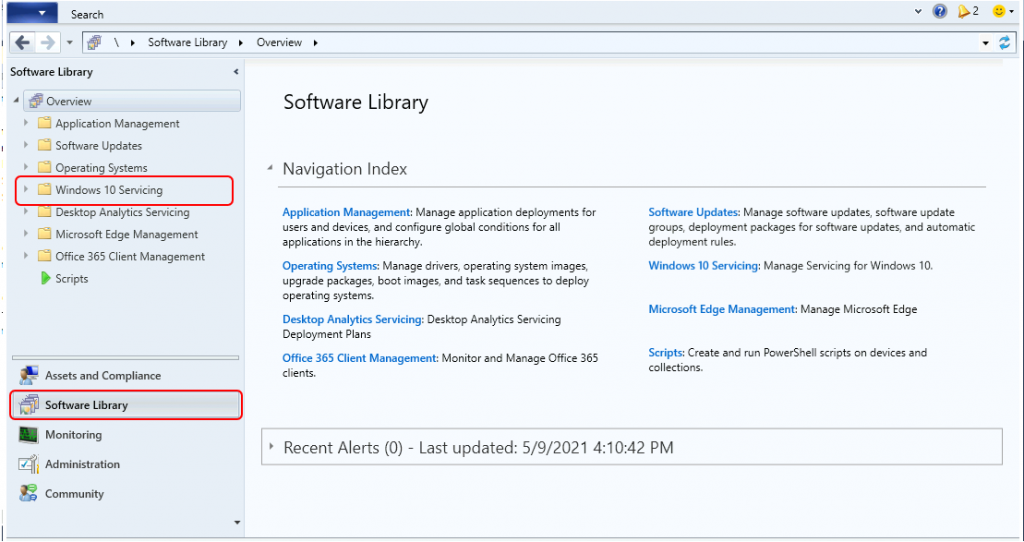
The following charts are displayed for the selected Collection:
| Selected Collection | |
|---|---|
| Feature Update Versions | Displays the distribution of Windows 10 major releases. |
| Quality Update Versions | This chart displays the top five revisions of Windows 10 across your devices. |
| Latest Feature Update | This chart shows the number of devices that installed the latest feature update. |
| Collection Errors | This tile shows the number of failed devices with the specified error code. For more information, see Analyze SetupDiag errors. |
| Errors Timeline: | This timeline displays the top errors and the number of devices with each error over time for the chosen collection. |
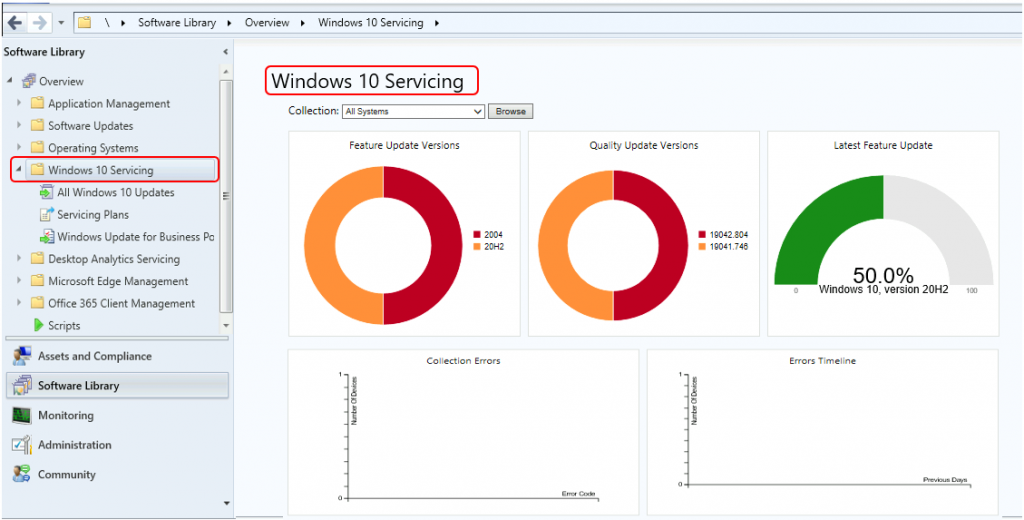
Important—The information in the Windows 10 servicing dashboard is provided for your convenience and only for use internally within your company. Do not rely solely on this information to confirm update compliance. Be sure to verify the accuracy of the information provided to you.
Resources
- Windows 10 Servicing dashboard changes
- SCCM 2103 is Generally Available | End of Opt-in Phase | ConfigMgr
We are on WhatsApp. To get the latest step-by-step guides and news updates, Join our Channel. Click here –HTMD WhatsApp.
Author
Jitesh, Microsoft MVP, has over six years of working experience in the IT Industry. He writes about and shares his experiences related to Microsoft device management technologies and IT infrastructure management. His primary focus is Windows 10/11 Deployment solution with Configuration Manager, Microsoft Deployment Toolkit (MDT), and Microsoft Intune.
