This post will explore the details of Windows 10 KB5028166 July Patch Tuesday 2023 and additional patches (KB5028186, KB5028169, and KB5028168) for different versions of Windows 10. This update package, known as Windows 10 KB5028166, consists of Microsoft’s latest releases, with the primary goals of resolving known issues, addressing security vulnerabilities, and improving overall performance.
Additionally, Microsoft has released patches labeled as Windows 11 KB5028182 and KB5028185. You can check the Windows 11 July Patches blog post to know more about the fixes and improvements. The latest Windows 10 KB5028166 update addresses security issues for your Windows operating system, a known problem.
The July Windows 10 LCU fixes the issue that affects .msi files. This Windows 10 July patch adds many new features and improvements to Microsoft Defender for Endpoint. Print Spooler-related issue is also fixed with July patches of Windows 10.
This update enhances the quality of the servicing stack, the component responsible for installing Windows updates. Servicing stack updates (SSU) play a crucial role in ensuring that your devices have a strong and dependable servicing stack, enabling them to receive and install Microsoft updates effectively.
- 2023-07 Cumulative Update for Windows 10 Version 1507 for x64-based Systems (KB5028186) Windows 10 LTSB.
- 2023-07 Cumulative Update for Windows 10 Version 1607 for x64-based Systems (KB5028169) Windows 10 LTSB, Windows 10.
- 2023-07 Cumulative Update for Windows 10 Version 1809 for x64-based Systems (KB5028168) Windows 10 LTSB Security Updates.
- 2023-07 Cumulative Update for Windows 10 Version 21H2 for x64-based Systems (KB5028166) Windows 10 Windows 10, version 1903 and later.
Zero Day Security Vulnerability for July 2023
There are 6 zero-day vulnerabilities announced by Microsoft with the July patch Tuesday. As per the report from the Microsoft Security Response Center (MSRC), there is 1 zero-day vulnerability CVE-2023-36884 which is publically disclosed and Exploited.
| CVE | CVE Title | Publicly Disclosed | Exploitability Assessment | Exploited | Mitigations | Impact | Max Severity |
|---|---|---|---|---|---|---|---|
| CVE-2023-36884 | Office and Windows HTML Remote Code Execution Vulnerability | Yes | Exploitation Confirmed | Yes | Remote Code Execution | Important |
For more details on CVE-2023-36884, check FIX Office and Windows HTML Remote Code Execution Zero Day Vulnerability CVE-2023-36884.
Video – July Patch Tuesday Summary
July 2023 Patch Tuesday Report. Let’s quickly discuss Windows 11 patches KB5028182 and KB5028185. Windows 10 patches KB5028166, KB5028186, KB5028169, and KB5028168. These are the latest cumulative update security patches for the month of July 2023. We have also discussed about 6 Zero-Day Vulnerabilities in this video.
How to Seek Windows Updates?
In order to optimize the performance and security of your device, Windows 10 gives you the flexibility to decide when and how to receive the latest updates. To access your update preferences and review available updates, simply click on “Check for Windows updates.”
Alternatively, you can seek the latest Windows update by selecting Start > Settings > Windows Update by accessing the update settings.
Microsoft issues security updates on a day known as “Patch Tuesday.” This occurs on the second Tuesday of every month at 10:00 AM PST. To ensure effective deployment, IT professionals should consider their time zones while scheduling their respective deployment plans.

Windows 10 New Improvements with July Patches
HTMD community covered all the new features or improvements of the Windows 10 22H2 release in the following blog post. All these features are included in the latest Cumulative Update released on the patch Tuesday, 11th July 2023. Here are the improvements for Windows 10, version 22H2 and 21H2.
| New Improvements | Details |
|---|---|
| MDE Improvements | This update adds many new features and improvements to Microsoft Defender for Endpoint. |
| Improvements in Input Method Editor (IME) | Several simplified Chinese fonts and the Microsoft Pinyin Input Method Editor (IME) |
| You can now authenticate across Microsoft clouds | This feature also satisfies Conditional Access checks if they are needed. |
| Desktop Window Manager (DWM) | Windows 10 July update improves the reliability of Desktop Window Manager (DWM). |
Issues Fixed with Windows 10 July Patches
Let’s look at the issues fixed with Windows 10 July patch Tuesday KBs (KB5028166). The following table covers both Windows 10 22H2 and 21H2 fixes.
| Fixes with Windows 10 July Patches | Details |
|---|---|
| The issue that affects those who enable the “Smart Card is Required for Interactive Logon” account option is fixed | When RC4 is disabled, you cannot authenticate to Remote Desktop Services farms. The error message is, “An authentication error has occurred. The requested encryption type is not supported by the KDC |
| The issue that affects NCryptGetProperty() is fixed | When you call it NCRYPT_KEY_TYPE_PROPERTY, the system returns 0x1 instead of 0x20. This occurs when the key is a machine key. |
| The July Windows 10 LCU fixes the issue that affects .msi files | A minor update is not installed. This occurs when you use the EnterpriseDesktopAppManagement configuration service provider (CSP) to distribute the .msi file |
| Monthly Scheduled Tasks not running issue is fixed | It might not run on time if the next occurrence happens when daylight savings time occurs |
| The July patches fix that affects all the registry settings under the Group Policy settings | They might be deleted. This occurs when you do not rename the local temporary user policy file during Group Policy processing. |
| Windows 10 July patch fixes the issue that affects a tib.sys driver | Error – It does not load. This occurs when HyperVisor-protected Code Integrity (HVCI) is enabled. |
| The Windows 10 July patches fix the issues related to the print spooler | This issue occurs when you print using a certain workspace. |
| Permission issue with HKCU\Software\Microsoft\Windows\CurrentVersion\Explorer\User Shell Folders | You can now set and maintain the correct default permissions for this directory path. When the permissions are wrong, the Start menu, search, and Azure AD authentication fails. |
Known Issues from Windows 10 KB5027215
Let’s look at the issues fixed with Windows 10 July patch Tuesday KB (KB5028166). The following table covers both Windows 10 22H2 and 21H2 fixes.
| Summary | Originating update | Status |
|---|---|---|
| Microsoft Outlook and some apps might not open | Windows 10 KB5027215 June Patch | Workaround provided |
| Devices with a locale set to Croatia might not utilize the expected currency. The correct default currency might not display or be used in Windows devices that have a locale set to Croatia. This can affect applications that retrieve the device’s currency for purchases or other transactions. | NA | Workaround provided |
SCCM Windows 10 KB5028166 Deployment
Learn how to Deploy Windows 10 KB5028166 July 2023 Cumulative Updates using SCCM/WSUS. You can deploy Windows 10 July 2023 CU KBs using Intune or SCCM.
Using the following methods, you can create a monthly patch package for July 2023. You can also search with Windows 10 LCU for July 2023 KB5028166. The easiest way is to check from the SCCM admin console.
NOTE! You can verify the Windows 10 (OS Builds 19044.3208 and 19045.3208) by installing July 2023 Latest Cumulative Updates.
- In SCCM Console, Navigate to Software Library\Overview\Software Updates\All Software Updates.
- You must initiate a WSUS Sync from the All Software Updates node (Right-click on the node and initiate the sync).
- Search with the following KB5028166 Number.
- Or you can search with 23-07 Cumulative Update for Windows 10, as shown in the below screenshot.
| Name of Windows 10 Patch | KB Article | Release Date |
|---|---|---|
| 2023-07 Cumulative Update for Windows 10 Version 22H2 for ARM64-based Systems (KB5028166) | 5028166 | 7/11/2023 5:00:00 PM |
| 2023-07 Cumulative Update for Windows 10 Version 22H2 for x64-based Systems (KB5028166) | 5028166 | 7/11/2023 5:00:00 PM |
| 2023-07 Cumulative Update for Windows 10 Version 22H2 for x86-based Systems (KB5028166) | 5028166 | 7/11/2023 5:00:00 PM |
| 2023-07 Cumulative Update for Windows 10 Version 20H2 for x86-based Systems (KB5028166) | 5028166 | 7/11/2023 5:00:00 PM |
| 2023-07 Cumulative Update for Windows 10 Version 20H2 for x64-based Systems (KB5028166) | 5028166 | 7/11/2023 5:00:00 PM |
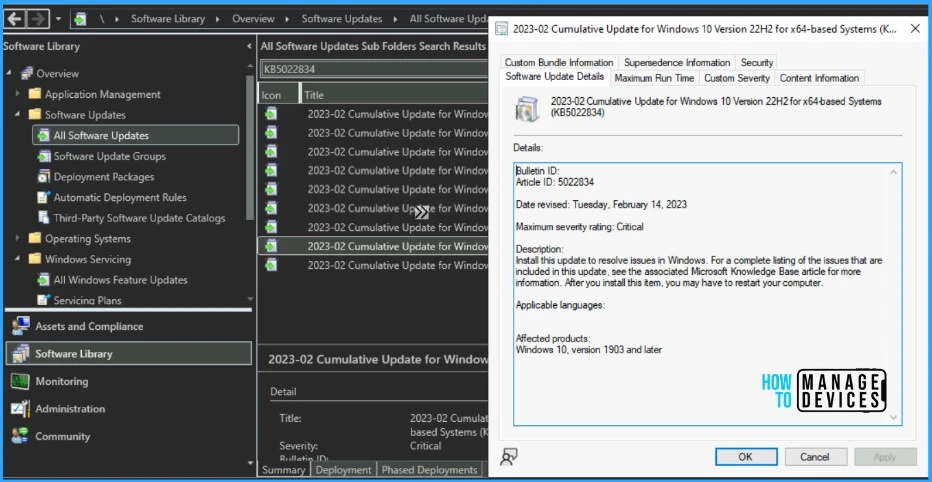
- How to Create Deploy New Software Update Patch Package Using SCCM | ConfigMgr
- SCCM ADR Automatic Deployment Rule Creation Process
Intune Windows 10 KB5028166 Deployment
Now, let’s explore the steps for deploying the July 2023 Patch Tuesday (LCU) using Intune. Using Microsoft Intune, one has the ability to deploy the Windows 10 July CU (Cumulative Update). It’s important to note that the patch deployment process in Intune differs from that of SCCM (Microsoft Configuration Manager).
I don’t think creating a new patch deployment policy to cater to monthly CU deployments is mandatory, but you can use the following method to expedite. The existing patch deployment policy will deliver the patches using WUfB (Windows Update for Business).
You have the option to expedite the Installation of July 2023 quality updates. Create expedited update profiles for Quality updates using the following steps.
- Sign in to the Microsoft Intune admin center https://intune.microsoft.com/
- Navigate Device -> Windows 10 quality Updates.
- Click on +Create Profile.
The following are the Settings for Intune quality update profile for the monthly patching process if you want to expedite the deployment of patches. Otherwise, you can use the standard quality updates policy from Intune.
- Name – Windows 10 July 2023 LCU.
- Description – Recommend adding a detailed description.
- Expedite installation of quality updates if the device OS version is less than 11th July 2023 – 2023.07 B Security Updates for Windows 10 and later
- Number of days to wait before the restart is enforced – 1 Day
More Details on Zero Day Out Of Band Patch Deployment Using Intune MEM Expedite Best Option and Intune Reporting Issue: Expedite Windows Security Patch Deployment.

Windows 10 KB5028166 Direct Download Links
To obtain the July 2023 Cumulative Update for Windows 10 (KB5028166), we can download it manually from the Microsoft Update Catalog website. Direct links to download the July 2023 Cumulative Updates for Windows 10 are provided in the tables below.
You can check the Microsoft Update Catalog portal to get the direct download links to the hotfixes for July 2023 LCU. Check this out Microsoft Update Catalog – https://www.catalog.update.microsoft.com/ and Search Keyword 2023-07.
- Enter the KB article number
- Click the Search icon
- Search Keyword 2023-07
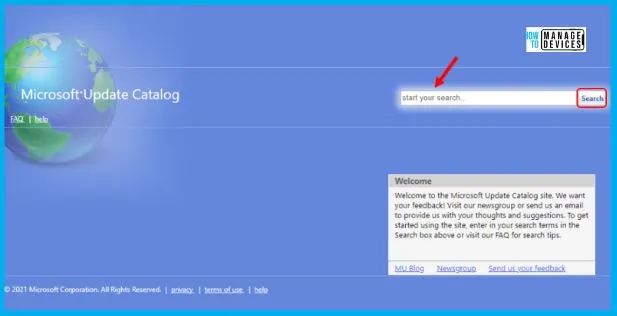
| Title | Products | Size | Direct Download |
|---|---|---|---|
| 2023-07 Cumulative Update for Windows 10 Version 22H2 for x64-based Systems (KB5028166) | Windows 10 22H2 | 756.8 MB | Download |
Author
Abhinav Rana is working as an SCCM Admin. He loves to help the community by sharing his knowledge. He is a B.Tech graduate in Information Technology.
