Windows 10 Server RUN Shortcut Commands for Admin Tools. In the last post, I provided CPL file details or canonical names for control panel applets and more information about SCCM and Windows Command Line Shortcut to Launch Control Panel Tools Applets via CPL files.
After that post, I received a request to create documentation for “.MSC” files, shortcuts, or canonical names for Administrative tools components. Here is a list of the components I can install on Windows 10 and Server 2012 R2 machines.
Windows 10 Server offers various Run shortcut commands to access administrative tools quickly. These commands allow administrators to efficiently open and manage different system utilities without navigating multiple menus.
Using these shortcuts, tasks like managing group policies, monitoring system performance, and configuring server settings become more streamlined, making system administration more convenient and efficient.
- 19 More Useful System Settings Run Commands for Windows
- Best 15 Accessibility Settings Run Commands for Windows
- Run Commands for Windows Update and Other Settings
| Index |
|---|
| Windows 10 Server RUN Shortcut Commands for Admin Tools |
| Windows 10 Server 2012 RUN CMD Shortcuts for Admin Tools? |
Windows 10 Server RUN Shortcut Commands for Admin Tools
Let’s discuss the Windows 10 Server RUN Shortcut Commands for Admin Tools. It is explained in detail below.
azman.MSC – Command Prompt Shortcut or canonical name to Launch Authorization Manager
certlm.msc – Command Prompt Shortcut or canonical name to Launch Certificates Manager for Local Computer or Machine.
certmgr.MSC – Command Prompt Shortcut or canonical name to Launch Certificates Manager for Local User.
comexp .msc– Command Prompt Shortcut or canonical name to Launch Component Services (DCOM console), Event Viewer, and Services.
| Component Services |
|---|
| Event Viewer (Local) |
| Services (Local) |
compmgmt.msc – Command Prompt Shortcut or canonical name to Launch Computer Management.
devmgmt.msc – Command Prompt Shortcut or canonical name to Launch Device Manager.
diskmgmt.msc – Command Prompt Shortcut or canonical name to Launch Disk Management.
eventvwr – Command Prompt Shortcut or canonical name to Launch Event Viewer.
Windows 10 Server 2012 RUN CMD Shortcuts for Admin Tools?
fsmgmt – Command Prompt Shortcut or canonical name to Manage Shared Folders, Sessions, and Open Files Sessions.
gpedit – Command Prompt Shortcut or canonical name to Launch Local Computer (Machine) Policy.
lusrmgr.msc – Command Prompt Shortcut or canonical name to Launch and Manage Local Users and Groups.
NAPCLCFG.MSC – Command Prompt Shortcut or canonical name to Launch and Manage NAP Client Configuration.
perfmon.MSC – Command Prompt Shortcut or canonical name to Launch and Manage Performance Monitor.
printmanagement – Command Prompt Shortcut or canonical name to Launch and Manage Print Management.
rsop – Command Prompt Shortcut or canonical name to Launch and Manage RSOP Resultant Set Of Policies.
secpol – Command Prompt Shortcut or canonical name to Launch and Manage Local Security Policy.
services – Command Prompt Shortcut to or canonical name Launch and Manage local Services.
taskschd – Command Prompt Shortcut or canonical name to Launch and Manage Task Scheduler.
tpm – Command Prompt Shortcut or canonical name to Launch and Manage Trusted Platform Module (TPM) Management.
virtmgmt.msc -Command Prompt Shortcut or canonical name to Launch and Manage Virtual Machines using Hyper-V manager.
WF – Command Prompt Shortcut or canonical name to Launch and Manage Windows Firewall with Advanced Security.
WmiMgmt – Command Prompt Shortcut or canonical name to Launch and Manage Windows Management Instrumentation (WMI) management.
adsiedit – Command Prompt Shortcut or canonical name to Launch and Manage Active Directory Services Interfaces (ADSI) Editor.
AdRmsAdmin.msc – Command Prompt Shortcut or canonical name to Launch and Manage Active Directory Right Management Services (AD RMS).
CluAdmin.msc – Command Prompt Shortcut or canonical name to Launch and Manage Cluster Manager.
dfsmgmt.msc – Command Prompt Shortcut or canonical name to Launch and Manage DFS Management.
domain.msc – Command Prompt Shortcut or canonical name to Launch and Manage Active Directory (AD) Domains and Trusts.
dsa.msc – Command Prompt Shortcut or canonical name to Launch and Manage AD users and computers.
dssite.msc – Command Prompt Shortcut or canonical name to Launch and Manage AD Sites and Services.
fsrm.msc – Command Prompt Shortcut or canonical name to Launch and Manage File Server Resource Manager.
gpmc.msc – Command Prompt Shortcut or canonical name to Launch and Manage Group Policy Management.
gpme.msc – Command Prompt Shortcut or canonical name to Launch and Manage Group Policy Objects.
gptedit.msc – Command Prompt Shortcut or canonical name to Launch and Manage Group Policy Starter GPO Editor.
HCSCFG.MSC – Command Prompt Shortcut or canonical name to Launch and Manage Health Registration Authority.
HCSCFG – Health Registration Authority. The below screenshot provides more details.
nps.msc – Command Prompt Shortcut or canonical name to Launch and Manage Network Policy Server.
pkiview.msc – Command Prompt Shortcut or canonical name to Launch and Manage Enterprise PKI.
rrasmgmt.msc – Command Prompt Shortcut or canonical name to Launch and Manage Routing and Remote Access.
tapimgmt.msc – Command Prompt Shortcut or canonical name to Launch and Manage Telephony.
wbadmin.msc – Command Prompt Shortcut or canonical name to Launch and Manage Windows Server Backup WBADMIN.
WdsMgmt.msc – Command Prompt Shortcut or canonical name to Launch and Manage Windows Deployment Services.
winsmgmt.msc – Command Prompt Shortcut or canonical name to Launch and Manage WINs.
wlbadmin.msc – Command Prompt Shortcut or canonical name to Launch and Manage Local Backup Console Root.
Resources
SCCM Related Posts Real World Experiences Of SCCM Admins
We are on WhatsApp now. To get the latest step-by-step guides, news, and updates, Join our Channel. Click here. HTMD WhatsApp.
Author
Anoop C Nair is Microsoft MVP from 2015 onwards for consecutive 10 years! He is a Workplace Solution Architect with more than 22+ years of experience in Workplace technologies. He is a Blogger, Speaker, and Local User Group Community leader. His main focus is on Device Management technologies like SCCM and Intune. He writes about technologies like Intune, SCCM, Windows, Cloud PC, Windows, Entra, Microsoft Security, Career etc…

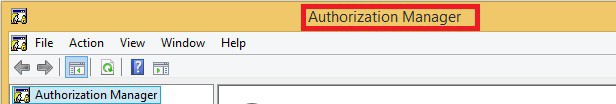
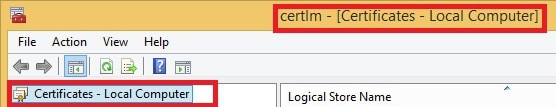
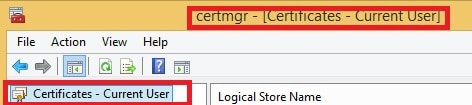
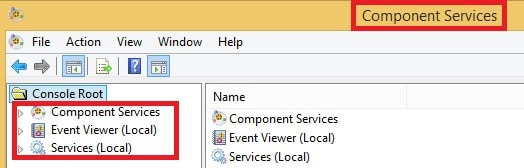
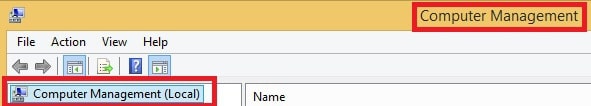
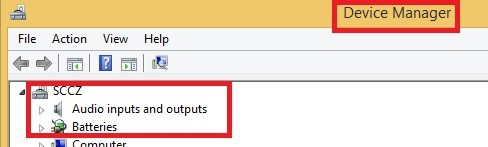
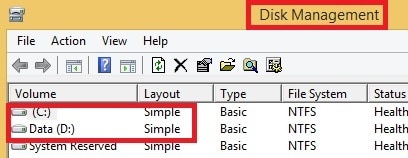
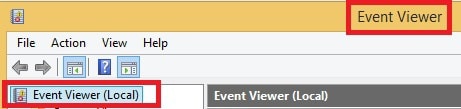
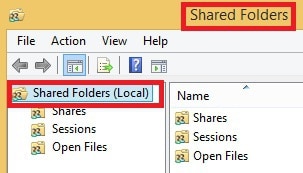
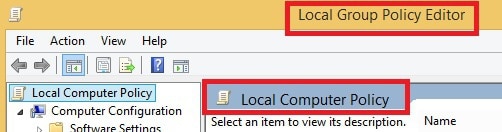
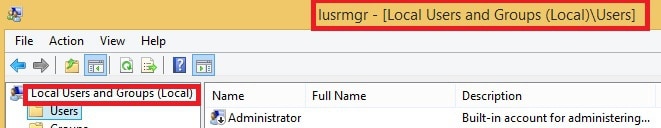
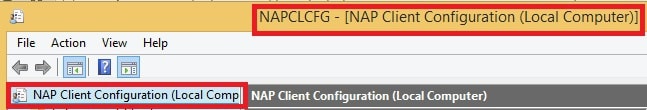
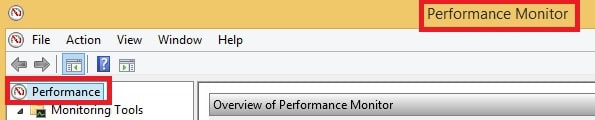
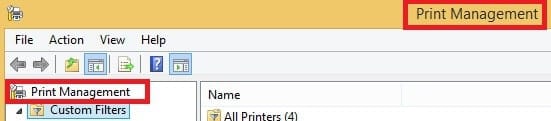
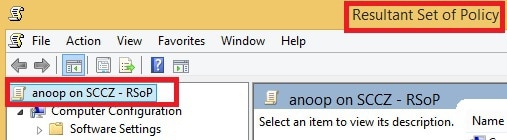
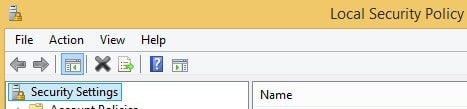
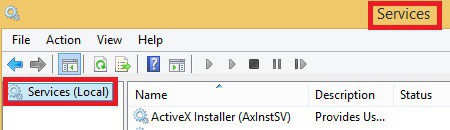
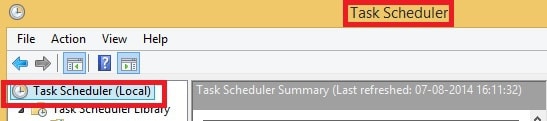
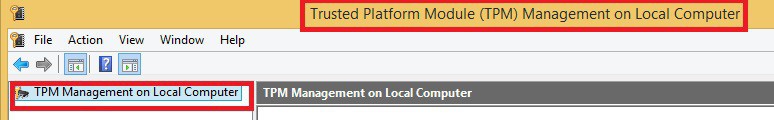
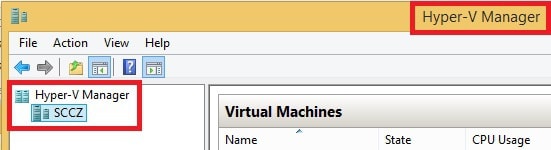
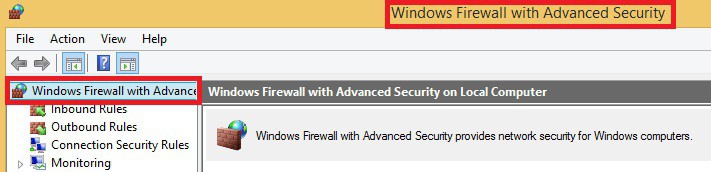
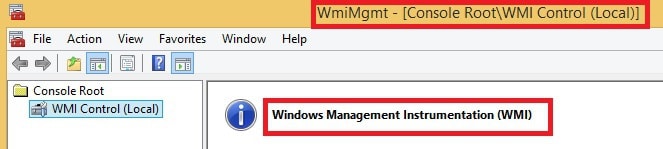
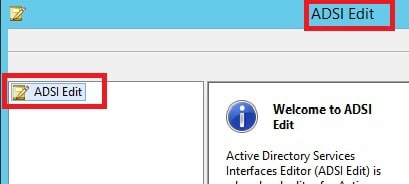

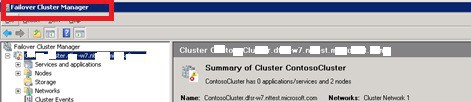
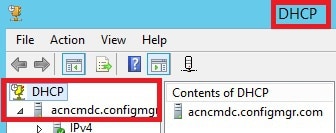
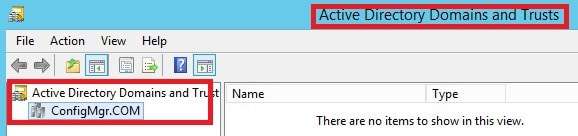
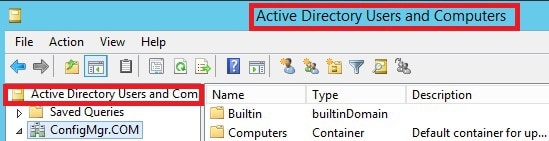
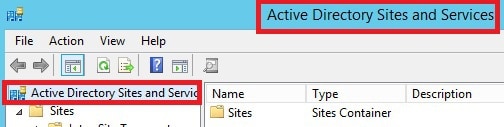
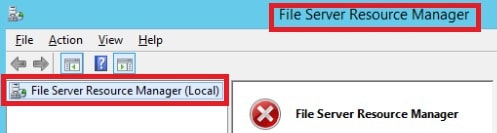
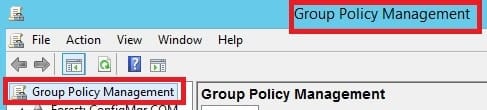
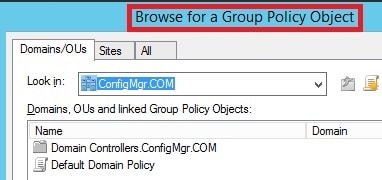
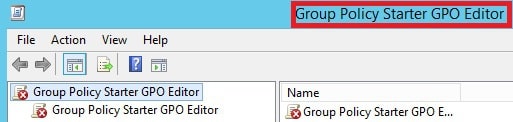
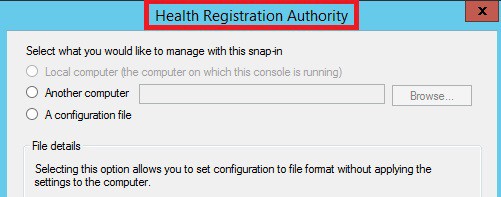

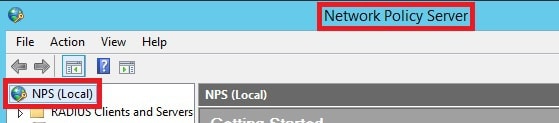
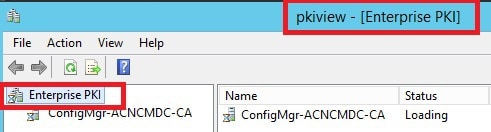
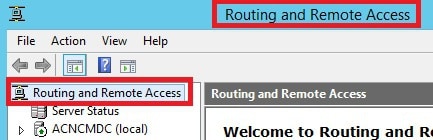
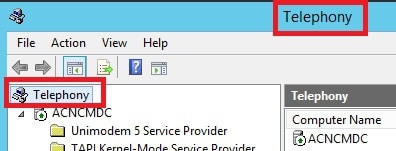
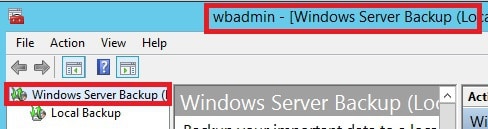
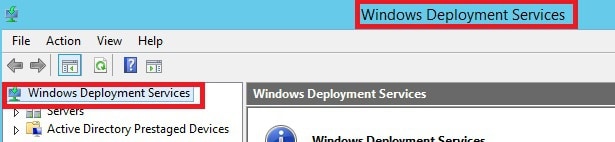
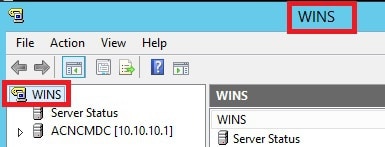
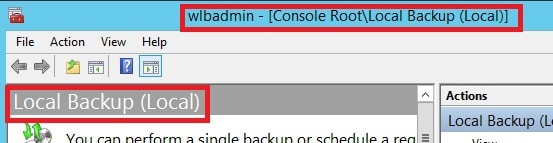
contact number?
Tho—–Reuters 🙂 ABC 123546789
If you are going to post this sort of information, please get it right. For instance, gpedit opens the local machine group policy not “users”.
Teaching people wrong information is worse than shutting the heck up and not bothering decent people.
Thank you for Letting me know Neil ! I don’t think you’re really bad to understand that it could be a typo.
God bless !!
Regards
Anoop