Let’s check the details of Windows 11 Quality Updates Improvements: CUs are 40% smaller. Windows Update on Windows 11 UI has been changed.
You can get details about Windows 11 update history and uninstall updates. Let’s check whether Windows 11 feature updates and quality updates have changed.
The Windows 11 update experience will change drastically because of changes to the Windows core architecture. This is the future that Microsoft might be envisioning. How to reduce the feature update time. In this post, let’s check my first experience with Windows 11 updates.
In my experience, the upgrade from Windows 10 to Windows 11 took around 1 hour. However, Microsoft might improve this experience for future Windows versions (Windows 12 or 13).
Table of Contents
Windows 11 Quality Updates with 40% Reduction
Windows 11 will receive cumulative monthly security updates up to 40% smaller in size than Windows 10 cumulative updates. Windows 11 patching is made simpler with one cumulative monthly update that supersedes the previous month’s update, containing the following :
- Security Fixes.
- Non-security fixes.
- Service Stack Updates.
You can reduce the size of Windows 11 Cumulative Updates by 40%. The only green boxes will be copied from the new Cumulative update source to the existing Windows 11 install.
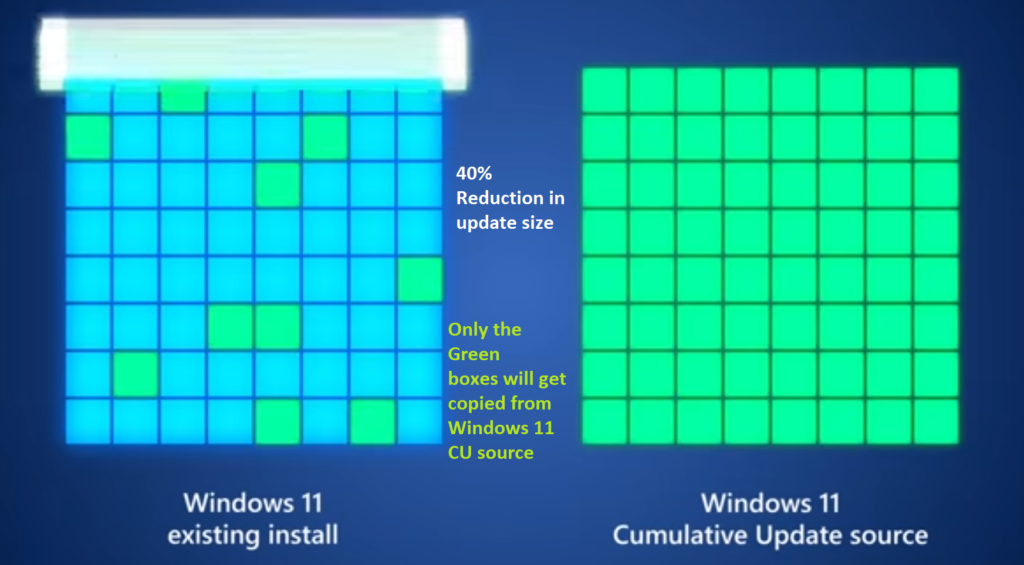
- Upgrade to Windows 11 | Windows 11 Insider Program Registration Process | How to Guide.
- Manually Check and Install Optional Updates in Windows 11
- Manage Automatic Drivers Installation with Windows Updates in Windows 11
Patch fragmentation is a mix of individual updates available in Windows devices. You can see it on Windows 7 devices. However, I think it’s reduced significantly in Windows 10 after implementing cumulative patches for the quality updates.
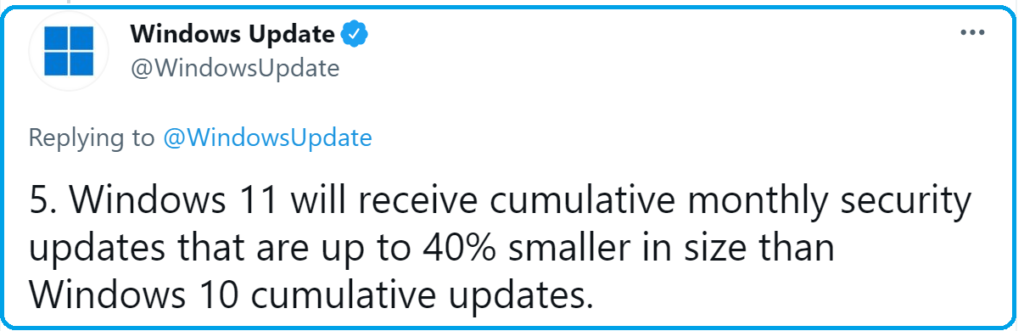
Design to Reduce Software Updates Size using forward and reverse differentials
Now, let’s examine more details of Windows Updates using forward and reverse differentials. The new design helps Windows reduce the size of Software updates by 40%. The following picture gives you a very high-level view of how this works.
It seems that since Windows 10, version 1809, Windows servicing has used paired forward and reverse differential compression. By utilizing the forward and reverse differentials, the OS can revert to its base version as an intermediate state in services.
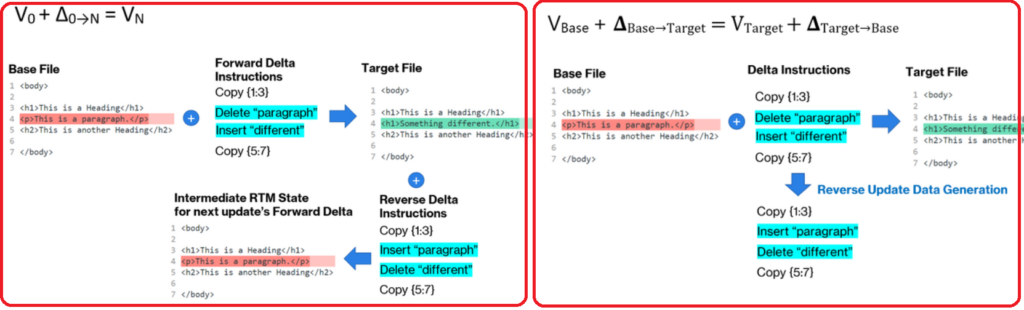
Windows 11 Feature Updates
Windows 11 feature updates are released once per year, and new versions of Windows 11 will be released once per year as Microsoft documentation. Windows 10 has a different feature update release cadence: Windows 10 feature updates are released twice per year.
Windows 11 will have an annual feature update cadence, a change from the semi-annual cadence of Windows 10.
| Windows 11 | Windows 10 | |
|---|---|---|
| Frequency of feature updates | 1 new version is released per year | 2 new versions released per year |
My First Experience with Windows 11 Updates
I got several updates as part of the Windows 11 update. Most of those updates are related to hardware components and drivers for hardware configuration.
- Lenovo Firmware
- .Net Framework work
- Lenovo – System
- Advanced Micro Devices – SecurityDevices
- Qualcomm Atheros Communications
- AMD – System
- Advanced Microsoft Devices Inc
You can go to Settings apps and navigate to Windows Update. You can see the updates available to Install if the updates are available.
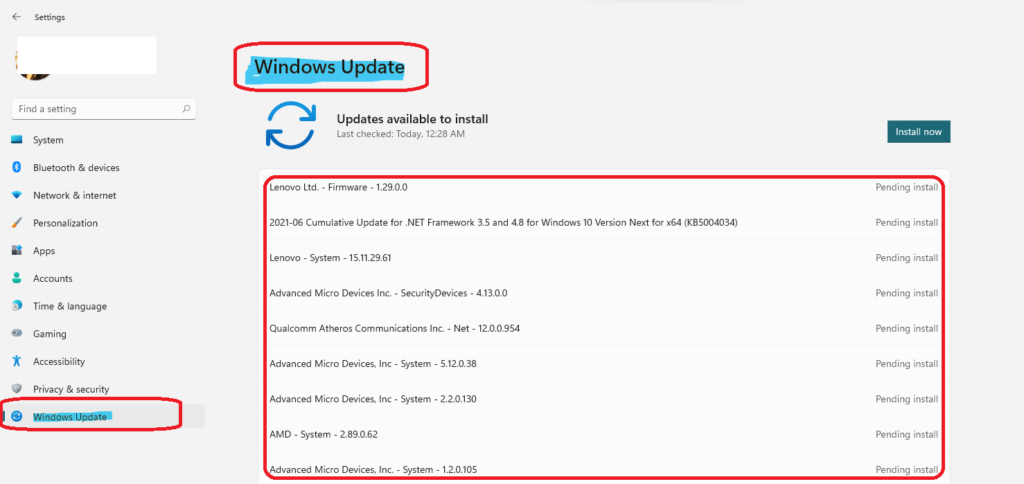
Windows 11 Seek for Updates
You can navigate to the Settings app, then to the Windows Update tab, and Check for Updates. This is the way to get the latest version of Windows updates. Seeking updates by clicking on the Check for updates button helps you get the updates faster.
Windows 11 Update History
Click on the Start menu button and start typing – Settings. Navigate to the Windows Update tab, where you will see the Update History option.
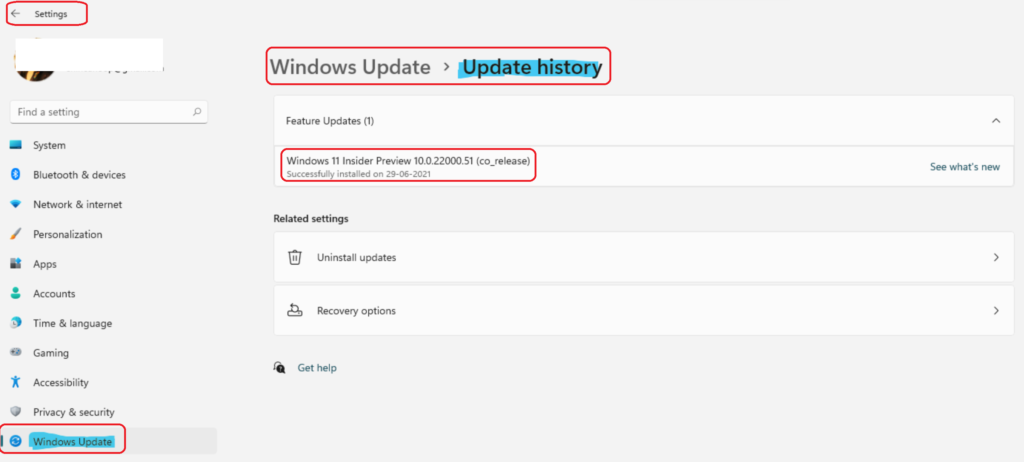
Windows 11 Uninstall Updates
You can uninstall Windows 11 updates from the Settings application. Open the Settings application from the start button and then navigate to Windows Updates. You will see “Uninstall updates” under related settings.
The uninstall workflow in Windows 11 uses the old framework Control Panel—Programs—Programs and Features -> Installed Updates.
You can click on the Windows 11 update to uninstall and remove it from Windows 11.
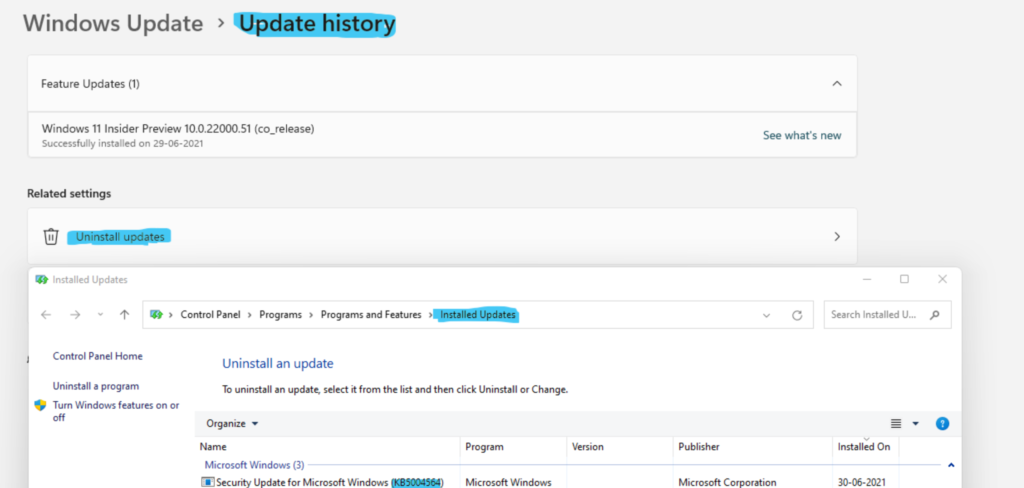
Windows 11 Update Icons
The following are the three Windows 11 Update icons:
- Checking for Updates
- Restart Required (estimated: time)
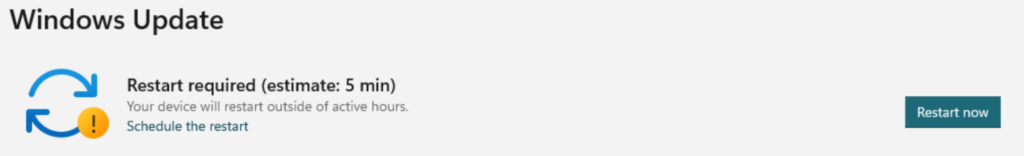
- You’re up to date
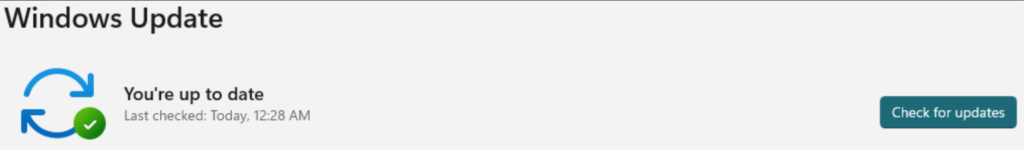
Resources
- How to disable or enable Snap Layouts on Windows 11 Multitasking Easiest Option
- Windows 11 Version Numbers Build Numbers Major Minor Build Rev | Easy Way to understand | Updated List
- Upgrade to Windows 11 | Windows 11 Insider Program Registration Process | How-to Guide
We are on WhatsApp. To get the latest step-by-step guides and news updates, Join our Channel. Click here –HTMD WhatsApp.
Author
Anoop C Nair has been Microsoft MVP for 10 consecutive years from 2015 onwards. He is a Workplace Solution Architect with more than 22+ years of experience in Workplace technologies. He is a Blogger, Speaker, and Local User Group Community leader. His primary focus is on Device Management technologies like SCCM and Intune. He writes about technologies like Intune, SCCM, Windows, Cloud PC, Windows, Entra, Microsoft Security, Career, etc.
