Let’s find the options to change and Download Windows 11 Wallpapers. The Windows 11 operating system comes with a visual evolution. Microsoft did an excellent job with the Windows 11 UI design.
Microsoft Windows 11 is the next generation, designed for the next decade. Microsoft announced many enhanced features and increased integration with the cloud.
Windows 11 is faster and more intuitive. The balance between the new and refreshed look and feel of Windows 11 and the previous Windows is already familiar. The first impression you get from Windows 11 as an end-user is the Wallpaper.
In this post, you will learn how to download the Windows 11 original wallpaper and change the Windows 11 wallpaper from the settings application. The Windows 11 touch keyboard has its own set of background images in Windows 11.
Table of Contents
How to Change Windows 11 Wallpaper
You can change the Windows 11 wallpaper from the settings applications. There are five (5) default wallpaper pictures in Windows 11. You can also create your wallpaper images by browsing photos.
- From the Start button, select the Settings application option.
- Select the Personalization tab to continue.
- Click on the Background option.
- Click on Personalize your background (Customize the appearance of your desktop).
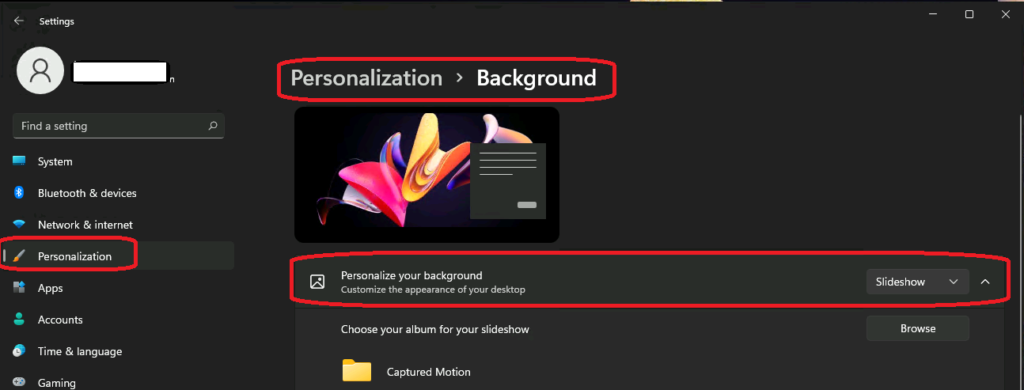
- Top 83 Windows 11 Desktop Admin Interview Questions
- Windows 11 New Features | Latest Improvements
- Windows 11 Checkpoint Cumulative Updates
NOTE! – You can see all the default pictures from the following folder path C:\Windows\Web\Wallpaper.
- Select the Picture option from the drop-down menu.
- Click on any available recent images to change the Windows 11 wallpaper.
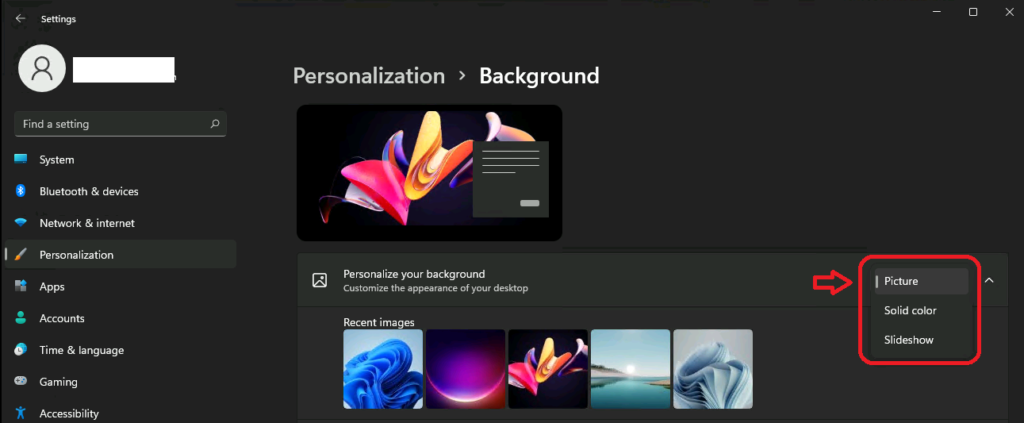
You can use custom wallpaper in Windows 11 by following the following method: Under the Personalize your background (Customize the appearance of your desktop) option, Choose a photo, then Browse photos.
You can browse and select a custom picture as Windows 11 wallpaper.
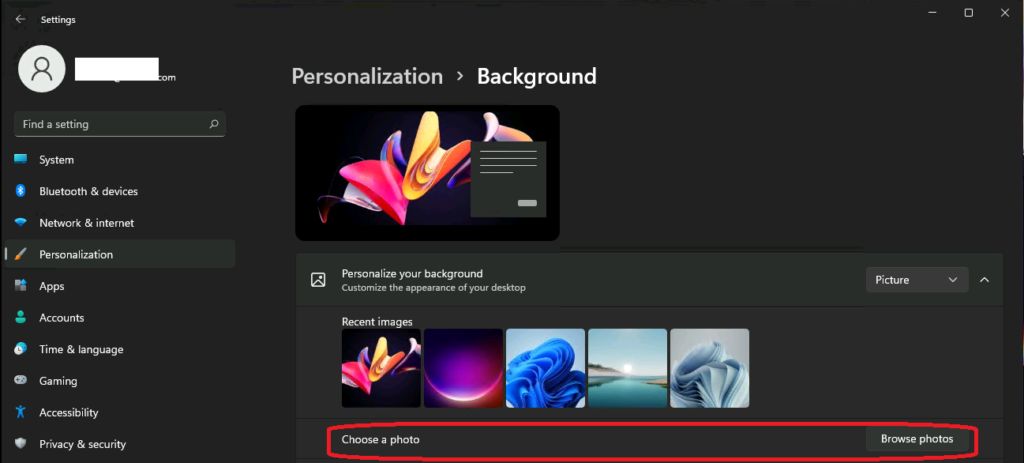
Download Windows 11 Wallpapers Quick Tips
A link to high-resolution Windows 11 wallpapers can be downloaded from Imgur. This is helpful when you still use the Windows 10 operating system and want the latest Windows 11 wallpapers.
Resources
We are on WhatsApp. To get the latest step-by-step guides and news updates, Join our Channel. Click here –HTMD WhatsApp.
Author
Anoop C Nair has been Microsoft MVP for 10 consecutive years from 2015 onwards. He is a Workplace Solution Architect with more than 22+ years of experience in Workplace technologies. He is a Blogger, Speaker, and Local User Group Community leader. His primary focus is on Device Management technologies like SCCM and Intune. He writes about technologies like Intune, SCCM, Windows, Cloud PC, Windows, Entra, Microsoft Security, Career, etc.
