The latest Windows 11 previews build in the Dev channel come with a new context menu option for recycle bin. The features released with the dev channel will not have this feature on the production release version of Windows 11. Microsoft already announced the release date of Windows 11 is Oct 5th.
Windows 11 insider preview 22454.1000 is the latest RS_Prerelease. The upgrade from build 22449 took more time than expected. I think the preview build 22454.1000 was completed only after 3 reboots. I was never expecting that kind of an experience.
It seems Microsoft is changing a lot of things in the background that might not be visible to end-users like me. I don’t think that is a bad thing; instead, I love to experience new Windows 11. Hence I’m part of the Windows 11 insider build.
Windows 11 Update to 22454.1000
I’m an update seeker; hence I get the Windows 11 Dev version 22454.1000 immediately after seeking updates! Download and install before the first restart was pretty ok and it didn’t take much time.
However, after the restart, it took more time than the normal Windows 11 updates, and as mentioned, there were 3 reboots before I got the Windows 11 login screen back.
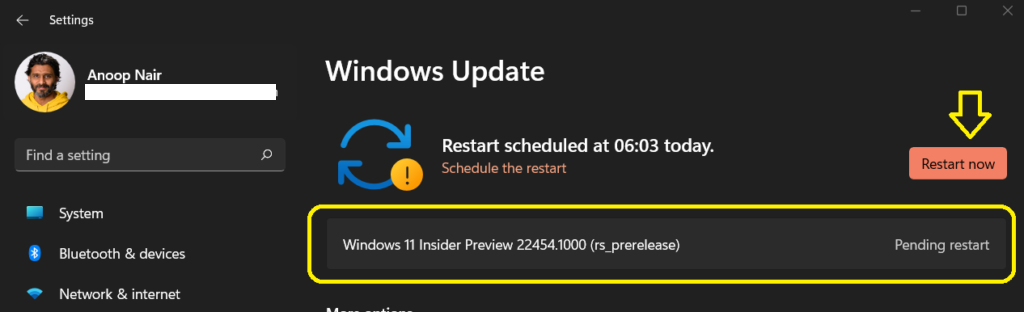
The latest version of the Windows 11 dev channel release build number is 10.0.22454.1000. You can find more details about the build numbers/version numbers of Windows 11 from Windows 11 Version Numbers Build Numbers Major Minor, Build Rev.
Windows 11 Recycle Bin Modern Context Menu
I like modern context menus with round corners. Microsoft added this modern menu to Recycle bin icon. When you right-click on Recycle bin, you will see the new context menu with rounded corners.
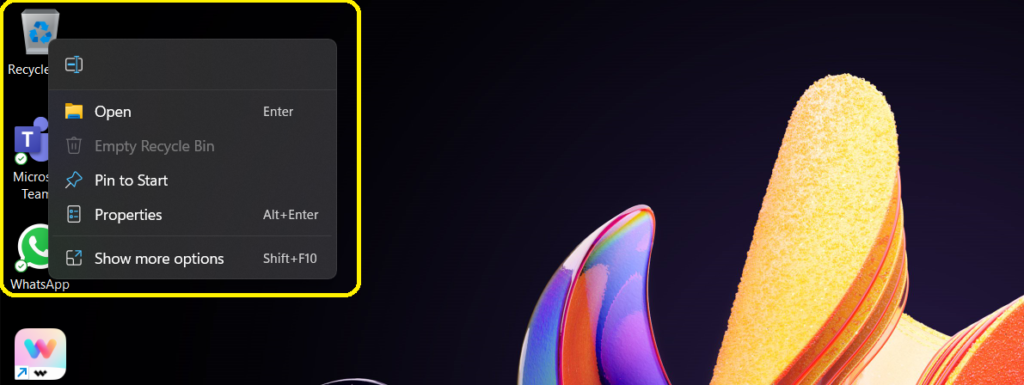
Windows 11 File Explorer Pin to Quick Access option
Microsoft added a small but useful feature to file explorer. The pin to quick access option is now part of the main menu when you right-click on a network share from file explorer. Microsoft added this option only to the Dev channel, which will not be available for production release this year.
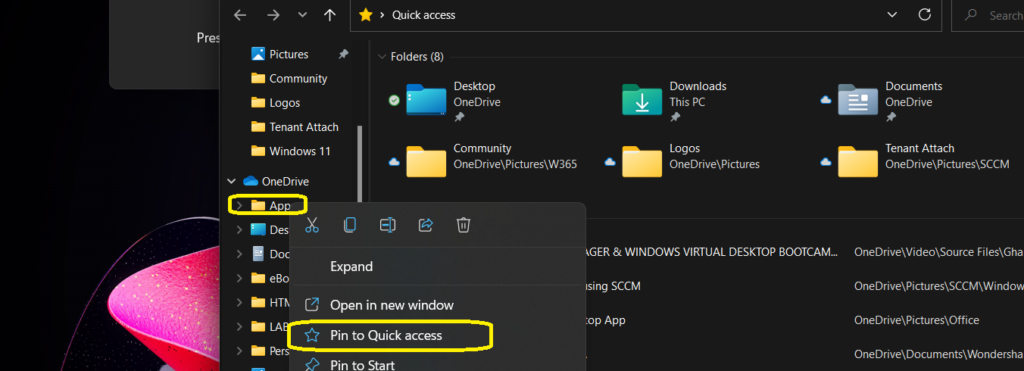
Microsoft also added an updated version of the Korean IME with adjustments made based on Windows Insider feedback to Windows 11 Dev channel builds.
Microsoft fixed the issue, causing PCs with Windows Defender Application Guard (WDAG) to continuously bug-check. Windows 11 PCs with WDAG enabled should now receive Build 22454.
