Let’s discuss the Windows Autopilot Internal Errors 819 Device Duplicated and 808 Device Assigned to other Tenant. The manual hardware hash upload process has been improved in the new Intune release (version 2310).
If there is an issue importing a device, you will get a notification showing the exact issue. The notification tells you there is an error and highlights the specific lines in the CSV file that caused the problem.
The error codes provided more details on why the device failed to upload. For example, it can let you know if the device is already assigned to a different tenant or if it’s already registered with the current tenant. This added clarity makes troubleshooting and fixing issues easier when bringing devices into Intune.
With the help of Intune and AutoPilot, you can pre-configure, reset, re-purpose, and recover your devices. You can customise and deploy the setting without re-imaging, saving you a lot of time. Microsoft redesigned the Intune Admin Portal Home Page with the Intune October service release with a fresh new look and more dynamic content.
- FIX Windows Autopilot Device Import Error 806 808
- Fix Windows Autopilot Device Registration Errors 802 806 808 640
- Collect Hardware Hash from SCCM for Autopilot Easiest Method
- Hardware hash upload of existing hybrid-joined machines to Intune
What Changes were Introduced in the Intune 2310 Release Regarding Manual Hardware Hash Uploads?
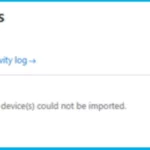
The 2310 Intune release focuses on enhancing clarity during manual hardware hash uploads. If a device experiences issues during import, a notification displays the import error and identifies the specific lines in the CSV file causing the problem.
How does the New Notification System Improve the Troubleshooting Process for Failed Imports?
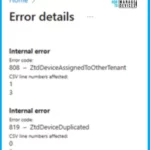
The notification system provides detailed information about import errors, making identifying and addressing issues easier.
What Additional Information do the Updated Error Codes Offer Regarding Failed Device Uploads?
The error codes provide more information on why a device failed to upload. It also provides insights into whether the device is assigned to another tenant or is already registered with the current tenant. It gives a clearer understanding of upload failures.
What is Windows Autopilot?
Windows Autopilot is an easy way to set up and manage Windows 10 and 11 computers. It uses a special first-time setup method to give users a smooth experience.
What are the Benefits of Windows Autopilot?
The following are the benefits of Windows Autopilot.
1. Great consumer experience
2. Simple process for both user and IT
3. Simple to deploy, reset, or repurpose Windows devices in a big company.
Windows Autopilot Internal Errors 819 Device Duplicated and 808 Device Assigned to other Tenant
These new updates simplify the manual hardware hash upload process and make it more user-friendly. Users receive more explicit notifications, detailed error information, and simplified troubleshooting, ultimately facilitating smoother device management within the Intune console.
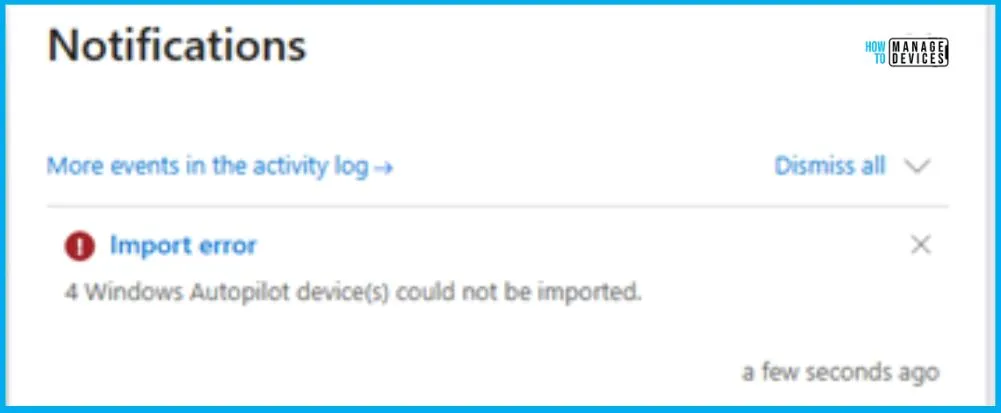
Error Details
There are 2 internal error ZtdDeviceAssignedToOtherTenant (808) and ZtdDeviceDuplicated (819) error. Error Message “ZtdDeviceAssignedToOtherTenant (808)” Mean in Windows Autopilot is that it will help the same device registration with another tenant so that it can be added from another tenant.
- Failing to do so will always result in an error, Autopilot Error Code 808 – ZtdDeviceAssignedToOtherTenant.
| Internal Error | Error Details |
|---|---|
| (808) ZtdDeviceAssignedToOtherTenant | CSV line number affected 1, 3 |
| (819) ZtdDeviceDuplicated | CSV line number affected 0, 2 |
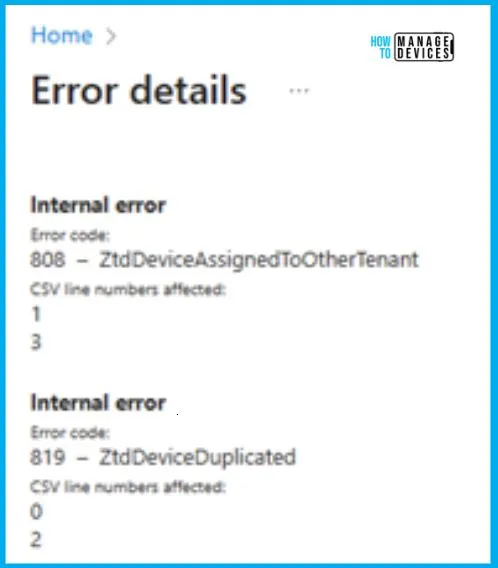
(808) ZtdDeviceAssignedToOtherTenant
The error code 808 ZtdDeviceAssignedToOtherTenant means the device you are trying to add is already linked to another part of the system, either in your company or in Microsoft’s online store. You can quickly fix this error by removing any existing device records. Once the old record is deleted, you can add the device without issues.
808 – ZtdDeviceAssignedToOtherTenant. The device is already registered to a different tenant.
Read more – How to Delete Windows Autopilot Device from Intune
| Error details | Error code | CSV line numbers affected |
|---|---|---|
| Internal error | 808 – ZtdDeviceAssignedToOtherTenant | 1 and 3 |
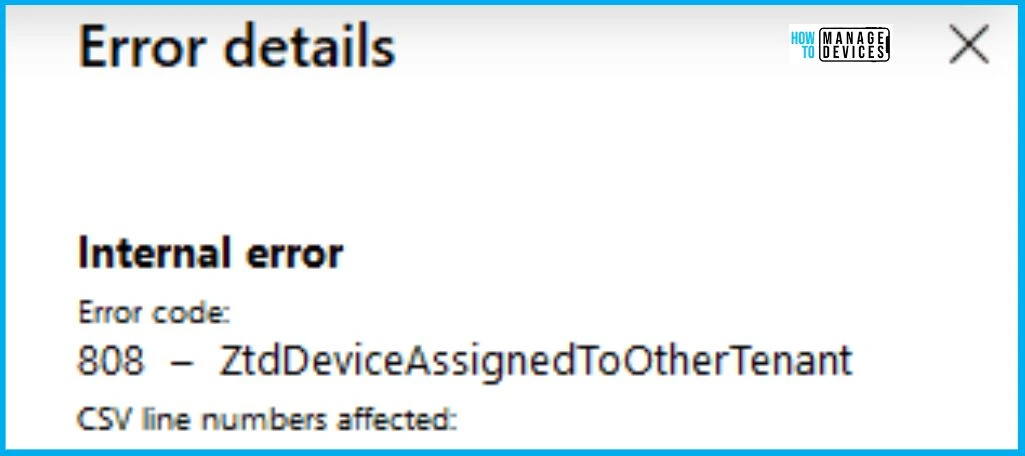
(819) ZtdDeviceDuplicated
If you experience error code 819, known as “ZtdDeviceDuplicated,” it means that there’s a duplicate entry for the device in the system. To resolve this, you must check for and remove any duplicate device records. Once you cleared the duplicates, you can proceed without encountering the error.
| Error details | Error code | CSV line numbers affected |
|---|---|---|
| Internal error | (819) ZtdDeviceDuplicated | 0 and 2 |
What’s new in Autopilot | Microsoft Learn
We are on WhatsApp. To get the latest step-by-step guides and news updates, Join our Channel. Click here – HTMD WhatsApp.
Author
About the Author – Vidya is a computer enthusiast. She is here to share quick tips and tricks with Windows 11 or Windows 10 users. She loves writing on Windows 11 and related technologies. She is also keen to find solutions and write about day-to-day tech problems.

There is another AutoPilot error. When a device is already registered in another tenant, and you have to contact with Microsoft and show a proof of concept (invoice) which demostrates that the device was bought by your company.
Burocracy Hello!