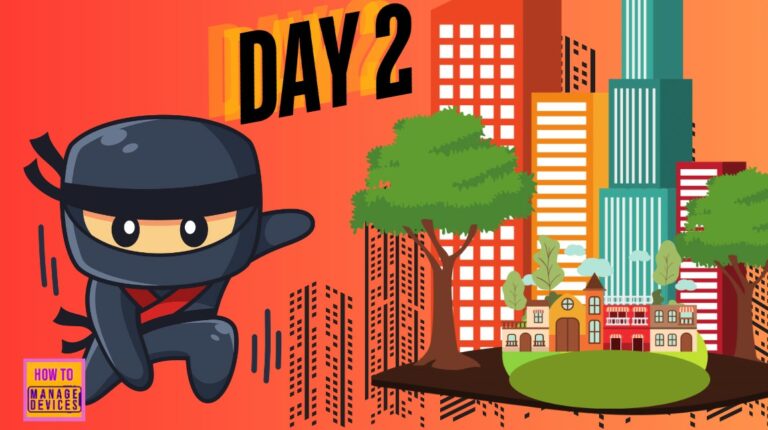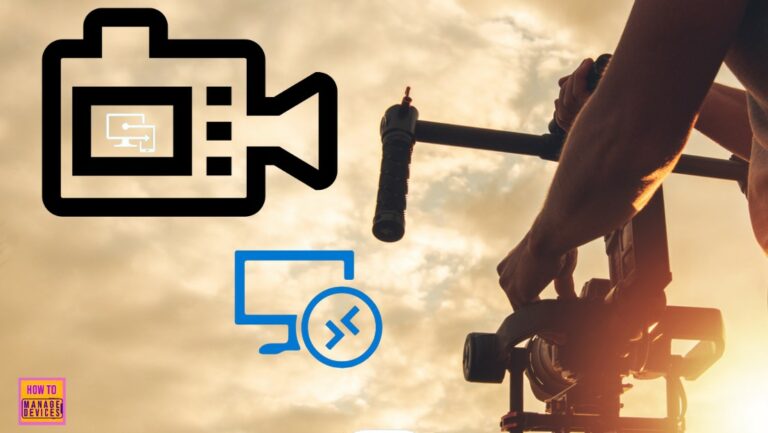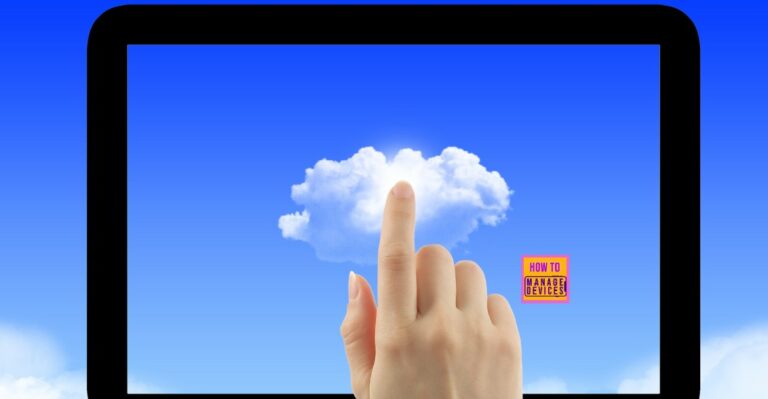AVD
Microsoft AVD is the abbreviation for Azure Virtual Desktop. Microsoft AVD is the VDI solution from Microsoft.
Microsoft rebranded AVD to Azure Virtual Desktop (AVD).
WVD (AVD) modern VDI is hosted in Microsoft Azure cloud. Microsoft Windows Virtual Desktop is a combination of two solutions:
- PaaS (Platform As A Service)
- IaaS (Infrastructure As A Service)
Deliver the Single & multi-session Windows 10 experience in Azure cloud.
You can provide your users with the Single session & multi-session Windows 10—virtualized in the cloud, highly scalable, always up to date, and available on any device.
Provide an experience optimized for Office 365 ProPlus with FsLogix.
Windows Virtual Desktop delivers Office 365 ProPlus with multi-session virtual scenarios that provide your users with the most productive virtualized experience.