The Bing Chat Enterprise is Copilot Now (announced in Microsoft Ignite 2023), providing Data Protection for organizations. We all know about Bing Chat, and now, Microsoft is launching a new service called Bing Chat Enterprise. It is going to be generally available by Dec 1st.
The main aim of Bing Chat enterprise is commercial data protection. Customers can use Bing Chat Enterprise for safety in their organization. The Bing chat is also available for small organizations and the largest enterprises. The Bing chat enterprise provides the best experience and protects users’ data.
Bing Chat Enterprise is mainly designed for business users. The generative AI gives the relevant and correct information for the questions. The upcoming Bing chat enterprise will be a promising technology for those business companies that use this for marketing strategies.
Bing Chat Enterprises is a web chat for your business teams to provide insight and creative inspiration for their teams. This service will be the best option for your organization to decrease the workload.
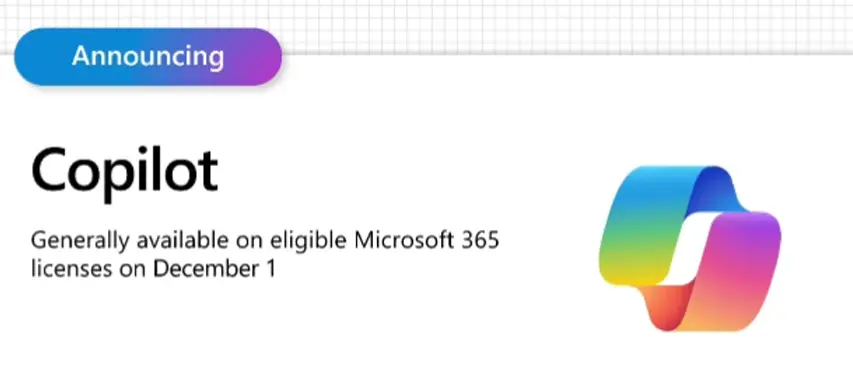
- New Text Prediction and Other Features in MS Edge Browser
- Microsoft Edge for Business Review New Business Browsing Experience
- New Microsoft Edge Sidebar Extensions Tips
What are the Advantages of using Bing Chat Enterprise?
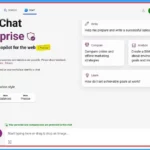
Bing Chat Enterprise is a new service that will help you chat with an AI assistant. It will help the users with different tasks. The Bing Chat Enterprise is mainly for business users. There are many Advantages to Bing Chat Enterprise.
1. Commercial Data protection
2. Compare online market Strategies
3. Analyzing data
4. Learning New skills
5. Summarizing Data
New Bing Chat Enterprise Experience and Data protection
Bing Chat Enterprise is a secure, private chat service with an AI assistant. Small and medium businesses are looking for AI to integrate with their business productivity for running their business. Bing Chat Enterprise is a paid service that requires a Microsoft 365 license and a work account to sign in.
It helps to reach and serve their customers and scale and grow creatively. Now, it’s available for the Preview version. To get started, Bing Chat via www.bing.com/chat. Sign in with your Microsoft 365 Business Standard or Microsoft 365 Business Premium work account. You can experiance Bing Chat enterprises in 3 ways.
| Methods | Ways of Accessing Bing Chat Enterprise |
|---|---|
| Method 1 | Bing.com |
| Method 2 | Microsoft Edge Sidebar |
| Method 3 | From Microsoft Copilot |
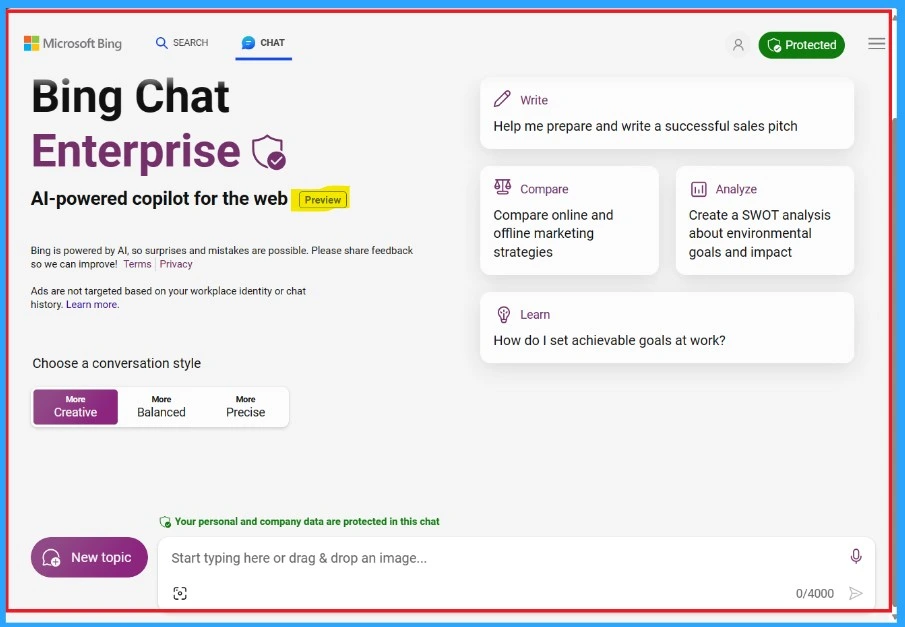
What are the Differences Between Bing Chat and Bing Chat Enterprise
A Bing Chat is an AI-powered chatbot; with the help of Bing Chat, you can generate text conversations. In Bing chat, you can ask simple and complex questions. In the Comparison between Bing Chat and Bing Chat Enterprise, Bing Chat Enterprise is more secure in protecting data.
In Bing chat, you will get the answer in text by asking a question about ” Where is Lionel Messi playing Football these days?” in seconds. One core thing differentiating Bing Chat is that it is grounded in up-to-date public web data.
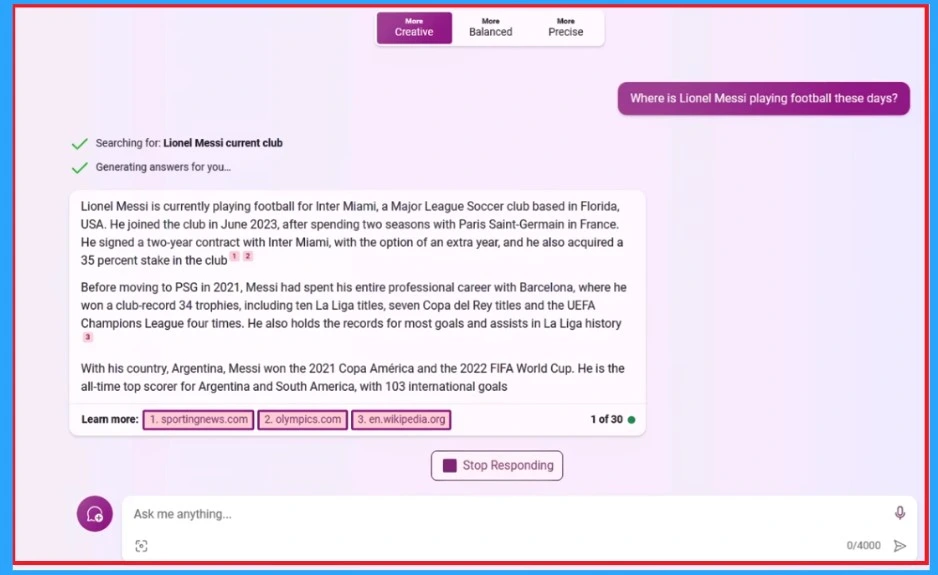
After that, ask the following question differently, like Writing a poem about His career. When here types His Career, Bing chat knows it refers to Lionel Messi, so a lack of knowledge does not constrain it.
Beyond text outputs, Bing chat provides access to other language models like DALL-E for more visual content generation with its Bing image creator. The below table shows the difference between Bing Chat Enterprise and Bing Chat.
| Bing Chat | Bing Chat Enterprise |
|---|---|
| It is a free service anyone on the Web can use | It is a paid service that requires a Microsoft 365 license and a work account to sign in |
| It does not offer any data protection | It helps you to protect your personal and company data by not storing or sharing any chat data with Microsoft or external parties |
| It recorded the chat History | When you click on the New Topic, it will delete all the temporary data that you searched |
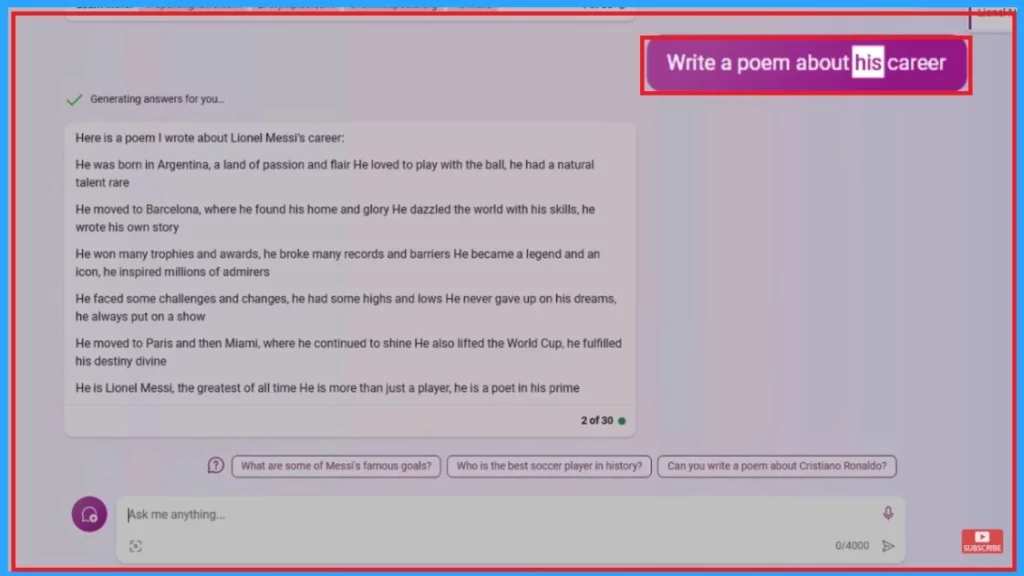
The New Bing Chat Enterprise Experiance
Bing Chat Enterprise is a web-based experience, but Bing Chat has some key differences. It does not save chat data, is mainly designed to protect your personal and business data, and does not store or share chat data with Microsoft or external parties. You can do so many tasks through Bing Chat Enterprise.
- Value propositions
- Comparison
1. Value Proposition In Bing Chat Enterprise
Bing Chat Enterprise is a paid service that requires a Microsoft 365 license and a work account to sign in. With it, you can check your data’s value propositions and copy the data to the Bing Chat enterprise clipboard.
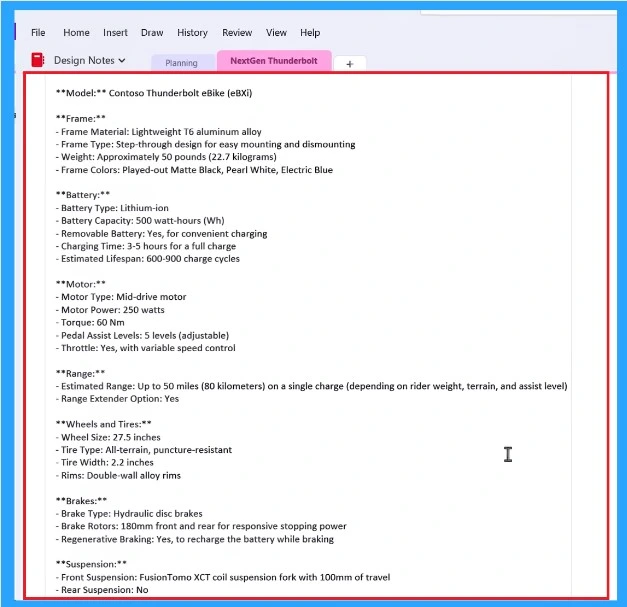
- New Windows Update for Start Menu on Windows 11
- WordPad App Removal from Windows is Announced by Microsoft
After copying data, you can write,” Use this information to write me a short value proposition on the Contoso Thunderbolt eBike. After typing this, you can Paste all the data to the clipboard.
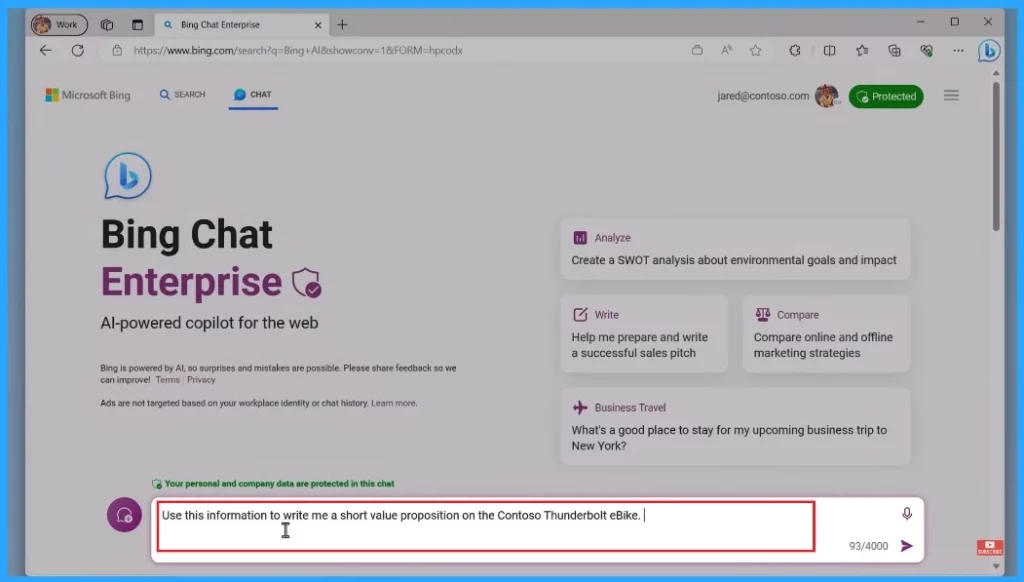
You will get the value proposition of the data that you entered. It is a straightforward process, and it reduces your company’s workload. It is very safe to enter the data in Bing Chat Enterprise. It does not store your data anywhere.
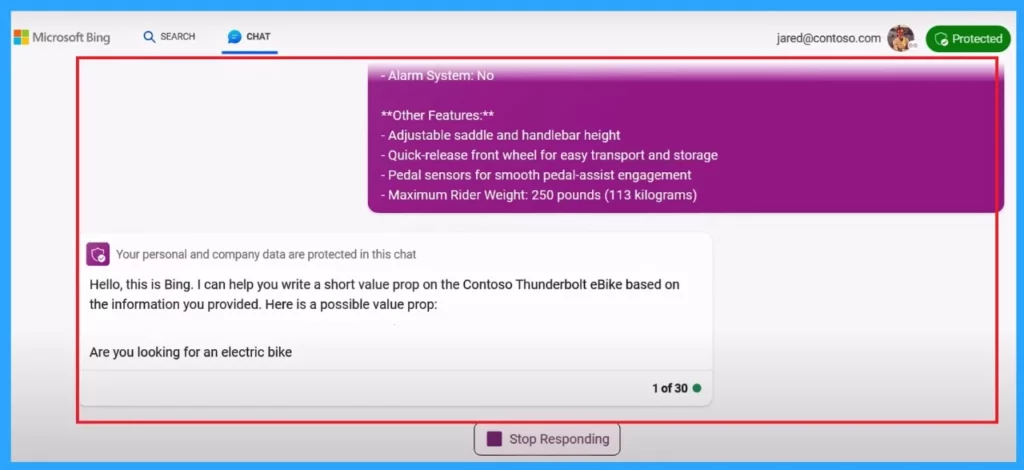
2. Comparison
Using the above information, for comparison in Bing Chat Enterprise, ask: ” Compare these specs with the top 3 eBikes on the market in 2023 in a tabular summary using short descriptions.”
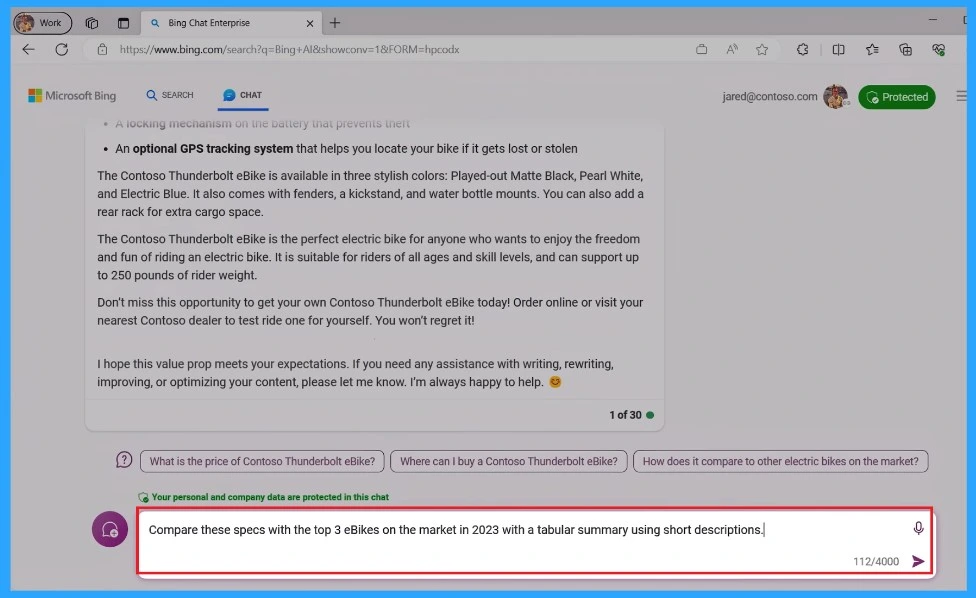
In the results, you will compare the above information with the top 3 eBikes on the market. This comparison feature gives you a detailed summary.
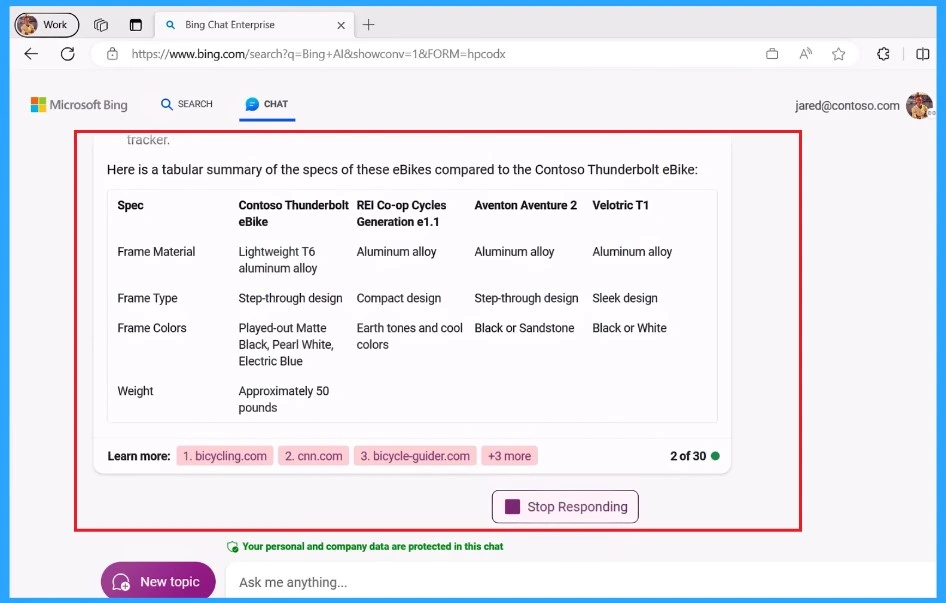
3. Summarize a PDF that is Open in the Microsoft Edge Browser
In Bing Chat Enterprise, you can summarize a PDF Open in the Microsoft Edge Browser. This will give you a quick overview of any PDF document you have opened in the Edge browser.
- First, open a PDF file in the Microsoft Edge Browser
- Type ” Generate a dozen social posts based on the open PDF” in the Bing chat enterprise clipboard
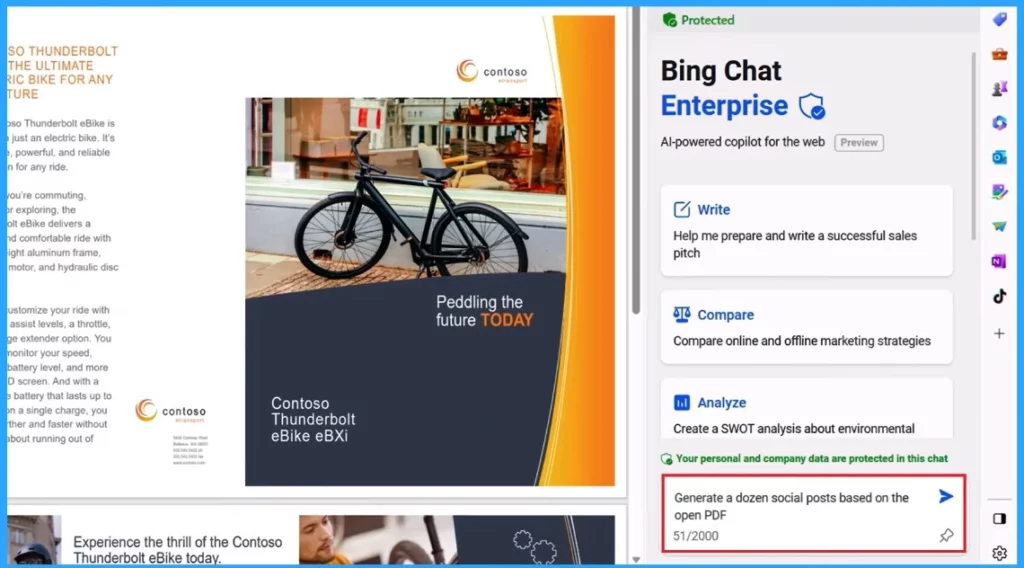
After entering the text, you will get a quick summarized overview of a PDF. You can ask Bing Chat to summarize the PDF in different ways, such as bullet points, key takeaways, or a short paragraph.
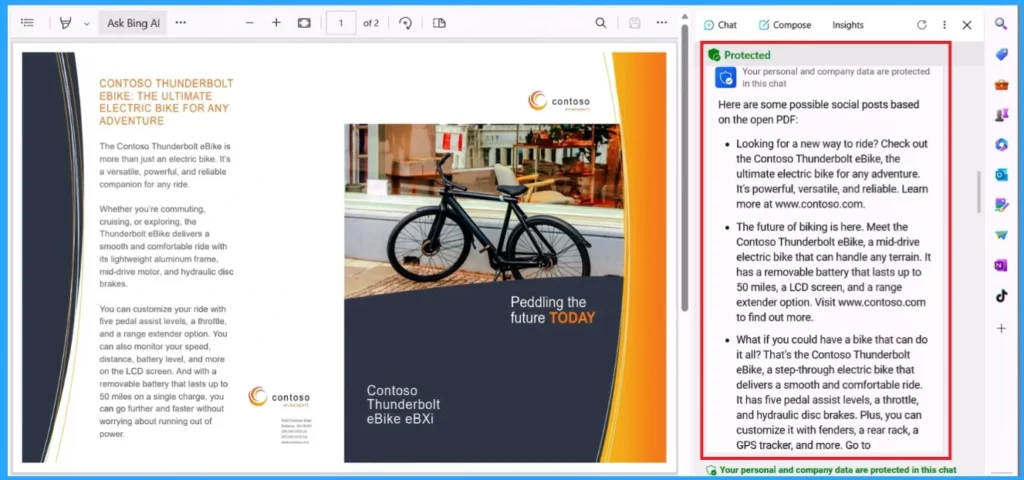
How to Edge Can Use Browser Context
Above, we used a PDF to summarize whether we are using any browser context; there are some controls to turn on or off whether Edge can use browser context. You control it from your Edge Settings.
- Open the Edge Settings
- Select Sidebar option
- In the apps and Notification settings, Seelet the Bing chat option
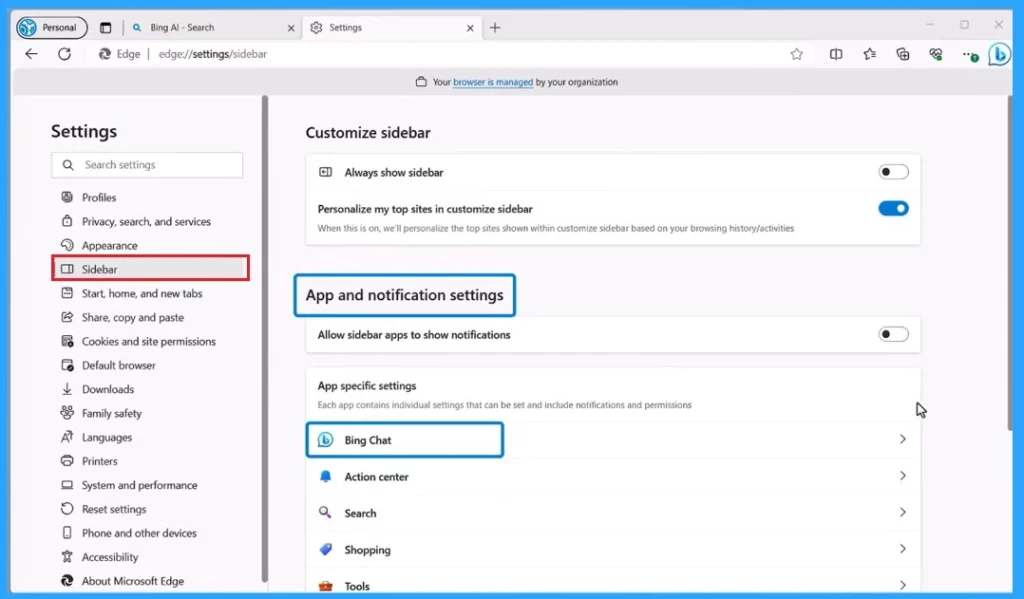
When you open the Bing chat option, Click on the option,” Allow access to any webpage or PDF and Enable the choice by toggling the pane left to right. It’s also available in the Group Policy settings or Intune settings catalogue. You can find this from the Microsoft Edge settings.
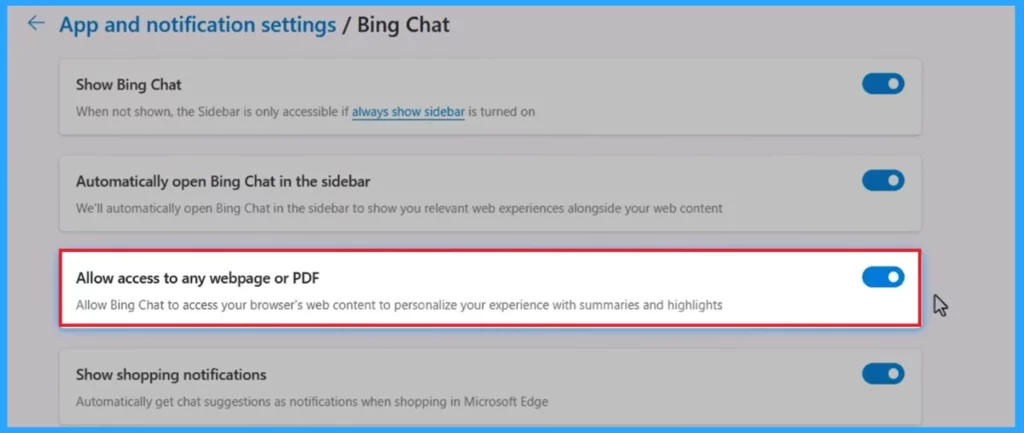
Bing Chat Enterprise and Copiolot
Bing Chat Enterprise and Copiolot are AI-powered services but have many differences. Copiolot is a digital assistant that works for Microsoft 365 apps such as Word, Excel, PowerPoint, Outlook, Teams, and more. Bing Chat Enterprise is mainly designed to protect users and Business data and does not leak any outside organizations.
Microsoft 365 Copilot will be available for commercial customers. Copilot helps the users customize settings and troubleshoot issues; Copilot has large language models to understand the relevant responses. Copilot can access your organizational data in Microsoft 365.
Reference
Work faster and smarter with Bing Chat Enterprise
We are on WhatsApp. To get the latest step-by-step guides and news updates, Join our Channel. Click here – HTMD WhatsApp.
Author
Krishna. R is a computer enthusiast. She loves writing on Windows 11 and related technologies. She likes to share her knowledge, quick tips, and tricks with Windows 11 or Windows 10 with the community.
