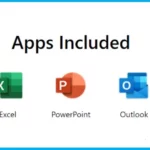Let’s discuss the End of Support for Office 2016 and 2019 Clients in Microsoft 365. You can not connect Office 2016 and Office 2019 to Microsoft 365 services anymore because its support is retired and no longer supported.
Microsoft already informed everyone about this end-of-support news on their usual communication channels. Suppose your organization still uses Office 2016 or Office 2019 to connect to Microsoft 365 services like Exchange, SharePoint, and OneDrive for Business. It’s crucial to take immediate action.
After October 10, 2023, Microsoft does not check if the new and improved features in Microsoft 365 work well with Office 2016 and Office 2019 anymore. If Microsoft adds any new features or changes, there is no guarantee these changes will work smoothly with the older Office versions(2016 and 2019).
After the end of the support date, Office 2016 and Office 2019 can still connect to Microsoft 365, but they won’t be backed up or supported. This could lead to problems with how well it works and might cause issues with speed or reliability over time.
The post covers the following.
- End of Support for Office 2016 and 2019 Clients in Microsoft 365
- Key Concerns and Impacts
- Important Dates and Microsoft Plans
- Alternative Options
- Next Steps
| Office Version | Support End Date |
|---|---|
| Office 2019 | October 10, 2023 |
| Office 2016 | October 10, 2023 |
What is Microsoft Office 2016?
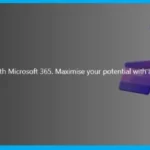
Microsoft Office 2016 is a version of the Microsoft Office productivity suite developed by Microsoft. It was released on 16th March 2016, and all users can use it with access to active Office 365 subscriptions.
What happens after October 10, 2023?

Microsoft does not check if the new and improved features in Microsoft 365 work well with Office 2016 and Office 2019 anymore.
- ADMX Group Policy Templates for Office 365 All Office Versions
- Expedite Microsoft Office Apps Updates using Intune Policy | Faster Updates for M365 Apps
- How to Disable Office Update Notifications using Intune
You can not connect Office 2016 and Office 2019 to Microsoft 365 services
This article helps you to understand what might happen if you keep using Office 2016 and 2019 to connect to Microsoft 365. It is essential to check it out to know how it could affect your organization.
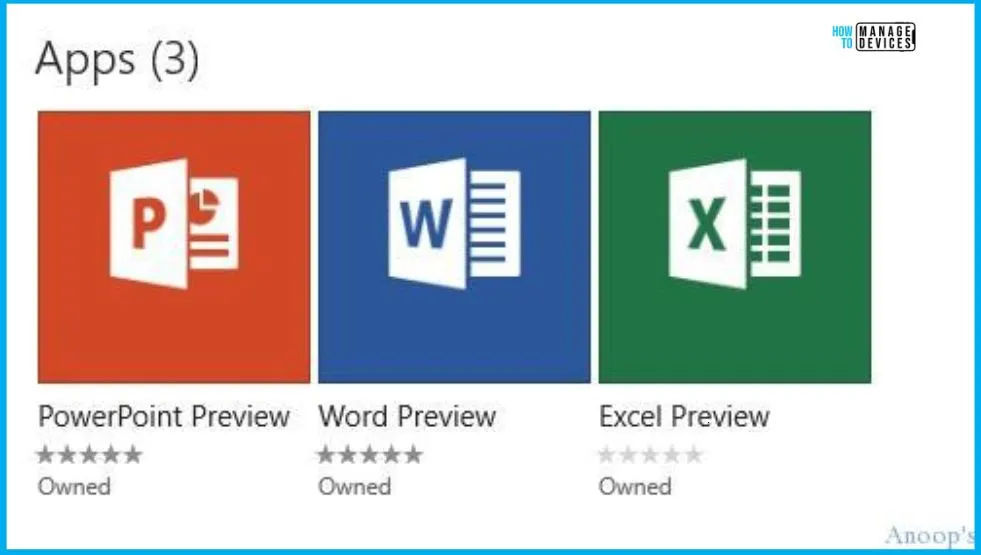
Key Concerns and Impacts of Connectivity to Microsoft 365 Services (As of October 10, 2023)
Let’s discuss the key concerns and impacts of connectivity to Microsoft 365 services. The table below helps you to show the key concerns and results related to the connectivity of older Office clients to Microsoft 365 services as of October 10, 2023.
| Key Concerns and Impacts of Connectivity to Microsoft 365 Services | Details |
|---|---|
| User Impact for Older Clients (Office 2016 and 2019) | Users may face performance or reliability issues connecting to Microsoft 365 services. |
| Affected Services | Examples of affected services include Exchange Online, SharePoint Online, and OneDrive for Business. |
| Microsoft 365 Experience Changes | MS plans to enhance and upgrade the Microsoft 365 experience in clients such as Microsoft 365 Apps. |
Important Dates and Microsoft Plans
Let’s discuss the essential dates and Microsoft plans. The list below helps you to show the critical Microsoft plans.
- October 10, 2023
- Support Ends for Office 2019
- Microsoft Office 2019 does not get new features or security fixes in its primary support.
- While connecting to Office 2019 won’t be restricted, users may not enjoy the same benefits as Microsoft’s cloud products.
- October 14, 2025
- Support Ends for Office 2016 and Office 2019
- Microsoft Office 2016 and Office 2019 reached the end of their extended support.
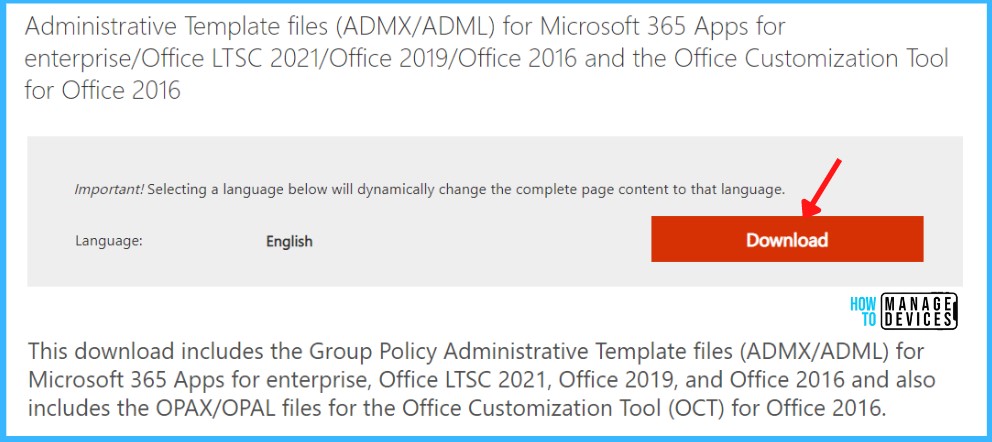
Alternative Options
Suppose you are using Office 2016 or 2019 and don’t want to switch to a subscription. There are other alternative options for you to keep using Microsoft 365 services. The below table will guide you.
| Alternative Options | Details |
|---|---|
| Office 365 Apps for Enterprise | This is one of the alternatives that includes on-premises office apps |
| Office 2021 | One of the alternatives will be supported until 13 October 2026 to connect with Microsoft 365 services. |
| Office in the Browser | This alternative solution allows you to use Microsoft 365 services without installing or updating software. |
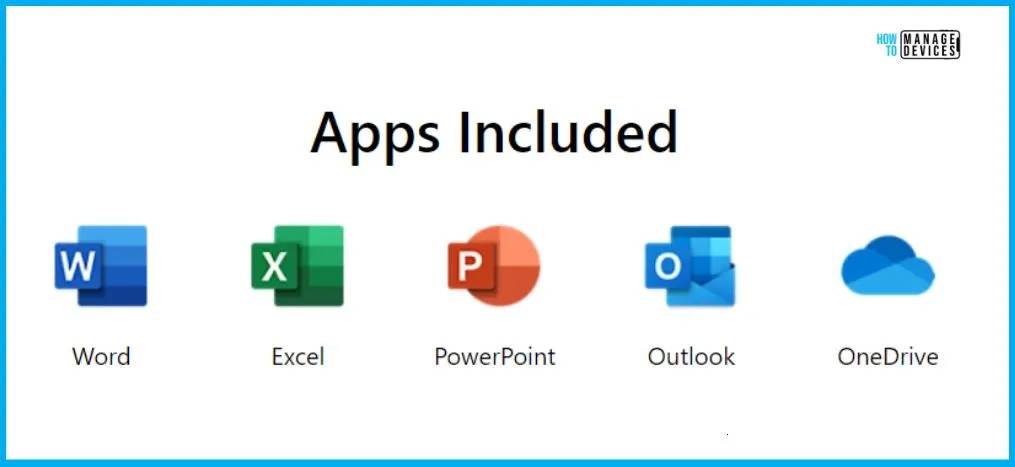
Next Steps
Microsoft strongly encourages Office 2016 and 2019 users to shift towards subscription-based, cloud-centric software. Continuing with these older versions might lead to unexpected issues. It also causes significant downtime for businesses, impacting profitability and efficiency.
- Users can still connect to Office 2016 and Office 2019, but as October 2025 approaches, their functionality becomes uncertain, and it does not perform well.
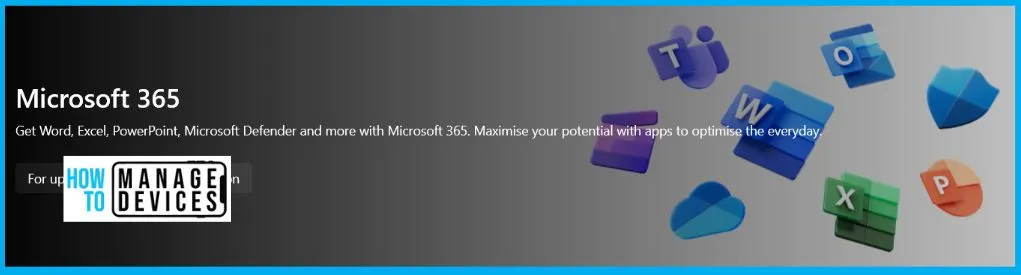
Important Office end-of-support reminders – Microsoft Community Hub
We are on WhatsApp. To get the latest step-by-step guides and news updates, Join our Channel. Click here – HTMD WhatsApp.
Author
About the Author – Vidya is a computer enthusiast. She is here to share quick tips and tricks with Windows 11 or Windows 10 users. She loves writing on Windows 11 and related technologies. She is also keen to find solutions and write about day-to-day tech problems.