Let’s compare the Hybrid Vs Entra Joined for Autopilot deployment. When comparing Hybrid Join and Entra ID Join for Autopilot, it’s essential to consider their strengths and compatibility with your organization’s infrastructure and deployment needs.
In this post, we also discuss the importance of avoiding Entra Hybrid Join with Autopilot for a more efficient deployment process. A key lesson from the Workplace Ninja Summit was avoiding “Hybrid Join” whenever possible.
Devices that are Hybrid Azure AD joined are connected to both your on-premises AD domain and registered with Azure AD. These devices need a network connection to your on-premises domain controllers for the initial sign-in and ongoing device management.
In many Autopilot setups, Windows 10 or 11 devices join Azure AD. However, most organizations still use on-premises Active Directory. Hybrid Azure AD means devices are connected to both on-premises and Azure AD. This requires connecting to on-premises AD and extra components like the Intune Connector for Active Directory.
- Beginners Guide Setup Windows Autopilot Deployment
- Free Entra Training Videos | Start Learning Entra ID Azure AD
- Restrict Azure AD (Entra) Tenant Creation for Users
What are Hybrid Join and Entra Joined for Autopilot?

Hybrid Azure AD Join – Joined on-premises AD and Azure AD, requiring an organizational account to sign in to the device
Azure AD Join – Joined only to Azure AD, requiring an organizational account to sign in to the device
Should Hybrid Azure AD Joined (HAADJ) be a Long-Term or End-Goal State for Devices?
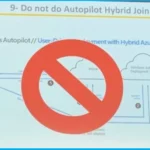
No, HAADJ shouldn’t be the long-term or ultimate goal for any organization.
Compare Hybrid Vs Entra Joined for Autopilot
Choosing the right option for your organization depends on several factors, including your existing environment, the types of endpoints you use, and your organization’s overall objectives. When making this decision, it’s crucial to think about the future and the long-term consequences of your choice.
- This forward-thinking approach will lead to a more effective and sustainable solution for your organization.
| Join Staus | Value | Description |
|---|---|---|
| DomainJoined | YES | This field indicates whether the device is joined to an on-premises Active Directory. If the value is NO, the device is not a part of Hybrid Azure AD-join. |
| AzureAdJoined | YES | This field indicates whether the device is joined. The value will be YES if the device is either an Azure AD-joined or a hybrid Azure AD-joined device. |
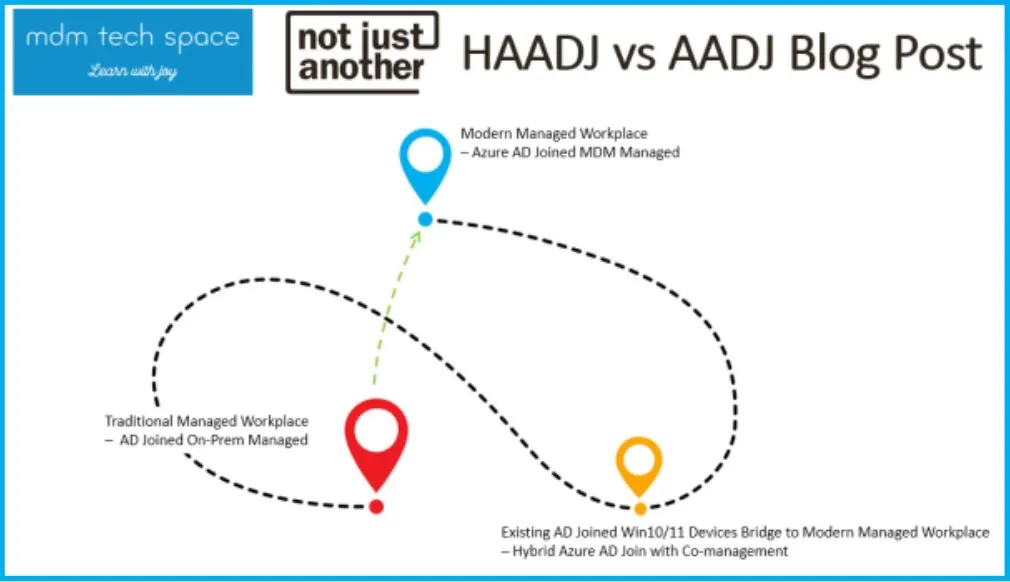
Choosing the right option for your Organization
Let’s compare the AADJ and HAADJ for scenarios such as You’re provisioning new Windows endpoints and You have existing, previously provided Windows endpoints that are hybrid Azure AD or AD joined.
| Scenario | Azure AD join (AADJ) | Hybrid Azure AD join (HAADJ) |
|---|---|---|
| You’re provisioning new Windows endpoints | YES! If you have new, refurbished, or refreshed Windows devices that you’re provisioning and enrolling, then Azure AD join is recommended. Windows 10/11 has modern features built into the OS, including modern management, modern authentication, and more. AADJ should be your default option for new and reset endpoints. | NO! You can use HAADJ for new endpoints, but it’s typically not recommended. When joined using HAADJ, you might not get to use the modern features built into Windows 10/11. |
| You have to exist, previously provisioned Windows endpoints that are hybrid Azure AD or AD joined | NO! Existing devices joined to an on-premises AD domain (including hybrid Azure AD joined) must be reset to become Azure AD joined. If they can’t be reset, then there’s no supported Microsoft path to Azure AD join them. | YES! If you have existing endpoints that are joined to an on-premises AD domain (including hybrid Azure AD joined), then hybrid Azure AD join is recommended. Devices get a cloud identity and can use cloud services that require a cloud identity. For end users with existing endpoints, this option has minimal impact. |
Avoid Using Entra Hybrid Joined with Autopilot
A key lesson from the Workplace Ninja Summit is to stay away from Hybrid Join. Instead, consider switching to “Entra Join,” a more straightforward option. While there might be cases where “Hybrid Join” is needed, especially for older systems, “Entra Join” generally offers a smoother experience, especially with hybrid synced Identities.
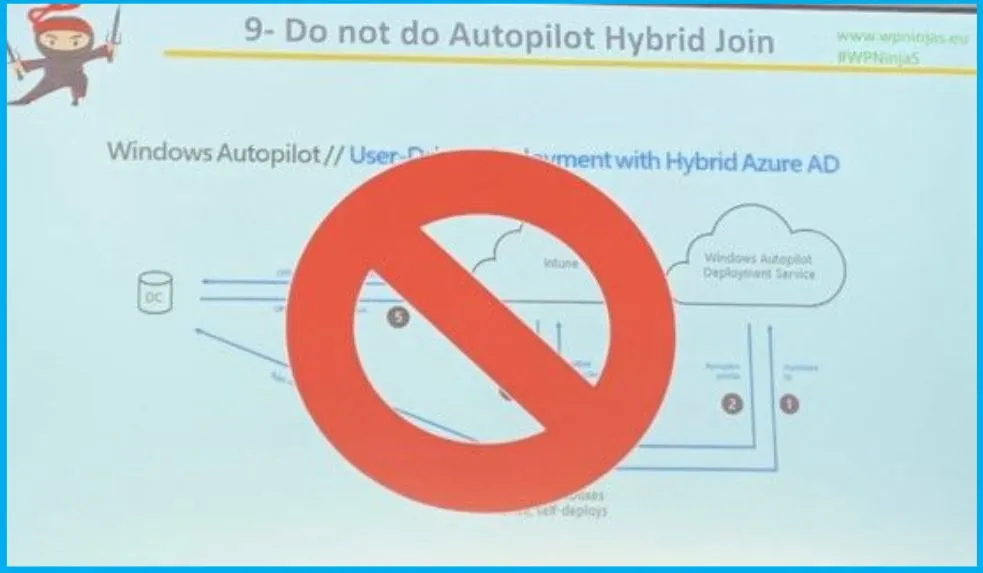
Limitations of Hybrid Azure AD Joined Devices
Hybrid Azure AD joined devices have some limitations. They share similar constraints with on-premises-only domain-joined devices. Specifically, HAADJ devices need a direct connection to the on-premises AD domain controller for initial sign-in and password changes.
- If the domain is inaccessible, users may face difficulty signing in.
- Additionally, if your organization is transitioning from an on-premises domain, HAADJ may not be suitable for your devices.
- For passwordless authentication, internet access and a connection to domain controllers are necessary.
- HAADJ devices can use Kerberos and NTLM for authentication
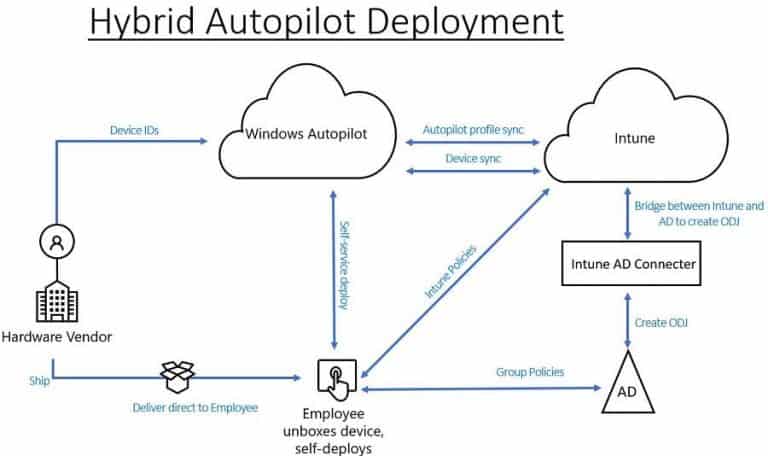
Is HAADJ considered cloud-native?
HAADJ (Hybrid Azure AD Join) is not considered a cloud-native solution. Instead, the cloud-native approach involves AADJ (Azure AD Join), where endpoints and their identities are directly managed within Azure AD. Intune is used for endpoint management along with various settings and policies. These services integrate with cloud-based solutions such as Microsoft 365, Microsoft 365 Defender, and more.
We are on WhatsApp. To get the latest step-by-step guides and news updates, Join our Channel. Click here – HTMD WhatsApp.
Author
About the Author – Vidya is a computer enthusiast. She is here to share quick tips and tricks with Windows 11 or Windows 10 users. She loves writing on Windows 11 and related technologies. She is also keen to find solutions and write about day-to-day tech problems.
