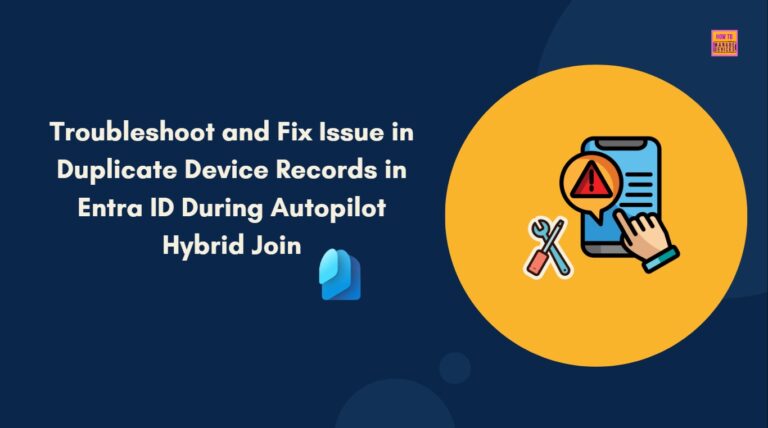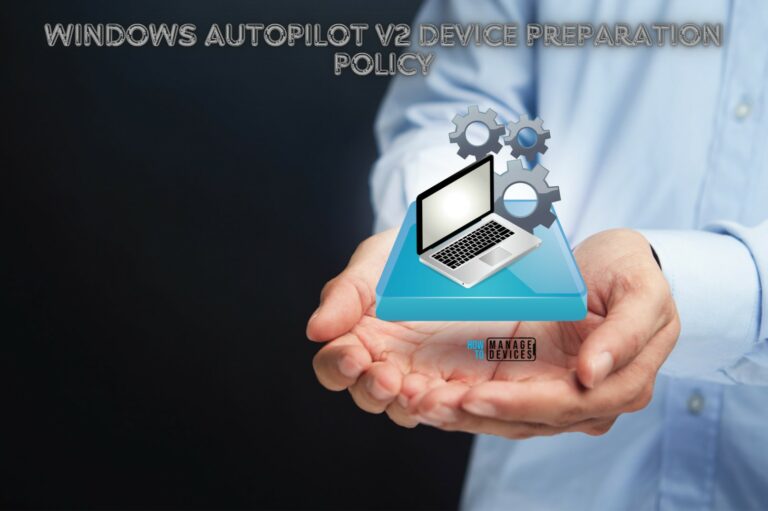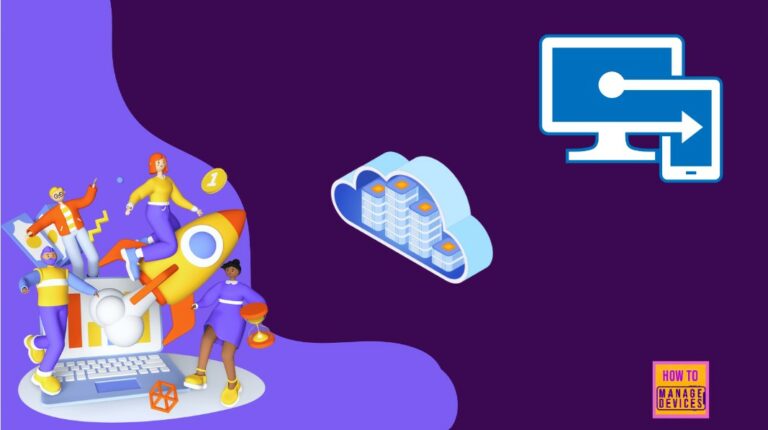Windows Autopilot
Windows Autopilot is a framework by Microsoft to provision Windows machines without going through a painful reimaging process.
Windows AutoPilot service is a collection of technologies to Simplify and automate the Windows Out of Box Experience (OOBE experience).
There are three (3) scenarios in Windows AutoPilot. AutoPilot service helps the organization to Pre-configure New devices, Recover Devices, Re-purpose Devices, and Reset Devices.
This will eliminate businesses from creating the golden image for all the new Windows 10 releases. The autopilot process with modern Windows servicing will ensure your Windows device is always up-to-date and protected.
Modern device management should be agile and able to handle multiple flavors of devices for users.
Modern device management solutions should be able to manage and deploy SaaS applications, protect against modern security threats, and apply security policies via the MDM channel.
Automation, Pro-Activeness, and Self Service are the other three (3) trigger points for modern device management.
Autopilot Training Video Windows Autopilot Training Video