Let’s discuss the Fix Windows Autopilot Device Registration Errors 802 806 808 640. This article helps you learn an issue where you receive the ZtdDeviceAlreadyAssigned (806), ZtdDeviceAssignedToOtherTenant (808), 802 InvalidZtdHardwareHash and 640 StorageError error messages when you import Windows Autopilot device CSV files in Microsoft Intune.
Windows Autopilot Device Registration Error is an issue during the registration process. This could be due to various reasons, such as network connectivity problems, incorrect configuration settings, or issues with the Autopilot service.
We have an article that helps you to provide a step-by-step guide to the Windows Autopilot Process with Intune. You can look at the latest Provisioning Windows 10 (Windows 11) guide with Windows AutoPilot Step-by-Step Admin Guide.
Windows Autopilot is a collection of technologies that helps you to set up and pre-configure new devices. It takes care of the initial steps, so you don’t have to do complicated stuff when you get your computer.
- Windows Autopilot Behind The Scenes Secrets – Admin Side – Part 2
- Windows Autopilot WhiteGlove Provisioning Backend Process- Deep Dive – Post 4
- Windows Autopilot Scenario for Streamlined Modern Device Deployment
- Fix Autopilot Device Enrollment Error 0x80180022
What is Windows Autopilot?
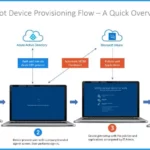
Windows Autopilot is a convenient way to set up and manage Windows 10 and 11 computers. It uses a special first-time setup method to give users a smooth experience.
1. This makes things much easier for the IT team and reduces the work they must do to set up devices.
2. Autopilot makes it simple to deploy, reset, or repurpose Windows devices in a big company.
What are the Benefits of Windows Autopilot?
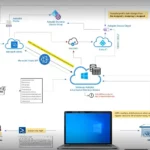
Windows Autopilot is a preferred professional method for modern Windows 10 and 11 device management. The following are the benefits of Windows Autopilot.
1. No image management
2. Great consumer experience
3. Provision from anywhere. Users need an internet connection
4. Simple process for both user and IT
5. Integration with device supply chain
What Does the Error Message “802 InvalidZtdHardwareHash” Mean in Windows Autopilot?
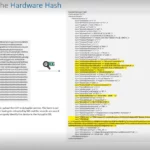
This error message suggests an issue with the hardware hash information provided in the CSV file. The hardware hash is a critical identifier for the device during Autopilot registration.
The hardware hash should be exactly 4096 characters(4k)long. Make sure you use the value exactly as returned by the PowerShell script.
What Does the Error Message “ZtdDeviceAlreadyAssigned (806)” Mean in Windows Autopilot?
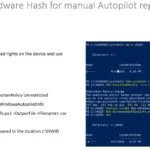
This device is already registered to the specified tenant. This one is your fault. Don’t try to register the same device twice. It will fail.
What Does the Error Message “ZtdDeviceAssignedToOtherTenant (808)” Mean in Windows Autopilot?
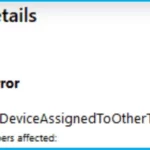
This will help the same device registration with another tenant so that it can be added from another tenant. Failing to do so will always result in an error, Autopilot Error Code 808 – ZtdDeviceAssignedToOtherTenant.
What Does the Error Message “640 StorageError” Mean in Windows Autopilot?
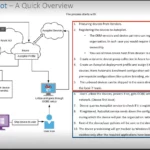
An error occurred while adding the device to the service or Azure AD. This is generally a temporary error.
Windows Autopilot Device Registration Error 802 806 808 640
The user unboxesdevice, powers on the device and goes through the OOBE welcome section to finally connect the device to the network. The device presents the user with a company-branded sign-in screen. The user performs sign-in.
- The device gets set up with the policies and applications targeted by IT Admin and is ready for users to be productive.
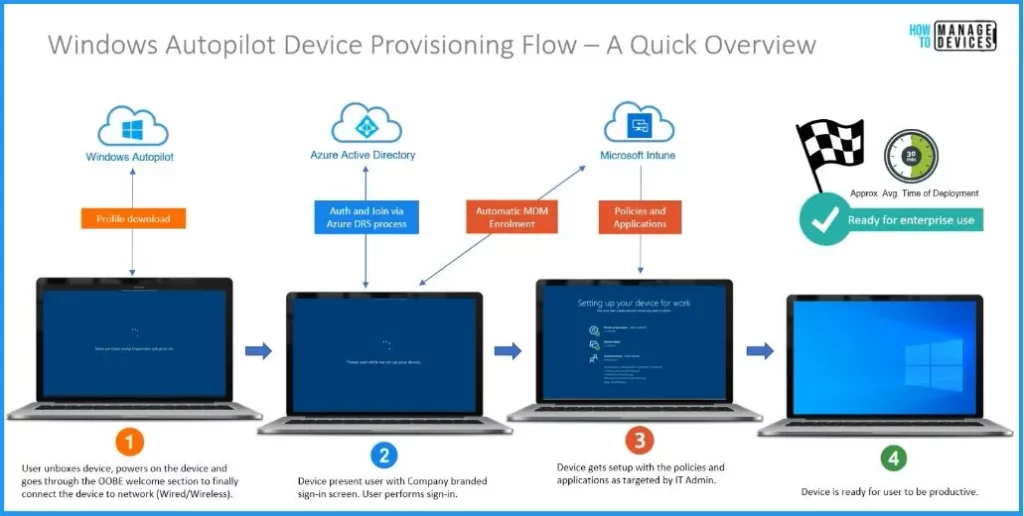
Windows Autopilot Device Registration Error 802 InvalidZtdHardwareHash
The hardware hash provided is invalid. The error code 802 is the hardware hash should be exactly 4096 characters (4K) long. You should ensure that you use the value exactly as the PowerShell script returns.
- There might be a mistake if it’s shorter or longer than 4096 characters. Check the code again and use the correct one.
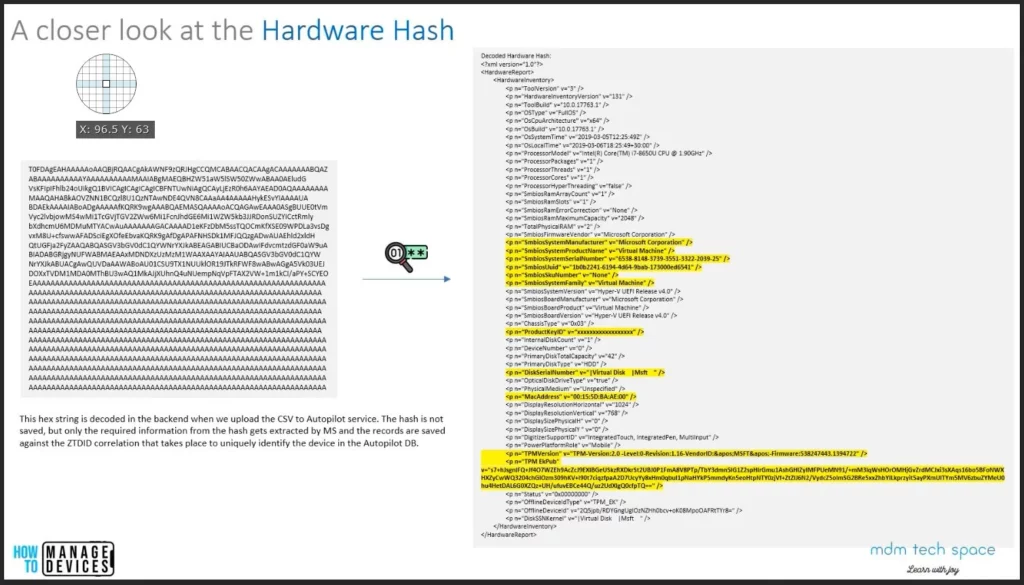
Hardware Hash for Manual Autopilot Registration
The screenshot below helps you show the device hardware hash for manual Autopilot registration. Open Powershell with elevated rights on the device and use the following commands.
- md c:\HWID
- Set-Location c:\HWID
- Set-Executionpolicy-Executionpolicy Unrestricted
- Install-Script-Name Get-WindowsAutopilotinfo
- Get-WindowsAutopilotInfo.ps1 -OutputFile<filename>.csv
- The output of this would be saved in the location c:\HWID
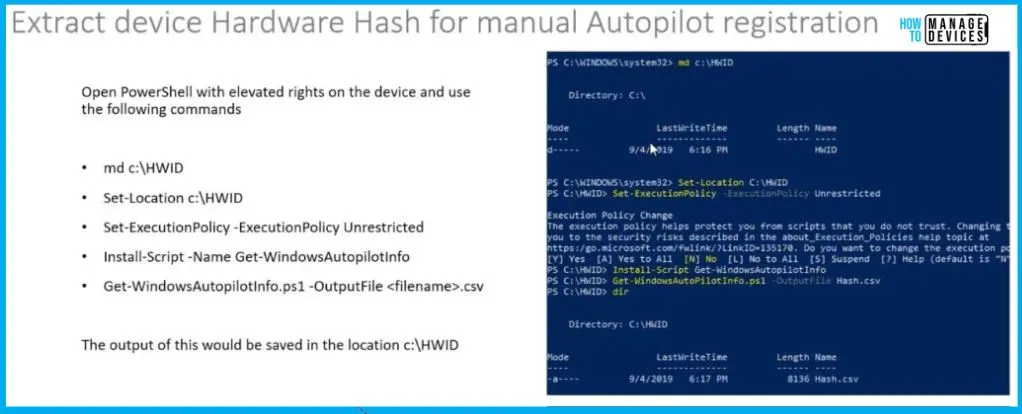
Windows Autopilot Device Registration Error 806 ZtdDeviceAssignedToOtherTenant
Let’s learn Windows Autopilot Device Registration Error 806 ZtdDeviceAssignedToOtherTenant. When you try to import a CSV file in the Microsoft Intune admin center (Devices > Windows > Windows enrollment > Devices (under Windows Autopilot Deployment Program) > Import), sometimes you might see an error message that looks like “ZtdDeviceAlreadyAssigned (806)”.
- This means that one of the devices you are trying to add is already assigned to someone else in the system.
- To fix this, check if that device is already connected to someone in the system.
- If it is, you must remove that connection before adding it again. That way, the device can be properly assigned without any issues.
806 – ZtdDeviceAlreadyAssigned. The device is already registered to the specified tenant.
| Error details | Error code | CSV line numbers affected |
|---|---|---|
| The Device is already registered to the same Tenant | 806 – ZtdDeviceAlreadyAssigned | 1 |
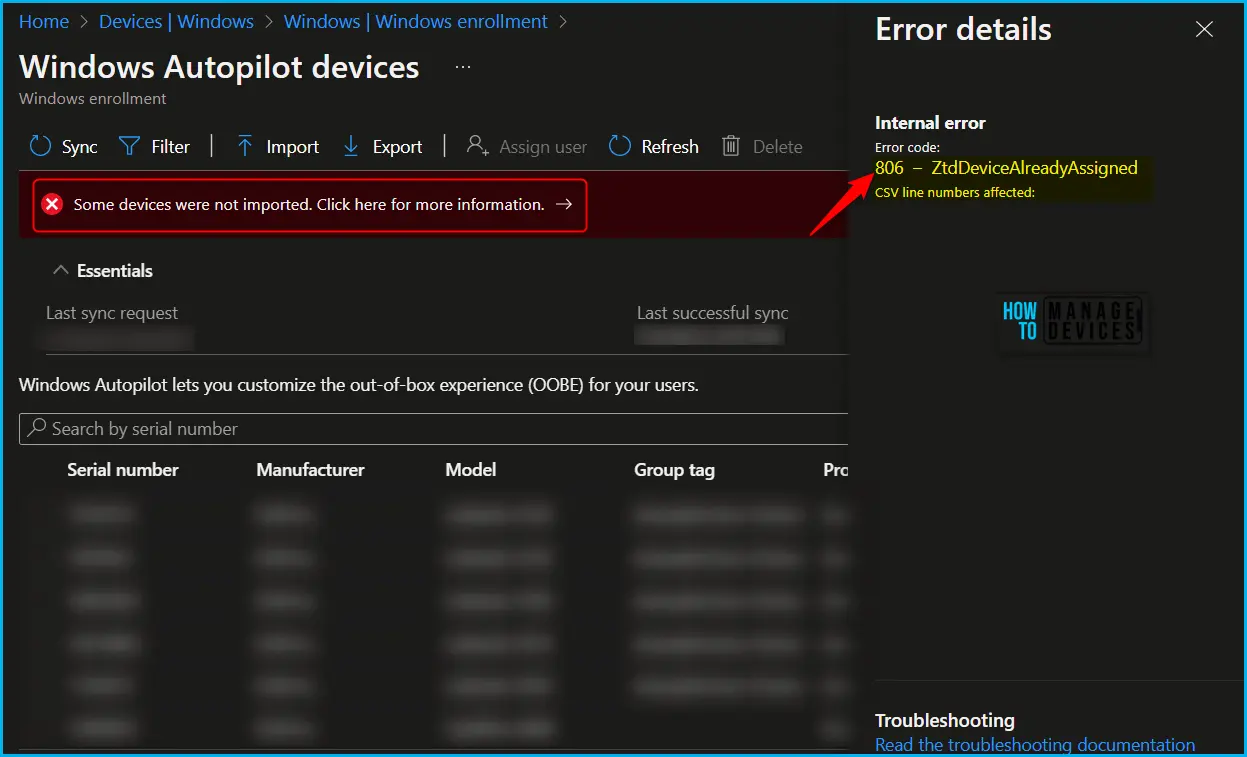
Windows Autopilot Device Registration Error 808 ZtdDeviceAssignedToOtherTenant
If you are seeing an error code 808, known as “ZtdDeviceAssignedToOtherTenant,” it means that the device you are trying to add is already connected to another part of the system, either in your company or in Microsoft’s online store.
- Before you can add this device, you will need to remove any existing records.
- Once the old record is gone, you can add the device without any problems.
808 – ZtdDeviceAssignedToOtherTenant. The device is already registered to a different tenant.
Read more – How to Delete Windows Autopilot Device from Intune
| Error details | Error code | CSV line numbers affected |
|---|---|---|
| Internal error | 808 – ZtdDeviceAssignedToOtherTenant | 1 |
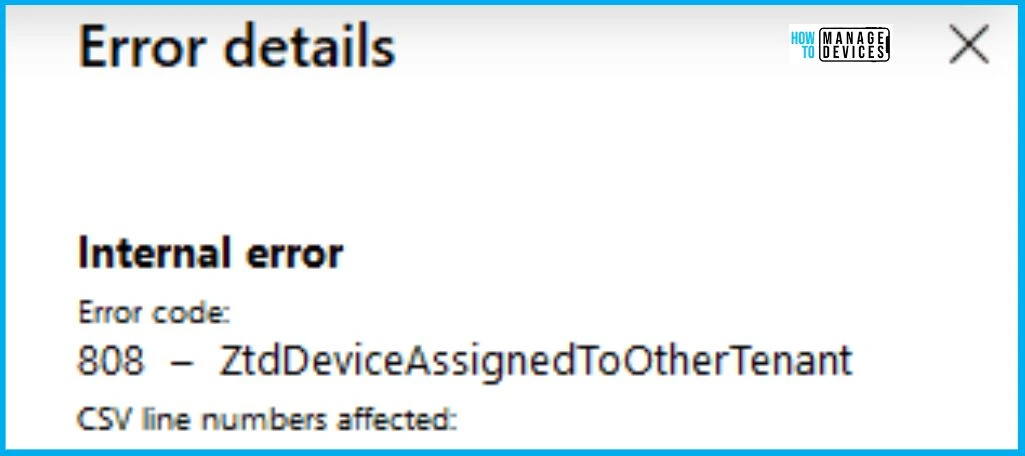
Windows Autopilot Device Registration Error 640 StorageError
An error occurred while adding the device to the service or Azure AD. This is generally a temporary error. Try to import the device again to see if it happens again. You might see an error 806 if the device was added. If you see this frequently, open a support case via the Intune Help and support node.
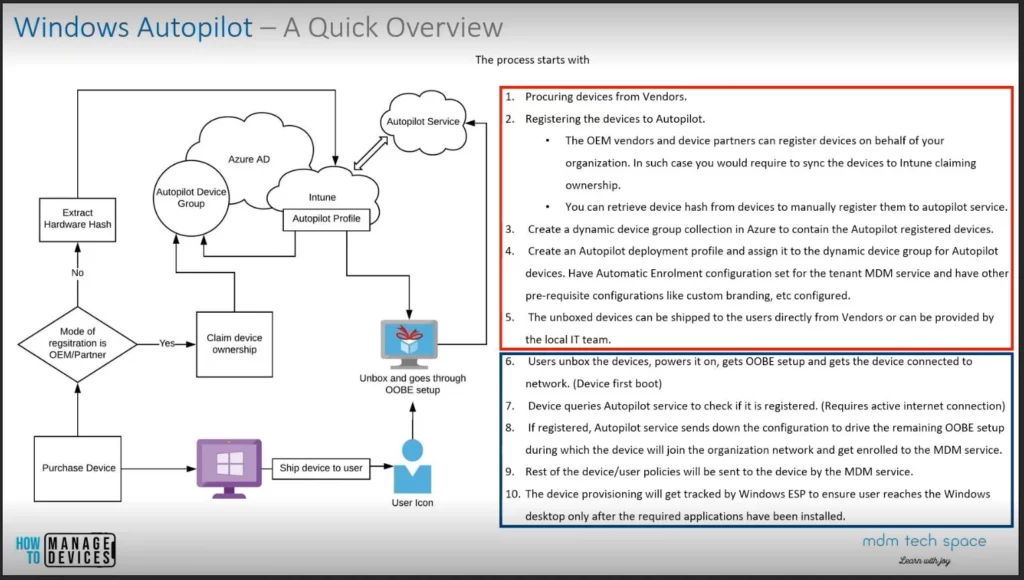
Troubleshoot error 806 or 808 when importing Windows Autopilot CSV files – Intune | Microsoft Learn
Author
About the Author – Vidya is a computer enthusiast. She is here to share quick tips and tricks with Windows 11 or Windows 10 users. She loves writing on Windows 11 and related technologies. She is also keen to find solutions and write about day-to-day tech problems.
