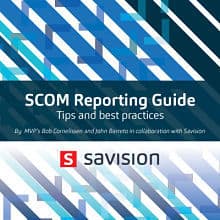Let us learn about downloading an eBook on SCOM Reporting. SCOM comes with various default reports (SCOM Reporting). These reports help you review operational telemetry and configurations. They will be available for you when you install a management group.
SCOM reporting helps troubleshoot issues and evaluate the daily health of your IT Infrastructure. eBooks on SCOM reporting provide more tips and tricks.
Usually, SCOM/OpsMgr default reports are fine-tuned to avoid SQL DB performance issues. However, I have seen the default reports also cause performance issues with SCOM infrastructure. It would be best to be careful when creating “SCOM Custom reports.”
Custom reports can affect SQL performance. In my experience, poorly written custom reports cause most of the performance issues of SCOM infra.
Table of Contents
Download the eBook on SCOM Reporting
Microsoft MVP Bob Cornelissen and John Barreto joined forces with Savision to create the ultimate guide to SCOM Reporting (eBook on SCOM Reporting). This comprehensive guide provides the latest insights.
| Download the eBook on SCOM Reporting |
|---|
| How to test your reports and make sure they work all the time |
| How to avoid empty reports and other common SCOM reporting issues |
| How to automate reports and receive them via email every month |
| And an exclusive preview of the upcoming Savision FREE Community SLA Reports Management Pack. |
- SCCM Server Infrastructure Monitoring Script without SCOM OpsMgr Automation ConfigMgr
- Office 365 Monitoring and Dashboards in SCOM OpsMgr Operation Manager
- Online Session about Office 365 Monitoring and Dashboards in SCOM
- SCOM 2025 is here with the Latest System Center
- Monitoring Folders Files with SCOM OpsMgr
- Azure SCOM MI Supports SCCM Management Packs
- Monitor Office 365 with SCOM NiCE Management Pack
- SCCM Server Infrastructure Monitoring Script without SCOM OpsMgr Automation ConfigMgr
- Monitoring Folders Files with SCOM OpsMgr
Download SCOM Reporting Guide – Tips and Best Practices
We are on WhatsApp now. To get the latest step-by-step guides, news, and updates, Join our Channel. Click here. HTMD WhatsApp.
Author
Anoop C Nair is Microsoft MVP from 2015 onwards for consecutive 10 years! He is a Workplace Solution Architect with more than 22+ years of experience in Workplace technologies. He is a Blogger, Speaker, and Local User Group Community leader. His main focus is on Device Management technologies like SCCM and Intune. He writes about technologies like Intune, SCCM, Windows, Cloud PC, Windows, Entra, Microsoft Security, Career etc…