Download SCCM ConfigMgr PREVIEW Version Configuration Manager ConfigMgr. SCCM Product Group released the newest version of ConfigMgr CB Preview 1710. This is not the production version of SCCM CB 1710.
I hope the production version 1710 will be released somewhere in November 1710. This post will see “How to Download SCCM ConfigMgr 1710 PREVIEW Version.”
The download link below should be used ONLY when the SCCM preview version is not installed in your LAB environment or has expired. The SCCM CB Preview version is valid only for 90 days or 3 months.
For example, if you have installed SCCM CB preview 1708 and skipped 1709 and 1710, you won’t be able to upgrade the 1708 version to 1711. In the above example, you need to build a new SCCM CB preview infra with the latest baseline build of the preview version.
Table of Contents
- List of Issues Fixed with SCCM 2403 KB26186448
- New Features in SCCM Technical Preview 2401
- New Key Features of SCCM 2309 | Top Improvements
- Download SCCM 2309 Early Ring Version using PowerShell Script
- SCCM Versions Build Numbers Client Console Site
- End of Support Dates for SCCM CB Current Branch | ConfigMgr | SCCM End of Life
- SCCM Unsupported Deprecated or Removed Features
- SCCM 2403 New Key Features and Improvements
Download SCCM ConfigMgr PREVIEW Version Configuration Manager ConfigMgr
If you already have a preview version and it’s working fine, the latest SCCM CB 1710 update will automatically appear in the console. You should NOT install this version of SCCM in a production environment. Technical preview versions of SCCM CB will be released every month.
Downloaded Link – SCCM ConfigMgr PREVIEW Version Configuration Manager ConfigMgr
High-level View SCCM 1710 Preview Upgrade
I recommend that SCCM admins install the preview version of SCCM CB in their lab environment. This will help them keep up with the new features enabled in every preview release.
- SCCM ConfigMgr CB 1710 Preview – Download the content
- SCCM ConfigMgr CB 1710 Preview – Available to Install
- SCCM ConfigMgr CB 1710 Preview – Pre-requisite checks
- SCCM ConfigMgr CB 1710 Preview – Installation Process
- SCCM ConfigMgr CB 1710 Preview – Post Installation Steps
- SCCM ConfigMgr CB 1710 Preview – Console Upgrade
What are the Known Issues of SCCM 1710 Preview?
When configuring a task sequence, we must carefully use an operating system upgrade package or image. This is because Windows 10 1709 fall creators update media includes multiple editions, so we need to select the one SCCM/ConfigMgr supports. More details are available
I have a post and video tutorial about creating Windows 10 1709 upgrade TS and operating system upgrade package. You can look at the post from the following link “How to Create SCCM Windows 10 1709 Upgrade Task Sequence.” More details about the known issues of the 1710 preview version are available
What are the New Features of SCCM CB 1710 Preview
The list of new or improved features included in the SCCM CB 1710 preview version follows. My favorite new/improved features are #1, #2, and #3.
| New Features of SCCM CB 1710 Preview |
|---|
| Ability to Check compliance for co-managed devices from the Software Center when Intune manages conditional access |
| Improved Run Scripts capabilities |
| Allow up to 512×512 pixel icons for application in the Software Center |
| Ability to Limit Windows 10 enhanced telemetry to only send data relevant to Windows Analytics Device Health |
| Configure and deploy Windows Defender Application Guard policies |
| Authorize software that the Intelligent Security Graph trusts as part of the Windows Defender Application Control |
| Configure Windows Defender Exploit Guard |
| Improved descriptions for pending computer restarts |
| Support for Cryptography: Next Generation certificates |
More details about the features are available
We are on WhatsApp now. To get the latest step-by-step guides, news, and updates, Join our Channel. Click here. HTMD WhatsApp.
Author
Anoop C Nair is Microsoft MVP! He is a Device Management Admin with more than 20 years of experience (calculation done in 2021) in IT. He is a Blogger, Speaker, and Local User Group HTMD Community leader. His main focus is on Device Management technologies like SCCM 2012, Current Branch, and Intune. He writes about ConfigMgr, Windows 11, Windows 10, Azure AD, Microsoft Intune, Windows 365, AVD, etc.

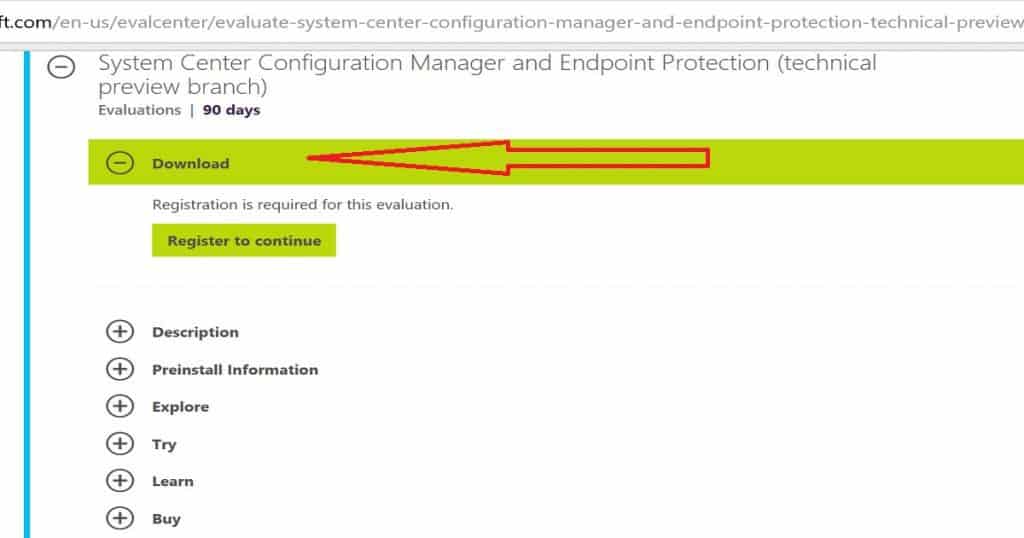
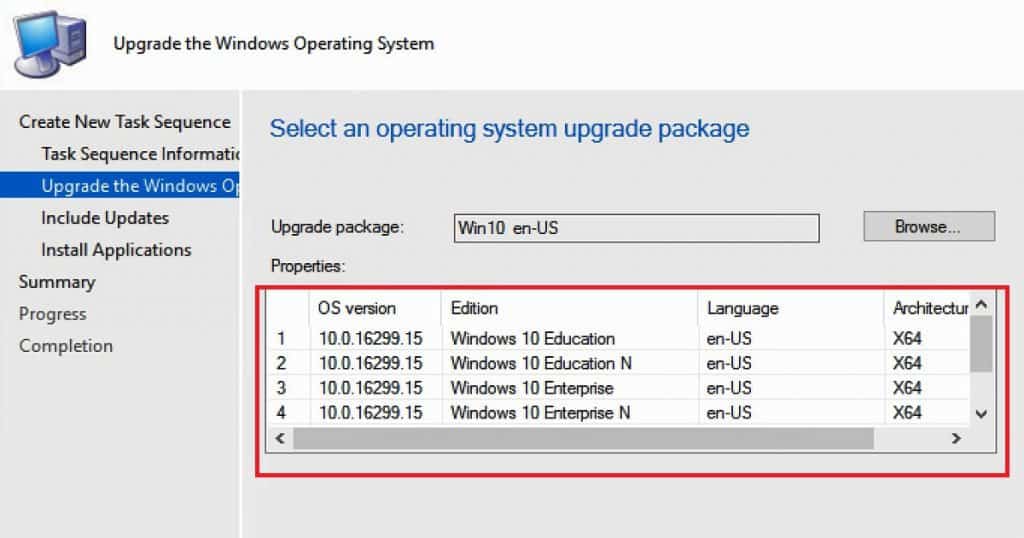
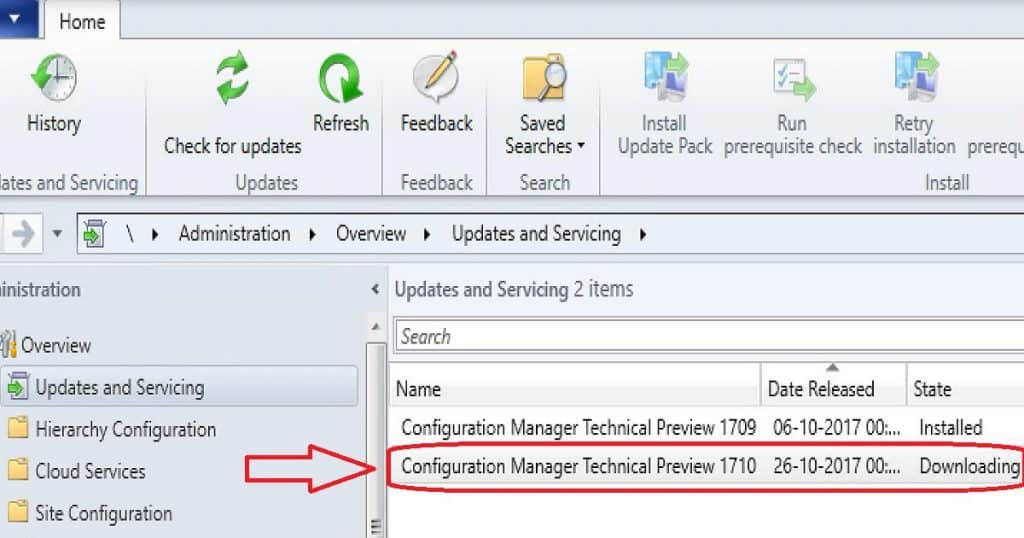
Hi
I installed a test environment with the CB version (Now 1706), but now I want to change it to the preview version instead. Is that possible somehow without a total reinstall?
can you please provide direct download link for sccm 1709. I have installed sccm 1606 but i want to upgrade it.
There is no version called SCCM 1709 production version. The baseline version is 1702 and you need to download that version for production deployment
Thanks
is it possible to connect sccm and test domain environment with azure/intune (without domain email ID)
Yes .. Intune and Azure are not pre requisites for SCCM build
how to crate csv to add AD user’s with sccm. Have any sample csv.
After AD discovery im unable to add all user’s.