Let’s discuss the List of Issues Fixed with SCCM 2403 KB26186448. The update addresses several key issues, enhancing the functionality and reliability of the System Center Configuration Manager (SCCM).
The release version 2403 of Configuration Manager has been improved based on feedback from users like you. While the list of fixed issues doesn’t cover everything that’s changed, it highlights the most important updates that the product team thinks will benefit most users.
These changes address problems and improve the software according to customer requests. So, even if your specific issue isn’t mentioned, the update likely includes improvements that will make your experience smoother and more reliable.
SCCM CB releases usually happen twice a year, in March (ending with “03”) and September (ending with “09”). The HTMD community expected and reported this, as mentioned in their post titled “Windows Client OS Release Cycle Getting Changed to 3 Years.“
In our quick catch-up video about SCCM 2403 improvements, we will walk you through some cool stuff! First, a new global search feature makes finding things much easier. Then, there’s automatic troubleshooting for patching issues. Plus, now you can organize your scripts neatly in folders for better management. And that’s not all; we’ll cover many more details to help you get the most out of this update!

- New Features in SCCM Technical Preview 2401
- New Key Features of SCCM 2309 | Top Improvements
- Download SCCM 2309 Early Ring Version using PowerShell Script
- SCCM Versions Build Numbers Client Console Site
- End of Support Dates for SCCM CB Current Branch | ConfigMgr | SCCM End of Life
- SCCM Unsupported Deprecated or Removed Features
What is Version 2403 of SCCM? What Does this Release Include?
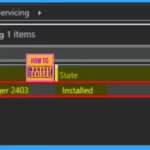
Version 2403 is the latest release of SCCM current branch. This release contains fixes and feature improvements to enhance the functionality and reliability of Configuration Manager.
List of Issues Fixed with SCCM 2403 KB26186448
The SCCM 2403 KB26186448 update makes SCCM stronger and more reliable for businesses. It helps manage software, devices, and updates in companies, making things run smoother and meet organization rules better.
Before discussing all this, we will discuss some notes related to the SCCM 2403 KB26186448.
- Version 2403 is available as an in-console update.
- It can be installed at the top site in a hierarchy.
- The globally available version of 2403 was released on May 6, 2024.
- It applies to environments with early update rings or Technology Adoption Program (TAP) builds.
- For installation information, refer to the “Checklist for installing update 2403 for Configuration Manager.”
- To learn about the changes included in version 2403, see “What’s new in version 2403 of Configuration Manager current branch.”
- This release contains all fixes summarized in KB 25858444: Update rollup for Microsoft Endpoint Configuration Manager current branch, version 2309.
Read more – SCCM Life Cycle – End of Support Dates for SCCM CB Current Branch

Fixed Issues in SCCM Version 2403
Let’s discuss the Fixed Issues in SCCM Version 2403. The latest release of SCCM, version 2403, addresses several important issues. It helps you to enhance the platform’s reliability and functionality. The table below helps you show the Fixed Issues in SCCM Version 2403.
| Fixed Issues in SCCM Version 2403 | Description |
|---|---|
| Updates related AES encryption algorithm | The upgrade supports the 256-bit AES block encryption algorithm (CALG_AES_256) and the Elliptic curve Diffie-Hellman key exchange algorithm (CALG_ECDH), removing the 128-bit AES block encryption (CALG_AES_128) and RSA public key exchange algorithm (CALG_RSA_KEYX). These changes improve FIPS support. |
| Content Download Failure | Content download might fail to resume on a client if the source is a peer computer, and that peer is offline, or the download isn’t completed within 24 hours. |
| Redundant storage checks removal | Removed redundant storage checks from the package transfer manager component, increasing the efficiency of transferring content to a cloud management gateway. |
| Task sequence error retry | A task sequence now retries if encountering a specific error message related to COM progress UI object creation in the smsts.log file. |
| Task Sequence Retry Mechanism for Specific Error Message | Now, if a specific error message is encountered in the smsts.log file during a task sequence, the task sequence will automatically retry. Failed to create an instance of COM progress UI object. Error code 0x8000401a |
| Updates related to Defender Exploit Guard policy | The wildcards “?” and “*” are now accepted in the Defender Exploit Guard policy for Controlled Folders. |
| Configuration Manager prerequisite checker warning correction | Corrected the Configuration Manager prerequisite checker warning about co-management configuration in the ConfigMgrPrereq.log file. Warning: Co-mgmt slider is not pointed to Intune |
| BitLocker step enhancement | The Enable BitLocker step of an operating system deployment task sequence is now more resilient when verifying the presence of an escrow key, reducing the chances of the task sequence failing. |
| Corrected link location | Fixed the link “Select the restart experience to be shown to end users” to point to the correct location in the Computer Restart section of the default client settings properties window. |
| Fix Cloud management gateway error | Fixed content distribution to a cloud management gateway when FIPS is enabled on Windows Server 2019. |
| Accessibility improvements to the Software Center | Made multiple accessibility improvements to the Software Center. |
| Fix Save-CMSoftwareUpdate PowerShell cmdlet issue | The Save-CMSoftwareUpdate PowerShell cmdlet now downloads languages unless explicitly deselected in the properties of the Software Update Point. |
| Task sequence failure resolution | We resolved a task sequence failure when using the Install Dynamic Software action for multiple packages and the source version of one of those packages changed during the task sequence. |
| Set-CMScript PowerShell cmdlet fix | The Set-CMScript PowerShell cmdlet now fails with the “Invalid input argument (ScriptName)” error message even when a name is provided. |
| Custom client setting correction | Enabling the “Stop managing updates” custom client setting now removes the local policy for managing WSUS settings as expected. |
| Fix Cloud management gateway provisioning failure | Fixed cloud management gateway provisioning process failure when FIPS policy is enabled for the service connection point. |
| Fix Software Center application icon consistency | Corrected inconsistent appearance of application icons in the Software Center for available apps. |
| State message processing update | Updated state message processing stored procedures to prevent a flood of client state messages from filling the site server database. |
| Configuration Manager prerequisite checker failure resolution | Resolved Configuration Manager prerequisite checker failure on a primary or secondary site server when using a locally named instance of SQL server with a custom port. |
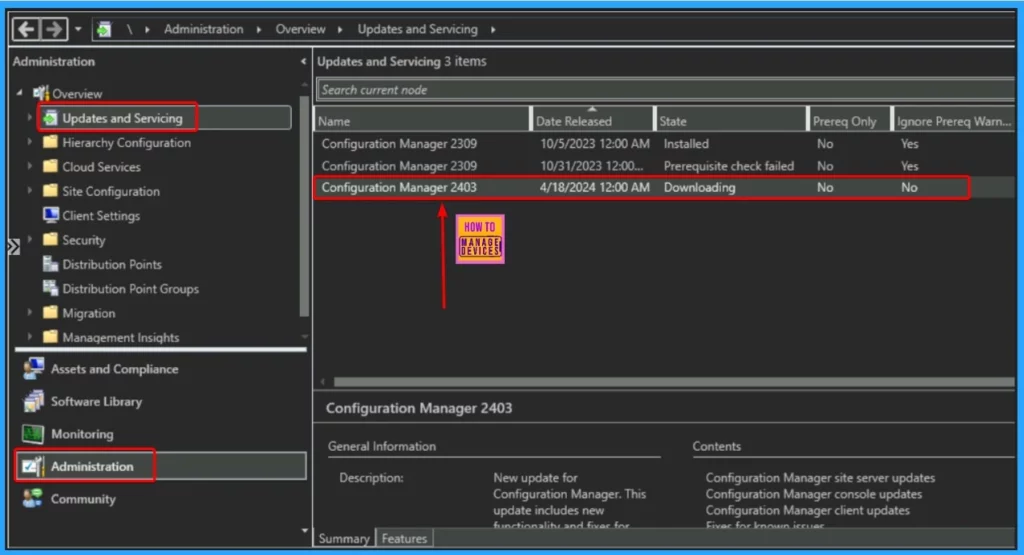
Fixed Issue in Globally Available Release
Let’s discuss the Issues fixed in the globally available release. In the globally available release, a critical issue has been resolved where searching for software updates could cause the Configuration Manager console to terminate unexpectedly on Windows Server 2022.
- This fix ensures a more stable experience for users of Configuration Manager on this operating system version.
We are on WhatsApp now. To get the latest step-by-step guides, news, and updates, Join our Channel. Click here. HTMD WhatsApp.
Author
About the Author: Vidya is a computer enthusiast. She is here to share quick tips and tricks with Windows 11 or Windows 10 users. She loves writing about Windows 11 and related technologies. She is also keen to find solutions and write about day-to-day tech problems.
