Fix ConfigMgr Console Feature Update Task Retry Operation Error | SCCM | Configuration Manager. Let’s see how to Fix the ConfigMgr Console Feature Update Task Retry Operation Error.
In this post, we will try to fix the error that occurred when I tried to upgrade the ConfigMgr console to the latest version on the primary server.
Microsoft released the latest production version 2010 of Configuration Manager on 30th Nov 2020. This is an opt-in version of ConfigMgr and the Microsoft docs team.
You can also refer to the Top 5 new features of SCCM 2010 (a.k.a ConfigMgr) from the following blog post. This shall give you a quick overview of beneficial features for day-to-day admin activities.
- SCCM 2403 New Key Features And Improvements
- SCCM 2207 Upgrade Step By Step Guide | New Features
- New Key Features Of SCCM 2309 | Top Improvements
| Index |
|---|
| Issue – Feature Update Task Retry |
| Troubleshooting |
| Fix |
| Result – Feature Update Task Retry |
Issue – Feature Update Task Retry
The ConfigMgr console upgrade after 2010 failed the primary server with the following error. In this post, we will try to fix this issue.
The feature Update Task Requires that you close the Configuration Manager console. Close all open Configuration Manager consoles and retry the operation.
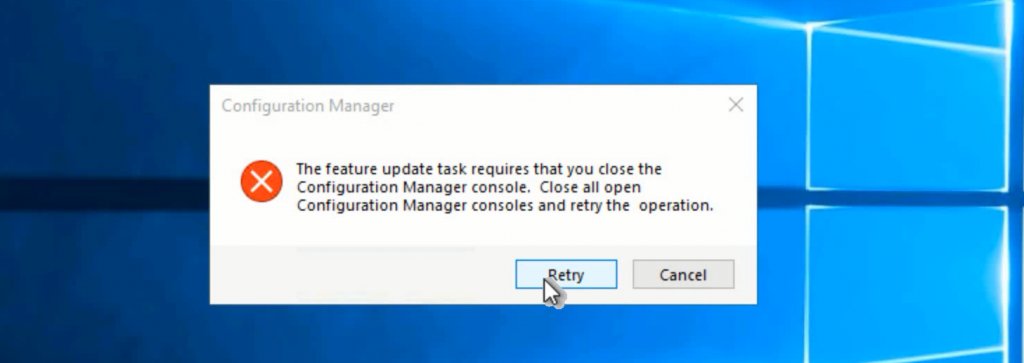
Troubleshooting
Open the Task Manager from the ConfigMgr primary server where you are trying to upgrade the console.
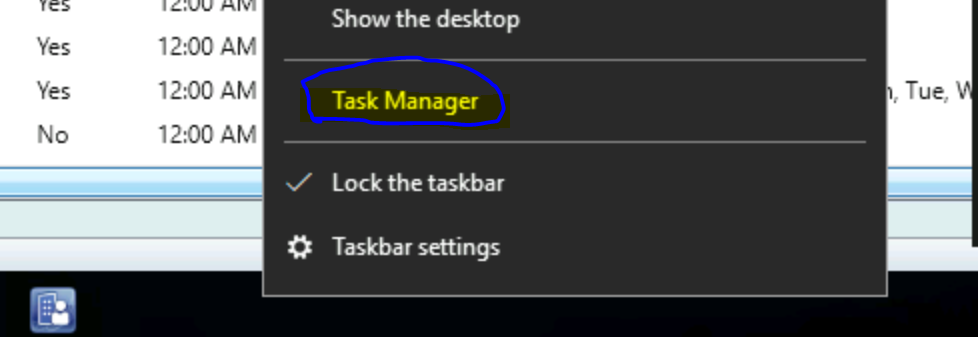
- Check whether Microsoft.Is, the configuration management (32-bit) process running or not?
- Ensure your fellow admins have not opened the SCCM admin console with their login in the primary server.
If the process Microsoft.ConfigurationManagement (32-bit) runs in the task manager, meaning some admins left their console open.
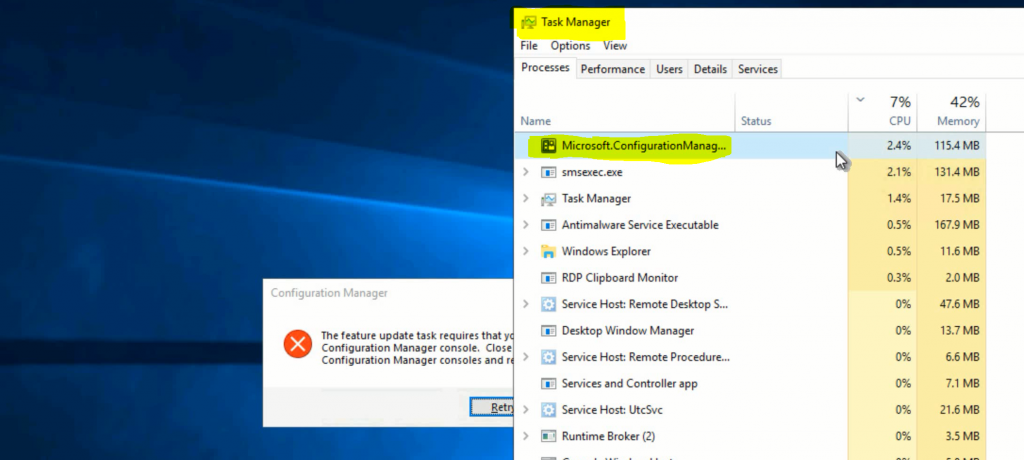
Fix
The fix is straightforward. Let’s see how we can fix this console upgrade issue. The best way is to find out who the user is and ask them to close the console. Follow the below method to close the console process from the task manager forcefully.
- Right-click on the process called Microsoft.ConfigurationManagement(32 bit)
- Select the End Task option from the right-click menu to close the console
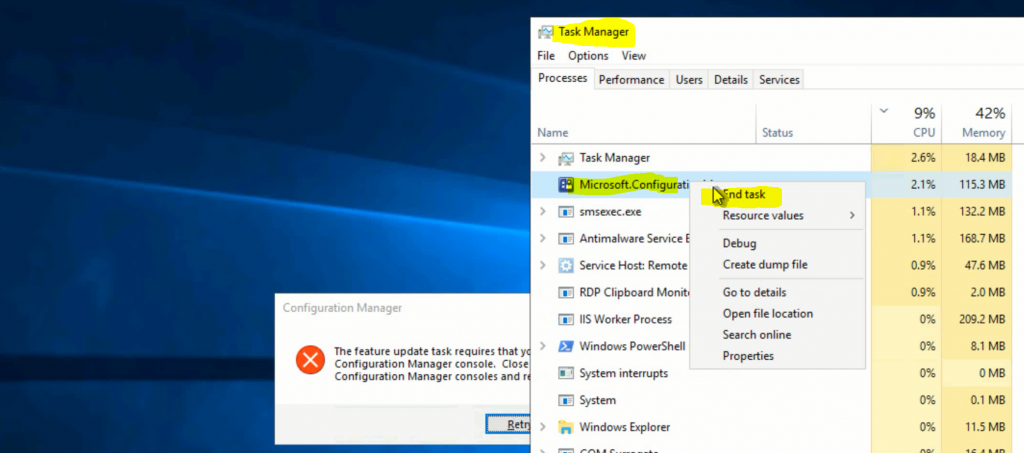
Make sure the console process is not running.
- Click on the Retry button as shown in the below picture.
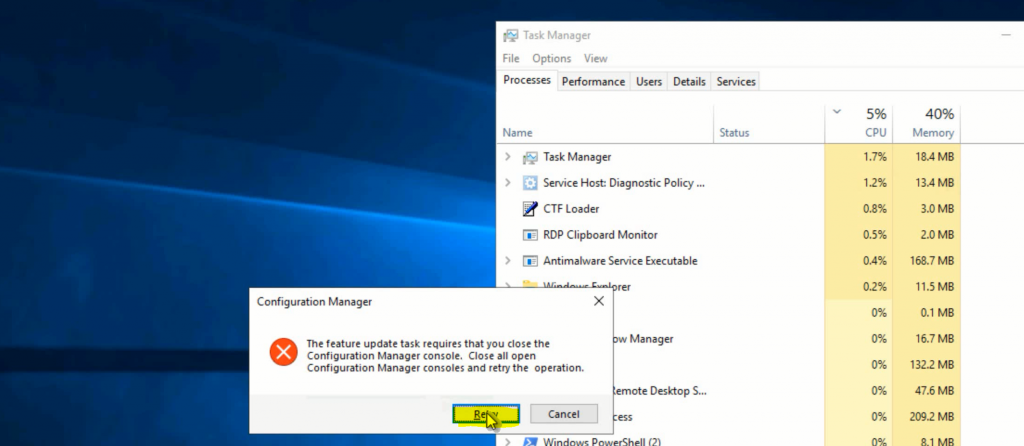
Result – Feature Update Task Retry
The console is updated to the latest version and can connect to the primary site without issues.
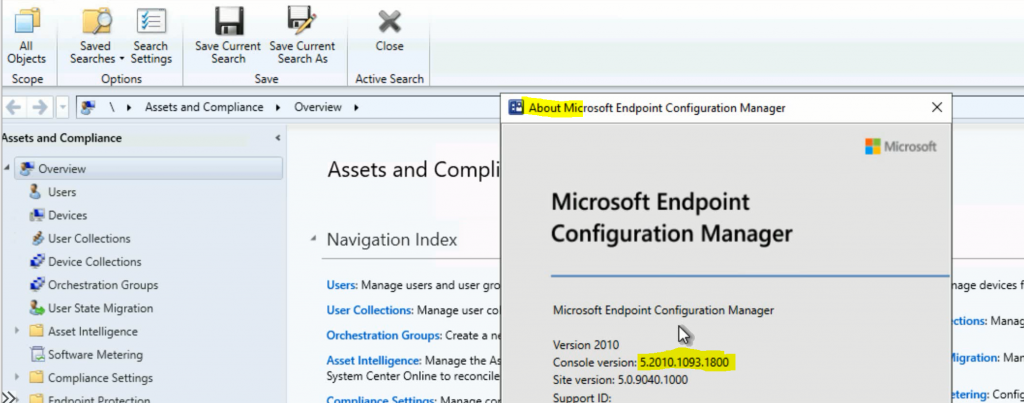
Resources
- ConfigMgr Admin Console Silent Install Application Using SCCM
- SCCM Admin Console Walkthrough Video Guide
We are on WhatsApp. To get the latest step-by-step guides and news updates, Join our Channel. Click here –HTMD WhatsApp.
Author
Anoop C Nair is Microsoft MVP! He is a Device Management Admin with more than 20 years of experience (calculation done in 2021) in IT. He is a Blogger, Speaker, and Local User Group HTMD Community leader. His primary focus is Device Management technologies like SCCM 2012, Current Branch, and Intune. He writes about ConfigMgr, Windows 11, Windows 10, Azure AD, Microsoft Intune, Windows 365, AVD, etc.

Anoop, I am still experiencing this problem. No one else is logged on. There is no Management console running yet I get the above error (over and over)