Let’s fix the issue of being unable to run CMPivot when the site is in SCCM Interoperability mode. The SCCM primary server is upgraded to the latest version, 2207, and I started getting the issue after the 2207 upgrade.
CMPivot is the tool that Microsoft added to the SCCM product to provide real-time reporting. SCCM traditional SSRS reporting is powerful; however, it’s based on inventory, not real-time. The cloud-based reporting is also not real-time reporting because the majority of data collection tasks are based on a schedule.
The CMPivot is a new in-console and standalone utility in ConfigMgr that now provides access to the real-time state of devices using SCCM infrastructure. You can run CMPivot as a standalone tool as well.
I could run the CMPivot tool from Intune MEM Admin center portal, but it was not working from the SCCM console or servers. This means there is some compatibility issue with different site versions in the hierarchy (a.k.a interoperability?).
Unable to Run CMPivot Issue
Let’s understand the details of the Unable to run CMPivot issue because of SCCM Interoperability Mode. I was unable to open the CMPivot after the SCCM upgrade. I was wondering what the issue could be and was trying to find a solution.
The Error: CMPivot can’t run connected to a site that’s in Interoperability mode. Run CMPivot once the site is no longer in interoperability mode. Now I must understand – What is SCCM Interoperability mode? Moreover, the below error message was very confusing!

The Configuration Manager Console cannot connect to the Configuration Manager site Database. Please verify the following this computer has network connectivity to the Admin Services computer, and you are assigned to at least one role-based administration security role.
Well, the below error message comes with very confusing information. I was able to connect the SCCM Admin console, and from there, I’m launching CMPivot! Hence this message on CMPivot can’t connect SCCM site DB doesn’t make much sense.
- Click on Connect to Site button.
- Select the primary server you want to connect from the Site Connection windows.
- Click on the Connect button.
The above steps didn’t help me to solve the issue. It gave me the same error. The CMPivot can’t run connected to a site that’s in Interoperability mode.
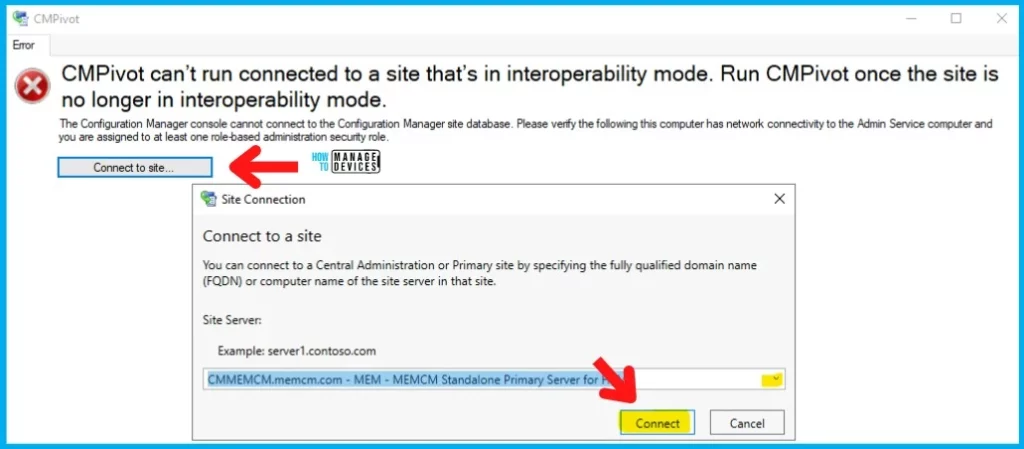
SCCM CMPivot Logs Files on Server Side
I started looking at the CMPivot server-side logs to troubleshoot further on the issue. I have checked SCCM log SmsProv.log for CMPviot.exe entries, but nothing relevant was found there. Following are some of the log files you want to look at when you have trouble with CMPivot.
In this scenario, you must check the Server-side for CMPivot. The SMS_MESSAGE_PROCESSING_ENGINE.log and SMSProv.log are more relevant here to better understand the connectivity issues. But in this scenario, there was not much information.
- SmsProv.log
- SMS_MESSAGE_PROCESSING_ENGINE.log
- bgbServer.log
- StateSys.log
I see an error 0x80131904 on SMS_MESSAGE_PROCESSING_ENGINE.log; this was related to SQL DB reachability but didn’t have any specific details to conclude anything. I keep looking through other things to troubleshoot the CMPivot issue.
Exception: System.Data.SqlClient.SqlException (0x80131904): A transport-level error has occurred when receiving results from the server. (provider: Session Provider, error: 19 - Physical connection is not usable)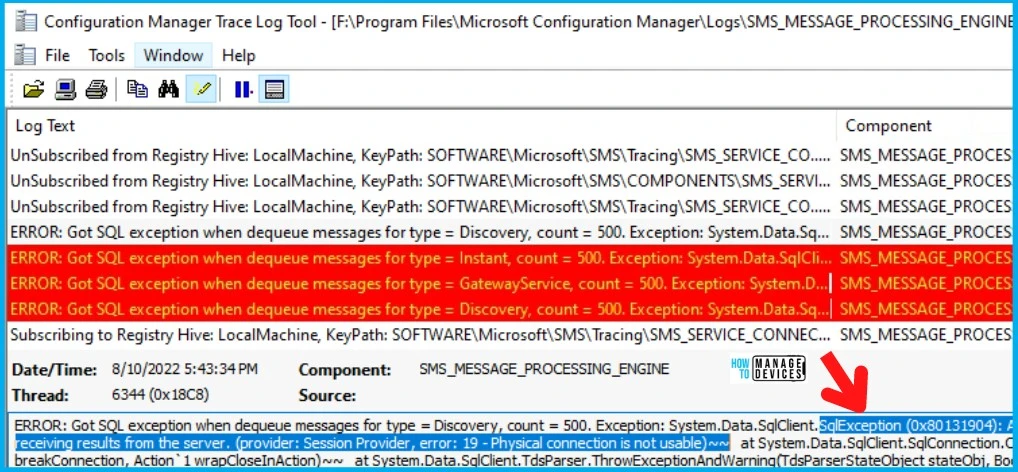
The Client-side logs for CMPivot are not important for this connectivity troubleshooting scenario of CMPivot. However, I thought this would be useful for some other scenarios.
- CcmNotificationAgent.log
- Scripts.log
- StateMessage.log
Check Application Event Logs for CMPivot Connectivity Errors
The next step is to check Application event logs for CMPivot connectivity errors. I see only one error with event ID 1026 for CMPivot, which is not related to connectivity; rather, that is a .Net Framework crash error. So let’s safely ignore it.
Application: CMPivot.exe
Framework Version: v4.0.30319
Description: The process was terminated due to an unhandled exception.
Exception Info: System.Runtime.InteropServices.COMException
at Microsoft.Web.WebView2.Core.Raw.ICoreWebView2Controller.set_IsVisible(Int32)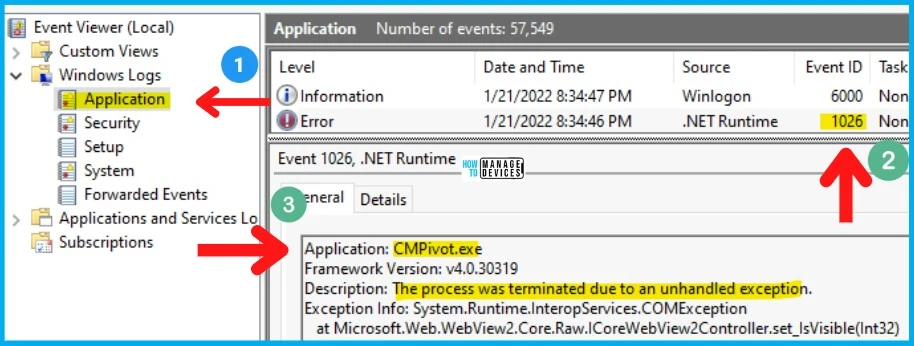
SCCM Interoperability causing CMPivot Connectivity Issue?
SCCM Interoperability Causing CMPivot Connectivity Issue? Sites of different versions can’t coexist in the same SCCM hierarchy, but there are some scenarios where Interoperability is supported. One of the scenarios important for this CMPivot topic is given below.
- From one SCCM CB version to a newer version using in-console updates.
In my scenario, the primary server is upgraded to the latest version of the SCCM, but the secondary server is not upgraded. This is a supported scenario for Interoperability as per Microsoft documentation but not for CMPivot.
NOTE! – SCCM console works well with Interoperability mode, but the only problem was with the CMPivot connectivity.
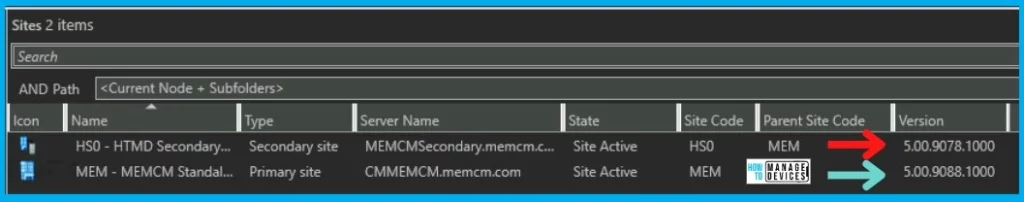
FIX Unable to Run CMPivot Issue SCCM Interoperability Mode
The fix was to remove the SCCM hierarchy from Interoperability Mode. This helped resolve the issue “CMPivot can’t run connected to a site that’s in Interoperability mode. Run CMPivot once the site is no longer in interoperability mode.”
The secondary server was not the same version as the primary server. So I tried to upgrade the SCCM secondary server to the latest version same as the primary server. I’m still confused about why the Interoperability Mode is not applicable for CMPivot!
I have upgraded the SCCM secondary site to the latest version to avoid the Interoperability Mode issue using the following guide – FIX Error 0x87d20002 SCCM Secondary Server Upgrade.
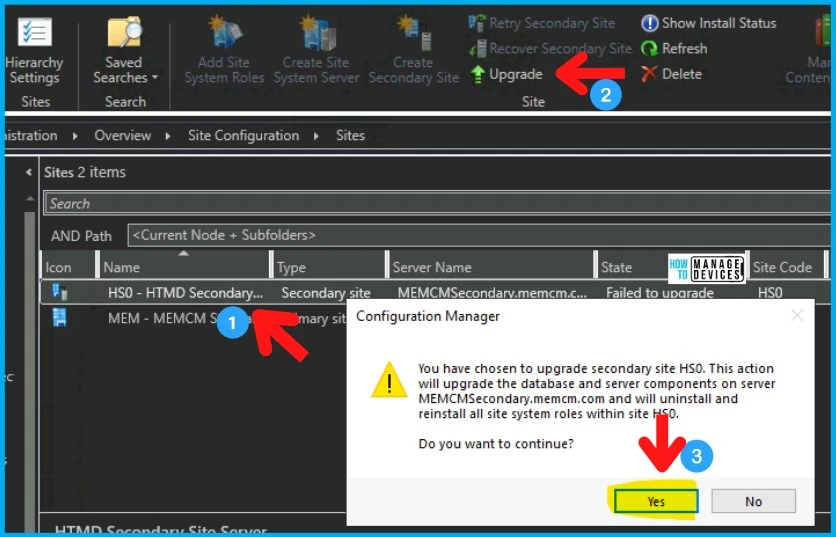
The In-console CMPivot started working fine after the upgrade of the secondary server. Initially, the secondary server upgrade failed because of SQL service issues, as explained in the above paragraph.
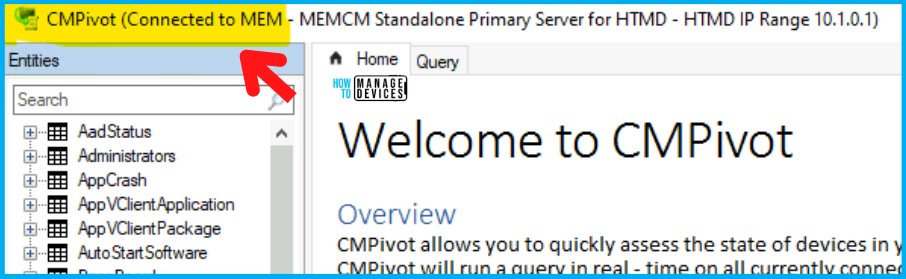
Resource -> Interoperability between versions – Configuration Manager | Microsoft Docs
Author
Anoop C Nair is Microsoft MVP! He is a Device Management Admin with more than 20 years of experience (calculation done in 2021) in IT. He is Blogger, Speaker, and Local User Group HTMD Community leader. His main focus is on Device Management technologies like SCCM 2012, Current Branch, and Intune. He writes about ConfigMgr, Windows 11, Windows 10, Azure AD, Microsoft Intune, Windows 365, AVD, etc.
