Free LinkedIn Learning Courses for SCCM Intune. I agree with the following sentence, so I’m sharing my experience with LinkedIn learning. Microsoft MVPs are notorious for passionately sharing their knowledge with the world.
In this post, we will learn about free LinkedIn learning courses available for SCCM and Intune (Learn SCCM Intune).
SCCM is great, and it will not die, as per Microsoft. But don’t abandon Intune learning. I strongly recommend going through the Intune learning process.
Microsoft MVP Award program celebrated its 25th anniversary. As part of the 25th-anniversary celebrations, LinkedIn unlocked 15 Courses Covering Key Technology Skills. The following is the list of 15 courses that LinkedIn has unlocked. This post will discuss more details about SCCM and Intune free study materials.
Table of Contents
Introduction
I have a full-blown post about systematic learning of SCCM and Intune. The approach to learning should be the same as I mentioned in the post, which was published back in 2015. I learned SCCM the hard way. There was no one to handhold and teach me.
| Great Learning – What to Learn Intune? Great Resource Around you! |
|---|
| (1) LinkedIn Learning Courses for Microsoft Intune |
| (2) Learning How to Learn SCCM Intune Azure |
| (3) Learn Intune Beginners Guide MDM MAM MIM |
| (4) Microsoft Intune for SCCM Admins Part 1 |
My Favourites Microsoft System Center Configuration Manager… SCCM CB Learning Microsoft Enterprise Mobility Suite (Azure AD and Intune) Office 365 for Administrators: Supporting Users Part 1 Windows 10: Deploy and Manage Virtual Applications Productivity Apps Excel 2016: Get & Transform PowerPoint: Designing Better Slides OneNote Tips and Tricks Visio Tips and Tricks Automation & Developer Microsoft Graph for Developers API Development in .NET with GraphQL ASP.NET Core: Razor Pages ASP.NET Core New Features Microsoft Cybersecurity Stack: Advanced Identity… Microsoft Cloud Services: Troubleshooting Online… Building and Securing RESTful APIs in ASP.NET Core
- Intune Training Course 2023
- Top 75 Latest Intune Interview Questions and Answers
- Free SCCM Training
- Top 50 Latest SCCM Interview Questions and Answers
How to Start Learning SCCM and Intune?
I never got a chance to attend training before being pushed to work on SCCM. That is a different experience, as I explained in the future of SCCM/Intune jobs post.
How Do You Get Access to Free SCCM and Intune Video Courses?
These 15 courses are free only for a limited period. As per the MVP Award program post, they are unlocked for the general public until the middle of April! So don’t waste time—start learning SCCM/Intune using LinkedIn study materials.
In the video tutorial here, I explain how to start learning through LinkedIn courses. However, the SCCM course won’t work from the following link. I recommend using the link I provided in the next section of the post.
- Open https://learning.linkedin.com/events/2018/03/msft-mvp-global-summit
- No need to log in to LinkedIn to access these courses (anonymous access is allowed)
- Open any of the 15 free courses available
Start Free SCCM Online Course
To start the cause, you don’t need to log in with your LinkedIn account. Also, you don’t need to start the trial version of LinkedIn learning for a month. You can access the SCCM course from a private browser without logging in.
- To start the Free SCCM online course from a private browser
- Content of the SCCM CB Course
- Introduction (More details about SCCM CB content at the bottom of the post)
- Planning and Deploying a Standalone Primary Site
- Designing and Deploying a Multiple-Site Hierarchy
- Planning Resource Discovery and Client Deployment
- Managing Content and Replicating Data in Configuration Manager
- Configuring Internet and Cloud-Based Client Management
- Maintaining and Monitoring SCCM CB
- Upgrading to SCCM CB
Conclusion
Start Free Intune Online Course
Intune course is part of EMS. So, the EMS course includes both Azure AD and Microsoft Intune. I have an Intune starter kit that can help you start learning Intune from scratch. More details are available in the Intune guide for beginners in the enterprise mobility world.
- Start the course Directly from the following link
- Content of the Intune Course
Microsoft Intune
With Intune, you can easily manage apps and devices. You can also configure Intune to manage iOS and Android. More details are explained below.
- Manage apps and devices with Intune – 3m 30s
- Configure Intune to manage iOS and Android – 4m 0s
- Build and deploy a basic policy for iOS or Android – 5m 17s
- Deploy and manage mobile apps -5m 15s
- Enrol your first device – 2m 45s
Resource
- Microsoft 2018 MVP Global Summit Toolkit
- Offline LinkedIn Tutorials iOS LinkedIn Learning App
- Offline LinkedIn Tutorials Android LinkedIn Learning App
We are on WhatsApp now. To get the latest step-by-step guides, news, and updates, Join our Channel. Click here. HTMD WhatsApp.
Author
Anoop C Nair is Microsoft MVP from 2015 onwards for consecutive 10 years! He is a Workplace Solution Architect with more than 22+ years of experience in Workplace technologies. He is a Blogger, Speaker, and Local User Group Community leader. His main focus is on Device Management technologies like SCCM and Intune. He writes about technologies like Intune, SCCM, Windows, Cloud PC, Windows, Entra, Microsoft Security, Career etc…

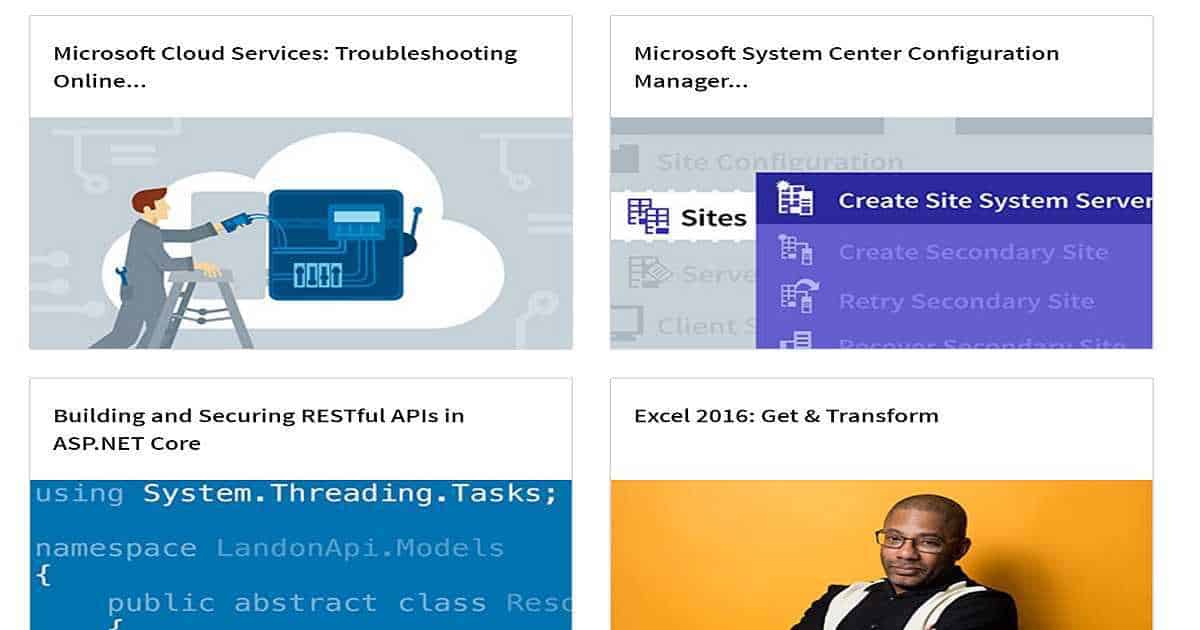
Thanks for the share Anoop. 🙂
I have checked your page and i have found some duplicate content,
that’s why you don’t rank high in google, but there is a tool that can help you to create
100% unique articles, search for; SSundee advices
unlimited content for your blog