Let’s discuss how to manually add users to the Intune Console Portal Azure AD. This is a simple post. How do you add users to the Intune console and give them permissions?
This post does not apply to the Intune Microsoft Endpoint Manager Portal. For the Microsoft Endpoint Manager Portal, you must add users to the Azure AD portal and follow the guide Intune RBAC Roles To Intune Jobs—Anoopcnair. com.
Introduction – Manually Add Users to Intune? – We don’t have to do this when the Intune Silverlight console is migrated to the Azure AD portal. Before you try to provide service administrator access (Only limited roles available in Intune Silverlight console Full Access, Read-Only access, or Helpdesk – Group Node access) to users in Intune, you should make sure the administrator or server administrator user is already available in Intune administrator console.
How do we ensure that? Add users to Intune console 😉 Can this be done from the Intune console? The answer is NO? 😉
Table of Contents
- Monitoring Defender Updates using Intune Portal
- Best Way to Troubleshoot macOS Configuration Profiles and Policies in Intune Portal
- Why is Software Inventory Missing from Intune Portal?
- Retire Noncompliant Devices from Intune Portal
- Azure AD App Proxy Latest Enhancements and Premium Version of Entra App Proxy
- Azure AD Dynamic Device Group Managed by MDE Defender for Endpoint | MicrosoftSense
How to Manually Add Users to Intune Console Portal Azure AD
Before you add a service administrator, the user must already exist in the Microsoft Intune administrator console. It provides the user ID for the new Microsoft Intune service administrator.
| Enter User Credentials and Set Access Permissions |
|---|
| Read-only access |
So, in my Intune console, I have only 2 users, as shown in the screen capture below. There is no way to add users directly from Azure Active Directory to the Intune console. Adding users to the Intune console is to add Intune or EMS licenses to those users from the Office admin portal (here).
Earlier, there was a site called “http://account.manage.microsoft.com/” to manage Intune accounts, but now it’s depreciated, and if you try that site, you will get redirected to the office admin portal.
ACTION:- How to Manually Add Users to Intune Console Portal
Go to Office Admin portal “https://portal.office.com/AdminPortal/Home#/” and navigate through Billing -> Subscriptions and click on “Assign to Users” as you can see in the following screen capture.
Once you click on Assign Users, new windows will open. There, you can select the users available in your Azure Active Directory or create a new account.
Once you select the user you want to add to the Intune console, click on the “more” drop-down menu option and select “edit product licenses.” This will take you to the following screen capture page. On this page, you can add Intune/EMS licenses to that user.
Result:- How to Manually Add Users to Intune Console
Once you complete the activity mentioned above, the newly licensed user “Intune Admin” should automatically be added to the Intune administrator console (I had seen this behavior in one of the other tenants).
However, in this tenant, the newly added tenant wasn’t added automatically. Rather, I manually added the email ID to the Intune service administrator.
So, I assume the newly licensed user should automatically be added to the Intune console. If not getting added (automatically), we can manually add those users into Intune service admin once you add the license to that user.
I will check for more clarification and update the post. However, it’s very clearly mentioned in the Intune console that Listed Users have enrolled devices, were manually added, or are linked to devices. Now, you can see 3 users in the Intune Admin console, and the new user has not enrolled in any devices.
We are on WhatsApp now. To get the latest step-by-step guides, news, and updates, Join our Channel. Click here. HTMD WhatsApp.
Author
Anoop C Nair is Microsoft MVP! He is a Device Management Admin with more than 20 years of experience (calculation done in 2021) in IT. He is a Blogger, Speaker, and Local User Group HTMD Community leader. His main focus is on Device Management technologies like SCCM 2012, Current Branch, and Intune. He writes about ConfigMgr, Windows 11, Windows 10, Azure AD, Microsoft Intune, Windows 365, AVD, etc.

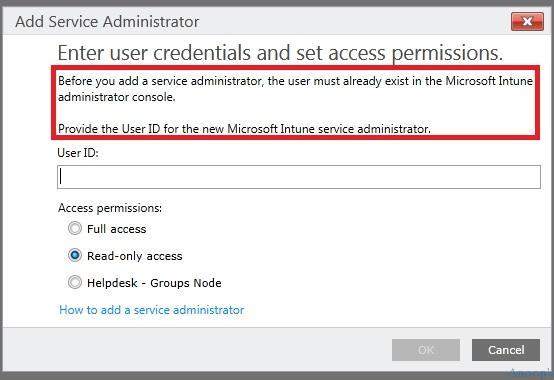
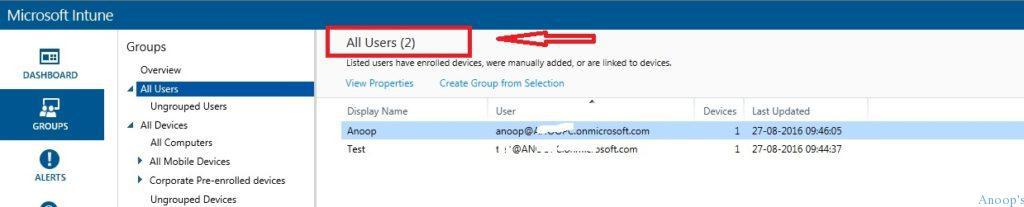
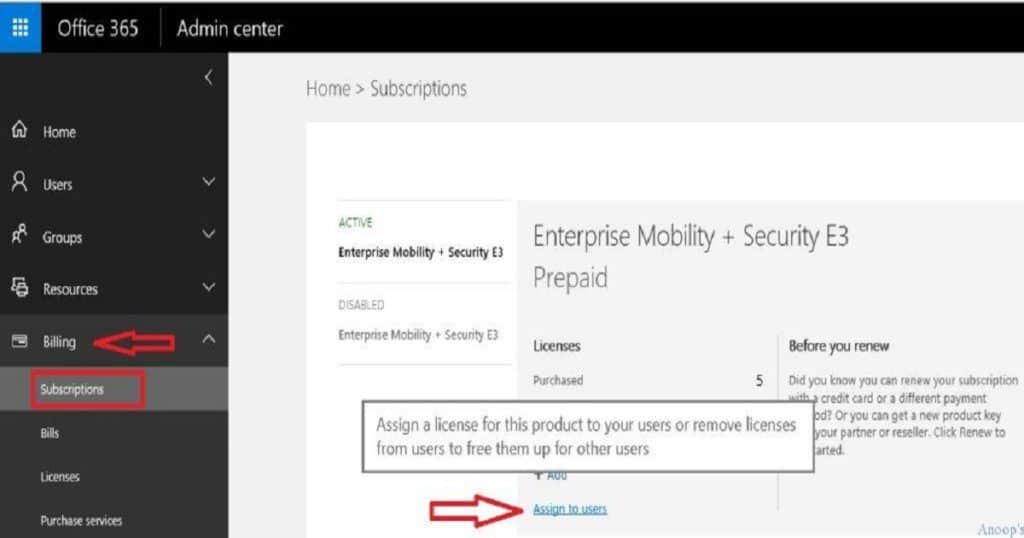
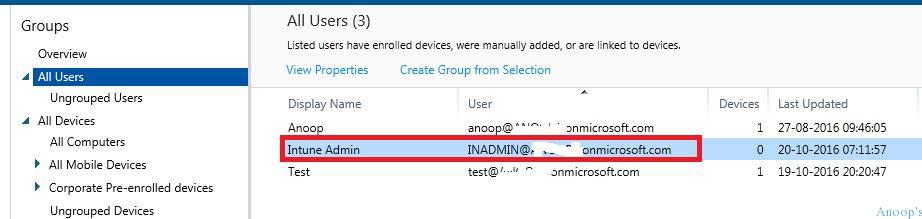
Hi Anoop,
How can we grant local admin rights to the users on the device. The device is on hybrid ad joined and managed by Intune. The user a CTO and need local admin rights so that he can install the stuff he needed.
It’s pretty straightforward for a Hybrid scenario. You can either use Intune to push CSP policy with admin group details from on-prem AD or use small script
net localgroup administrators domainname\username /add