Let’s discuss How to Convert SCCM CB from an Evaluation Version to the Full Version Configuration Manager.
How do I upgrade the SCCM CB evaluation version to a licensed version? In the video tutorial embedded below, we will see how to convert the SCCM/ConfigMgr current branch evaluation version to the full version.
This activity should be performed using the application shortcut “Configuration Manager Setup,” which is already available on the primary or CAS server. I’m using the SCCM Current Branch (CB) 1606 CAS server to perform this activity.
This post provides all the details on converting SCCM CB from the Evaluation Version to the Full Configuration version.
Table of Contents

- SCCM CB Release has Changed 2 Versions per Year | March and September
- SCCM CB 1803 Review of Upgrade and Features Configuration Manager ConfigMgr
- Video Review of SCCM CB 1802 New Features
- Reset SCCM CB Critical Site Component Status Summarizer Counter ConfigMgr
How to Convert SCCM CB from Evaluation Version to Full Version Configuration Manager
Using the same method, we must covert all the site servers (CAS, Child Primaries, and Stand-alone primary servers). Before performing this site maintenance activity via Configuration Manager setup, you must ensure a valid 25-character product key from Volume Licensing or MSDN!
| SCCM Setup Wizard |
|---|
| Upgrade the evaluation edition to a licensed edition. Enter the 25-character product key |
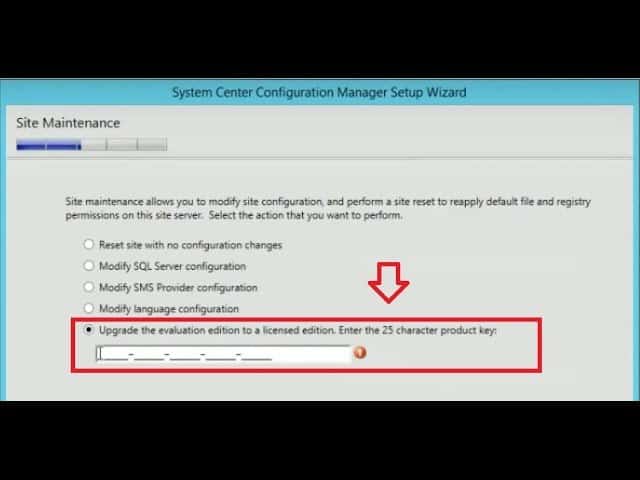
Logs – Evaluation Version to Full Version?
You can verify the SCCM CB 1606 Eval version to the Full version upgrade process via the log file called ConfigMgrSetup.log. Following are some of the snippets from the log file.
INFO: IsProductKeyValid, Dll path:C:\PROGRAM FILES\MICROSOFT CONFIGURATION MANAGER\BIN\X64\PidGenX.dll. Configuration Manager Setup 18-08-2016 06:11:28 3812 (0x0EE4)
INFO: PidGenX confirmed that the product key is valid. Configuration Manager Setup 18-08-2016 06:11:31 3812 (0x0EE4)
INFO: Specified product key is for VL. Configuration Manager Setup 18-08-2016 06:11:31 3812 (0x0EE4)
INFO: Successfully Converted from Evaluation to Full Product Version. Configuration Manager Setup 18-08-2016 06:12:03 1564 (0x061C)
Resources
Learn Microsoft Intune Related Posts Real World Experiences (anoopcnair.com)
SCCM Related Posts Real World Experiences Of SCCM Admins (anoopcnair.com)
Intune Device Management – HTMD Blog #2 (howtomanagedevices.com)
We are on WhatsApp now. To get the latest step-by-step guides, news, and updates, Join our Channel. Click here. HTMD WhatsApp.
Author
Anoop C Nair is Microsoft MVP! He is a Device Management Admin with more than 20 years of experience (calculation done in 2021) in IT. He is a Blogger, Speaker, and Local User Group HTMD Community leader. His main focus is on Device Management technologies like SCCM 2012, Current Branch, and Intune. He writes about ConfigMgr, Windows 11, Windows 10, Azure AD, Microsoft Intune, Windows 365, AVD, etc.
