Let’s discuss about the Intune Minimum Supported iOS iPadOS version changes in this post. Microsoft recently changed the support statement for iOS and iPad OS devices for Intune management. More details are available in this blog post.
The Intune minimum supported version change is because of the changes from Apple’s side with the release of iOS/iPadOS version 17 release. As an Intune admin, you need to plan to pass on this message to managed mobile users within your organization.
If the iOS or iPad OS version is less than 15.x, then Intune won’t be able to support the devices from both device and application management (Intune App Protection or MAM) perspective. There’s a difference between supported and allowed OS versions for Userless iOS/iPadOS devices. More details are available in the table below.
Check out our free Intune Training Course to get more deep knowledge in Windows management using Intune. Microsoft Intune, including the Intune Company Portal and Intune app protection policies (a.k.a MAM), requires iOS 15/iPadOS 15 or later. Two types of support are available for user-less devices, as explained below.
- Update iOS Apps with MAM Policies for iOS/iPadOS 17 Upgrade
- iOS VPP License Assignment Failed Error 0x87D12B7E
Intune Minimum Supported iOS iPadOS version changes
Intune Minimum Supported iOS iPadOS version changes are announced by Microsoft. The following list provides the minimum required versions.
- Apple iOS 15.0 and later
- Apple iPadOS 15.0 and later
| Device Enrollment Scenario | MAM/App Protection Policies |
|---|---|
| Intune requires iOS 14.x or later | Intune requires iOS 14.x or later. |
- How to Block OS Updates on iOS Devices using Intune
Simple Way to Add iOS to Apple Business Manager and Manage in Intune Part 3

Intune Minimum Supported Version for Userless iOS/iPadOS devices
Now let’s quickly check Intune Minimum Supported Version for Userless iOS/iPadOS devices. Normally Microsoft follows the N-5 strategy for useless iOS or iPadOS devices. So if the latest iOS version is 17, then the minimum supported iOS OS version is 12.
- Supported versions in iOS 17.x context = 17.x, 16.x, and 15.x (three most recent iOS/iPadOS versions)
- Allowed Versions in iOS 17.x context = Not Blocked versions = 17.x, 16.x, 15.x, 14.x, and 13.x (five most recent iOS/iPadOS versions)
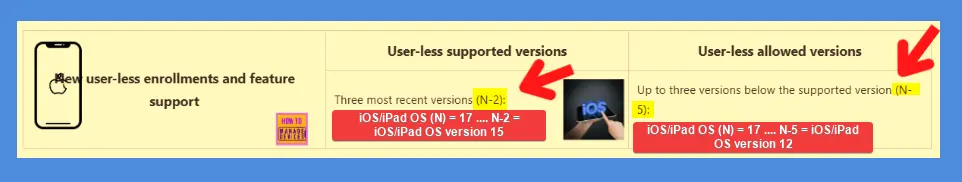
| Allowed Versions where Latest iOS/iPad OS Version = 17 | Supported Versions where Latest iOS/iPad OS Version = 17 |
|---|---|
| iOS/iPadOS version 12.x and later | iOS/iPadOS version 15.x and later |
| Intune won’t block the 5 most recent iOS/iPadOS versions and non-supported iOS/iPadOS versions. | The three (3) most recent iOS/iPadOS versions will be fully supported by Intune |
Microsoft Docs Details – Operating systems and browsers supported by Microsoft Intune | Microsoft Learn
Video – Intune Enrollment Guide
This video will teach you about Intune Supported Enrollment Methods in Windows, iOS, iPadOS, Android, MacOS, Linux, and ChromeOS device platforms.
Author
Sumitha was introduced to the world of computers when she was very young. She loves to help users with their Windows 11 and related queries. She is here to share quick tips and tricks with Windows security.
