Intune policy sets give a user-friendly experience to Intune admins. The screenshots are taken from the Ignite session slides and demos by Paul Mayfield, Terrell Cox, and Micro-Scott.
More details about the session details and recording are in the below section of the post.
| Index |
|---|
| Intune Policy Sets |
| Intune Policy Set Configurations |
| Select the following groups of workflows |
| Select Device Enrollment workflows |
| Session |
Ignite 2019 Coverage
- Microsoft Endpoint Management SCCM Intune Windows Updates
- Microsoft Endpoint Manager is the future of SCCM Intune MEMMI MEMCM
- iOS Android macOS Mobile Enrollment Options with Intune
- Basics of Windows Dynamic Update Explained Update Management
- WVD End User Experience Availability Updates
- MSIX Updates from Ignite Reliability Network Disk-space
- Microsoft Learning Certification Exams Updates
- On-Prem WVD Options Azure Quantum Qualys Scan Integration
- Intune Reporting Strategies Advanced Reporting
- Intune Endpoint Security Policies Enhancements
- Intune Policy Sets Collection of Workflows
Intune Policy Sets
Intune policy sets and guided scenarios are helpful for new admins. They don’t have to search for each function within Microsoft Endpoint Manager/Intune portals, and the guided scenarios provide the best admin experience.
You can use policy sets to:
- Create Standard configurations
- Get up and running quickly (less learning curve for non-Intune admins)
- Group objects that need to be assigned together
- Assign your organization’s minimum configuration requirements on all managed devices
- Assign commonly used or relevant apps to all users
- Collection or group of workflows from Intune
- Assign to an Azure AD group and report aggregate
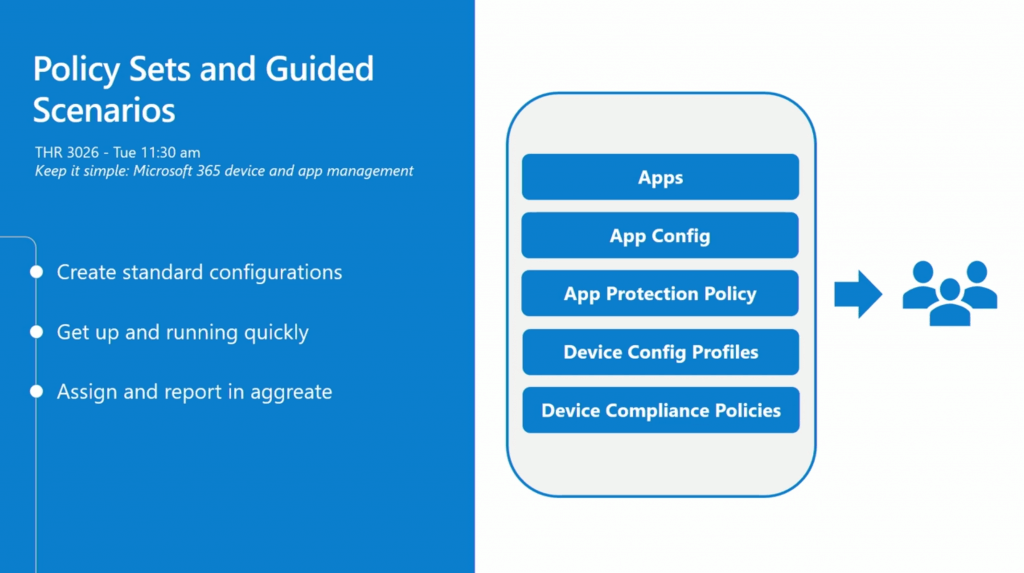
Intune Policy Set Configurations
Device Management portal (Microsoft Endpoint Manager)
https://devicemanagement.microsoft.com/#blade/Microsoft_Intune_Workflows/PolicySetMenuBlade/overview
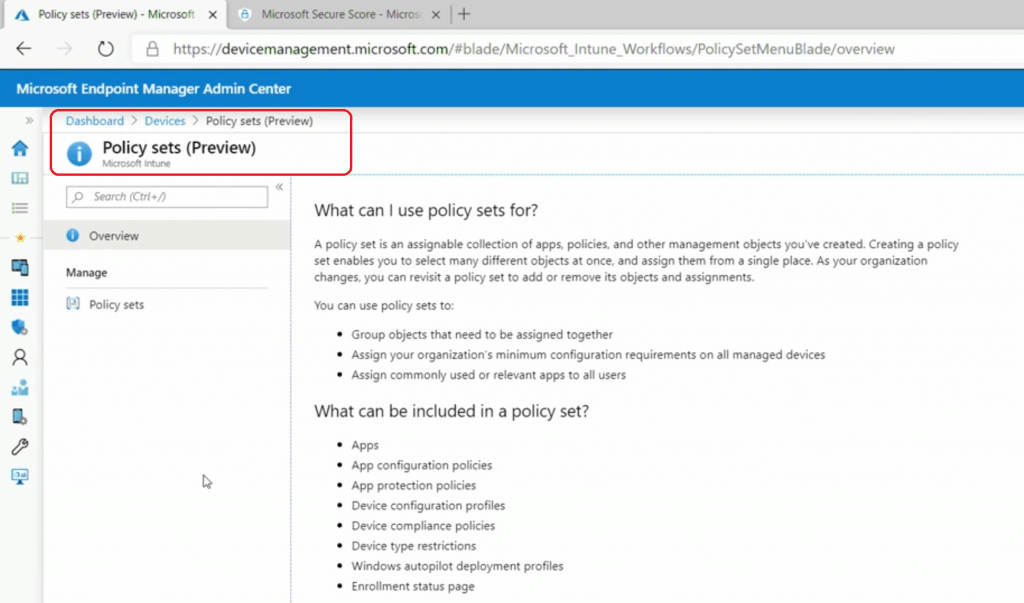
Select the following groups of workflows
- Application Management
- Apps – Select one or more apps from the list of available apps
- App configuration policies – Select one or more Intune App configuration Policies
- App protection policies – Select one or more Intune APP
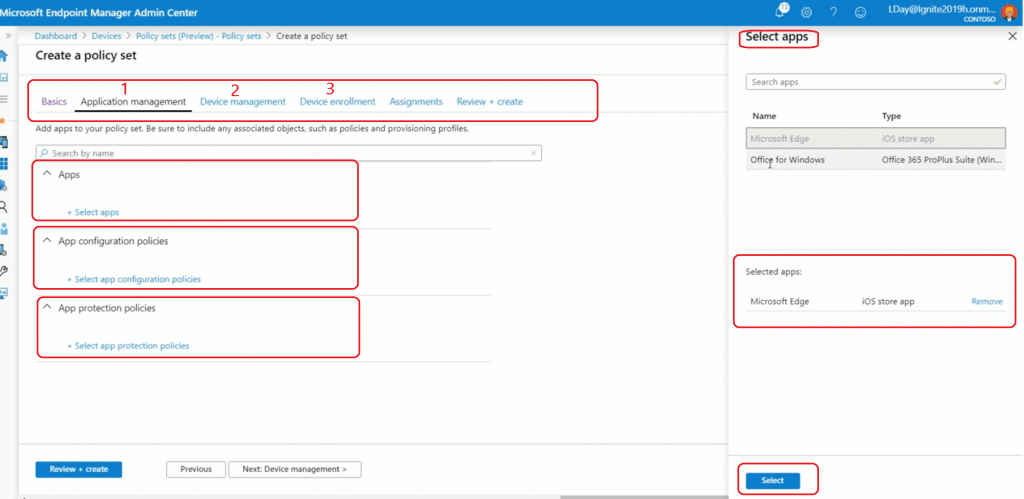
- Device Management
- Device configuration profiles – Select device configuration profiles
- Device compliance policies – Select the compliance policies you want to be part of the policy set
- Device type restrictions – Select the device type conditions to be part of the policy set
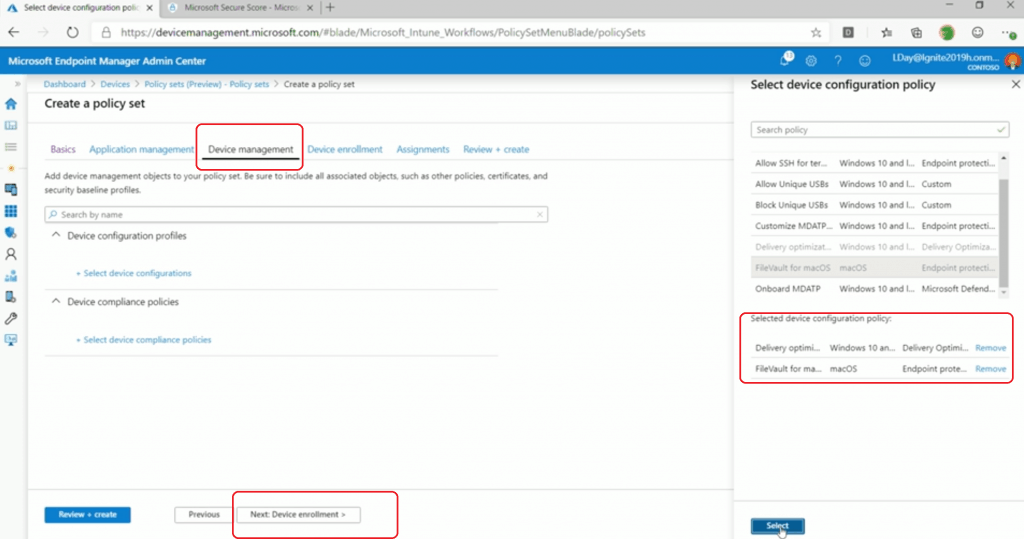
Select Device Enrollment workflows
- Windows autopilot deployment profiles
- Enrollment status page
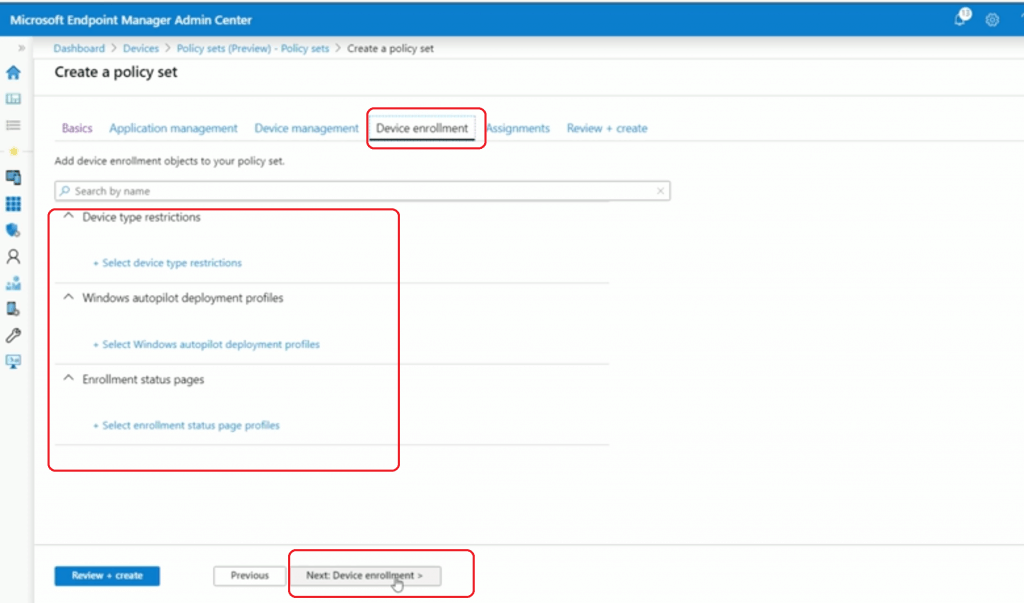
Select Azure AD Device or User Groups and complete the Intune policy set assignment.
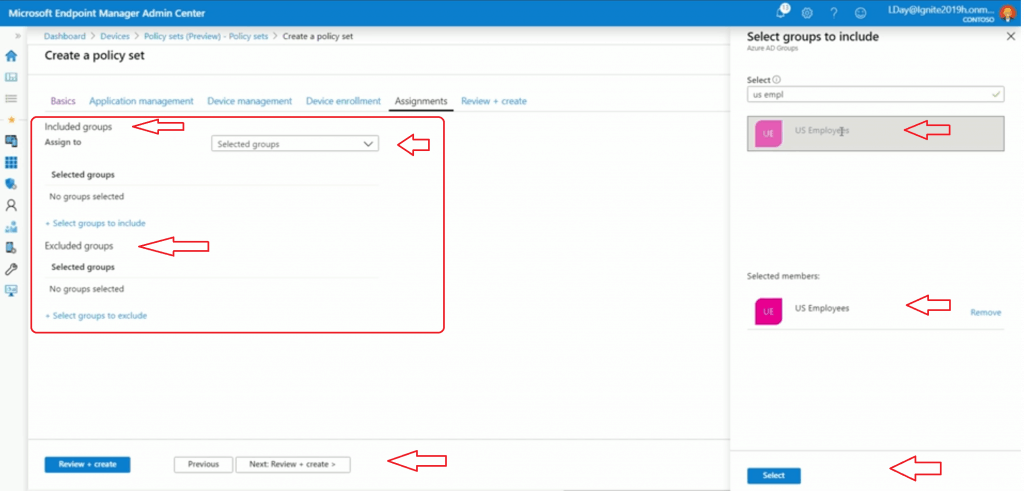
Session
- Microsoft Endpoint Manager, including Microsoft Intune and Configuration Manager – https://myignite.techcommunity.microsoft.com/sessions/83532
Resources
We are on WhatsApp. To get the latest step-by-step guides and news updates, Join our Channel. Click here –HTMD WhatsApp.
Author
Anoop C Nair is Microsoft MVP! He is a Device Management Admin with more than 20 years of experience (calculation done in 2021) in IT. He is a Blogger, Speaker, and Local User Group HTMD Community leader. His main focus is on Device Management technologies like SCCM 2012, Current Branch, and Intune. He writes about ConfigMgr, Windows 11, Windows 10, Azure AD, Microsoft Intune, Windows 365, AVD, etc.
