MSIX updates from Microsoft Ignite by John Vintzel. He covered loads of stuff in his demon-filled session! All the screenshots are taken from the session demo and presentation. More details about MSIX sessions are given below.
Ignite 2019 Coverage
- Microsoft Endpoint Management SCCM Intune Windows Updates
- Microsoft Endpoint Manager is the future of SCCM Intune MEMMI MEMCM
- iOS Android macOS Mobile Enrollment Options with Intune
- Basics of Windows Dynamic Update Explained Update Management
- WVD End User Experience Availability Updates
- MSIX Updates from Ignite Reliability Network Disk-space (this post)
- Microsoft Learning Certification Exams Updates
- On-Prem WVD Options Azure Quantum Qualys Scan Integration
- Intune Reporting Strategies Advanced Reporting
Introduction – MSIX updates
- Reliable Install
- 99.96% success rate for installs over millions of installs
- 100% guaranteed to uninstall
- Significant speed improvements
- Network Bandwidth
- Only download what is needed
- Designed for modern systems and the cloud
- Disk Space
- No duplicate files across apps
- Windows managers the shared files across apps
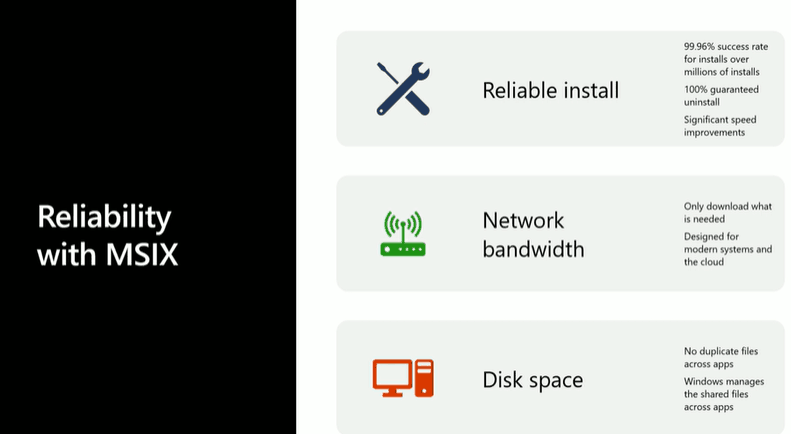
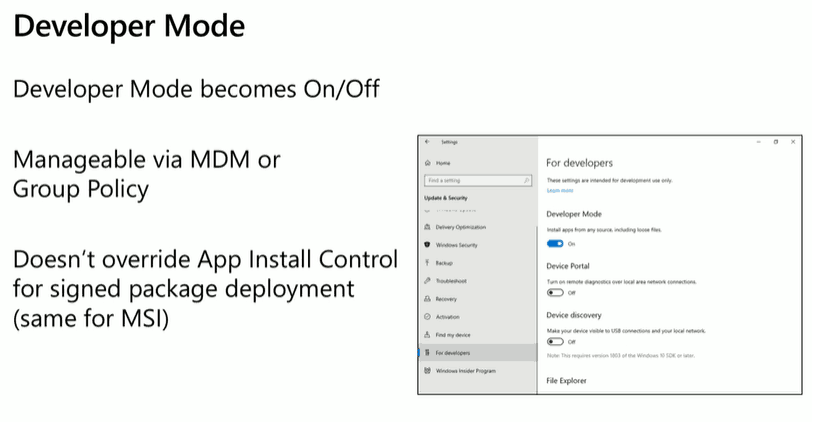
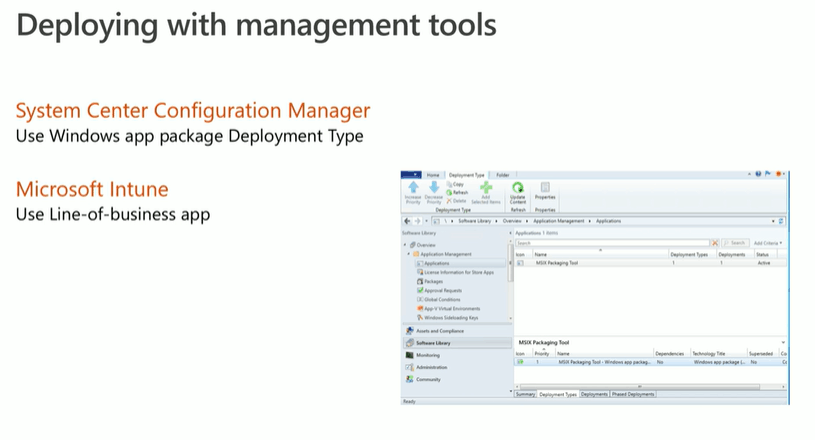
MSIX Troubleshooting the Container
- Invoke-CommandlnDesktopPackage cmdlet
- Make sure to use -The prevent breakaway parameter
- Use Task Manager -> Details view to validate tools are running in the container.
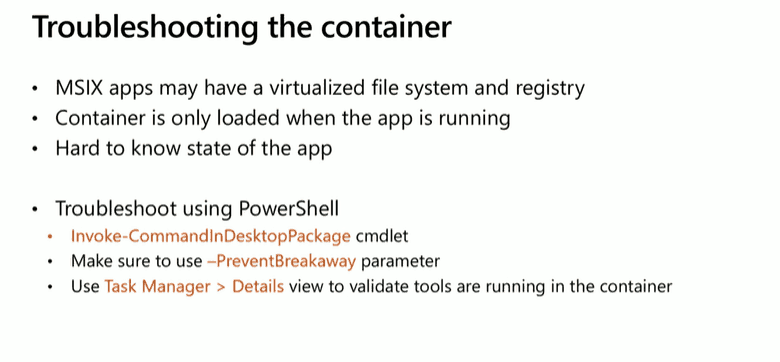
Invoke-Command Requires Developer mode for Windows 10 versions before 20H1 (2003)
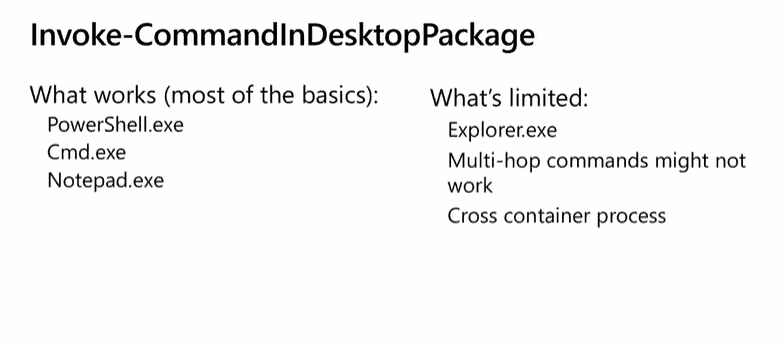
MSIX Management Using PowerShell
Get-AppPackage -AllUsers
Remove-AppPackage Microsoft.WindowsMaps_5.1909.2813.0_x64__8wekyb3d8bbwe -AllUsers
MSIX Support Packaging Tool Vendors Available
- Advanced Installer
- Apptimized
- Remco
- FIRE GIANT
- Flexera
- InstallAware
- Pace
- RAYPACKSTUDIO
- Rimo3
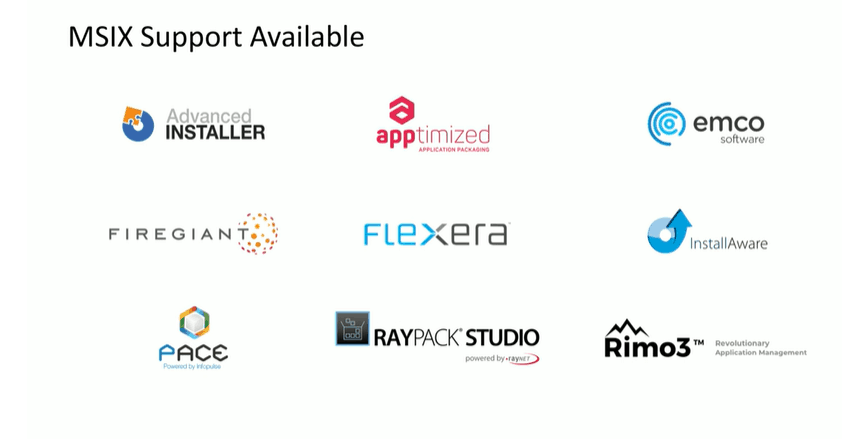
MSIX Packaging Tool Enhancements
- Current Release Version:1.2019.1018.0
- Available Oct 2019
- Ships every three months
- Next Targeted update January 2020
- New Features will be available independent of OS update
- MSIX Conversion on a remote device (VMs?)
- Support for a restart during MSIX conversion (Logon task)
- OS default to 1709 for non-store apps (applicability)
- Improved management experience with package editor
- Integration with Device Guard Signing
- Right-click edit for package editor
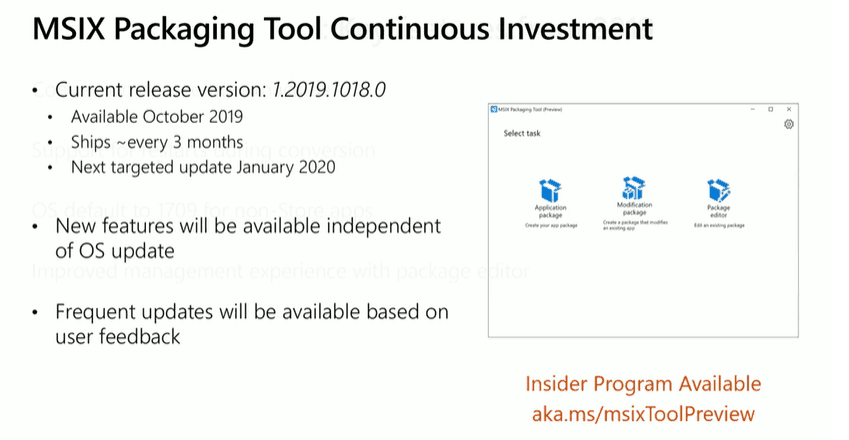
MSIX Signing Improvements
- Enterprise Certificate Authority (Internal PKI)
- Trusted 3rd Party Certificate Authority (GoDaddy etc..)
- Microsoft Store for Business
- Signing with Device Guard signing with Azure Identity
- Azure Tenant based root certificates
- App Digests are submitted for signing to reduce the network impact
- Requires 20H1 SDK for tools. Apps can be deployed to any Windows Version (even Windows 7 will work)
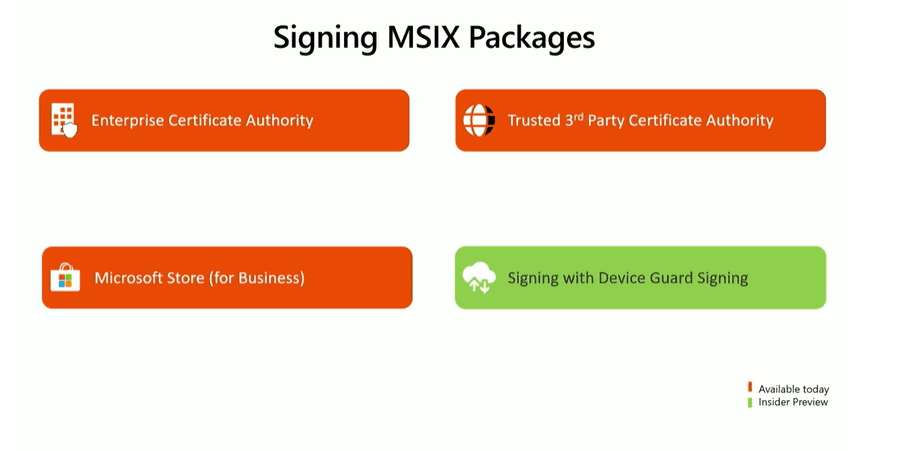
MSIX Core
- What is MSIX core?
- All supported Windows platforms.
- Lightweight installer. The container structure won’t be there.
- It will just install like MSI.
- Support for MSIX Core?
- Windows 7.8.1 and early editions of Windows 10 (LTSB)
- Server 2008, Server 2012, and Server 2016
- Developers
- Use a Lib to bootstrap via ‘setup.exe.’
- IT Pros
- Building on the developer lib
- Ship an MSI redistributable to enable the device
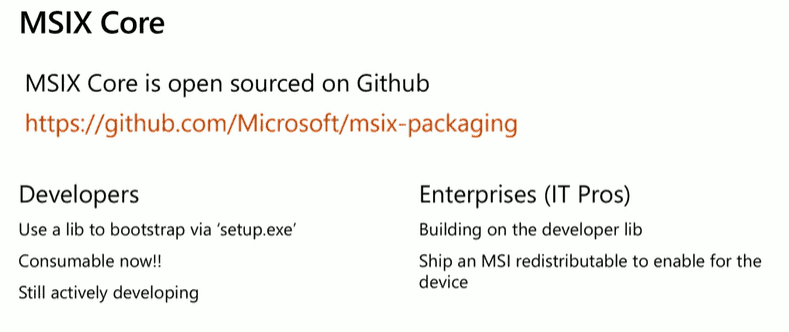
MSIX Version Downgrade
- Force install of any version
- No uninstall, then re-install; AppData stays in-place
- Leverages differential updates
- Available with Win10 1809 and later
- Add-AppPackage{package} -ForceUpdateFromAnyVersion
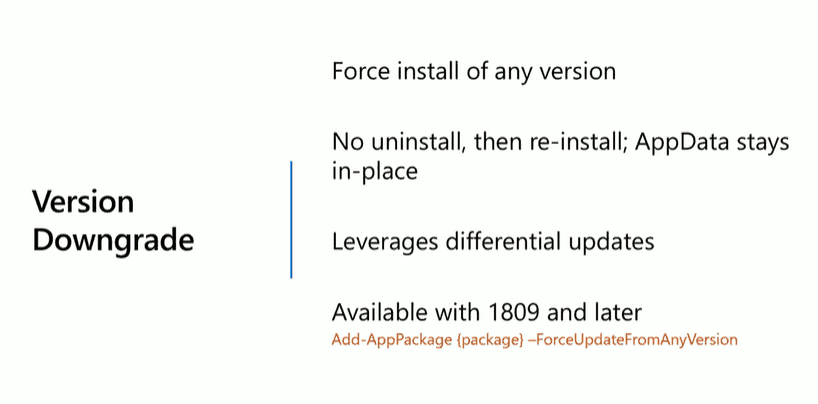
MSIX Custom Actions
- First Launch Configuration
- Run PowerShell scripts within the container
- Can do on launch or shutdown actions
- Available with package support framework
MSIX with Services
- All installs will require elevation
- Requires new capability and will require an update to Windows 10 (20H1)
- MSIX packaging tool support (Coming soon)
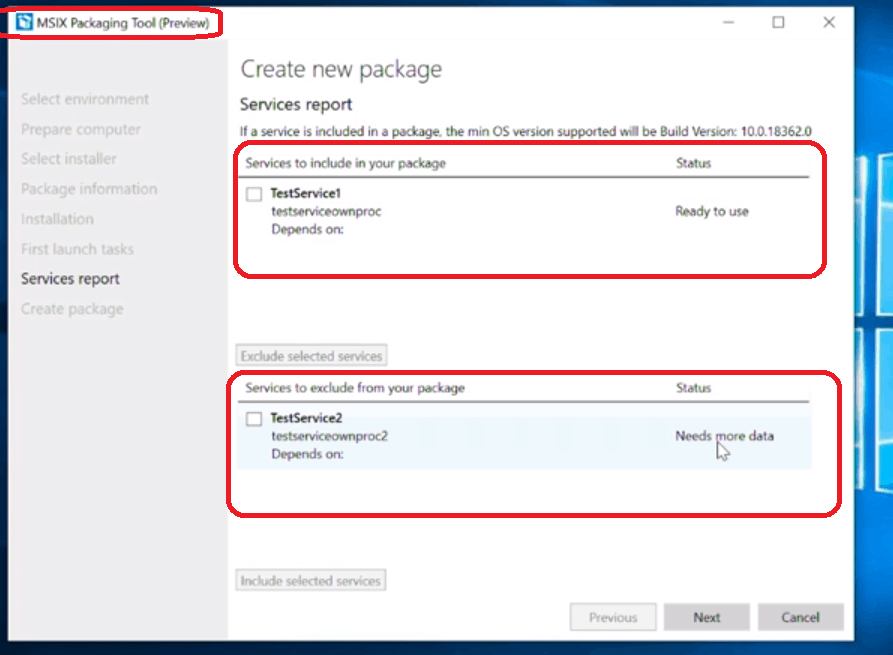
MSIX Delivery Optimization
- Native Support for all installs over http/s
- I will work with Microsoft Intune
- Requires 20H1 or later
MSIX Flexible Containers Connection Groups
This is NOT coming out in the spring release. This feature will be available with the release after the spring release.
- The ability for multiple MSIX packages to share a common container
- Bring App-V connection groups type scenario to MSIX
Session Details
- John Vintzel – Microsoft -Microsoft offers a quick peek at the roadmap (MSIX is coming to more Windows platforms!), then walk through some key areas for troubleshooting MSIX applications that have been deployed to users ttps://myignite.techcommunity.microsoft.com/sessions/81691?source=schedule
- Deploy and manage apps with MSIX – https://myignite.techcommunity.microsoft.com/sessions/81666?source=schedule
- How to move your existing apps to MSIX https://myignite.techcommunity.microsoft.com/sessions/83739
We are on WhatsApp. To get the latest step-by-step guides and news updates, Join our Channel. Click here –HTMD WhatsApp.
Author
Anoop C Nair is Microsoft MVP! He is a Device Management Admin with more than 20 years of experience (calculation done in 2021) in IT. He is a Blogger, Speaker, and Local User Group HTMD Community leader. His main focus is on Device Management technologies like SCCM 2012, Current Branch, and Intune. He writes about ConfigMgr, Windows 11, Windows 10, Azure AD, Microsoft Intune, Windows 365, AVD, etc
