Exciting news! How to Use the New Favorites Menu Option in MS Intune. You all know about Microsoft Intune and its benefits. Microsoft Intune is a cloud-based service focusing on mobile device management (MDM) and mobile application management (MAM).
It helps organizations manage the devices and applications. Today, I am sharing the great news about the Favourite menu option, now available for Ms Intune. I think it is a much-needed option that will be an essential tool.
The new menu in Microsoft Intune now supports a “Favorites” feature, making it easier to access frequently used settings. We always prefer quick access everywhere while we are working. The new Favorites Menu option in Intune lets users quickly access frequently used settings and features.
This user-friendly tool is significant for IT admins when configuring and deploying policies in Intune. The favourite menu lists the pages and reports you need, which can help reduce your efforts and time. This post will help you use the New Favorites Menu option in MS Intune.
| Index |
|---|
| How to Use the New Favorites Menu option in MS Intune |
- Intune MDM Enrollment Error Code 80180005
- New Platform SSO for macOS Devices in Microsoft Intune
- New Granular Permissions for Endpoint Security Workloads in Intune
- 2406 Microsoft Intune New Features June Update
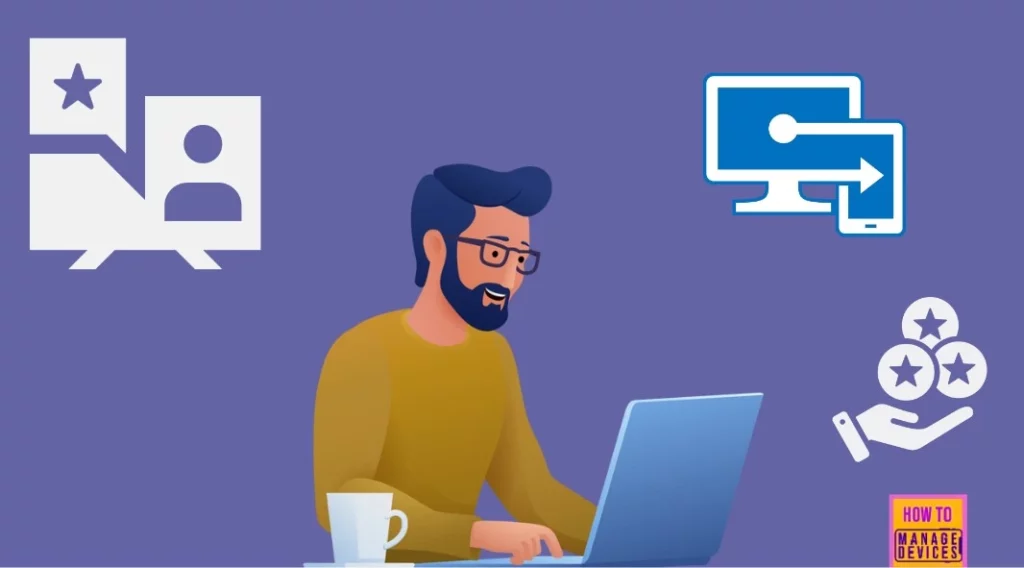
What is Microsoft Intune?
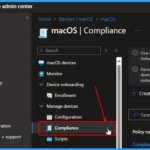
Microsoft Intune is a cloud-based solution for endpoint management that is aimed at helping organizations efficiently manage and secure their devices and applications.
How to Use the New Favorites Menu Option in MS Intune
Above, I mentioned the overall use of the New Favorites Menu option in MS Intune. Let’s look into how it is used in Intune. To do that, you must first log in to the Microsoft Intune Portal. Then, you can favourite any section marked under a star note.
| How to Use Favorites Menu Option |
|---|
| Here, you can see that I want to add Compliance to my Favourite list. |
| You have to click on the Star option near Compliance. |
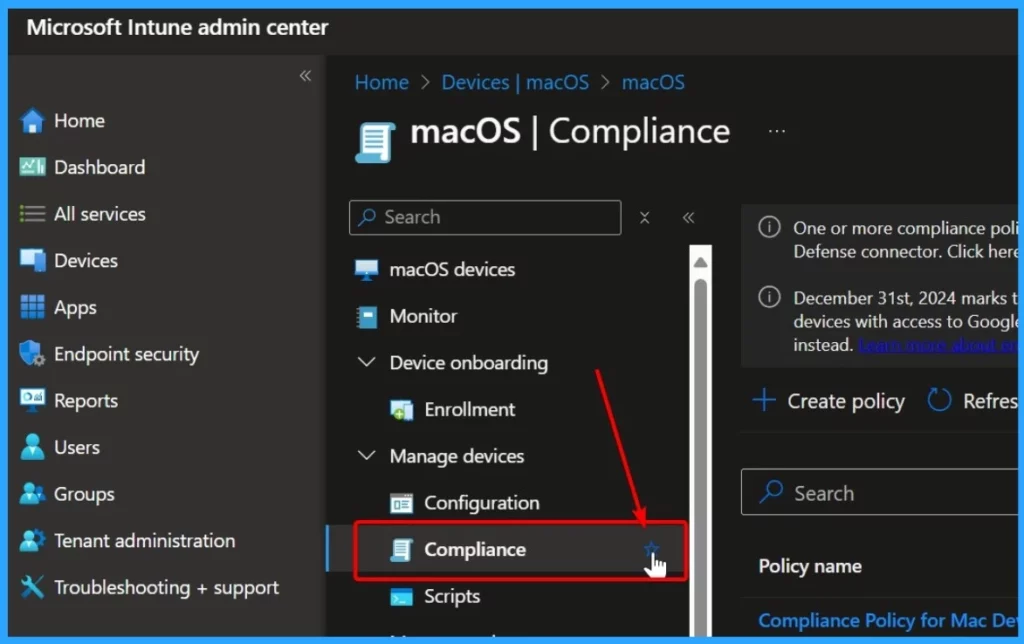
You can find the Compliance option under the Favourite section when you add compliance to your favourite list. Clicking the star button pins the blade to the top under the “Favorites” heading.
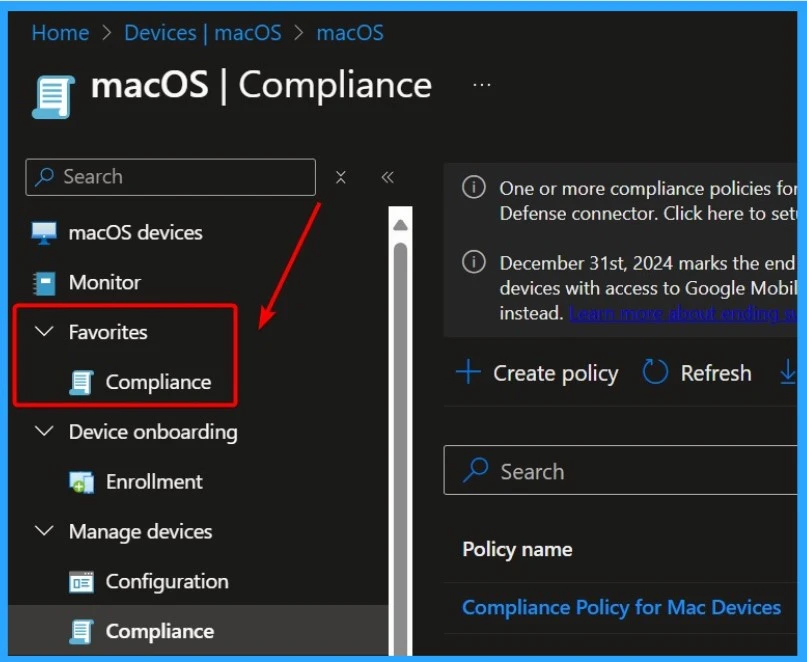
We are on WhatsApp. To get the latest step-by-step guides and news updates, Join our Channel. Click here –HTMD WhatsApp.
Author
Anoop C Nair is Microsoft MVP! He is a Device Management Admin with more than 20 years of experience (calculation done in 2021) in IT. He is a Blogger, Speaker, and Local User Group HTMD Community leader. His main focus is on Device Management technologies like SCCM 2012, Current Branch, and Intune. He writes about ConfigMgr, Windows 11, Windows 10, Azure AD, Microsoft Intune, Windows 365, AVD, etc.
