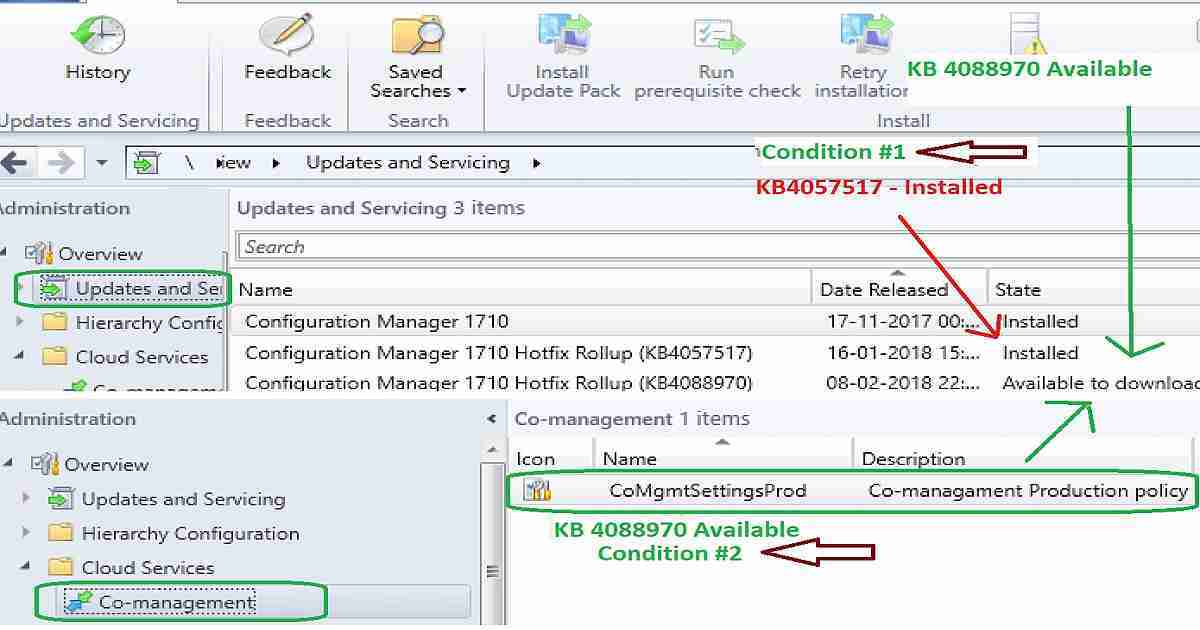New SCCM CB 1710 Rollup Update KB4088970 for Co-Managed Devices. Microsoft SCCM team released a new rollup update KB 4088970. Is the KB 4088970 not available in your updates and servicing node? Don’t worry. Your SCCM infra is fine without this rollup update.
Rollup update applies when your SCCM infra satisfies the following conditions (prerequisites). Video tutorial to explain the needs of Rollup Update KB4088970.
Prerequisites to get KB 4088970 in SCCM CB 1710 – SCCM CB 1710 Rollup HotFix KB4057517 should be installed, and Co-Management Feature \Administration\Overview\Cloud Services\Co-management should be enabled on your SCCM environment.
This post provides all the details of the New SCCM CB 1710 Rollup Update KB4088970 for Co-Managed Devices.
Table of Contents
SCCM CB Hotfix Installation Video Guide – How to Install KB 4088970 Installation and Details – New SCCM CB 1710 Rollup Update KB4088970 for Co-Managed Devices
The Microsoft SCCM team released a new rollup update, KB 4088970. Is KB 4088970 not available in your updates and servicing node? Don’t worry. Your SCCM infra is fine without this rollup update.
Rollup update is applicable when your SCCM infra satisfies the following conditions (prerequisites). More Blog posts related to SCCM/Intune/Windows 10/Hyper-V/Cloud/IT Pro/Azure – https://howtomanagedevices.com/.
- WQL Query SMS Units Changes after SCCM CB 1710 Upgrade
- To Fix 13 Issues Install Hotfix KB4057517 of SCCM CB 1710 Configuration Manager ConfigMgr
- New Features in SCCM Technical Preview 2401
- New Key Features of SCCM 2309 | Top Improvements
- Download SCCM 2309 Early Ring Version using PowerShell Script
- SCCM Versions Build Numbers Client Console Site
- End of Support Dates for SCCM CB Current Branch | ConfigMgr | SCCM End of Life
- SCCM Unsupported Deprecated or Removed Features
Prerequisite #1
SCCM CB 1710 Rollup HotFix KB4057517 is the major hotfix released by the Microsoft SCCM product group. This hotfix contains 13 fixes as I listed “To Fix 13 Issues Install Hotfix KB4057517 of SCCM CB 1710“. If you didn’t install the KB KB4057517 in your SCCM infra, you won’t get the latest KB4088970 in your updates and servicing node.
- SCCM CB 1710 Console via – \Administration\Overview\Updates and Servicing
Prerequisite #2
The co-management feature is the second prerequisite to installing KB 4088970 in your SCCM environment. Are you already using the co-management feature in your SCCM CB 1710 environment? If so, KB 4088970 will be available to download and install in your environment.
The above screen capture shows that your SCCM environment should have one co-management production policy. My post “How to Setup SCCM CB and Intune Co-Management” provides more details about the co-management setup.
- SCCM CB 1710 Console – \Administration\Overview\Cloud Services\Co-management
When Do You Want to Install SCCM KB 4088970?
The automatic enrollment process may fail on SCCM, version 1710 clients. A message that resembles the following is recorded in the comanagementhandler.log file on the SCCM client:
- Intune Standalone Account ID is null or does not match MDMTenantID
Note This issue occurs after the installation of KB 4057517, Update rollup for SCCM CB, version 1710.
What are the DLL Changes in SCCM KB 4088970
The English version of this hotfix has the file attributes (or later file attributes) listed in the following table.
| File name | File version | File size | Date | Time | Platform |
|---|---|---|---|---|---|
| Ccm.dll | 5.0.8577.1111 | 191,368 | 30-Jan-2018 | 02:15 | x64 |
| Comanagementhandler.dll | 5.0.8577.1111 | 225,160 | 30-Jan-2018 | 02:15 | x64 |
| Comanagementhandler.dll | 5.0.8577.1111 | 177,032 | 30-Jan-2018 | 02:15 | x86 |
Resources
Automatic enrollment for co-managed devices fails in SCCM CB 1710
We are on WhatsApp now. To get the latest step-by-step guides, news, and updates, Join our Channel. Click here. HTMD WhatsApp.
Author
Anoop C Nair is Microsoft MVP from 2015 onwards for consecutive 10 years! He is a Workplace Solution Architect with more than 22+ years of experience in Workplace technologies. He is a Blogger, Speaker, and Local User Group Community leader. His main focus is on Device Management technologies like SCCM and Intune. He writes about technologies like Intune, SCCM, Windows, Cloud PC, Windows, Entra, Microsoft Security, Career etc…