Get Ready for October Patch Tuesday with Windows 11 22H2 Latest Updates from Microsoft. The latest Non-Security Preview Update for September 2023 is now available. These optional non-security previews are specifically released for Windows 10, version 22H2, and Windows 11, versions 21H2 and 22H2.
It allows users to test new features and improvements before officially integrating into the operating systems. The non-security previews offer a way to explore upcoming updates and improvements without focusing on security fixes.
We have an article highlighting the patches for September 2023. The Windows 11 KB5030217 KB5030219 LCUs were released to fix known security and performance issues. Windows 10 KB5030211 September patch was also released.
On September 26, 2023, Microsoft released the KB5030310 (OS Build 22621.2361) Preview. It provides users with an early look at the upcoming updates and improvements for their operating systems.
- Latest Non-Security Preview Update for August 2023
- Get the Latest Updates as soon as They’re Available
- Windows Server 2012 Vulnerability MSHTML Platform Security Feature Bypass
- Windows 11 Security Feature Blocking NTLM over SMB for Advanced Threat Protection
What is a Non-Security Preview Update?

The Non-Security Preview Update is the optional nonsecurity preview release. IT admins can validate that content before the monthly security update release.
What is the Latest Non-Security Preview Update for September 2023?
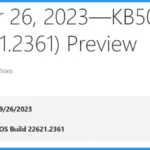
The Latest Non-Security Preview Update for September 2023 is KB5030310 (OS Build 22621.2361).
What are Some Common Terms used to Refer to Optional Non-Security Preview Releases?

Optional Non-Security Preview Releases might commonly be referred to as C or D week releases (meaning the third or fourth week of the month), Preview updates, Preview CU (Cumulative Update), LCU (Latest Cumulative Update) preview.
Latest Non-Security Preview Update for September 2023
You can easily access the optional non-security preview release. There are several methods available to access the preview cumulative update. It includes Using Windows Settings, Utilising the Windows Insider Program for Business, and Explore the Microsoft Update Catalog.

Get Ready for October Patch Tuesday with Windows 11 22H2 Latest Updates
The September 2023 Non-Security Preview Release is now available for Windows 11 Version 22H2. This security release includes a set of Highlights and improvements that help you enhance your experience on a Windows 11 PC.
These non-security patches will prepare you for October Patch Tuesday with Windows 11 22H2 Latest Updates from Microsoft.
Highlights in Windows 11 Non-Security Preview Update
The release of KB5030310 and OS Build 22621.2361 showcases a comprehensive collection of 7 Highlights. These enhancements contain various features and improvements designed to enhance the user experience and support system performance.
The following are the highlights in Non-Security Preview Update for September 2023.
1. New Feature – Personalized Website Recommendations in Start Menu
This update introduces a new feature that brings websites to the Recommended section of your Start menu. These website recommendations are specifically for you and are based on your browsing history. This means that this gives you quick access to the websites.
- If there are any website URLs you wish to remove from the Recommended section, you can easily do so using the shortcut menu.
- To Turn OFF the feature, go to Settings > Personalization > Start.
- On this Settings page, you can adjust settings for all recommended content displayed on the Start menu.
- Commercial customers also can manage this feature through policy settings.
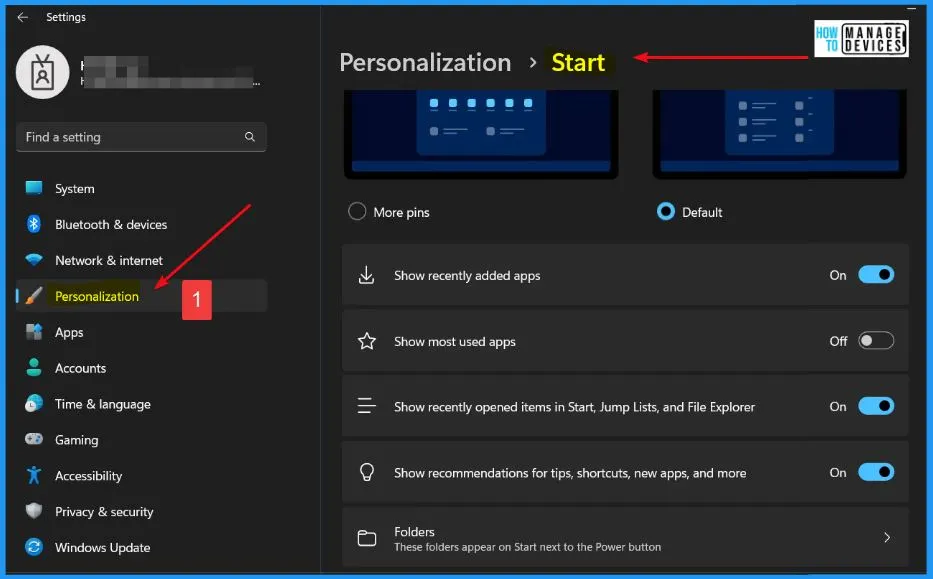
Other Highlights in Windows 11 Non-Security Preview Update
Let’s learn the other Highlights in the Non-Security Preview Update for September 2023. This table provides a clear overview of the issues addressed in this update and their respective descriptions.
| Fixes with Windows 11 Non-Security Preview Update | Details |
|---|---|
| Microsoft Excel PDF Sharing | This update resolves an issue in Microsoft Excel where the program becomes unresponsive when attempting to share a file as a PDF through Outlook. |
| This update addresses an issue that affects the Korean touch keyboard | The update fixes a problem with the Korean touch keyboard, where it unexpectedly completes the first character in the search box on the taskbar. |
| This update addresses an issue that affects the search button. | An issue with the search box tooltip has been fixed. It now correctly appears in its designated position. |
| Disappearing Search Button | This update addresses an issue with the search button, which used to disappear when interacting with the search flyout box. |
| Sleep Mode Blank Window | After resuming sleep mode, a previously occurring problem where a blank window with the title “Windows Input Experience” appeared has been resolved. |
| This update addresses an issue that affects iCloud Calendar and Contacts Sync with Outlook (Windows) | An issue impacting the syncing of iCloud Calendar and Contacts with Outlook through the iCloud for Windows app has been addressed. |
Improvements in Windows 11 Non-Security Preview Update
This non-security update, KB5030310 (OS Build 22621.2361), enhances the system’s overall quality. By installing this update, users can expect improvements in various aspects of their operating system. These enhancements may include optimizations for performance, reliability, and other key areas to ensure a smoother and more efficient computing experience.
1. New Passkey Manager for Windows Hello
Windows 11 update brings better security. It introduces a new passkey manager, making it easier to go without passwords. This update also includes tools that make it harder for cyber attackers to get into your system.
- It stops bad guys from tricking you into giving away your login details or trying to get into your data without permission.
- This update makes sure your system is safer from these kinds of attacks.
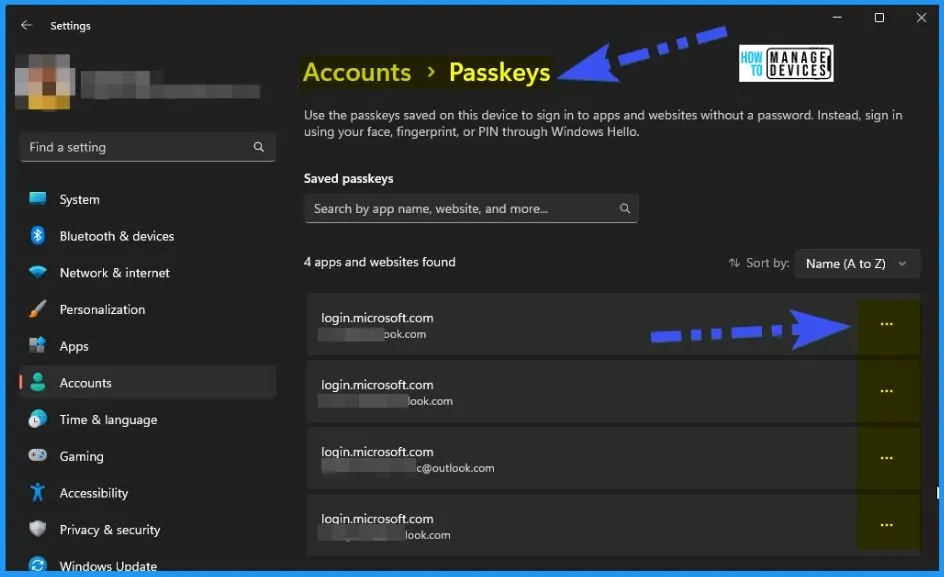
2. New Improvement – GB18030-2022 Compliance Update
This improvement helps you remove and remap characters for Microsoft Wubi input and Microsoft Pinyin U-mode input. You can not use character codes that are not supported. All the needed codes are now correct and up-to-date. This helps your system work better with these input methods.
Other Improvements in Windows 11 Non-Security Preview Update
Let’s learn about the other Windows 11 non-security preview update improvements. The table below helps you understand the other Windows 11 non-security preview update improvements.
Note – If you have previously installed updates, only the new updates included in this package will be downloaded and installed on your device. This helps to efficiently keep your system up-to-date without re-downloading already-installed updates.
| Improvements | Details |
|---|---|
| Daylight Saving Time (DST) Support in Greenland | This update supports daylight saving time (DST) changes in Greenland. |
| Spelling Correction for Ukraine’s Capital | The spelling of Ukraine’s capital has been corrected from Kiev to Kyiv. |
| Fix Account Lockout Event 4625 Format | Fixes an issue with account lockout event 4625 where the format in the ForwardedEvents log is incorrect, particularly when an account name is in the user principal name (UPN) format. |
| Key Distribution Center (KDC) and User SID Update | KDC now reads the user SID from a certificate’s Subject Alternative Name (SAN), allowing mobile device management (MDM) providers to use offline templates for filling in the user SID. |
| Fix Event Forwarding Changes | Addresses issues related to changes in the forwarding of events. |
| Fix TAB Character Event Display and Forwarding | Resolves issues with events with a TAB character, where they either do not render properly or cannot be forwarded. |
| Fix XPath Queries on Binary Fields | Addresses problems with XPath queries on FileHash and other binary fields, preventing them from matching values in event records. |
| Fix Application Virtualization (App-V) Environment Copy Operation | Fixes an issue where copy operations within an App-V environment stop working after installing the April 2023 update. |
| The update addresses an issue that affects Microsoft Print to PDF | Corrects an issue with Microsoft Print to PDF where it uses the metadata for the sign-in name as the printed PDF’s author instead of the display name. |
| The update addresses an issue that affects some USB printers | Resolves an issue affecting certain USB printers where Microsoft Defender prevents them from printing. |
| Windows Defender Application Control (WDAC) AppID Tagging Policy Startup Delay | Addresses an issue with WDAC AppID Tagging policies that could significantly increase device startup time. |
| Fix IMEPad End-User-Defined Characters (EUDC) | Resolves an issue with IMEPad where it stops working when entering end-user-defined characters (EUDC). |
| Fix Remote Apps Display Alignment | Corrects alignment issues with the display of elements in Remote Apps. |
| Fix Microsoft Distributed Transaction Coordinator (DTC) Handle Leak | Addresses a handle leak issue in Microsoft Distributed Transaction Coordinator (DTC) that could lead to memory depletion. |
| Fix Windows OneDrive Compressed Files Responsiveness | Resolves an issue where Windows might become unresponsive when using Microsoft OneDrive files compressed by NTFS. |
| User-Mode Memory Leak with CopyFile() or MoveFile() Fix | Addresses a memory leak issue that may occur in user mode when calling CopyFile() or MoveFile(). |
| Fix Application Compatibility Issue with Microsoft Defender for Endpoint | Resolves an application compatibility issue related to Microsoft Defender for Endpoint. |
| The update addresses an issue that affects external binding. | Fixes a problem with external binding that fails after installing Windows updates dated May 2023 or later. This addresses issues affecting LDAP queries and authentication. |
Proceed with the Installation of this Update
Various release channels are accessible, including Windows Update, Windows Update for Business, Microsoft Update Catalog, and Windows Server Update Services (WSUS). The table below offers guidance on installing this update through each channel.
| Release Channel | Available | Next Step |
|---|---|---|
| Windows Update or Microsoft Update | Yes | Start menu > Settings > Update & Security > Windows Update. You’ll find the link to download and install the update in the Optional Updates available area. |
| Windows Update for Business | No | None |
| Microsoft Update Catalog | Yes | To get the standalone package for this update, simply visit the official Microsoft Update Catalog website. |
| Windows Server Update Services (WSUS) | No | You can import this update into WSUS manually. See the Microsoft Update Catalog for instructions. |

Non-Security Preview Release in Windows 11 Version 22H2
The non-security preview release for September 2023 is now accessible for Windows 11, version 22H2. The below table helps you to show the release date and the preview version.
| Release Date | Version |
|---|---|
| 9/26/2023 | OS Build 22621.2361 |
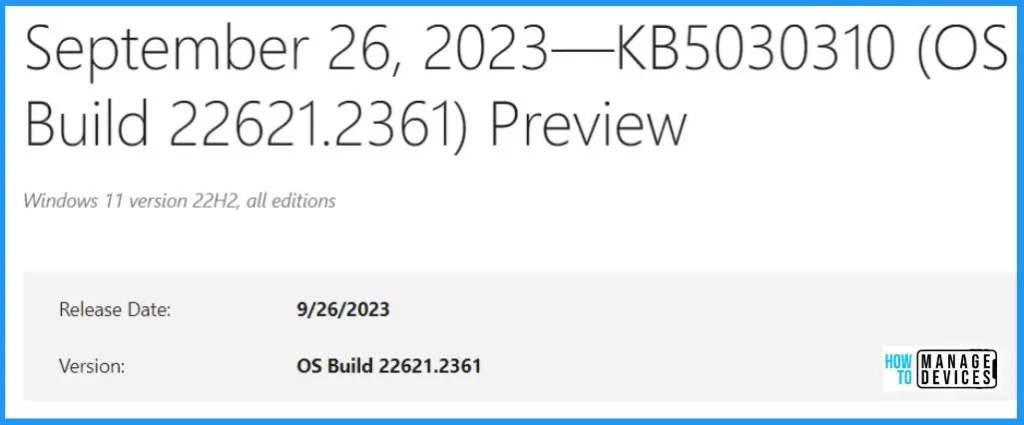
September 26, 2023—KB5030310 (OS Build 22621.2361) Preview – Microsoft Support
Author
About the Author – Vidya is a computer enthusiast. She is here to share quick tips and tricks with Windows 11 or Windows 10 users. She loves writing on Windows 11 and related technologies. She is also keen to find solutions and write about day-to-day tech problems.
