Today, I would like to share more details about the SCCM 2006 Hotfix Released for Opt-in Ring. The hotfix KB447679 is available only for the 2006 opt-in version. On September 1, Microsoft announced the General Availability of the ConfigMgr 2006 Production Version.
The SCCM opt-in version 2006 was released on August 10, 2020. The hotfix KB447679 is available only for the required environment. If you don’t see this hotfix, don’t worry; it’s unnecessary for your SCCM infra.
This announcement was made by David James, Director of Engineering for ConfigMgr & Desktop Analytics at Microsoft. To learn more about the new features of the ConfigMgr 2006 production version, refer to the Microsoft document titled What’s new in version 2006 of Configuration Manager’s current branch.
The Microsoft Configuration Manager (ConfigMgr) team released the 2006 version in the SLOW ring, and you no longer need to run the PowerShell script to get the 2006 update.
- ConfigMgr 2006 Production Version Generally Available | SCCM
- ConfigMgr SCCM Slow Ring Vs Fast Ring Details | Opt-in Vs Generally Available | Early Update Ring
- SCCM Primary Server Upgrade to 2006 | ConfigMgr | Guide | Step by Step.
- 5 SCCM Release Rings – Behind the Scenes Story
| Index |
|---|
| Applicable – SCCM 2006 Hotfix |
| Installation – SCCM 2006 Hotfix |
| Fixes -SCCM 2006 Hotfix |
| Version Details |
Applicable – SCCM 2006 Hotfix
You won’t see the hotfix in your SCCM console when you have installed the slow ring version of SCCM 2006. If you would like to know more about why the hotfix is Not Visible in the Console, here is the Reason.
This hotfix is applicable only if the package ID of the Configuration Manager 2006 update is one of the below:
- E150700D-0C89-4D3A-A6D9-849C155810CF
- 68B5A14B-D9E7-4908-B076-7CB7C4453C28
- 34900584-46D4-4C8C-BDB6-41B4EE01244F
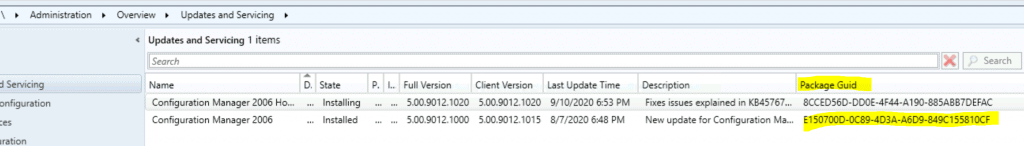
Installation-SCCM 2006 Hotfix
Below is a summary of the update package installation for Configuration Manager 2006. The process of installing SCCM hotfixes is similar to all other update installations.
- Install Update Package Configuration Manager 2006 Hotfix (KB4576791)
- Prerequisite warnings will be ignored.
- Test a new version of the client in production
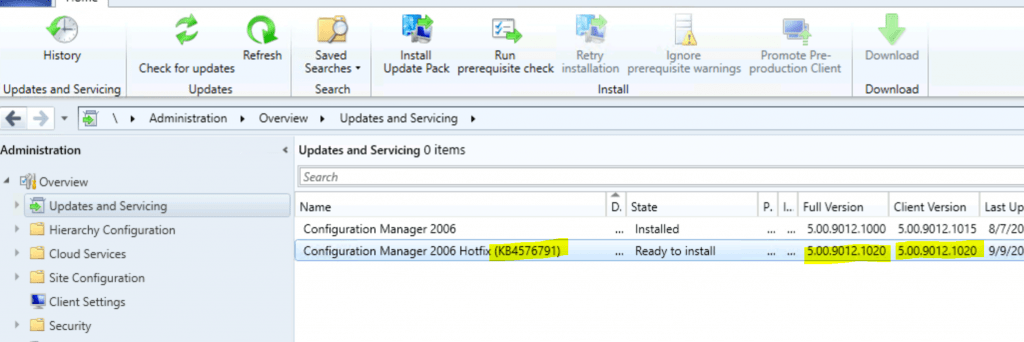
Fixes –SCCM 2006 Hotfix
There are 14 fixes for the ConfigMgr 2006 known issues. The resources section of this post provides more details about KB447679.
- The SMS_CLOUDCONNECTION and SMS_SERVICE_CONNECTOR components of the SMS Executive service (smsexec.exe) experience a thread leak after completing the tenant attach process.
- In an environment not onboarded to the Desktop Analytics service, the SMS_SERVICE_CONNECTOR component enters a critical state. Additionally, the M365AUploadWorker.log contains errors resembling the following.
- Information for updated apps fails to be written to the database after the tenant attach process is completed. Errors resembling the following are recorded in the SMS_CloudConnection_AppInsights.log
- Microsoft Defender Advanced Threat Protection (ATP) policies set using the Microsoft Endpoint Manager admin centre may be overwritten by policies set from the ConfigMgr console.
- Desktop analytics app usage data is not monitored for up to fifteen minutes when the computer resumes from standby.
- Software Center may intermittently time out when connecting to a Cloud Management Gateway to retrieve user-available apps.
- Clients fail to download policy data, generating status message ID 10803. This occurs in environments using HTTPS communication and non-operating system deployment task sequences in the Software Center.
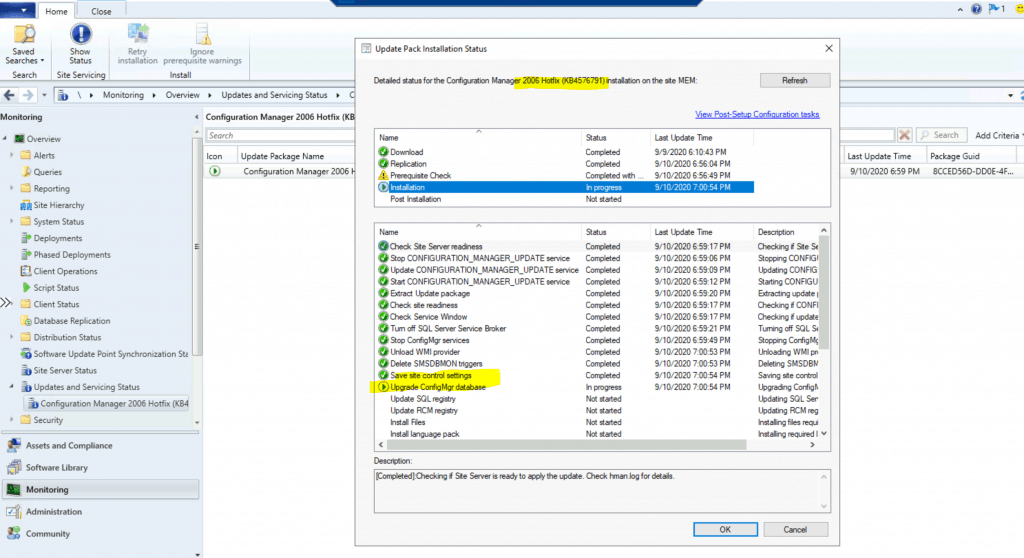
- The resultant set of endpoint security and antivirus policies may be incorrect when viewed in the admin centre.
- The Run Scripts functionality does not work on clients joined to Azure Active Directory, and HTTPS communication is used in the environment. Errors resembling the following are recorded in the DataTransferService.log on the client.
- Expanding the Reports node in the ConfigMgr console may take several minutes longer.
- Incremental collection updates fail, and collection membership has not been updated. Errors resembling the following are recorded in the colleval.log file.
- The client upgrade process may terminate unexpectedly on 32-bit Windows clients.
- The collection properties window takes longer than expected on the ConfigMgr admin console.
- Performance improvements were made to increase the overall speed of the tenant attach process.
Version Details
After ConfigMgr 2006 hotfix KB447679 is installed, the version details are below.
- Full Version – 5.00.9012.1020
- Client Version – 5.00.9012.1020
- Console Version – 5.2006.1026.2000
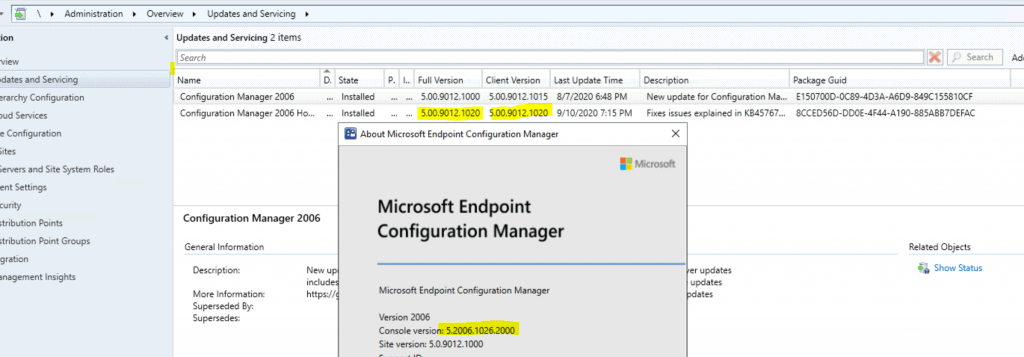
Resources
- Update for Microsoft Endpoint Configuration Manager version 2006, early update ring
- ConfigMgr 2006 Production Version Generally Available | SCCM
We are on WhatsApp. To get the latest step-by-step guides and news updates, Join our Channel. Click here –HTMD WhatsApp.
Author
Anoop C Nair is Microsoft MVP! He is a Device Management Admin with more than 20 years of experience (calculation done in 2021) in IT. He is a Blogger, Speaker, and Local User Group HTMD Community leader. His primary focus is Device Management technologies like SCCM 2012, Current Branch, and Intune. He writes about ConfigMgr, Windows 11, Windows 10, Azure AD, Microsoft Intune, Windows 365, AVD, etc.

you have forgot the 1 at . KB447679 in this article.