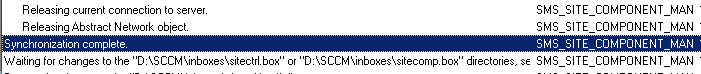SCCM Clustered DB Migration to Single Instance SQL ConfigMgr Endpoint Manager. In this post, I’m trying to explain my experience with SCCM ConfigMgr central Server SQL DB migration.
We had migrated SCCM ConfigMgr 2007 central site DB from SQL 2005 to SQL 2008 R2 and changed the SQL DB server from a clustered instance to a single instance.
Also, the ConfigMgr SCCM DB server is moving from a physical box to a virtual one. So, we don’t need clustering for a virtual box; VMware VMotion takes care of the SQL server’s redundancy.
Along with the SCCM ConfigMgr 2007 central Database, we need to move the WSUS database and SSRS. This adds to the complexity of this movement. Moving SCCM 2007 DB is documented over here by Sudheesh N.
- How to Install SQL Server as part SCCM Migration SQL Server – Installation | Part 1
- ConfigMgr SCCM Server Hardware Migration Step by Step Guide to Perform
- New Features in SCCM Technical Preview 2401
- List of Issues Fixed with SCCM 2403 KB26186448
- New Key Features of SCCM 2309 | Top Improvements
- Download SCCM 2309 Early Ring Version using PowerShell Script
- SCCM Versions Build Numbers Client Console Site
- End of Support Dates for SCCM CB Current Branch | ConfigMgr | SCCM End of Life
- SCCM Unsupported Deprecated or Removed Features
Table of Contents
SCCM Clustered DB Migration to Single Instance SQL ConfigMgr Endpoint Manager
Once migration is completed as per the document, you need to verify and confirm the sitecomp.log file to see if the following entry is present. Once the next entry is there, you can restart the SCCM 2007 central site server and remote site system servers (Remote MPs, DPs, or SUPs—if required).
Synchronization complete
SCCM WSUS database (software update) move and remote SUP server reconfiguration have been completed by changing the following registry key in the remote SUP server.
Navigate to HKLM->Software->Microsoft->Update Services->Server->Setup ==> Edit SqlServerName Key and provide new SQL server and Instance name.
SCCM Clustered DB Migration to Single Instance SQL
After following the documented process, I got stuck with SCCM console connectivity issues, which are explained in the following blog post: I cannot connect to the site database after it’s moved to a failover cluster. When I tried to launch the SCCM ConfigMgr console after migration, I got the following errors in SmsAdminUI.log and Smsdbmon.log !!
SmsAdminUI.log
SCCM Clustered DB Migration to Single Instance SQL
The ConfigMgr console could not connect to the ConfigMgr site database. Verify that this computer has network connectivity to the SMS Provider computer and that your user account has Remote Activation permissions on both the ConfigMgr site server and SMS Provider computers. For more information, see “How to Configure DCOM Permissions for Configuration Manager Console. The ConfigMgr Provider reported an error.
Smsdbmon.log
CTriggerManager::Init – unable to get SQL connection
*** [28000][18456][Microsoft][ODBC SQL Server Driver][SQL Server]login failed for user ‘NT AUTHORITY\ANONYMOUS LOGON’
*** Failed to connect to the SQL Server.
As mentioned in the above post, these errors pointed to the SPN registration issue. My SQL 2008 Database SQL Server (MSSQLSERVER) service runs with a domain service account.
SPN registration commands – SCCM Clustered DB Migration to Single Instance SQL
This SQL 2008 service account is already registered to Active Directory SPN (Service Principal Name) using the following commands. So, the SQL service account pointed to the correct hostname and FQDN along with the 1433 port of the SQL server.
setspn -A MSSQLSvc/ACNSQL2K8DB:1433 ConfigMgr\svc_SQLSERVICEACCOUNT
setspn -A MSSQLSvc/ACNSQL2K8DB.ConfigMgr.com:1433 ConfigMgr\svc_SQLSERVICEACCOUNT
So what is the issue now? Resolution. There is no need to worry about SCCM ConfigMgr SQL clustered instance DB to single instance SQL DB. The SCCM repair or reconfiguration wizard will take care of this complexity. I need to remove the old SQL DB site system roles (there must be two DB site systems roles because of clustered instances).
Simple resolution for complex problems:) I hope this helps !!
When I checked the old SCCM ConfigMgr SQL 2005 DB, it was running with a different SQL service account and that service account was part of local administrators group of central SCCM ConfigMgr 2007 site server and remote SUP server. So the resolution for my problem here was just to add new SQL service account ConfigMgr\svc_SQLSERVICEACCOUNT to local administrators group of both remote SUP and SCCM ConfigMgr 2007 central site server.
Resources
How To Automatically Cleanup Intune Device | EndPoint Manager – HTMD Blog #2
Free SCCM Training Part 1 | 17 Hours Of Latest Technical Content | ConfigMgr Lab HTMD Blog
We are on WhatsApp now. To get the latest step-by-step guides, news, and updates, Join our Channel. Click here. HTMD WhatsApp.
Author
Anoop C Nair is Microsoft MVP from 2015 onwards for consecutive 10 years! He is a Workplace Solution Architect with more than 22+ years of experience in Workplace technologies. He is a Blogger, Speaker, and Local User Group Community leader. His main focus is on Device Management technologies like SCCM and Intune. He writes about technologies like Intune, SCCM, Windows, Cloud PC, Windows, Entra, Microsoft Security, Career etc…