SCCM Management Insights Configuration Manager ConfigMgr Details. SCCM team introduced a new feature called Management Insights with SCCM CB 1708 preview version.
I have mentioned about management insights feature in my previous post, “SCCM CB 1708 Preview Upgrade Video Guide and New Features“. In this post, we will see the details of management insights, and you will get some idea about What is SCCM CB Management insights? Video tutorial here.
[New Post – Read this post to get the latest details about SCCM Management Insights]
What are SCCM ConfigMgr CB Management Insights?
Management Insights will help you to gain valuable insights into the current state of the SCCM CB environment based on analysis of data in the site database.
One of the scenarios in the management insight would be useful to understand your environment better and take action based on the insight.
SCCM CB Management Insights will provide the details of EMPTY collections & applications without any deployments in your SCCM environment.
I hope the SCCM team will include loads of other data or details into management insights in the future releases of SCCM CB. You don’t have to dig into SQL Database and run SQL queries to find out these details anymore !!
Where can you find the node for SCCM CB Management insights?
Navigate through SCCM CB 1708 preview console – \Administration\Overview\Management Insights\All Insights. I have explained this in the video tutorial here.
How to find out Applications without deployments in the SCCM CB environment?
You can find the details or list of applications without deployments from the SCCM CB console. This is under \Administration\Overview\Management Insights\All Insights – Application without deployments node.
I have explained the scenario in the video tutorial here. From the Application without deployment node, you will get an option to delete the application directly.
You don’t have to go to Software Library – applications node to delete a particular application without deployment.
The last run time tab will tell you the last time the rule ran against your SCCM CB site database. We can find the list of undeployed applications to simplify the list of applications.
How to find out Empty Collections in the SCCM CB environment?
You can find the details or list of Empty collections from the SCCM CB console. This is very useful information. You don’t need to dig into SQL DB and run SQL queries to find these details anymore.
This is under \Administration\Overview\Management Insights\All Insights – EMPTY Collections node.
In the following screenshot, you can see the list of empty collections of the SCCM CB environment from management insights node in the SCCM console.
You may also delete the empty collections from “Management Insights – All Insights – Empty Collections” node.
You can Right-click on the empty collection and delete it. Otherwise, you can select the collection you want to delete and click the “Delete” button from the ribbon menu of the SCCM CB console. More details in the video tutorial are here.
SCCM CB Management Insights is not working as expected?
Check out the log SMS_CLOUDCONNECTION.log and look for any error in the log file.
ERROR: Found exception System.IO.FileLoadException: Could not load file or assembly 'Microsoft.ConfigurationManager.ManagementInsights.MIWorker, Version=5.0.0.0, Culture=neutral, PublicKeyToken=31bf3856ad364e35' or one of its dependencies. Strong name validation failed. (Exception from HRESULT: 0x8013141A)~~File name: 'Microsoft.ConfigurationManager.ManagementInsights.MIWorker, Version=5.0.0.0, Culture=neutral, PublicKeyToken=31bf3856ad364e35' ---> System.Security.SecurityException: Strong name validation failed. (Exception from HRESULT: 0x8013141A)~~The Zone of the assembly that failed was:~~MyComputer~~ at System.Reflection.RuntimeAssembly._nLoad(AssemblyName fileName, String codeBase, Evidence assemblySecurity, RuntimeAssembly locationHint, StackCrawlMark& stackMark, IntPtr pPrivHostBinder, Boolean throwOnFileNotFound, Boolean forIntrospection, Boolean suppressSecurityChecks)~~ at System.Reflection.RuntimeAssembly.InternalLoadAssemblyName(AssemblyName assemblyRef, Evidence assemblySecurity, RuntimeAssembly reqAssembly, StackCrawlMark& stackMark, IntPtr pPrivHostBinder, Boolean throwOnFileNotFound, Boolean forIntrospection, Boolean suppressSecurityChecks)~~ at System.Reflection.RuntimeAssembly.InternalLoad(String assemblyString, Evidence assemblySecurity, StackCrawlMark& stackMark, IntPtr pPrivHostBinder, Boolean forIntrospection)~~ at System.Reflection.RuntimeAssembly.InternalLoad(String assemblyString, Evidence assemblySecurity, StackCrawlMark& stackMark, Boolean forIntrospection)~~ at System.Reflection.Assembly.Load(String assemblyString)~~ at Microsoft.ConfigurationManager.TaskExecutionManager.TaskExecution.InvokeWorker(String assemblyToLoad, String typeToLoad, String componentName)
Registry Key details of SCCM CB management insights component :- HKEY_LOCAL_ MACHINE \SOFTWARE \Microsoft\SMS\Components\SMS_CLOUDCONNECTION
References
- SCCM CB 1708 Preview Upgrade Video Guide and New Features – Here
- Update 1708 for Configuration Manager Technical Preview Branch – Available Now! – here
Author
Anoop is Microsoft MVP! He is a Solution Architect in enterprise client management with more than 20 years of experience (calculation done in 2021) in IT. He is Blogger, Speaker, and Local User Group HTMD Community leader. His main focus is on Device Management technologies like SCCM 2012, Current Branch, and Intune. He writes about ConfigMgr, Windows 11, Windows 10, Azure AD, Microsoft Intune, Windows 365, AVD, etc……………

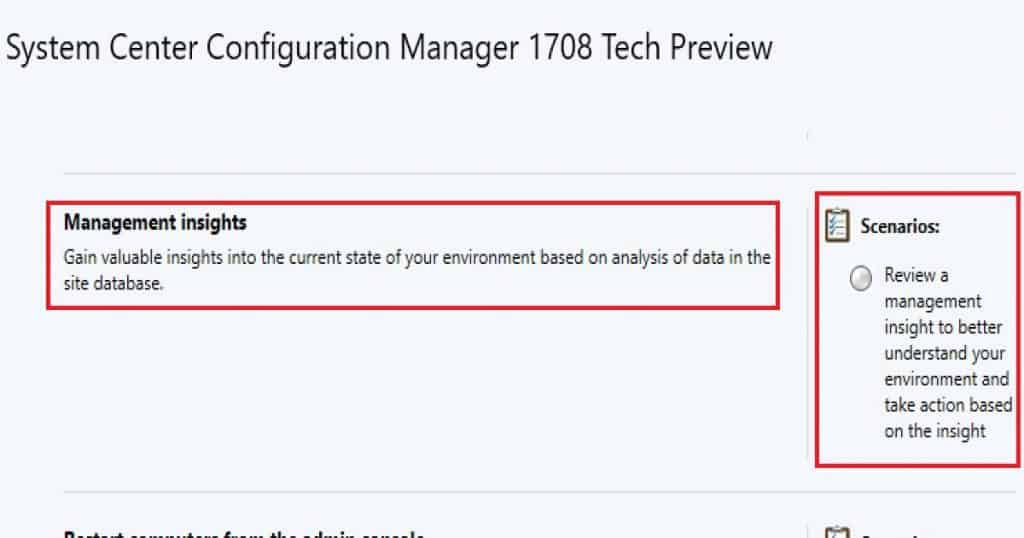

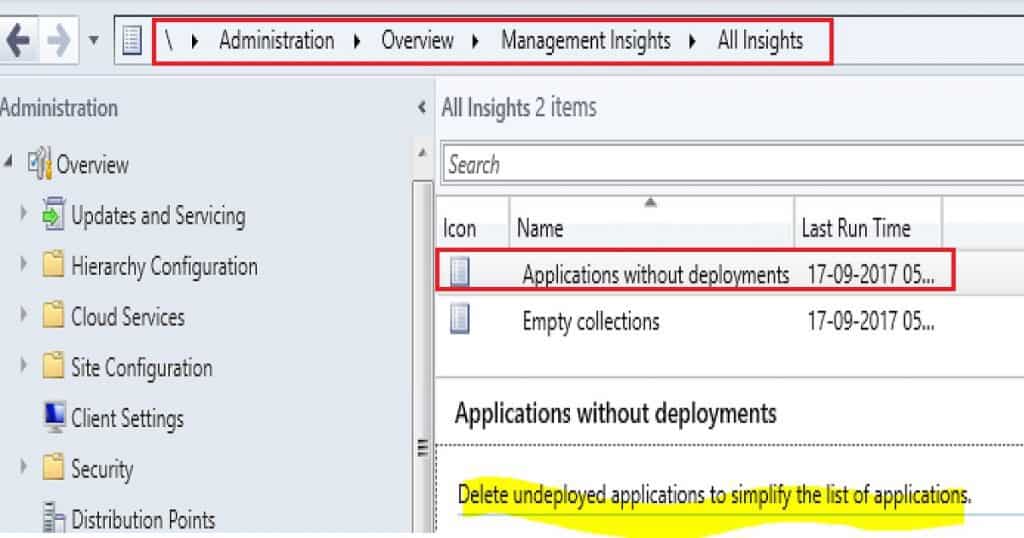
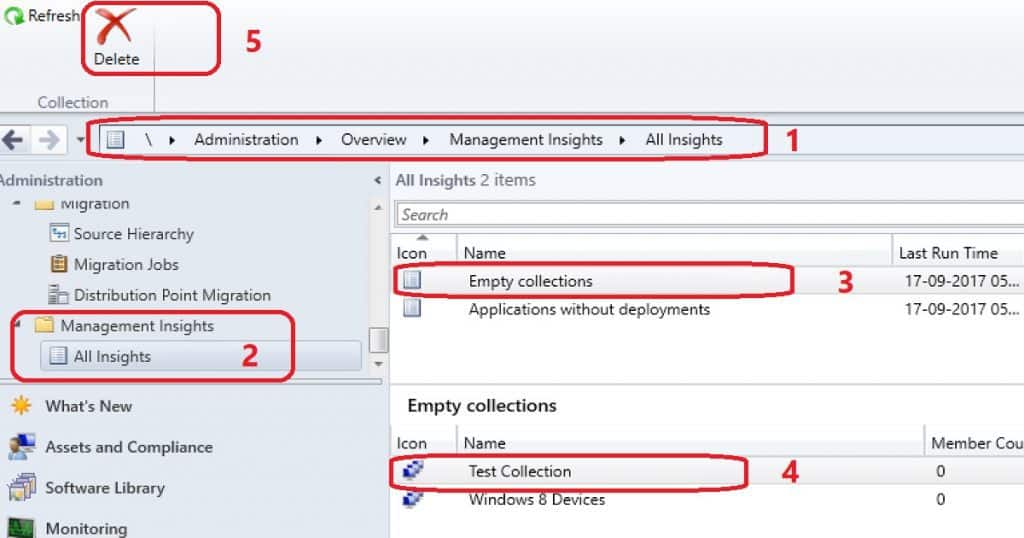
Great article, thanks!
Question: will it list applications without deployments but still referenced in TS or as dependencies of other deployed applications?
This relates to a feedback I submitted on an awesome blog about a script Maurice Daly developed:
https://www.scconfigmgr.com/2017/08/11/using-powershell-for-cleaning-up-packages-and-applications/
Sincerely,
Jose