Today, I will discuss SCCM Primary Last Logon User Report | SQL Query |ConfigMgr. Are you looking for the SCCM Primary Last Logon user Report? If so, you are in the correct place.
This post will discuss how to find primary user information and last login information from the SQL query. You may need this report if someone asks about it in your organization.
I have seen this question pop up in the forums and other communities. I believe this report may help most SCCM admins.
I recommend looking at the ConfigMgr SCCM List of Default Reports to get more details about out-of-box reports.
- ConfigMgr Application Package Distribution Related Default Reports | SCCM
- How to Launch ConfigMgr Reports | SCCM | Default Reports
- ConfigMgr Reports Site Infrastructure Related | SCCM | Default
- ConfigMgr Reports Power Management | Default | SCCM
- ConfigMgr Reports Task Sequence | Default | SCCM
- ConfigMgr Default Reports Software Updates | SCCM
- ConfigMgr Reports Driver Management | SCCM | Default
- ConfigMgr Client Status Reports | SCCM | Default How To Manage Devices
- ConfigMgr BitLocker Management Reports | SCCM How To Manage Devices
- ConfigMgr Asset Intelligence Reports | SCCM How To Manage Devices
- ConfigMgr Hardware Related Reports | SCCM | Default How To Manage Devices
Table of Contents
What is SCCM Primary User?
The SCCM Primary User is the user assigned to a particular device and the method by which each user-device relationship was assigned.
What is SCCM, Last Logon User?
As the name suggests, the last logon user is the last user who logged into the device for a significant amount of time.
What is SCCM Currently Logged on User?
The currently logged-on user to the ConfigMgr or SCCM-managed device. This is the almost live data of the logged-on users.
Pre-requisite – SCCM Primary Last Logon User Report
If you need Primary user details from SCCM, you just need to enable user discovery from the ConfigMgr console. You can also get the Last login user information from system discovery. Let’s see the SQL query below to get such information.
- Primary User -> Active Directory User Discovery
- Last Logon User -> Active Directory System Discovery
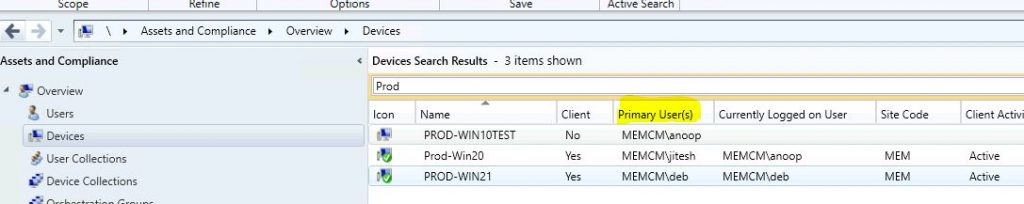
SQL Query – SCCM Primary Last Logon User Report
Now, it’s time to find the SQL query for the SCCM Primary Last Logon user Report. Follow the steps mentioned below.
- Open the SQL Management Studio from the SQL box.
- Connect your Database Engine.
- Right Click on your database CM_XXX and click on ‘New Query’
- Please copy the following SQL query to find the report of Primary User information as well as the Last login user information with their respective email ID
- Click on the Execute button.
Select VRS.Netbios_Name0 as 'Machine Name', VUMR.UniqueUserName as 'Primary User', VRS,User_Name0 as 'Last Logon User',
VRU.Mail0 as 'Primary User Email', VRU1.mail0 as 'Last Logon User Email'
from V_R_System VRS
left join v_UserMachineRelationship VUMR on VRS.ResourceID=VUMR.MachineResourceID
left join V_R_User VRU on VRU.Unique_User_Name0=VUMR.UniqueUserName
join v_R_User VRU1 on VRU1.User_Name0=VRS.User_Name0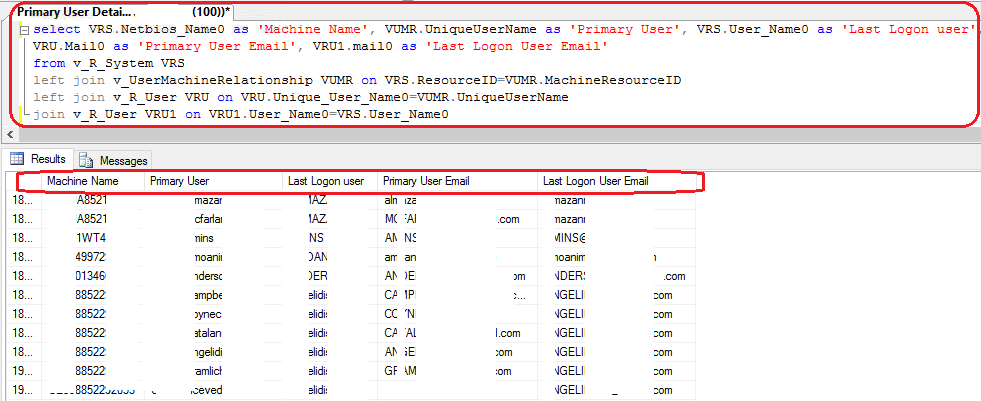
Resources
- Last-Logon-Timestamp attribute
- Currently Logged on User – Tool – PsLoggedOn v1.35
We are on WhatsApp. To get the latest step-by-step guides and news updates, Join our Channel. Click here –HTMD WhatsApp.
Author
Anoop C Nair has been Microsoft MVP for 10 consecutive years from 2015 onwards. He is a Workplace Solution Architect with more than 22+ years of experience in Workplace technologies. He is a Blogger, Speaker, and Local User Group Community leader. His primary focus is on Device Management technologies like SCCM and Intune. He writes about technologies like Intune, SCCM, Windows, Cloud PC, Windows, Entra, Microsoft Security, Career, etc.

There is a typo in the code.
VRS,User_Name0 should be VRS.User_Name0
How can I do this from a specific collection?
dont understand why the usermachinerelationship view doesnt have a the userid included so the user view can just be joined on that and not the user name.
left join v_FullCollectionMembership fcm on VRS.resourceid=fcm.resourceid
where fcm.CollectionID = ‘SMS00001’
Hello Prajwal ,
Tried to run the above query but it gave me errors :
Msg 207, Level 16, State 1, Line 1
Invalid column name ‘VRS’.
Msg 209, Level 16, State 1, Line 1
Ambiguous column name ‘User_Name0’.