SCCM Server Side Troubleshooting Tool Kit Guide. I’ve collated 10 posts that help us use the SCCM ConfigMgr toolkit. This is a full-on guide for System Center Configuration Manager.
Each link below provides a walkthrough of all the tool’s features. The SCCM Server-Side Troubleshooting guide will help you in more detail.
These tools are always very helpful for me when troubleshooting issues. The following tools are useful for SCCM CB versions as well. The SCCM Server-Side Troubleshooting guide will help you in more detail.
This post provides all the details about the SCCM Server-Side Troubleshooting Tool Kit. This guide covers various aspects of Configuration Manager (ConfigMgr).
It provides comprehensive information to help you troubleshoot server-side issues effectively, ensuring smooth operation and management of your IT environment.
- Supported Windows Server OS for SCCM Servers
- How to Promote Pre-Production SCCM Client to Production
- What is Collection? How to Create SCCM Static Collections
- 63 Episodes of Free Intune Training videos from HTMD
- New Features in SCCM Technical Preview 2401
- How to Setup SCCM CMG in Virtual Machine Scale Set Model
- Microsoft ODBC driver 18 for SQL setup Issue with SCCM 2309 Upgrade
| Index |
|---|
| SCCM Server Side Troubleshooting Guide |

SCCM Server-Side Troubleshooting Guide
Let’s discuss the SCCM Server-Side Troubleshooting Guide. The list below provides more details.
- SCCM 2012 R2 Toolkit How to Use Collection Evaluation Viewer CEViewer.exe:- The Collection Evaluation Viewer (CEViever.exe) is a tool for viewing the collection evaluation processes.
- SCCM 2012 How to Move Content Library Folders from One Drive to Another ContentLibraryTransfer.exe : – The Content Library Transfer tool transfers content from one disk drive to another.
- How to Use RBA Viewer Exe in SCCM ConfigMgr 2012 RBAViewer.exe :- Role-Based Administration Modeling and Auditing Tool (RBAViewer.exe). Audits the scope of Role-Based Administration (RBA) security and the security role of other users.
- SCCM ConfigMgr 2012 How to Use Deployment Monitoring Tool (DeploymentMonitoringTool.exe) :- The Deployment Monitoring Tool is a graphical user interface designed to assist in troubleshooting applications, updates, and baseline deployments.
- How to Use SCCM ConfigMgr 2012 Tool Policy Spy exe (PolicySpy.exe): Policy Spy is a System Center 2012 Configuration Manager Client Troubleshooting Tool. It can be used to troubleshoot the policy system of the SCCM / ConfigMgr Client.
- How to Use ConfigMgr SCCM Tool Client Spy CliSpy Exe HTMD Blog (anoopcnair.com): Client Spy is a System Center 2012 Configuration Manager Client Troubleshooting Tool. It can be used to troubleshoot software distribution, Inventory, and Metering Issues.
- ConfigMgr SCCM 2012 How to read log files cmtrace.exe: Cmtrace.exe is actually built-in to SCCM; there is no need to download a separate toolkit for it.
- How to Use ConfigMgr SCCM 2012 R2 Change Package Content Ownership Tool—ContentOwnershipTool.exe: The Content Ownership Manager tool changes the ownership of orphaned packages in SCCM ConfigMgr 2012 SP1.
- How to Use ConfigMgr SCCM 2012 R2 Tool Content Library Explorer ContentLibraryExplorer.exe: The Content Library Explorer allows for exploring the content library at a specific distribution point.
- SCCM Server Side Troubleshooting Tool Kit Guide HTMD Blog (anoopcnair.com) DPJobMgr.exe :- Distribution Point Job Queue Manager (DPJobMgr.exe) is a tool for troubleshooting and managing ongoing content distribution jobs to SCCM ConfigMgr 2012 Distribution Points..
We are on WhatsApp now. To get the latest step-by-step guides, news, and updates, Join our Channel. Click here. HTMD WhatsApp.
Author
Anoop C Nair is Microsoft MVP from 2015 onwards for consecutive 10 years! He is a Workplace Solution Architect with more than 22+ years of experience in Workplace technologies. He is a Blogger, Speaker, and Local User Group Community leader. His main focus is on Device Management technologies like SCCM and Intune. He writes about technologies like Intune, SCCM, Windows, Cloud PC, Windows, Entra, Microsoft Security, Career etc…

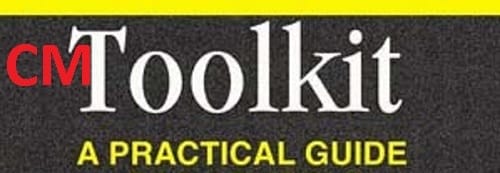

Items 8 and 9 point to the same page
Thank you Changed it now !
cool dude. bookmarked. 🙂
rbaviewer keeps crashing.. does any one knows how to fix this ?
Hi Anoop. Its always good to read your post.