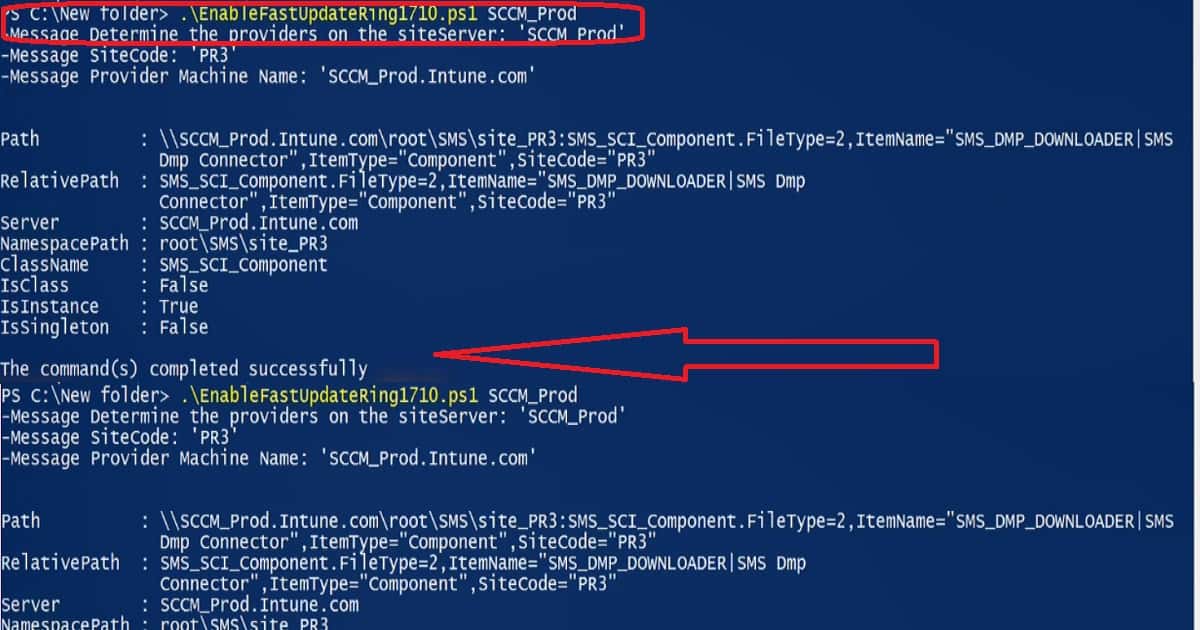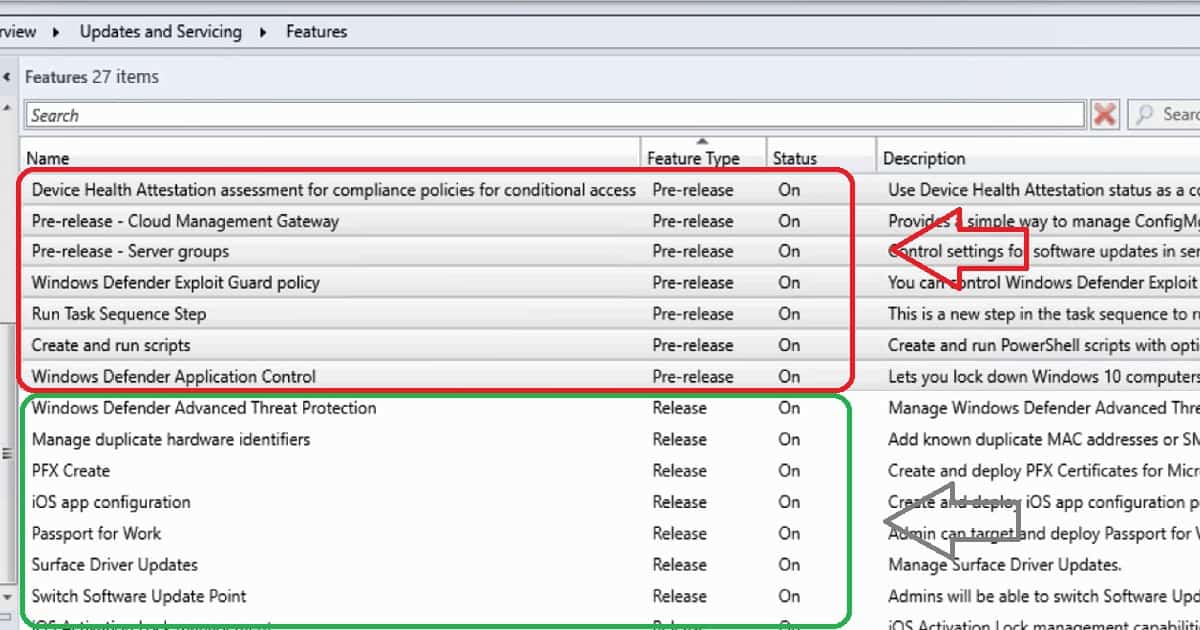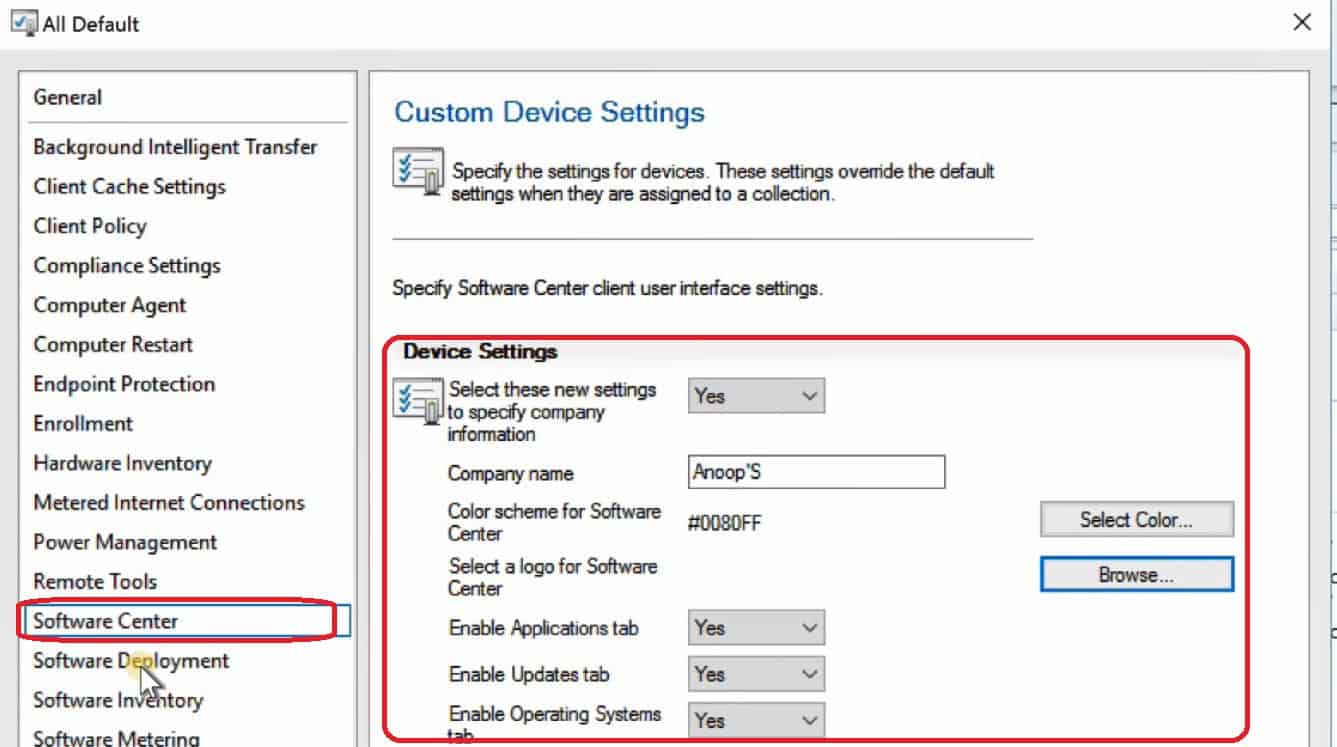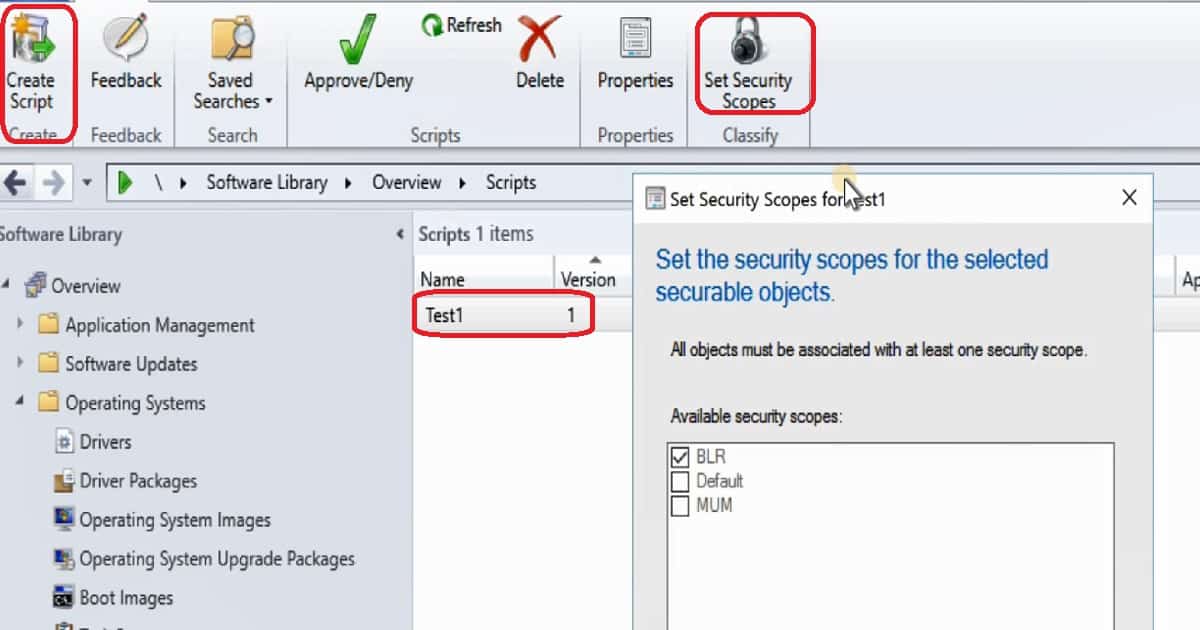Microsoft SCCM team released the latest production version 1710 of SCCM/ConfigMgr. The version is published as an opt-in option. This SCCM 1710 production version release won’t show automatically in your SCCM console.
This release is called the Fast Ring production release of SCCM 1710. This post will see “SCCM 1710 New Features Overview Plus Upgrade Guide.”
Before upgrading, it would be interesting to check out the differences between the 1706 and 1710 versions. I have a video post titled “Differences Between SCCM ConfigMgr CB 1710 and 1706.”
SCCM/ConfigMgr CB 1710 production update is applicable only for the SCCM CB 1610 and later. For example, if your SCCM environment is running with the SCCM CB 1606 version, this 1710 version won’t be visible to your environment.
Table of Contents
- Cosmetic Issue with SCCM 1710 Service Manager GUI ConfigMgr
- New SCCM CB 1710 Rollup Update KB4088970 for Co-Managed Devices
- WQL Query SMS Units Changes after SCCM CB 1710 Upgrade
More Videos Tutorials Subscribe to the YouTube channel
Upgrade Path – SCCM 1710 Production
To access the SCCM CB 1710 production version, you need to upgrade from 1606 to 1610. Once you have completed that upgrade and are in the 1610 version of SCCM CB, you can update it to the 1710 version.
How to Get the Opt-in Version of SCCM 1710?
The SCCM 1710 update will be rolled out globally in the coming weeks and will be automatically downloaded. Once this update is rolled out globally, you don’t need to run the PowerShell script. Moreover, when it is ready to install, SCCM admins will be notified from the “Updates and Servicing” node.
Do you want to be an early adaptor of SCCM CB 1710? If so, run the PowerShell script: SCCM ConfigMgr 1710: Enable Early Update Ring.
New Features of SCCM 1710 Production Version
The SCCM CB 1710 Production version has 7 pre-release features and 20 Release Features. The video tutorial provides more details about the upgrade and new features.
SCCM CB 1710 Software center can have your organization logo and other branding options without an Intune subscription, which is very useful for organizations. To configure these branding options, navigate to client settings, open custom client Policy settings, and click on the software center.
- Peer cache is not pre-release feature
- Cloud DP supports Azure Govt Cloud
- Co-Management
- Identify the devices that require a restart and restart using the client notification channel.
- Improvements in Run Script option – Security Scope, Real-time monitoring, and parameter
- Software Center 250×250 icon
- OSD – Parent-Child nested Task Sequence
- Software Center – Enterprise Branding
- Software Update – Surface Driver Update is no longer a pre-release feature
- Telemetry level setting in Client settings
- Limited support for Cryptography: Next Generation (CNG) certificates
- Exploit Guard policies
- Windows Defender Application Guard policy
- Device Guard policy changes
SCCM Software Center Branding without Intune subscription
The software center has many more granular options to collect the Windows 10 telemetry data from SCCM client machines. This option is available under the Windows Analytics tab in the SCCM software center.
What is New in SCCM 1710 Scripts Options?
The above two points are improvements in SCCM 1710 script options. You can scope the scripts in and out depending on your requirements.
- Security scope option for Run Script
- Graphical Representation of Run Script Results
Another exciting feature released in the 1710 production version is real-time graphical output for the Run Script option. I have a post and video tutorial on “Real-Time Graphical Representation SCCM Run Script Results.”
Resources
- ConfigMgr 1710: Enable Early Update Ring – PowerShell Script
- What’s new in version 1710 of SCCM/ConfigMgr
- How to Install new SCCM CB sites
- How to Upgrade or Install updates for SCCM CB sites
- Know more about the SCCM CB Baseline and updated versions
- End of Support Dates for SCCM CB Current Branch
We are on WhatsApp now. To get the latest step-by-step guides, news, and updates, Join our Channel. Click here. HTMD WhatsApp.
Author
Anoop C Nair is Microsoft MVP! He is a Device Management Admin with more than 20 years of experience (calculation done in 2021) in IT. He is a Blogger, Speaker, and Local User Group HTMD Community leader. His main focus is on Device Management technologies like SCCM 2012, Current Branch, and Intune. He writes about ConfigMgr, Windows 11, Windows 10, Azure AD, Microsoft Intune, Windows 365, AVD, etc.