Microsoft has released Windows 10 KB5010342 and Windows 11 KB5010386 as part of February 2022 Patch Tuesday. This patch addresses an issue that causes a Lightweight Directory Access Protocol (LDAP) error.
The following are the patches that are available via WSUS and SCCM. Also, these patches are available through Intune (via WUfB) as well.
There is an issue with LDAP with Windows 10 (and Windows 11), and this issue is fixed with Feb 2022 LCU KB5010342 or KB5010386. The KB5010342 is applicable for Windows 10 21H2, 21H1, and 20H2 versions. The Windows 10 2004 (20H1) is already out of support.
Windows 11 patching is also important for the organization. Microsoft has released the Latest Cumulative Update, KB5010386, for Feb 2022. Windows 11 will change its build number to 22000.493 after the cumulative update KB5010386.
Let’s check the Windows 11 and Windows 10 version details after installing the FEB 2021 Cumulative update KB5010386 and KB5010342.
Windows 10 and Windows 11 Error: 0x20EF
Microsoft has announced that they have fixed the issue of the Lightweight Directory Access Protocol (LDAP) error. You won’t have this issue after installing KB5010342 or KB5010386.
Have you seen the error message “Error: 0x20EF. The directory service encountered an unknown failure” with the Windows 20H2 version? This error message is because the Modify operation fails if the operation contains the SamAccountName and UserAccountControl attributes.
- Configure Update Compliance Patch Management Reports using Intune and Log Analytics
- Difference Between WSUS Vs WUfB Intune Vs SCCM Patching Methods
- Monthly Patching Process using Intune
- Server Patching with Azure Update Management for Azure Servers
SCCM Deployment Windows 10 KB5010342
You can use SCCM to deploy the patch (LCU) KB5010386 and KB5010342. You will need to follow the SCCM software update deployment process to deploy the monthly cumulative update to Windows 10 and Windows 11 devices.
22-02 Cumulative Update for Windows 10 Version 21H2 for x86-based Systems (KB5010342)
22-02 Cumulative Update for Windows 10 Version 21H1 for x86-based Systems (KB5010342)
22-02 Cumulative Update for Windows 10 Version 20H2 for x86-based Systems (KB5010342)
22-02 Cumulative Update for Windows 10 Version 21H2 for x64-based Systems (KB5010342)
22-02 Cumulative Update for Windows 10 Version 21H1 for x64-based Systems (KB5010342)
22-02 Cumulative Update for Windows 10 Version 20H2 for x64-based Systems (KB5010342)
Bulletin ID: Article ID: 5010342 – Date revised: Tuesday, February 8, 2022. Maximum Severity Rating: Critical
Description: – Install this update to resolve issues in Windows. For a complete listing of the issues included in this update, see the associated Microsoft Knowledge Base article for more information. After you install this item, you may have to restart your computer.
Applicable languages: Affected products: Windows 10 LTSB, Windows 10, version 1903, and later.
- How to Create Deploy New Software Update Patch Package Using SCCM | ConfigMgr
- SCCM ADR Automatic Deployment Rule Creation Process
- ConfigMgr Software Updates Troubleshooting Tips | Fix Installation Issues
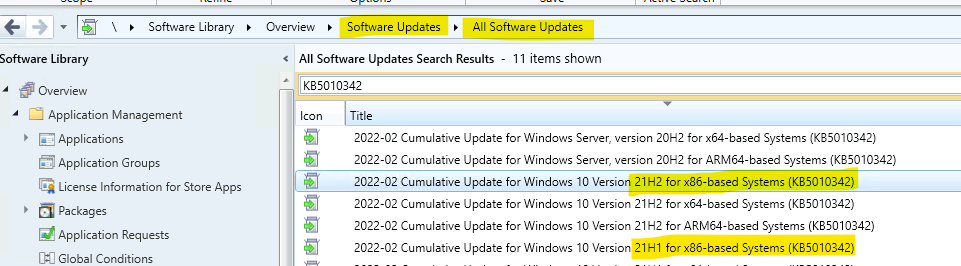
Windows 11 KB5010386 – February 2022 Cumulative Update
You can download the Windows 11 LCU for Feb 2022 using direct link 64-bit. You can also use SCCM (a.k.a. ConfigMgr) and Intune to deploy the latest updates to Windows 11 PCs.
2022-02 Cumulative Update for Windows 11 for x64-based Systems (KB5010386)
Bulletin ID: Article ID: 5010386, Date revised: Tuesday, February 8, 2022, Maximum Severity Rating: Critical
Description: – Install this update to resolve issues in Windows. For a complete listing of the issues that are included in this update, see the associated Microsoft Knowledge Base article for more information. After you install this item, you may have to restart your computer.
Applicable languages: Affected products: Windows 11.
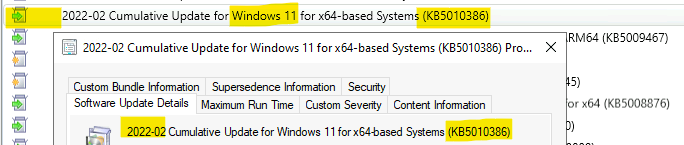
Feb 2022 Patch Deployment Using Intune
You will need to make sure the Intune Monthly Patch Deployment Using Intune process is already in place. Once the Intune update ring for Windows 10 or Later policies is deployed to Windows devices, devices will get the updates as shown in the screenshot below.
You can install this Feb 2022 cumulative update by going to Start – Settings – Windows Update. And try to click on the Check for Updates button.
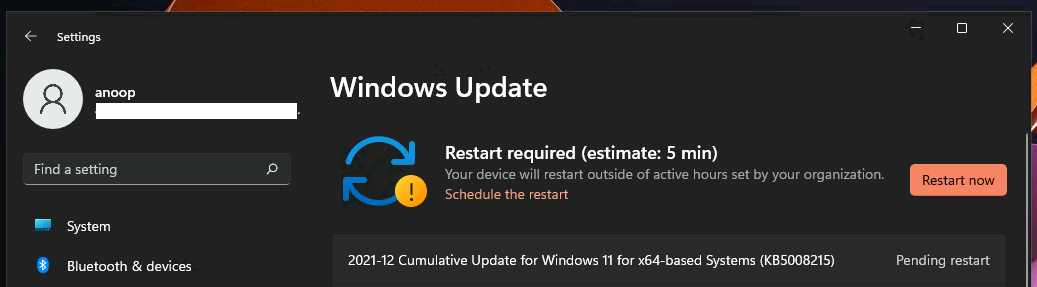
Resources
- Windows 11 February 8, 2022—KB5010386 (OS Build 22000.493) (microsoft.com)
- Windows 10 – February 8, 2022—KB5010342 (OS Builds 19042.1526, 19043.1526, and 19044.1526) (microsoft.com)
Author
Anoop C Nair is Microsoft MVP! He is a Device Management Admin with more than 20 years of experience (calculation done in 2021) in IT. He is Blogger, Speaker, and Local User Group HTMD Community leader. His main focus is on Device Management technologies like SCCM 2012, Current Branch, and Intune. He writes about ConfigMgr, Windows 11, Windows 10, Azure AD, Microsoft Intune, Windows 365, AVD, etc.

