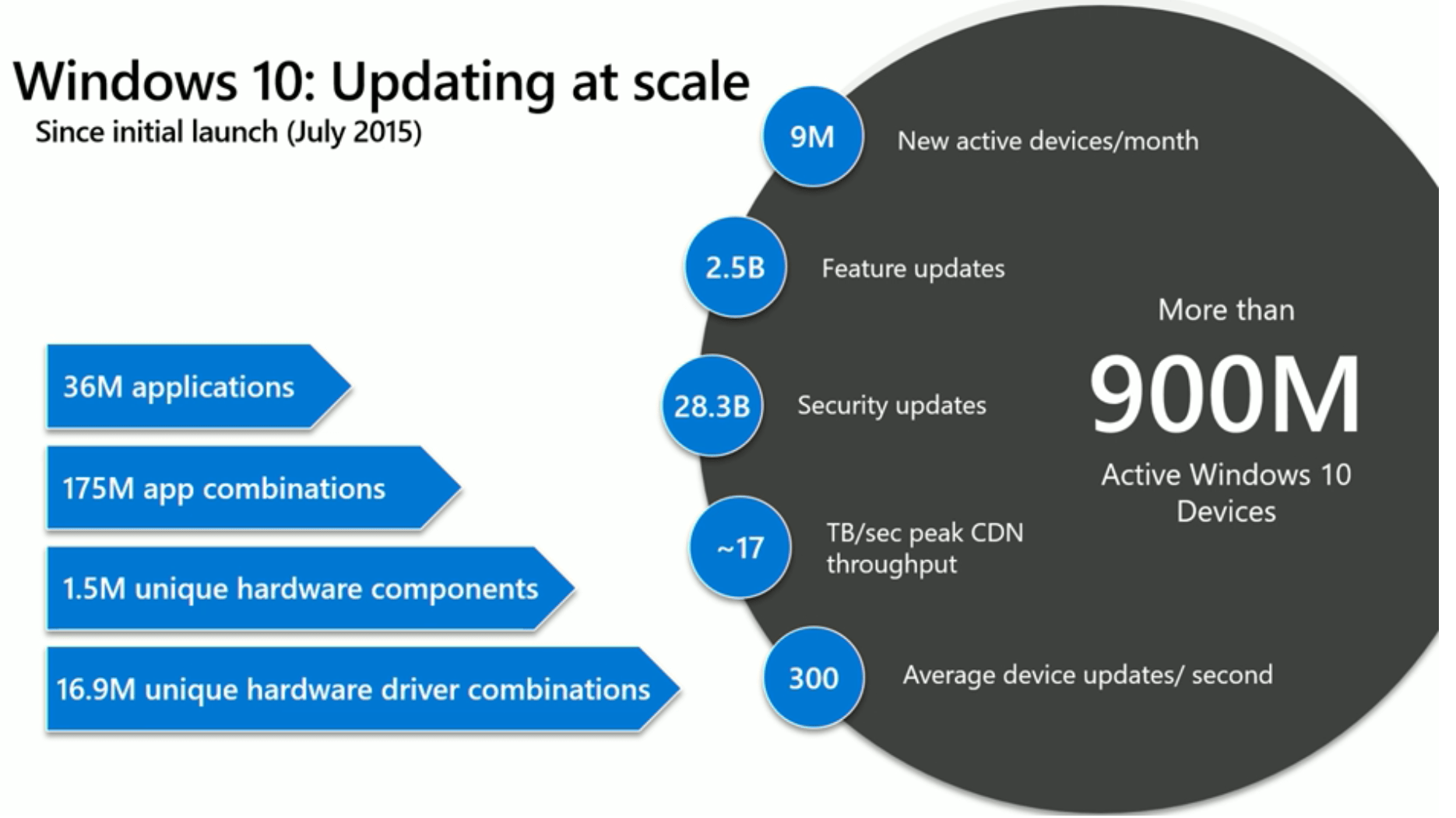This post on Windows 10 update investments is the first post of this series of posts about Windows Updates. I will cover more details about Windows update investments from Microsoft.
This information is shared by Suma SaganeGowda & Steve Diacetis in the MS Ignite session. More details are below.
Let’s see the scales of updates we will see in this post. Windows 10 updates are huge numbers; all these numbers are in Millions. As per Microsoft, this data is since July 2015.
| Index |
|---|
| Let’s Check the Numbers/Scale |
| Windows 10 Update Good Vs. Bad (NOT) |
| What are the Windows 10 Update Investments |
| Windows 10 Update Investments – Related Posts (Coming Soon) |
| Session |
NOTE! – Windows 10 Updates = Windows 10 Feature + Quality + Dynamic Updates
Let’s Check the Numbers/Scale
- More than 900 million Active Windows 10 Devices
- 9 million new active devices per month
- 2.5 Billion Feature updates
- 28.3 Billion Security Updates
- 17 TB/Sec peak CDN throughput
- 300 Device updates per second
- 36 Million application
- 175 Million app combinations (I don’t know what does this mean)
- 1.5 Million unique hardware components
- 16.9 Million unique hardware driver combinations
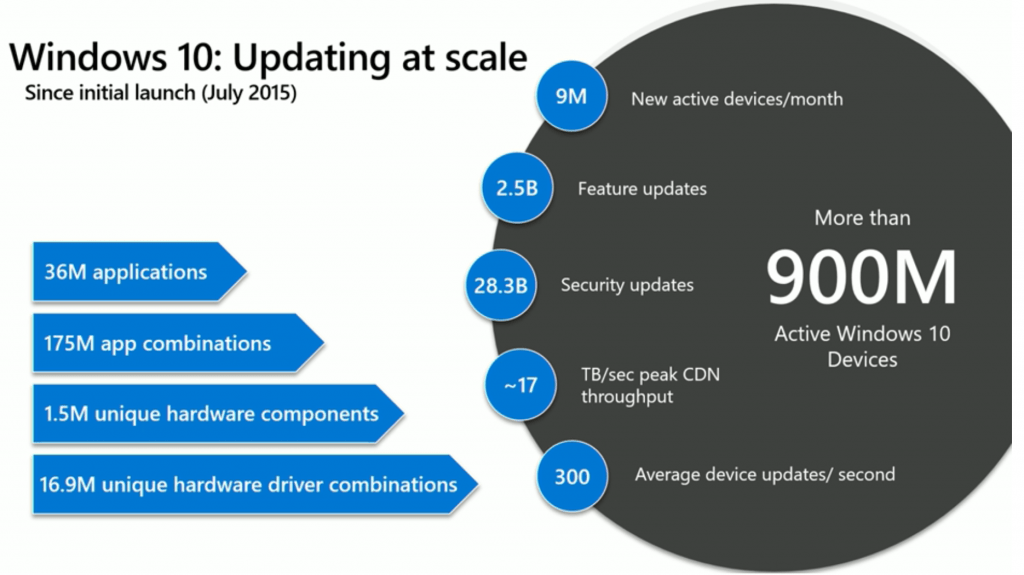
Windows 10 Update Good Vs. Bad (NOT)
Microsoft shared the Windows update survey results (v1809 – very high-level). This result gives you good and bad points about the Windows 10 update experience.
The opportunities shared below speak my mind as an IT Pro.
- The Good
- 91% felt positive about their Windows 10 Update deployment experience
- 48% performed an in-place upgrade (70% were moving from Win 10 1803)
- Less than 2% reported blocking issues during the pilot
- Opportunities for Windows 10 Update
- Reduce the interruption caused by Windows 10 update
- Reduce the Driver Issues with Windows 10 updates
- Reduce the size of update packages
- Improvement in Driver Management
- Simpler Language pack servicing
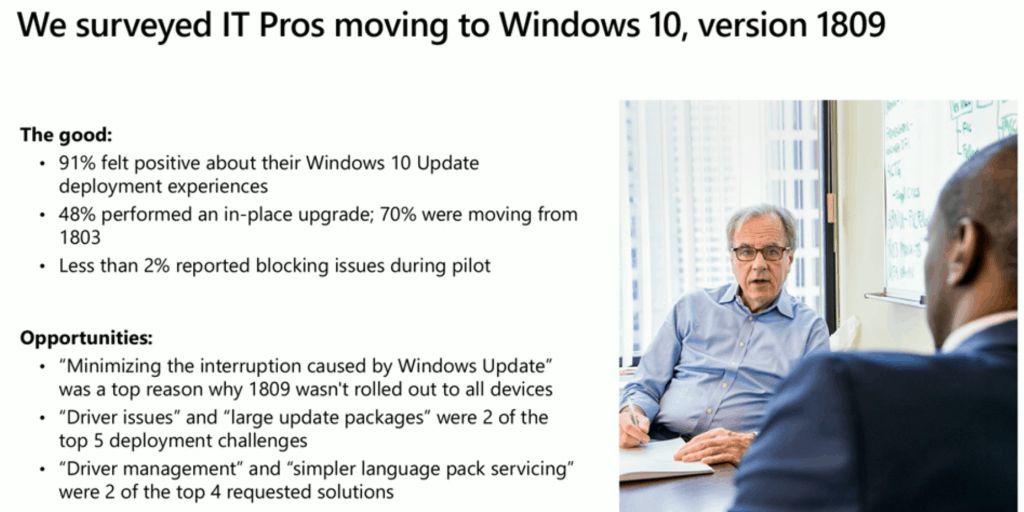

What are the Windows 10 Update Investments
The following slide shows everything Microsoft is investing in to improve the end-to-end experience of Windows 10 updates.
- Managing Windows 10 Update content
- Upgrades and Servicing
- foods & Language Packs
- Core OS Binaries, LCU (Cumulative Update) & SSU (Service Stack Update), DU (Dynamic Update), and Drivers
- Windows 10 Update Bandwidth Management
- How to Improve User Disruption during OS update
- Offline Time Reduction
- Charge and Update
- ARSO – Automatic Restart Sign-on (Requirements)
- MSA Login or AAD Login or Workplace Join
- TPM
- Secure boot
- BitLocker Enabled (not suspended)
- Diagnosability Improvements
- Setup Diag V2 integration with the core OS
- Rollback Improvements (Feature and Quality)
- Innovations with Windows 10 Updates
- Cloud Recovery Options (Windows 10 20H1 on-wards)
- Reserved Storage
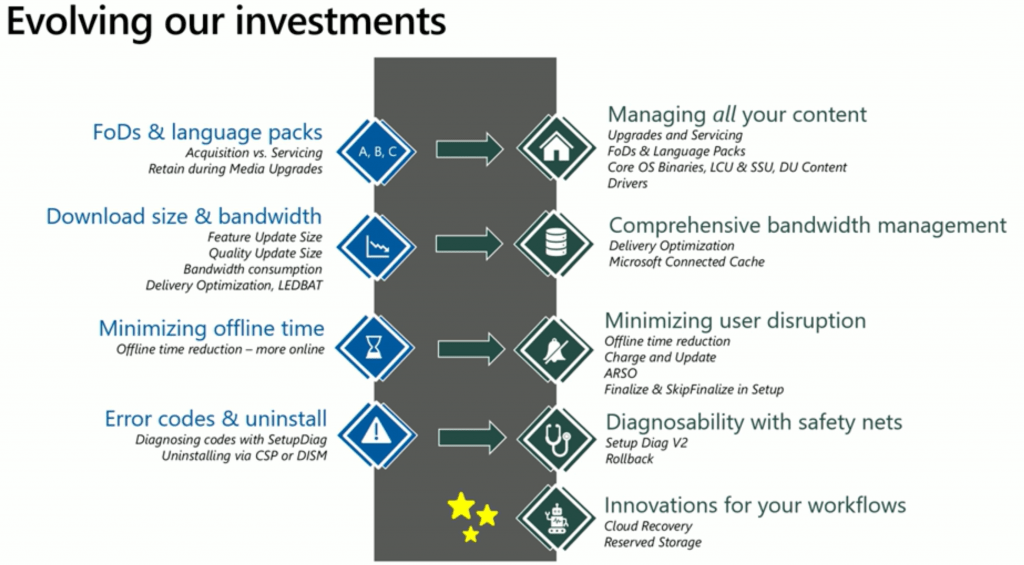
Windows 10 Update Investments – Related Posts (Coming Soon)
- Simplify Streamline Windows 10 Update Content – UUP
- Minimizing User Disruption
- Improved Windows 10 Updates Recover
- Innovations for Windows 10 Updates Workflows
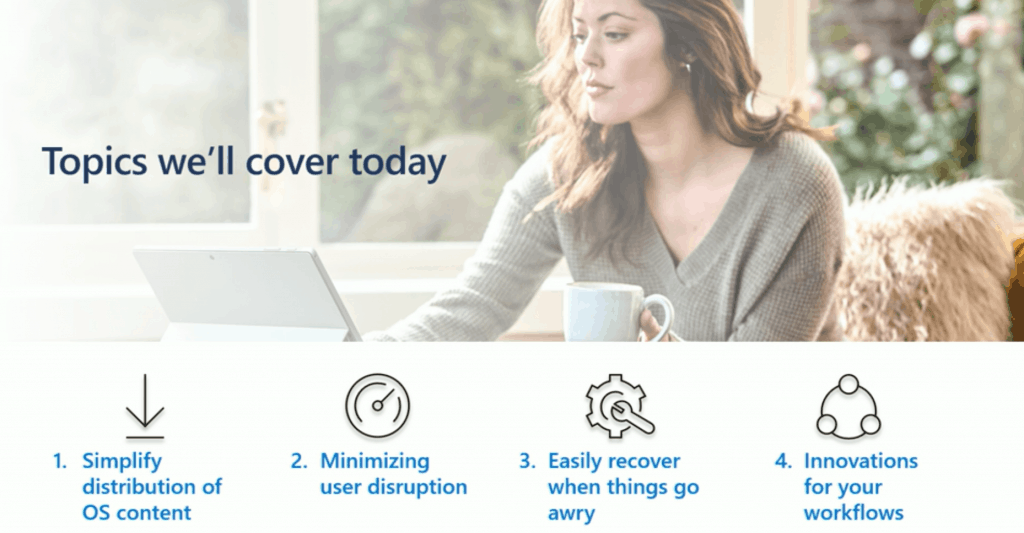
Session
Make the Windows update experience smooth and seamless for your IT team and end-users.
Resources
- Windows 10 Bandwidth Management DO Delivery Optimization with LEDBAT in LAN?
- SCCM and Microsoft Connected Cache Integration to Help with Bandwidth Issues
- Microsoft Connected Cache Container Instances in Azure
- Basics of Windows Dynamic Update Explained Update Management
We are on WhatsApp. To get the latest step-by-step guides and news updates, Join our Channel. Click here –HTMD WhatsApp.
Author
Anoop C Nair is Microsoft MVP! He is a Device Management Admin with more than 20 years of experience (calculation done in 2021) in IT. He is a Blogger, Speaker, and Local User Group HTMD Community leader. His main focus is on Device Management technologies like SCCM 2012, Current Branch, and Intune. He writes about ConfigMgr, Windows 11, Windows 10, Azure AD, Microsoft Intune, Windows 365, AVD, etc.