Fix Windows 10 WiFi Connectivity Issues: The Internet Connection is Getting Disconnected. Lately, I’ve noticed that Windows 10, a new build of 9926, has some issues with the WiFi internet connection.
My Dell laptop’s Internet connection is getting disconnected, which isn’t very pleasant. However, as explained in the previous post here, I am very much enjoying the new features of the Windows 10 9926 builds.
When I checked the TechNet forum “Windows 10 Technical Preview“, I could see other people facing “similar” issues here.
One of our posts explains six easy methods to check Wi-Fi network signal strength in Windows 11. It provides step-by-step instructions to help you see how strong your Wi-Fi connection is, using different tools and settings available in Windows 11. This guide is perfect for troubleshooting or optimising their wireless network.
| Index |
|---|
| Fix Windows 10 WiFi Connectivity Issues Internet Connection is Getting Disconnected |
| Fix Windows 10 WiFi Connectivity Issues |
- 11 Best Fixes for Windows 11 WiFi Connection Issues in 2024
- Enable Flash Screen During Audio Notifications in Windows 11
- How to Find Wi-Fi Network Password in Windows 11
- Reset Network Adapters in Windows 11 FIX Connection Issues
- Microsoft Vs Palo Alto Networks XDR and EDR Vendors as per Forrester
- Network and Internet Settings options in Windows 11
- How to Share Files Folders on Network in Windows 11
Fix Windows 10 WiFi Connectivity Issues Internet Connection is Getting Disconnected
As you can see in the following pictures, my WiFi is connected. However, the internet is not working. I have never had this issue with previous versions of the Windows 10 preview.
Also, I’ve confirmed that WiFi is working with another laptop running with Windows 8.1!
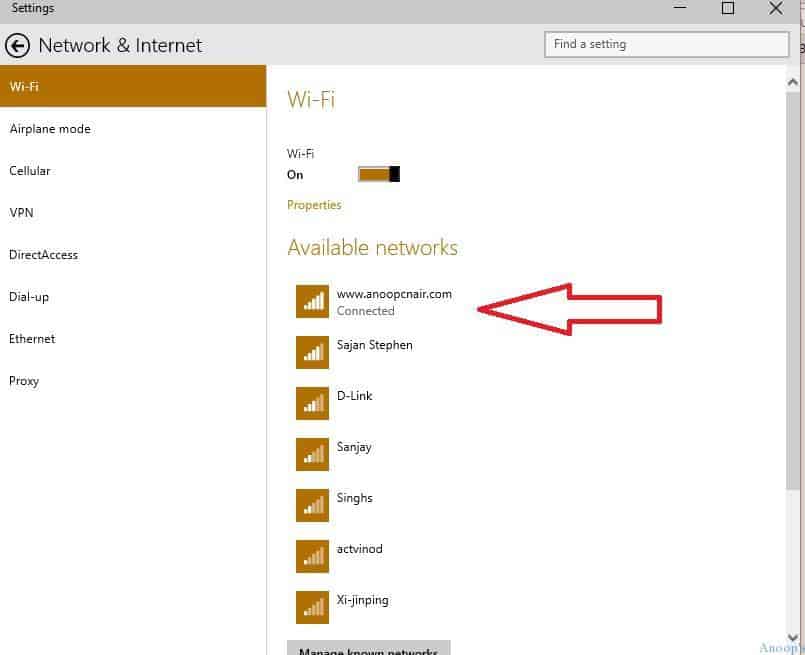
I’m not able to find any workarounds for this issue. To resolve the WiFi internet disconnection issue, I’ve disconnected the machine from WiFi and connected it again. I don’t consider this as a workaround 🙁
- Fix Windows 10 WiFi Connectivity Issues Internet Connection is Getting Disconnected
The screenshot below helps you show the network and internet window. A connect automatically option is shown below.
Fix Windows 10 WiFi Connectivity Issues
Have you ever faced Windows 10 build 9926? Have you been able to find a workaround for this issue? Remove the WiFi Drivers from Device Manager and restart Windows 10. Go to Control Panel – > Device Manager.
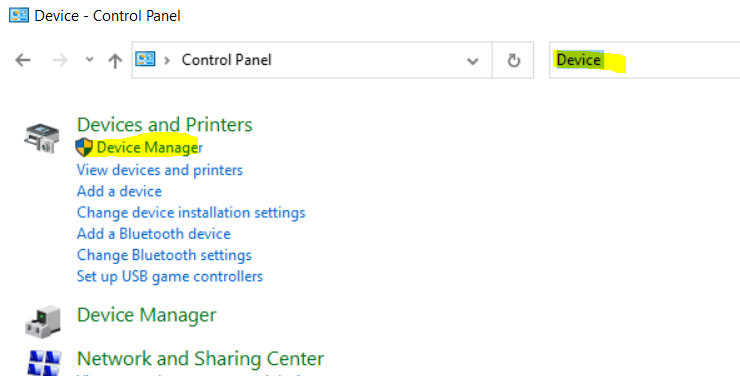
Check and expand the network adaptors section. The screenshot below will help you show more details.
| Device Manager |
|---|
| Network Adapters |
| Intel(R) Dual Band Wireless |
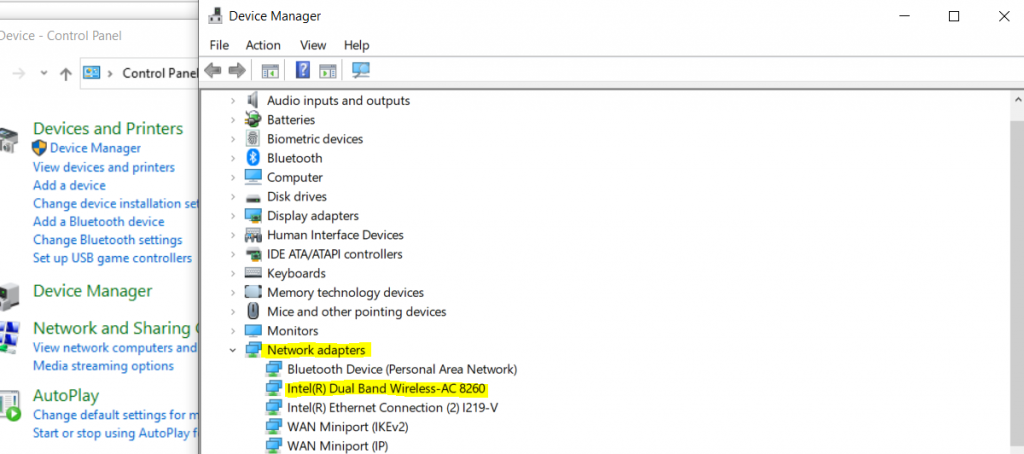
Right-click on the wireless AC adapter and click on UNINSTALL. The screenshot below shows more details. To fix the WiFi connectivity issue, restart Windows 10.
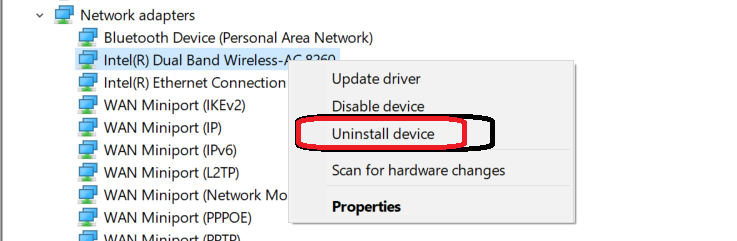
Resources
Windows 10 Latest Version Of Client Operating System From Microsoft
We are on WhatsApp now. To get the latest step-by-step guides, news, and updates, Join our Channel. Click here. HTMD WhatsApp.
Author
Anoop C Nair is Microsoft MVP! He is a Device Management Admin with more than 20 years of experience (calculation done in 2021) in IT. He is a Blogger, Speaker, and Local User Group HTMD Community leader. His main focus is on Device Management technologies like SCCM 2012, Current Branch, and Intune. He writes about ConfigMgr, Windows 11, Windows 10, Azure AD, Microsoft Intune, Windows 365, AVD, etc.

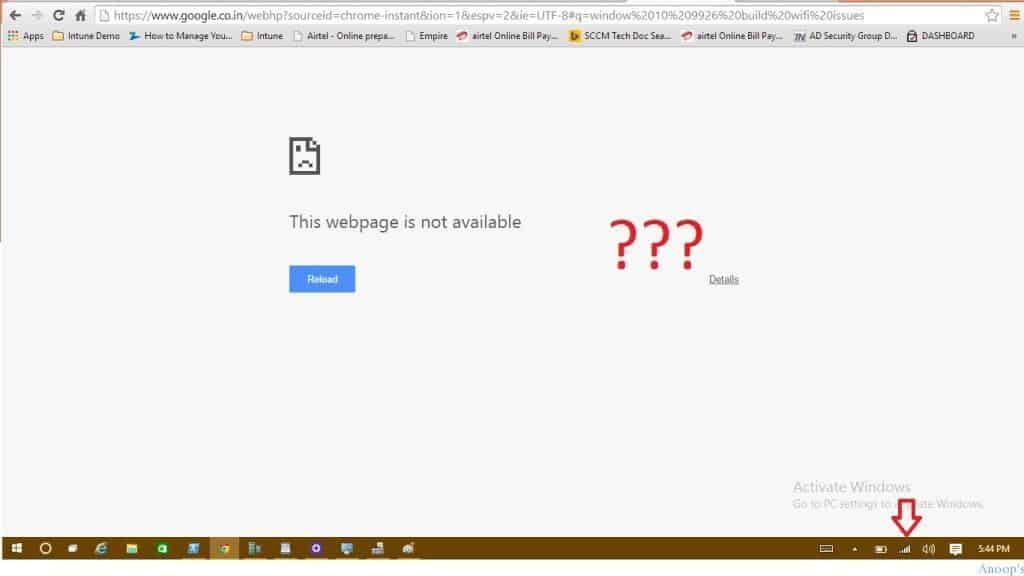
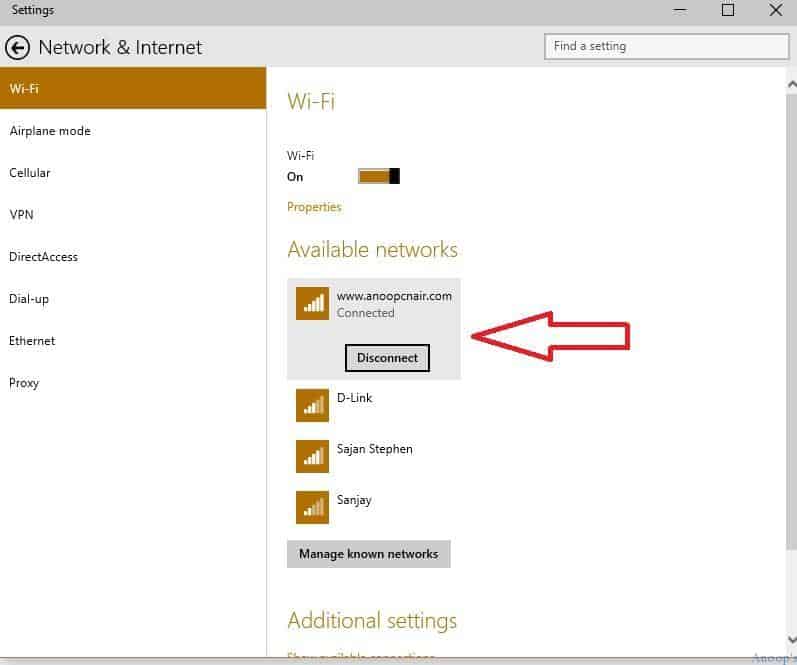
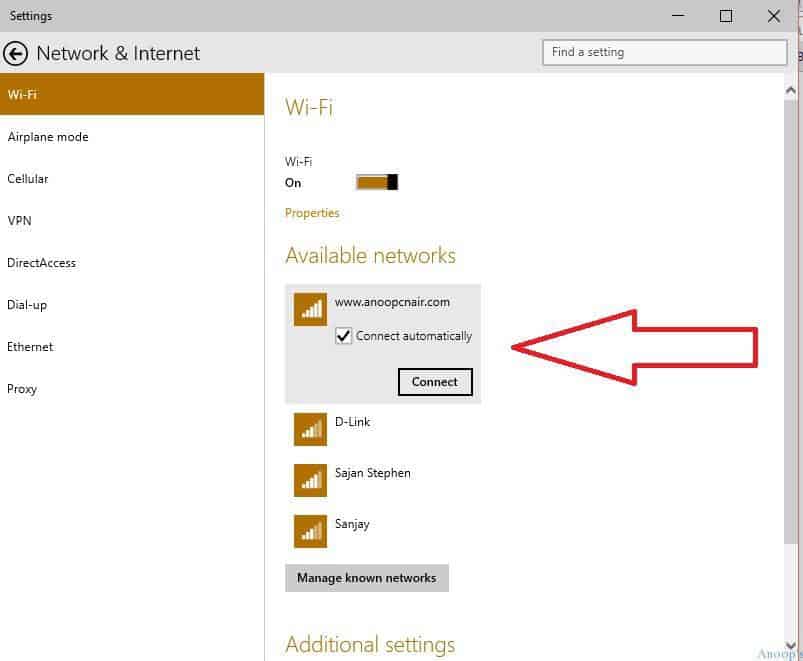
same issue here. updated to windows 10, wireless connection seems correct however it will not open any web pages and cannot go into internet. other computer on windows 8.1 works perfectly on the same network and settings
Most probably driver issues 🙁
No, it’s not a driver issue. Trust me. It’s something buggy in the OS. I’ve spent countless hours trying to resolve it to no end, and read tons of boards with people having the same issue. I managed a website for 15 years so I’m no newbie when it comes to upgrades. Windows upgrade issues are too common to think “it must just be a driver.” It’s not.
Sure. That was my experience while dealing with Wifi issue. There are other suggestions in the comments session from the people who are expert than me. You may try that solution as well.
Ive updated to windows 10 today and cant keep internet connection for more that an hour My service provider (plusnet) suggests I find another channel do you guys think its windows 10 thats the problem?
This could be problem drivers. Can you try to update all the drivers…like similar to chip set etc… Also check the device manager and look out for yellow icons 🙁
Yesterday I upgraded my Hp windows 8 to windows 10 but not able to connect to WiFi.The WiFi is showing connected but internet explorer is showing you are not able to connect to the INTERNET.. I tried all the stuff even uncheck the boxes related to sharing but still the problem persists.. Can anyone help in this regard ?
So, you need to check and update the drivers
Here is what you need to do. Click Windows Key + R, type devmgmt.msc,
Click View, check Show Hidden Devices.
Under Network Adapters, disable all entries except for the entry related to Wireless Adapter.
Right click on each entries and then click disable. If there is no disable option, leave it as it is.
Once all entries are disabled except the Wireless Adapter, restart Computer. (The problem won’t be fixed unless you restart computer)Share the results under comment section.
For a week I had this problem with a Toshiba Windows 10 laptop and following these steps worked! Thank you!!!!
this did not work either for me I have tried all possible solution found on the web not working still
thanks ! disabling interfaces worked for me. I just kept the wifi and kernel debug interfaces. I will now try re-enabling interfaces to see wich one is causing the issue.
quick update, apparently ISATAP (IP v6 to v4 router) interface has been re-enabled by default during the reboot, I kept bluetooth and direct connect disabled I’m not using those anyway.. No wifi problem since then.
hello friends, not a expert user, was facing the same problem with my wifi. i tried disabling other network adapter but dint really work.
than i tried and updated the drivers of my wifi adapter and i think the problem has been solved
Great 🙂 Drivers should be first thing to be looked at 🙂
Not sure if this is a similar or related problem, but intermittently since upgrading to Windows 10 the ‘wireless’ light on the router goes out, and wifi connection is lost completely, not just to Windows 10 pc. After a few minutes it comes back again and all wifi connections are restored. Drivers are all the latest available.
Nigel, your issue might be something different. Your router is a device outside of your PC. A router has its own firmware and protocol. You should get a tool like WifiInfoView and look at the average signal strength per channel in you LAN. The only way you can affect other devices in your local network is if you are mucking around with your router’s settings and did something wrong. I’ve done it before. I have set my router to “Wireless-N only” instead of “Mixed” and killed all my security cameras that I forgot were all 802.11g’s.
I have this same issue with Windows 10 Pro with my WiFi adapter DWA-556. During installation, Windows 10 installed the Atheros driver version 10.0.0.308. I reverted back to Atheros driver version 10.0.0.297 which is faster and doesn’t disconnect. I actually bought a TP-Link T9E WiFi adapter but none of the supplied drivers in the CD that came with it works. I went to the TP-Link website and none of the drivers there work either. So, I reinstalled back my DWA-556 and I’ll just put the T9E on the side until TP-Link comes up with a Windows-10 driver that works.I believe the issue that people are seeing maybe related to driver issues that do not play well under Windows 10.
Nice observations !! Most of the votes are for Windows 10 drivers
Hi,
I installed Windows 10 one week back and have been experiencing the same problems as posted by avi12 in the original post dated July 30,2015 – my android phone is able to connect to my wifi connection at home but Dell Inspiron keeps losing connectivity. I’m not a computer engineer or a windows expert. Please suggest a solution to the above problem.
After upgrading my laptop to Windows 10, my wifi was intermittent, it would be on when first turning laptop on, then go off after about 5 mins, and couldn’t get back on, until I rebooted. I did what “Microsoft Certificate Solution Expert” suggested above, it triggered some automatic updates, and now it seems to be okay. Thank you for discussing this issue here, so it can be found on google
Okay, somehow the Microsoft Kernel Debug Network Adapter and Microsoft Direct Virtual Adapter cause the TP-Link T9E to hang my system. I disabled these two hidden adapters (go to Device Manager/ View / Show Hidden Devices) and everything works. The 5GHz band signal is weak but my internet speed is equal to direct RJ45 cable behind the modem or my WRT610N router.
I applied all setting even I am facing same issue again. Wifi is getting disconnected each Time I need to reboot again to connect it Please help me to resolve that issue.
Yesterday, I upgraded to Windows 10 and I was having internet issues. The internet kept dropping, then later on there was no wifi for me at all. So then I reverted back to Windows 7. I tried SEVERAL solutions and none of them worked. I haven’t tried the driver solution because I lost the disk for my adapter drivers. I don’t know what to do other than to stay at Windows 7. I would love to live with Windows 10 though.
this is sep 26. not looking into the problems i downloaded w10 in my brand new dell 45 days old. after pretty long process to my surprise I lost my wifi to the dell where w10 is loaded. with all other machines and smartphones the internet wi fi connection is fine. why microsoft is indifferent to such a problem that is annoying all users across the globe. when connectivity is lost every thing id lodt. should we switch back to w 8.1.
Why my husband went from Windows 7 to 10 is beyond me. He is 89 and all he wants is to read his email and his NY Times. He is not computer savvy. It is connect and gives a crash message that he isn’t connect. I hope his 17 1/2 dell top of the line computer crashes. Maybe then he’ll go to Apple like every one he has asked for help. That doesn’t speak well for Microsoft.
How can he be online and get a Windows connection that he is not connectd
I’m also having WiFi issues with Windows 10 on my Dell laptop. It appears to be a problem with :Power Management because I’ve noticed I only get the “Limited Connectivity” icon (No Internet Connection) when I’m on battery power. If the power supply is connected I have no WiFi issues. I disabled the Power Management option that allows it to turn off the wireless adapter when battery power is low, but it seems to screw it up anyway. The Centrino adapter I’m using is supposed to be compatible with Windows 10, and I have the latest driver installed.
I am having the same problem. I have tried the recommendations listed here to no avail! This happens both when my computer is plugged in and when it is on battery. It is incredibly frustrating.
RESOLVED – Lenovo IdeaPad P580
Updated wifi driver that’s compatible with Windows 10!!
I hear you pain.
I’ve had this problem for 4 months, ever since I downloaded Windows 10. You have no idea how many hours I have spent at multiple cafes, libraries trying to fix this problem, instead of studying. Believe me, I tried everything above, but each method only gave temporary solution while the problem persisted.
However, this method fix it!!!!
I had to download latest wifi / ethernet driver for my laptop (Lenovo IdeaPad P580).
The only challenge to this method was that even Lenovo website did NOT have the compatible drives for windows 10 yet!!! It simply indicated that the company is working on it as of today. A multi-billion dollar company could not figure it out fast enough to create a new drive to match Windows 10 when it has been out for months now?????
Anyway,
I downloaded following “driver talent” software that will scan your system for needed driver update. My norton virus notified me that this software is safe. As soon as I completed the process, my internet is NO LONGER being dropped and it’s now super fast, free flowing, gliding… You get the picture!! I feel so relieved!!
http://www.drivethelife.com/windows-10/fix-no-wifi-available-after-windows-10-update.html
Hope this helps.
I have the same issue here, I upgraded from windows 8.1 to 10. I had never connection problems so far till I upgraded. Its a Gateway NV57, it has a broadcome netlink gigabit adapter. On wire i cant even connect and on wireless it just drops sometimes 1 minute after sometimes it lasts an hour, its very frustrating. I tried updating drivers with Windows 10 looking for them thru internet and downloading the drivers from the manufacturer (Gateway) although its not windows 10 drivers specifically. Ive noticed that when i connect from outside with teamviewer if i try a networking demanding task such as streaming video, it suddenly drops my wifi and cant connect again tilll i get home and turn off and on the adapter again. Can anyone help?
In addition to our previous post we found out that disabling the IPv6 module in the network configuration helps a lot.
I also could not connect Wifi. But after I used Driver Talent to update the wireless adapter driver, I can access wifi.
Why can’t Microsoft Engineers (in case they are for real) work on taking out the right product in first go??? Is it so difficult? Do they really think about customers?
I too am facing issues with the wifi on my Lenovo G580. Idiots, they give buggy Windows 10 for free.